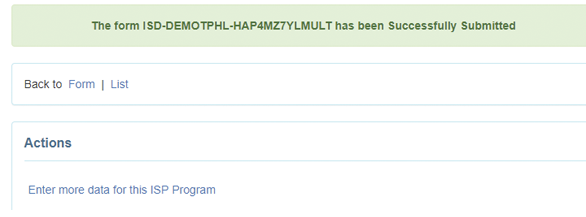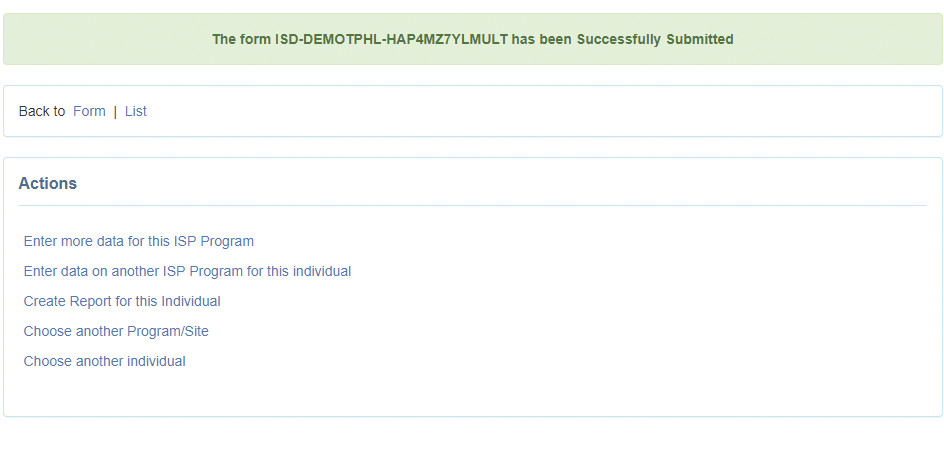-
At first go to Therap Global's website www.therapglobal.net and then click 'Login to Therap Global' link. In the login page, enter your Login Name, Password & Provider Code and then click the 'Login' button.
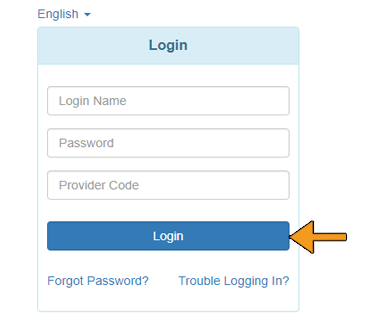
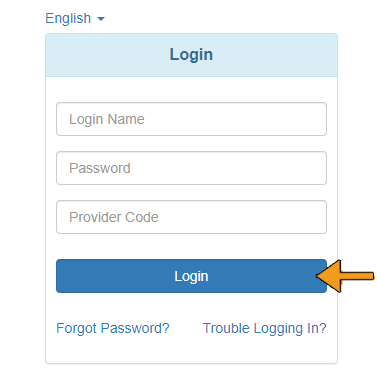
-
Step 1: At first, click the "Individual" tab from the Dashboard
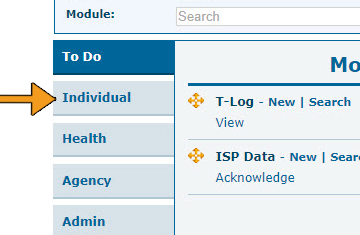
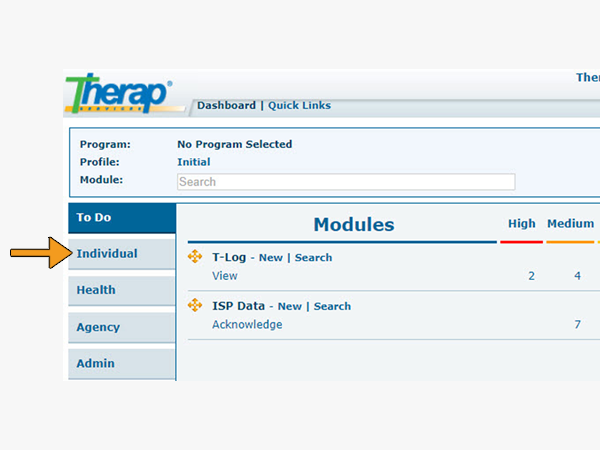
-
Step 2: Click the "New" link beside the ISP Data
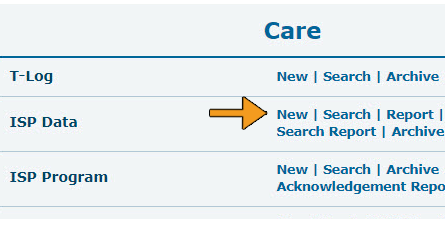
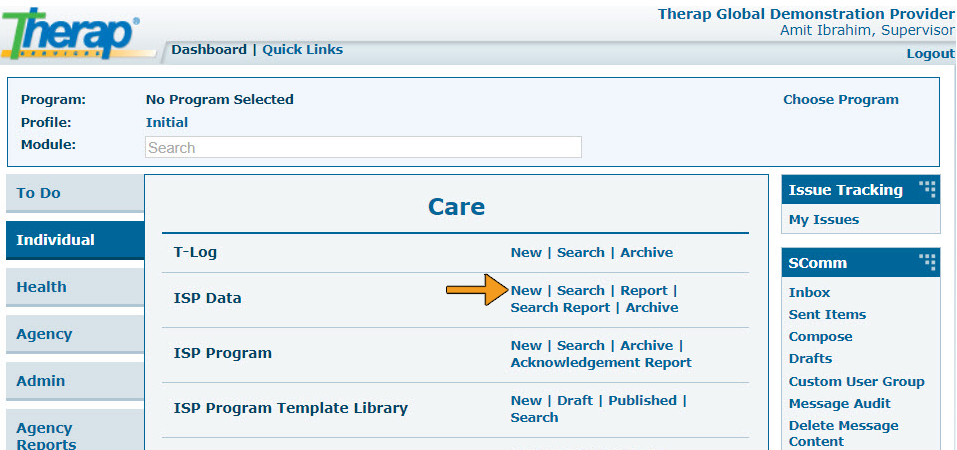
-
Step 3: Select the specific ISP Program from the list
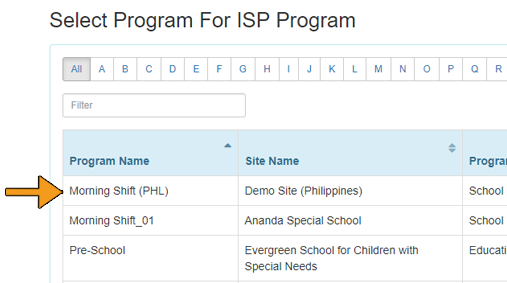
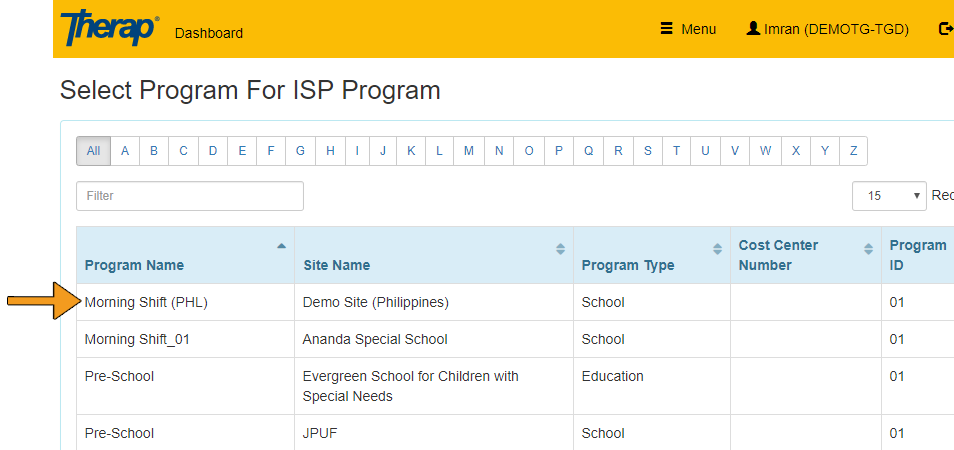
-
Step 4: Select the name of the Individual
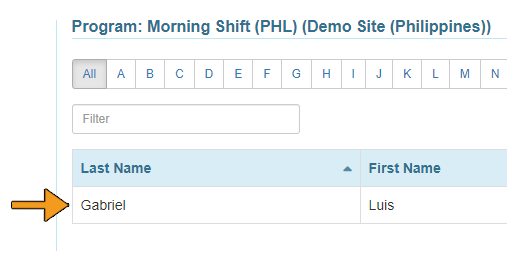
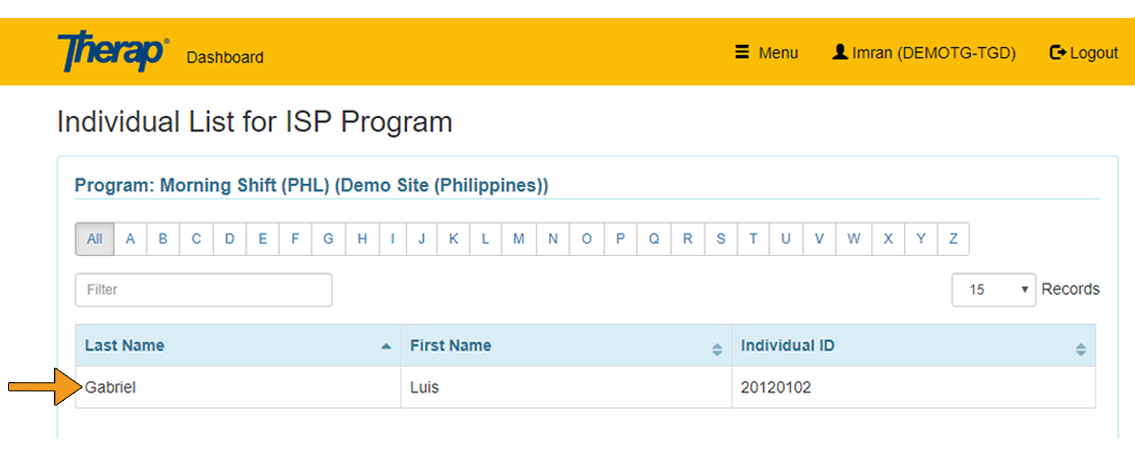
-
Step 5: Select the specific Program from the list
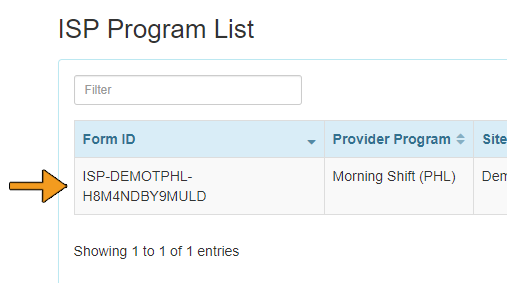
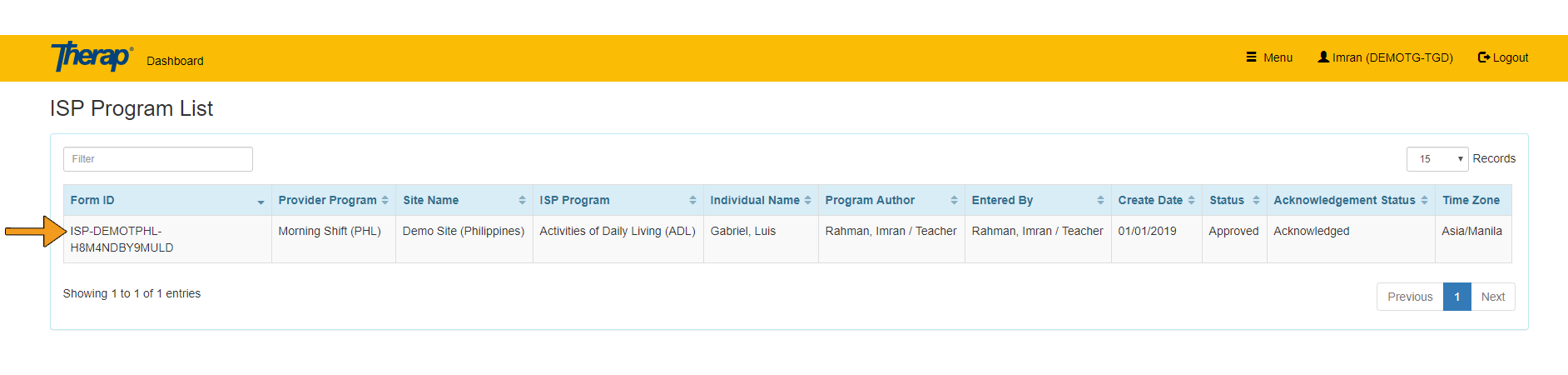
-
Upon selection the form looks like this
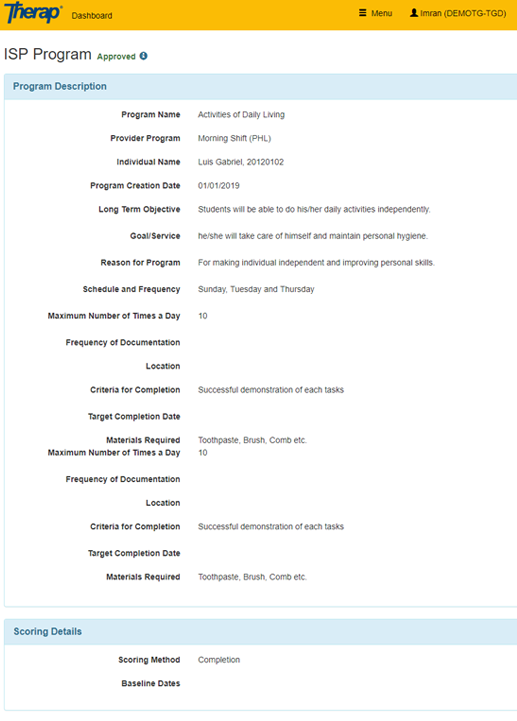

-
Step 6: Click "Acknowledge" button from below of the form
Selecting "Acknowledge" is only needed for the first time while recording/collecting an ISP Data, you do not need to do so after that.
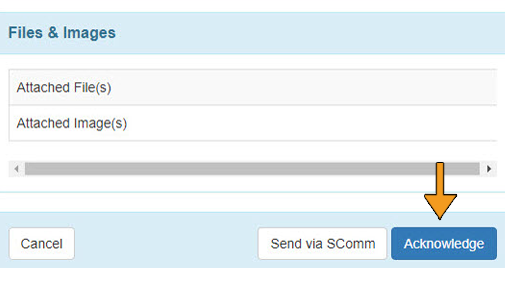
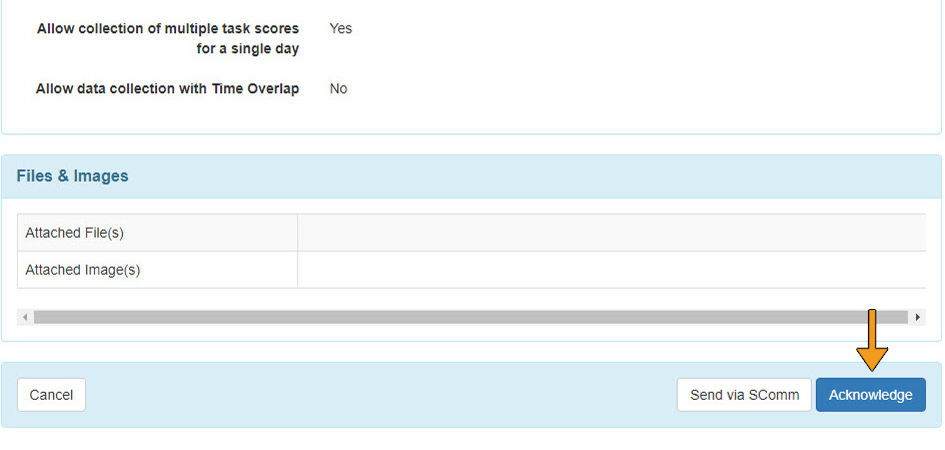
-
Step 7: Click the "Yes" button for acknowledge
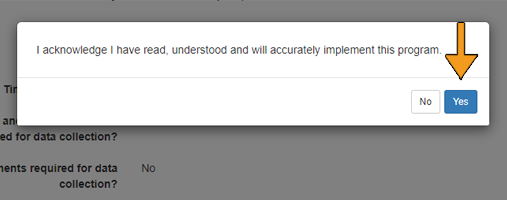
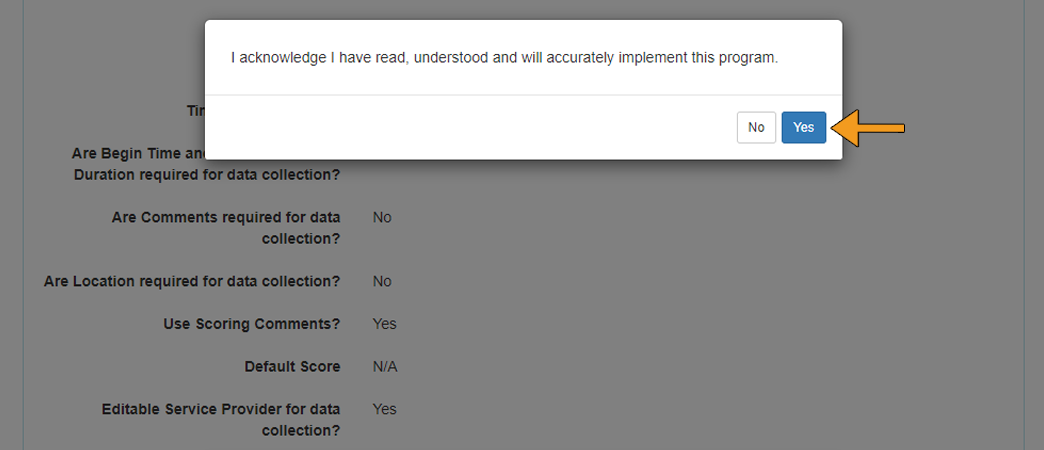
-
Step 8: Click the "Next" button after selecting the data of recording ISP Data from the calendar
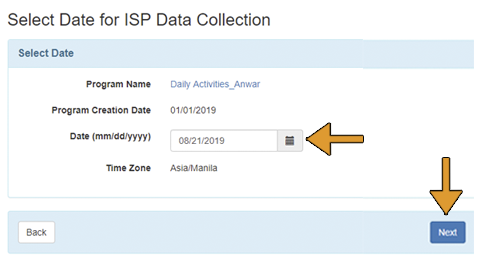
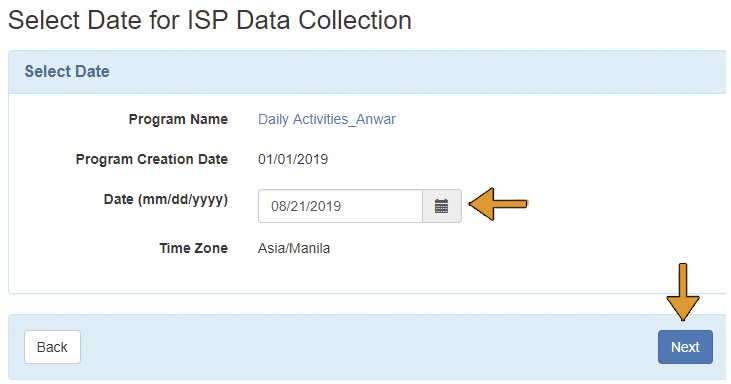
-
The ISP data collection page will look like this
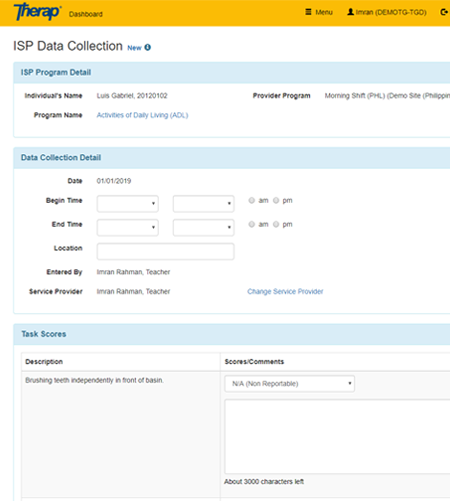

-
Step 9:
9.1: Select the scoring from the list
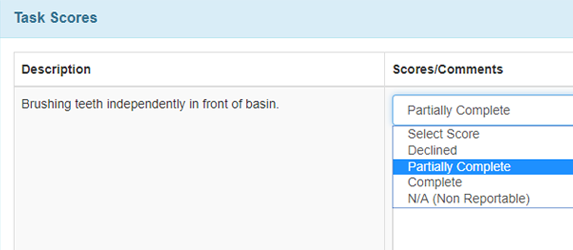
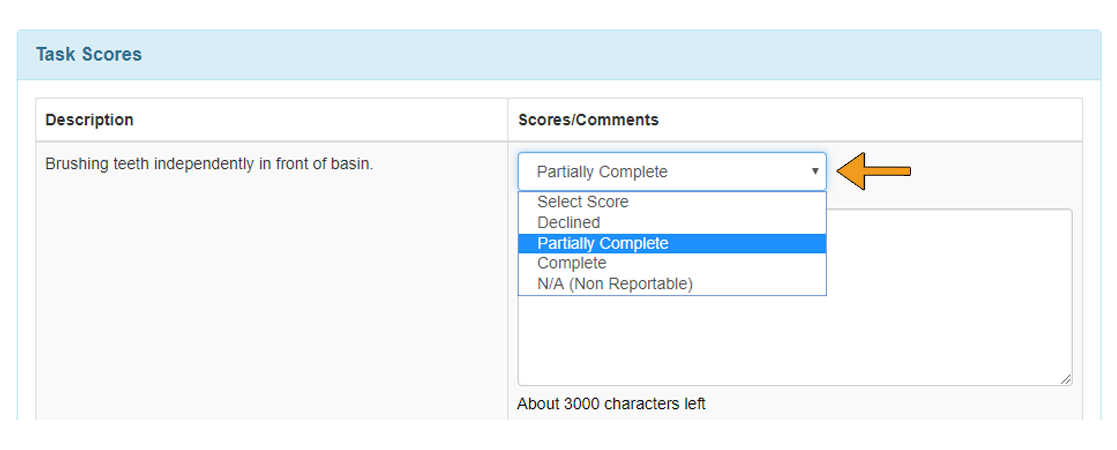
-
Step 9:
9.2: Write the specific task in the comment box
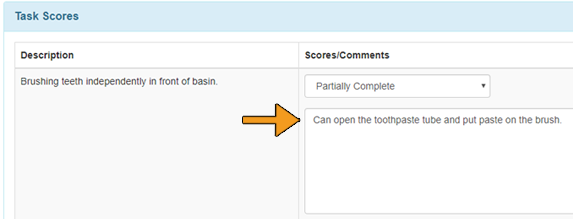
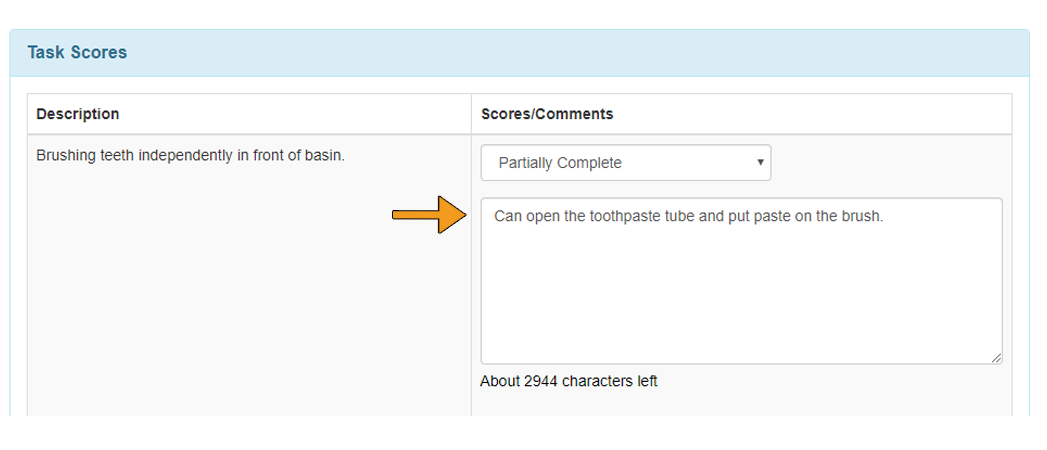
-
Step 10: Click the "Submit" button from below of the form after inputting ISP Data
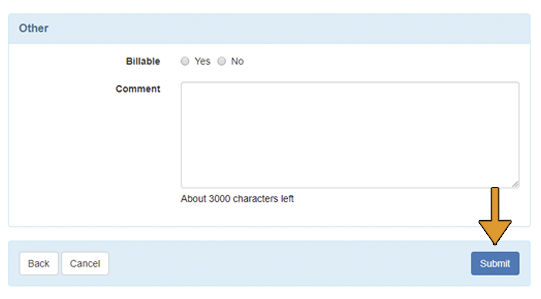
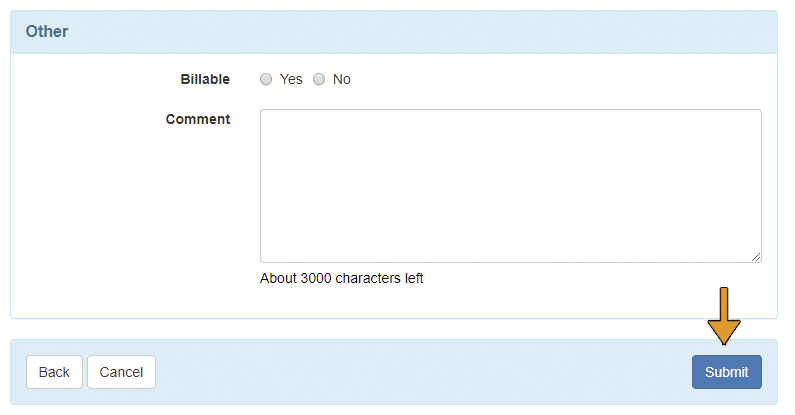
-
Once saved, you will find a successful message