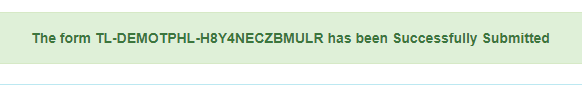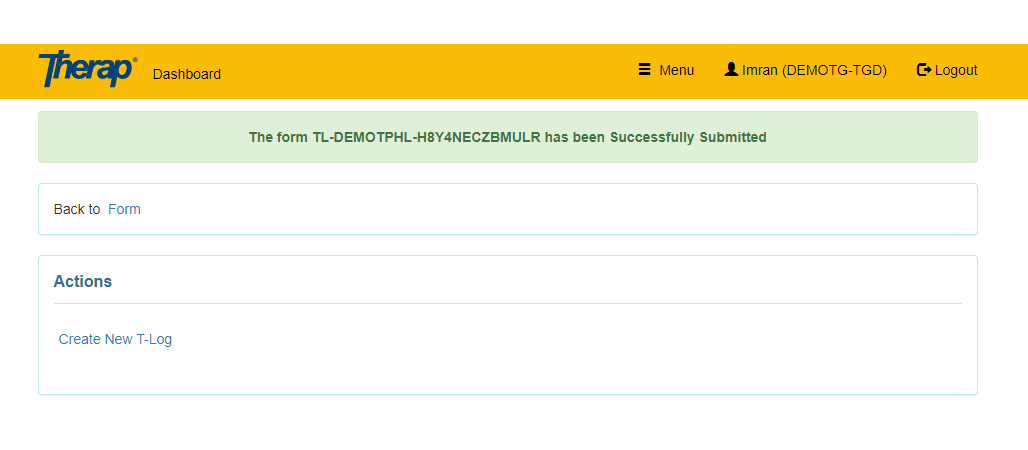-
At first go to Therap Global's website www.therapglobal.net and then click 'Login to Therap Global' link. In the login page, enter your Login Name, Password & Provider Code and then click the 'Login' button.
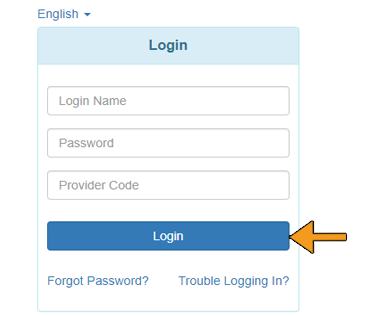
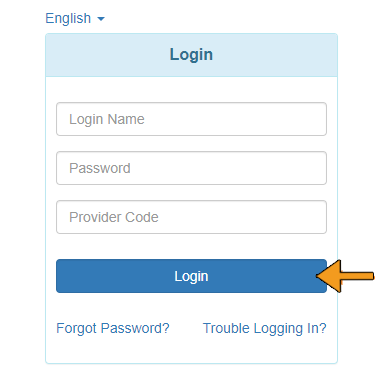
-
Step 1: At first, click the "Individual" tab from the Dashboard
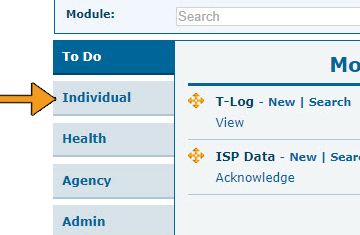
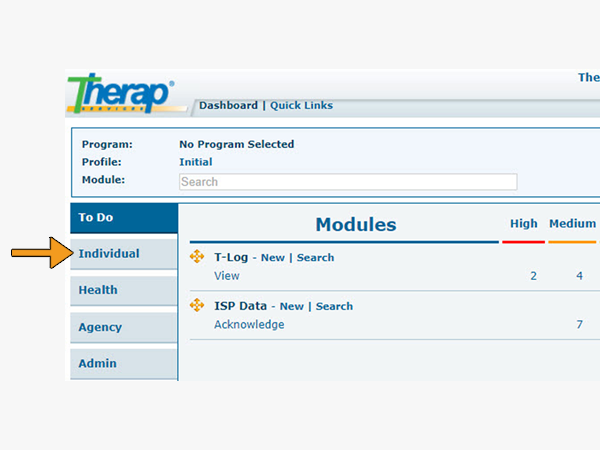
-
Step 2: Click the "New" link beside the T-Log
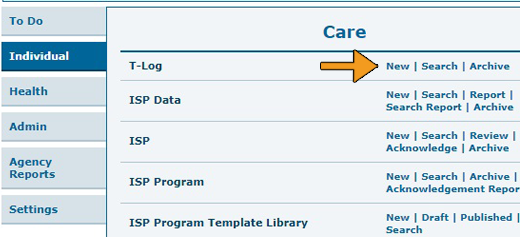
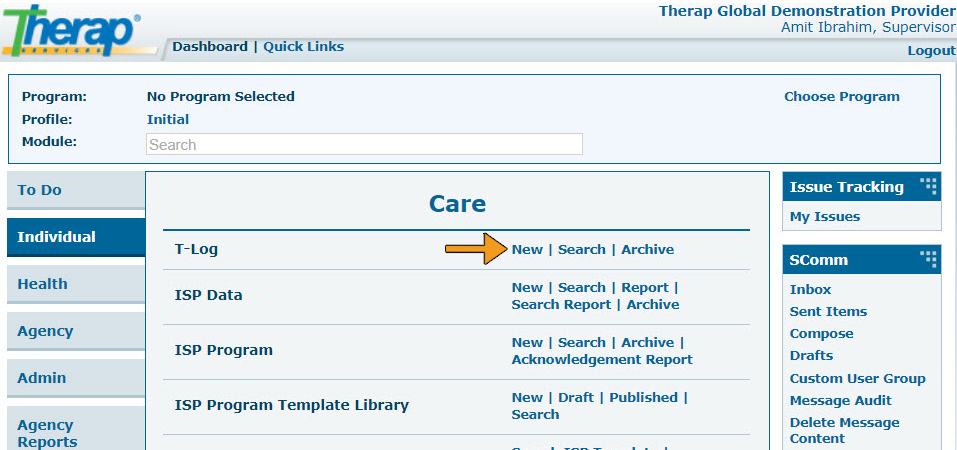
-
Step 3: Select the specific Program of which you want to create T-Log from the list
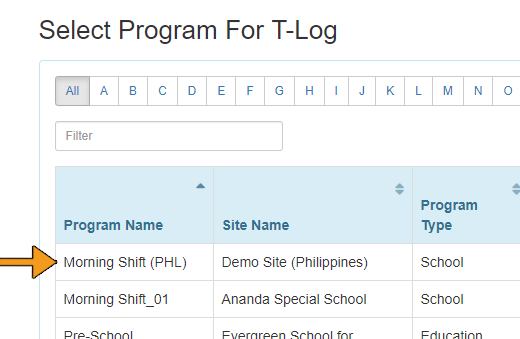
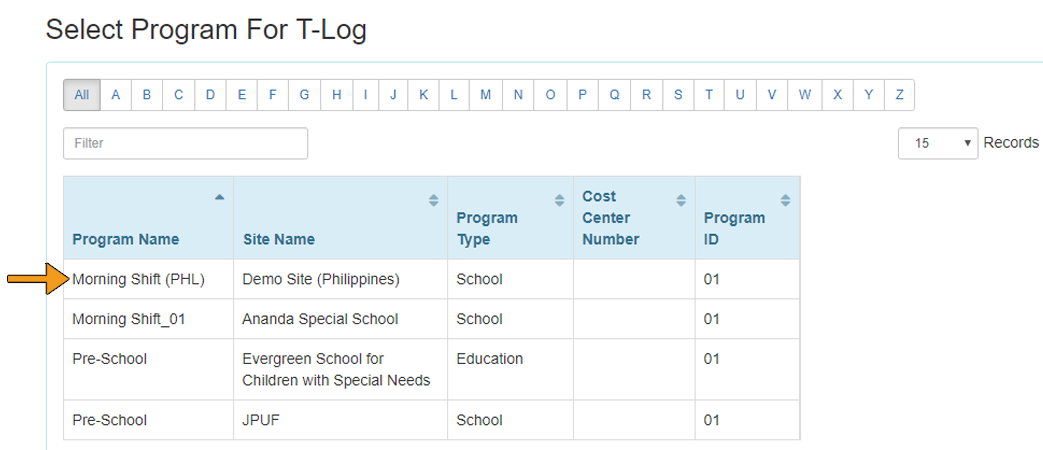
-
Step 4:For creating T-Log without an individual, click the "Create T-Log without an individual" link
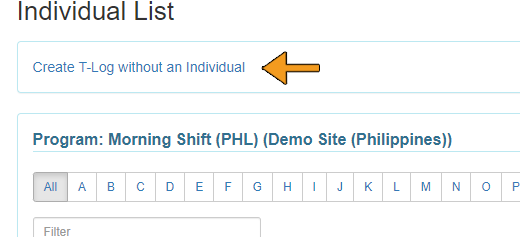
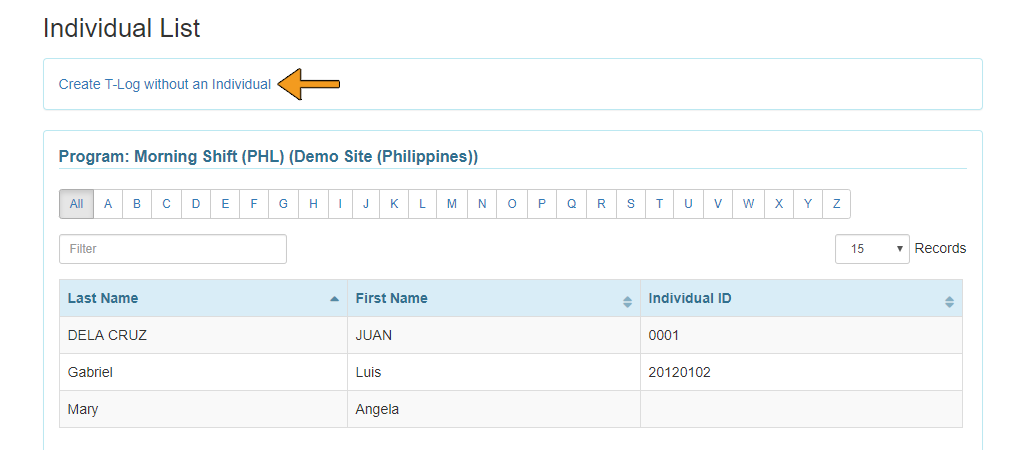
-
You are now seeing the "T-Log without an individual" form
N.B: You must have to fill the sections marked with a red asterisk (marked with a red star)
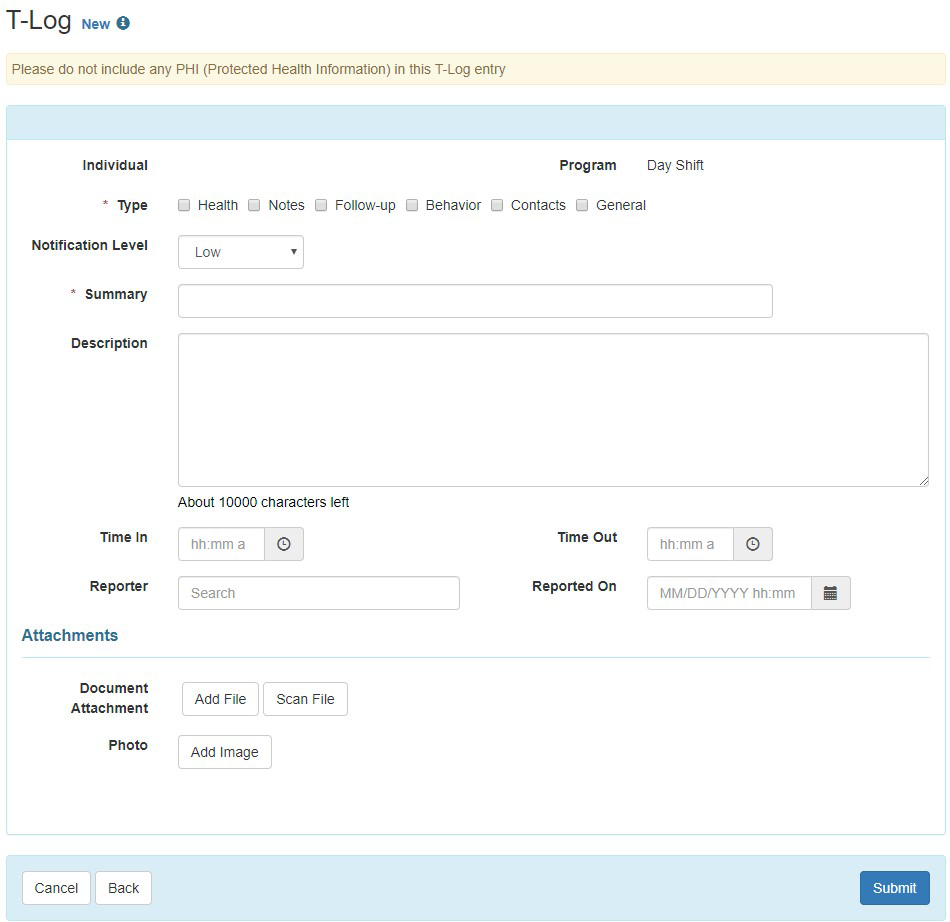
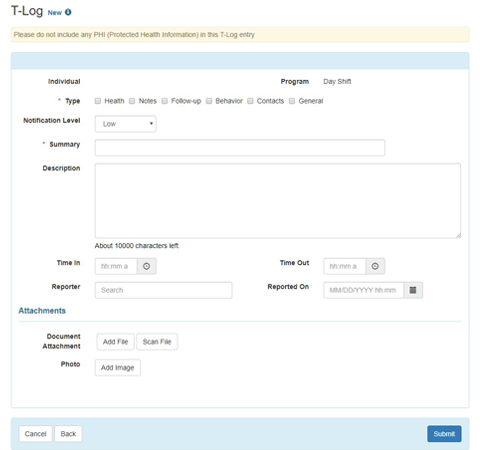
-
Step 5:
5.1: Select the Type of T-log (that you are going to create)
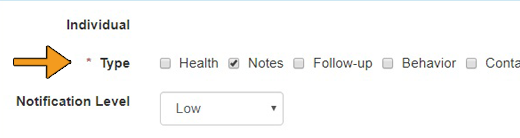
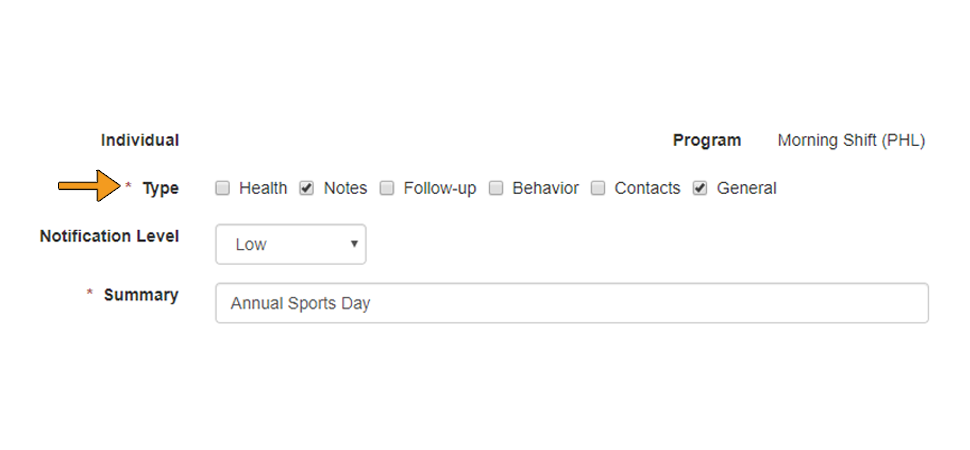
-
Step 5:
5.2: Select the Notification Level of the T-Log
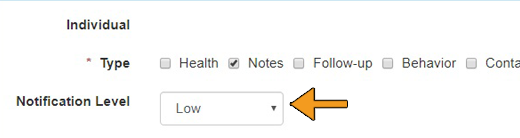
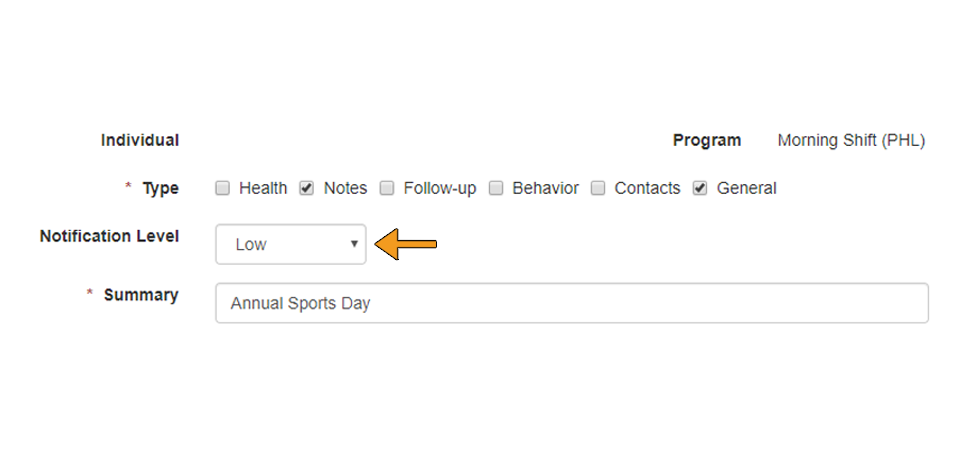
-
Step 5:
5.3: Write a Summary of the T-Log
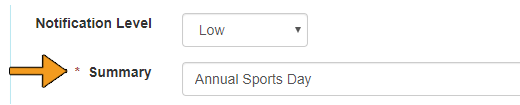
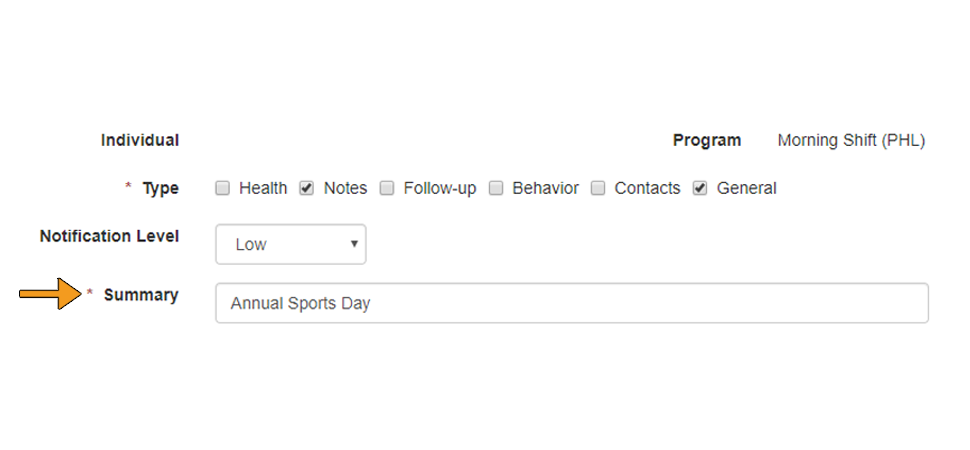
-
Step 5:
5.4: Write a Description of the T-Log
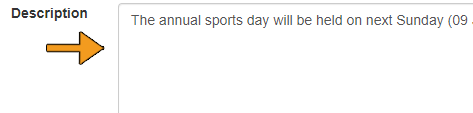
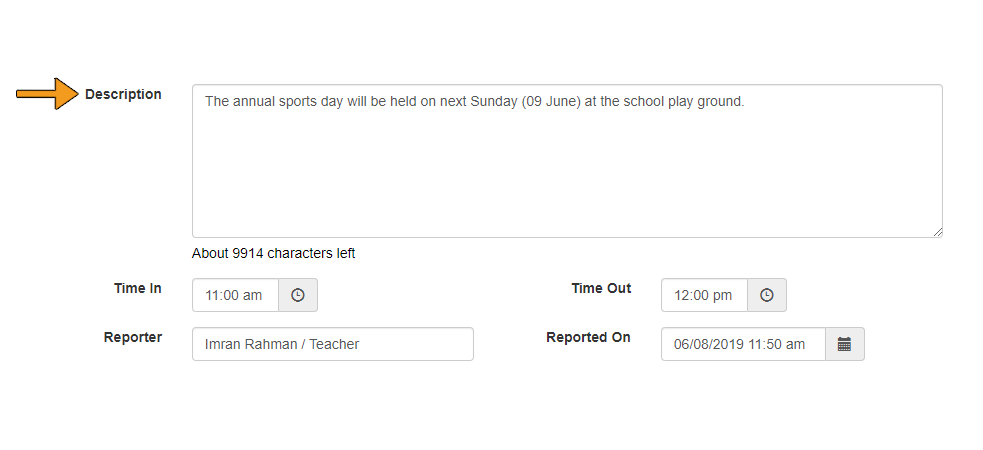
-
Step 5:
5.5: Attach file and image
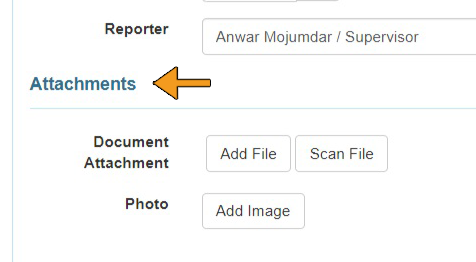
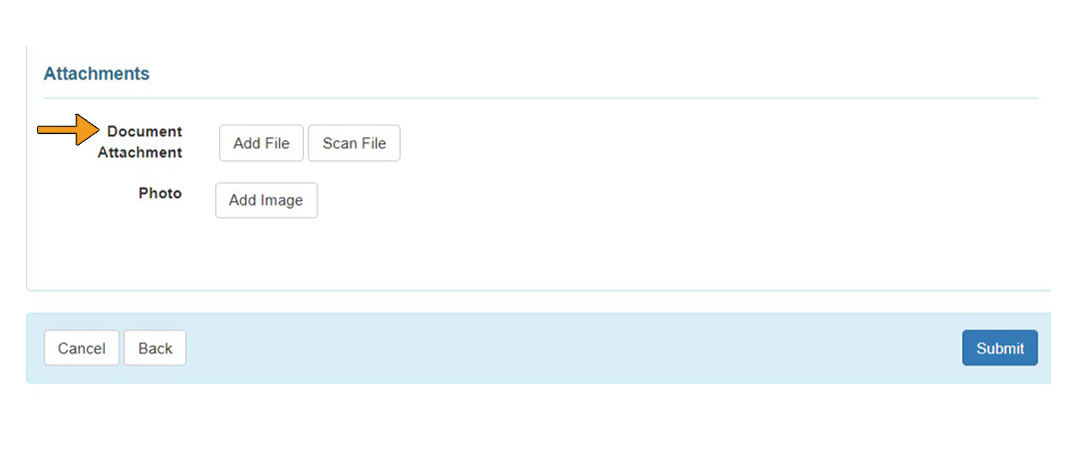
-
Step 6: Click the "Submit" button after filling up the necessary sections
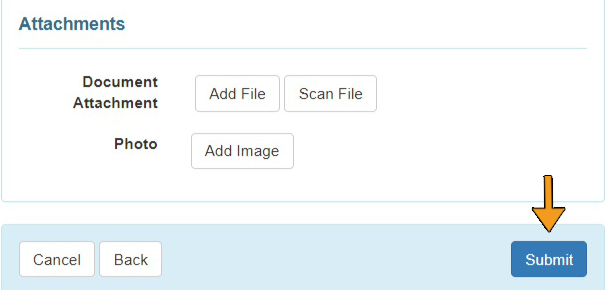
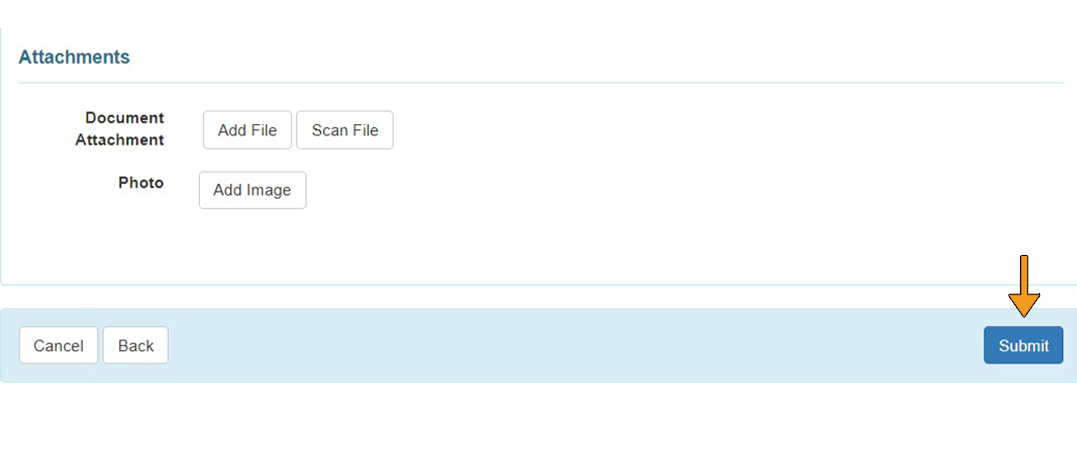
-
Once submitted, you will find a successful message