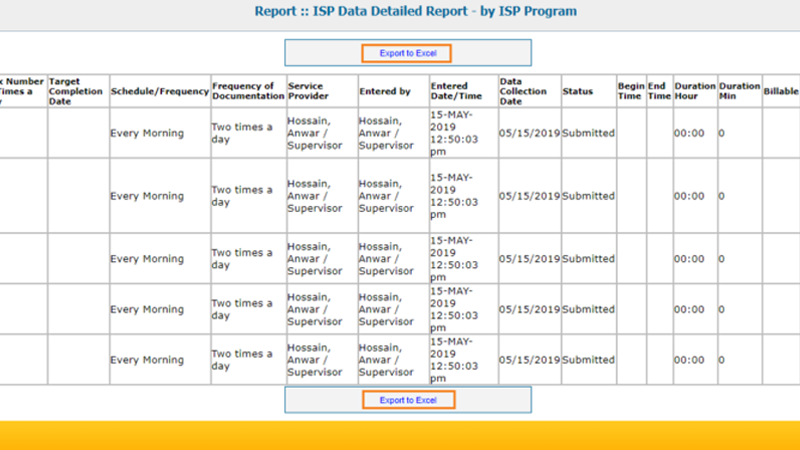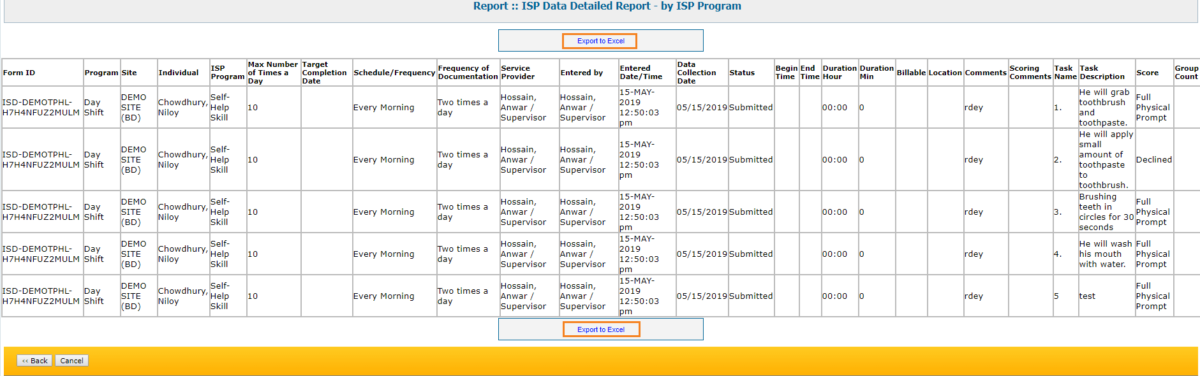-
At first go to Therap Global's website www.therapglobal.net and then click 'Login to Therap Global' link. In the login page, enter your Login Name, Password & Provider Code and then click the 'Login' button.
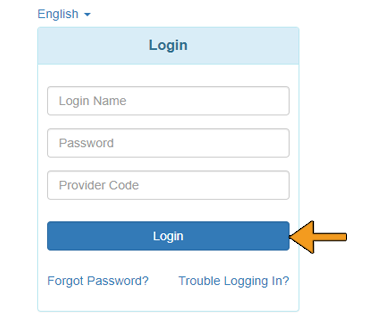
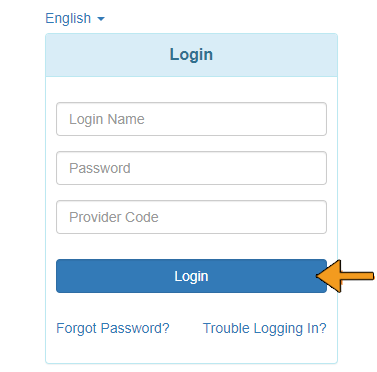
-
Step 1: Click on the "View" link beside the Report Library option on the Agency Reports tab
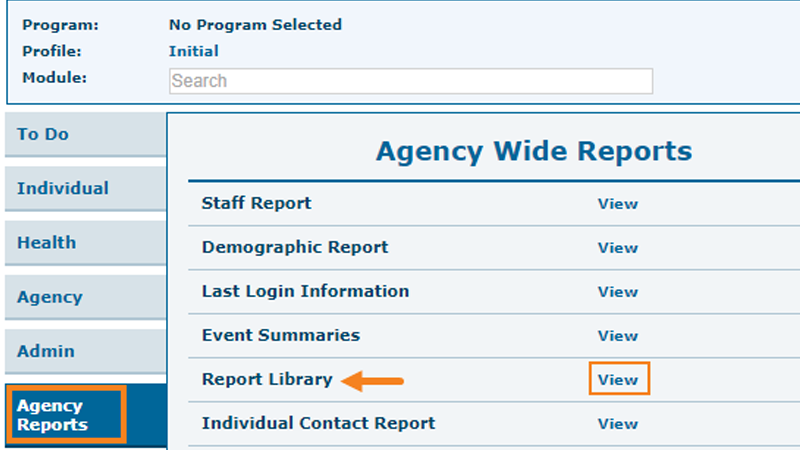
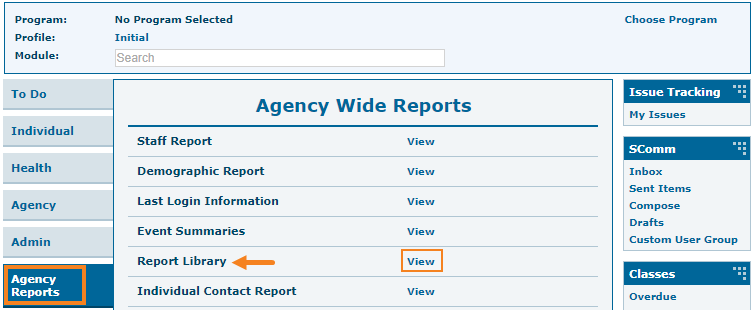
-
Step 2: On the List of Reports page, filter the list by Report Name, Report Description and click on the "Search" button to generate the report
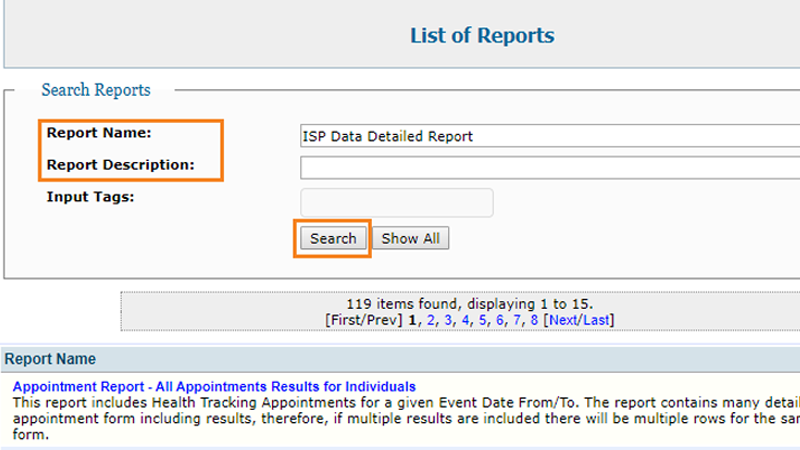

-
Step 3: A list of ISP Data related reports will appear, user may click on the "ISP Data Detailed Report – by Individual" or "ISP Data Detailed Report – by ISP Program"
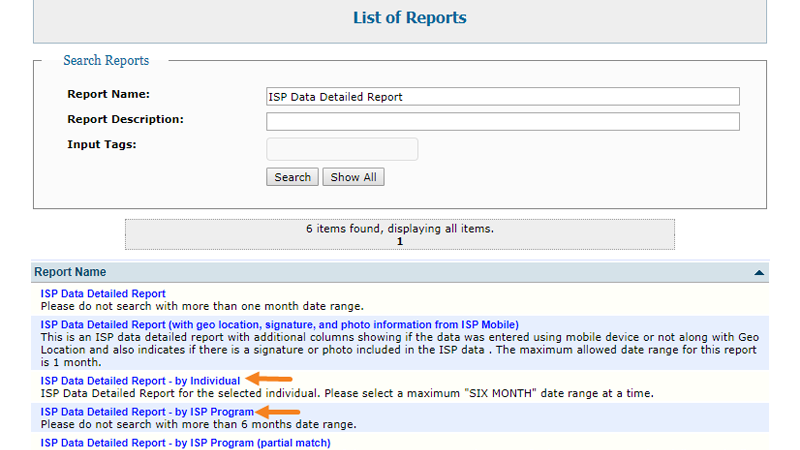
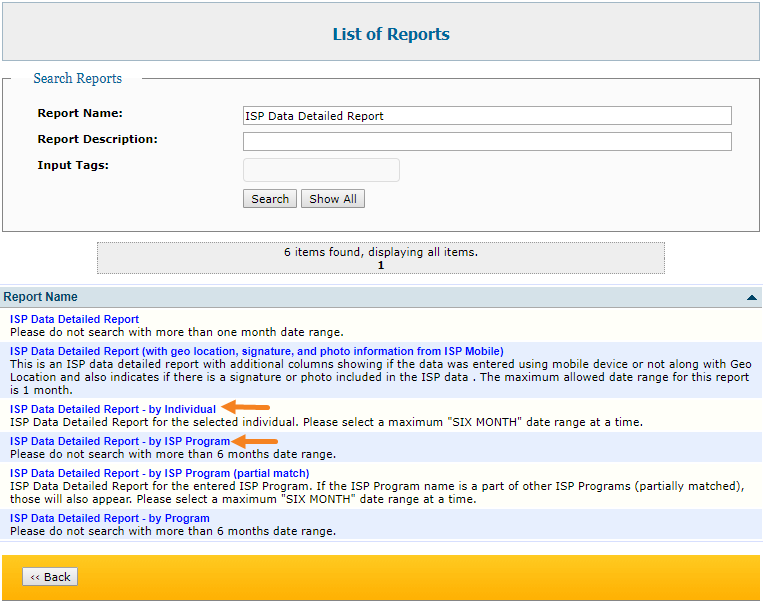
-
Step 3.1: ISP Data Detailed Report – by Individual
Fill up the Data Collection Date- From , Data Collection Date- To, Individual name and click on the "Continue" button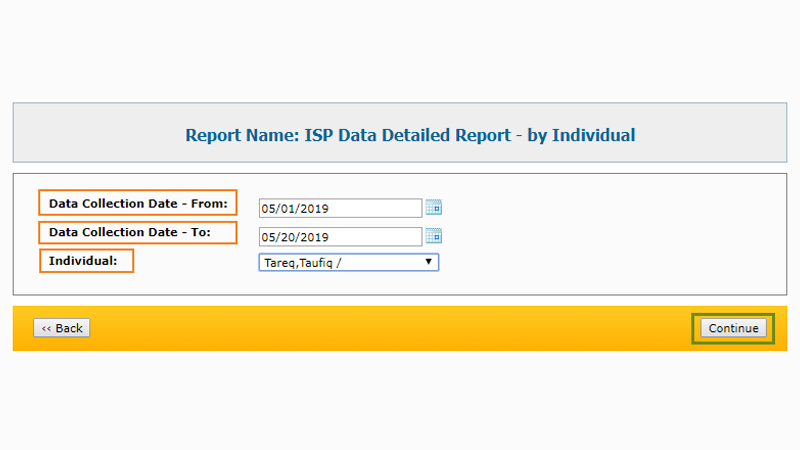
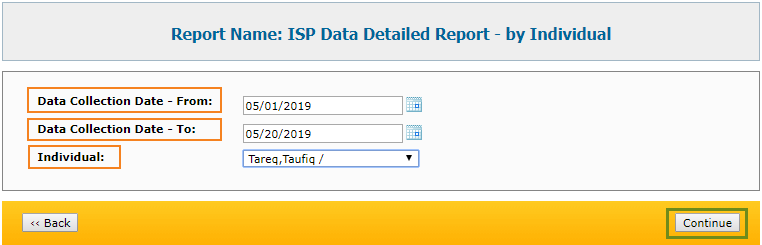
-
Step 3.2: To export the report to Excel, click on the "Export to Excel" link on top or at the bottom of the page
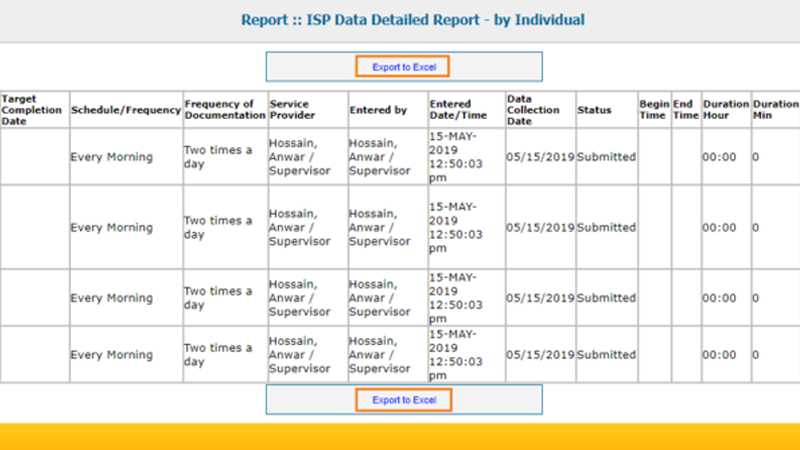
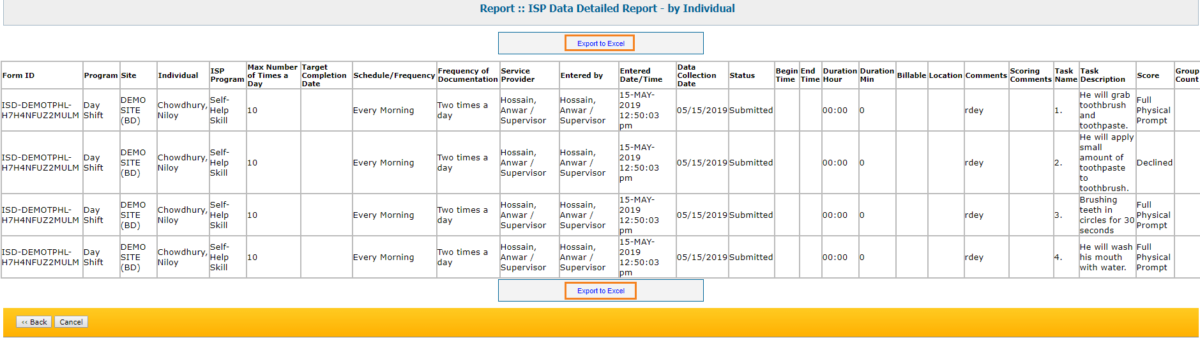
-
Step 3.3: ISP Data Detailed Report – by ISP Program
Fill up the Data Collection Date- From , Data Collection Date- To, ISP Program name and click on the "Continue" button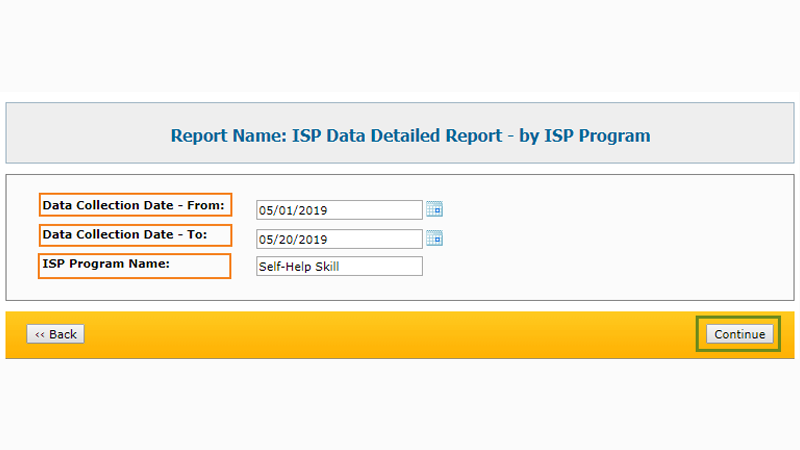
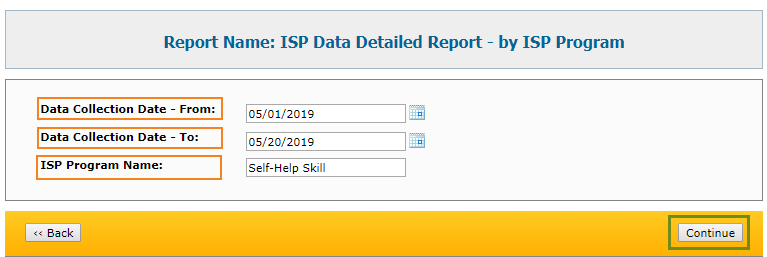
-
Step 3.4: To export the report to Excel, click on the "Export to Excel" link on top or at the bottom of the page