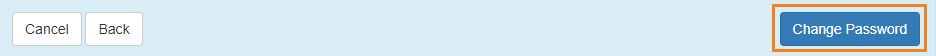Change Own Password
Users can change their own password after logging in to the Therap application.
1. Once logged on, the Dashboard page will be displayed. Click on the Settings tab from the dashboard.
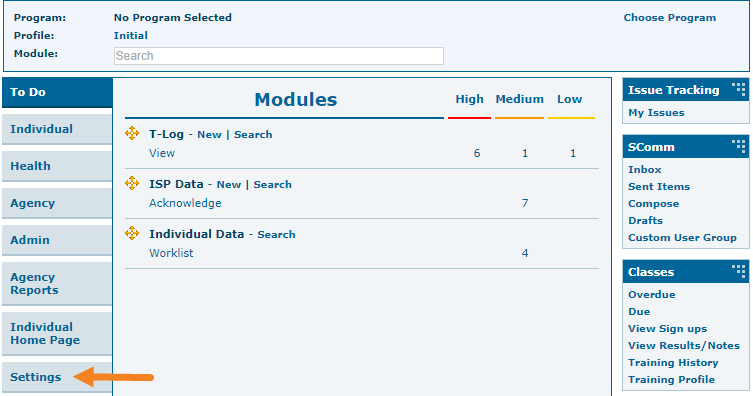
2. Click on the Change link next to the Password option on the Settings tab.
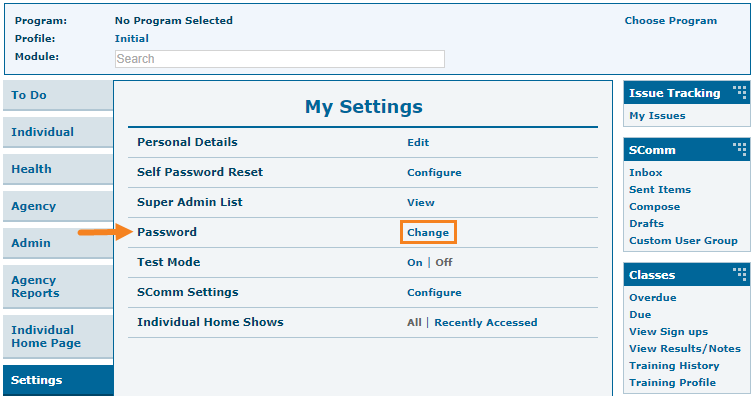
3. On the Change Password page that appears:
- Enter the current password in the Current Password field.
- Enter the new password in the New Password field.
- Confirm the new password by retyping it in the Confirm New Password field.
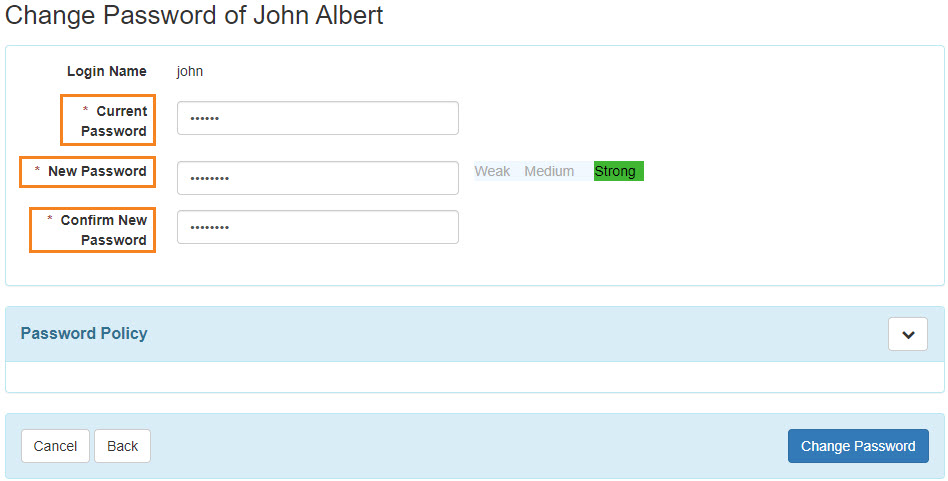
4. The bar beside this field will indicate the strength of the new password. One can review the agency’s password policies under the Password Policy section.
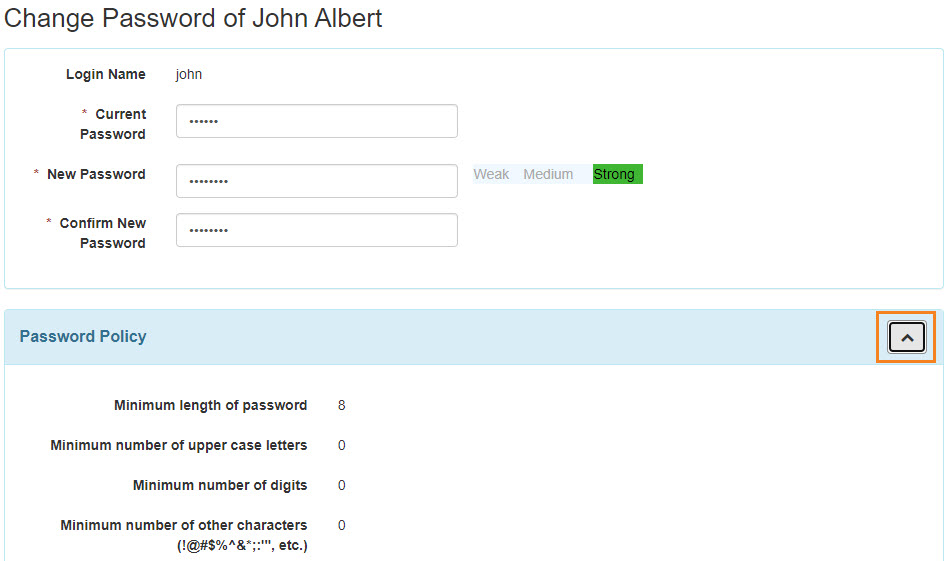
5. Click on the Change Password button to save the new password.