Change Password from Therap Mobile App
Users assigned with the Reset Password role will be able to change the passwords of other users.
1. Open Therap Mobile Application and enter Login Name, Password and Provider Code and tap on Login button.

2. On the next page, enter your Password. Once you have entered the login information appropriately, click the Login button to proceed.
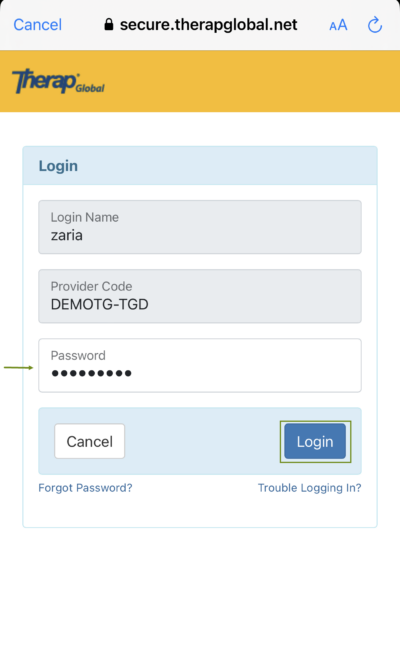
2. Click on the Password Reset link.
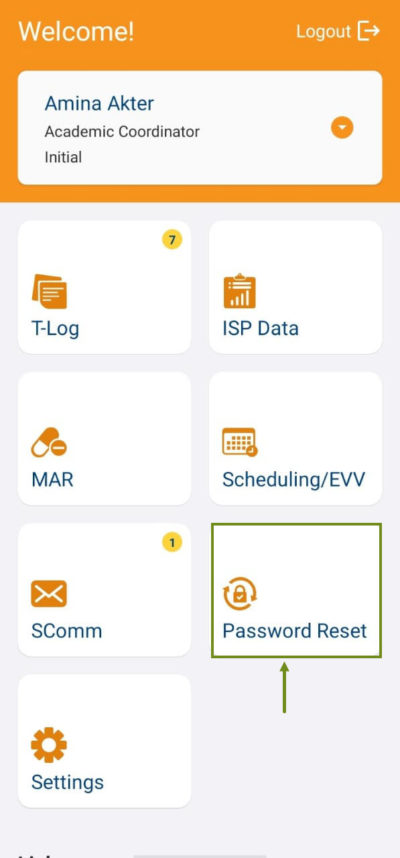
3. Search and select the name of the user to change their password.
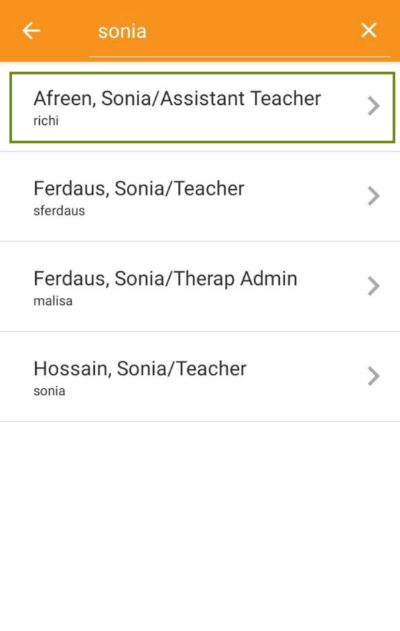
4. Provide a new temporary password in the New Password and Confirm New Password field and tap on the Change Password button. It will show you a success message.
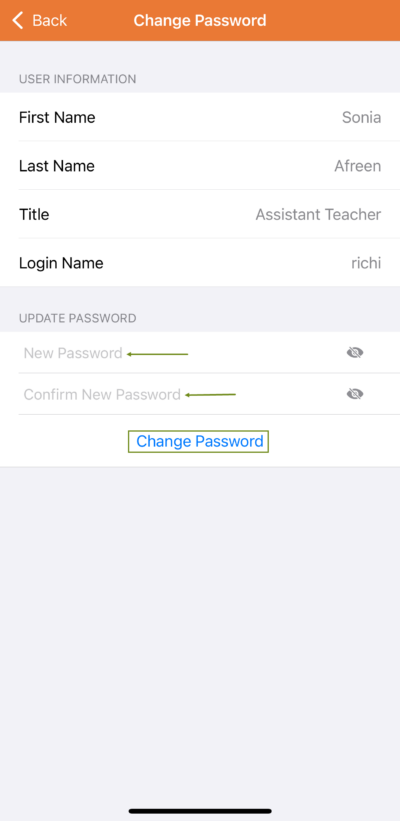
Note: After entering the temporary password and logging in, the user will be prompted to create a new password.




