Create Behavior/Antecedent/Intervention Category and Add Behavior/Antecedent/Intervention(s)
Users with the Behavior administrative role will be able to create and edit the Behavior/Antecedent/Intervention Categories.
Users need to follow two steps to add the Behavior/Antecedent/Intervention(s) in the Behavior Plan.
Step 1: Create Behavior/Antecedent/Intervention(s) Category
Step 2: Add Behavior/Antecedent/Intervention(s) under the Categories
Step 1: Create Behavior/Antecedent/Intervention Category
1. Click on the Add/ Edit option beside Behavior/Antecedent/Intervention Categories under the Care section from the Admin tab.
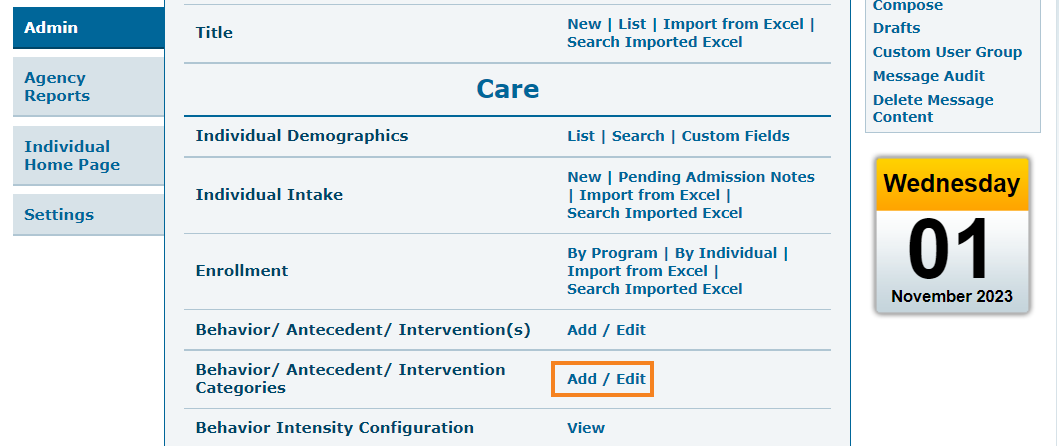
2. On the Behavior/Antecedent/Intervention Categories page, users need to write the Name and select the Type of the Behavior/Antecedent/Intervention(s) from the dropdown options.
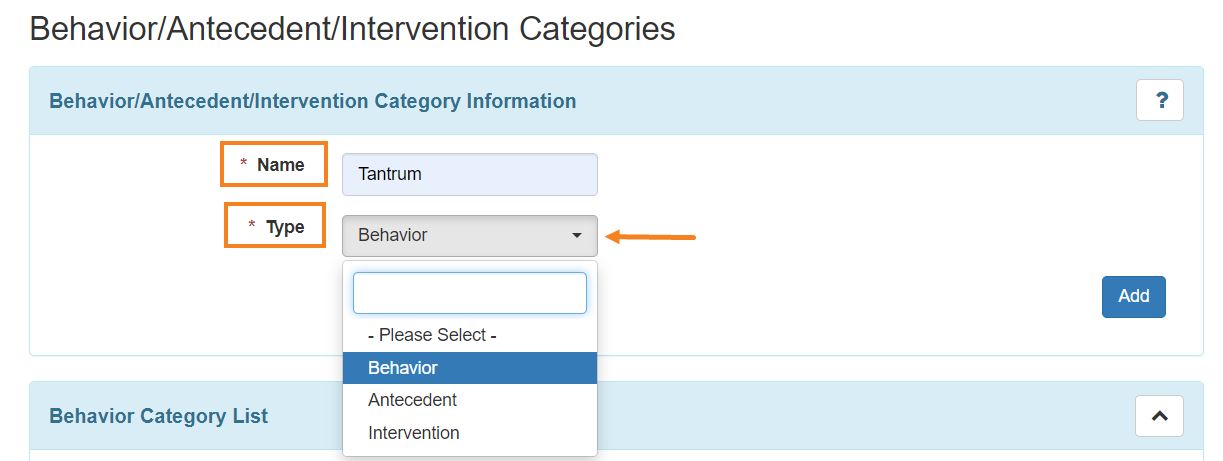
- Click on the Add button to add a Behavior Category after entering the name of the category.
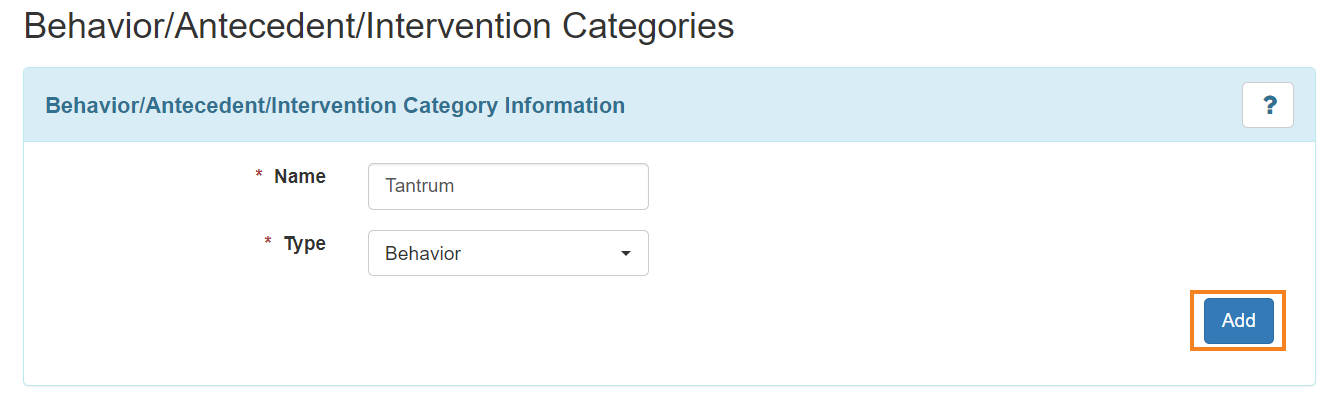
- After clicking on the Add button the behavior category will be added to the Behavior Category List. Similarly, users can create other behavior categories based on their needs.
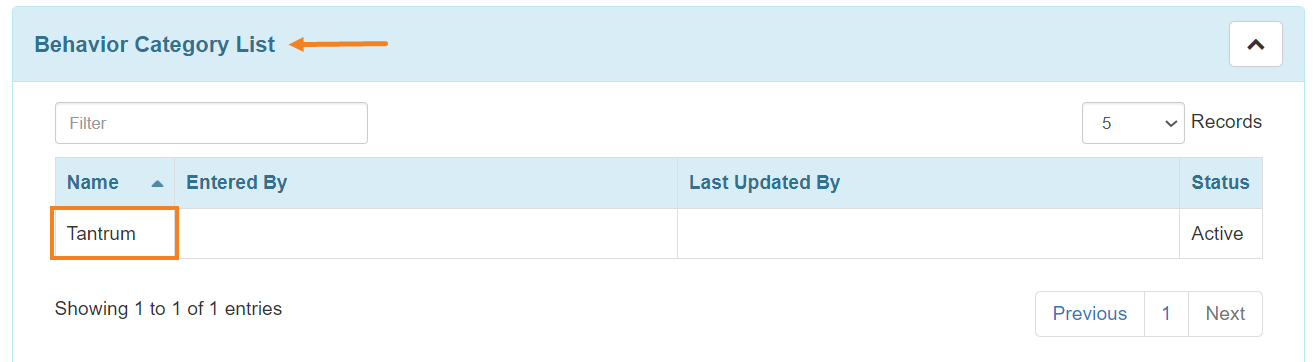
- Users need to follow the above steps to add the Antecedent and Intervention(s) categories in the Antecedent Category List and Intervention Category List.
Antecedent Category List
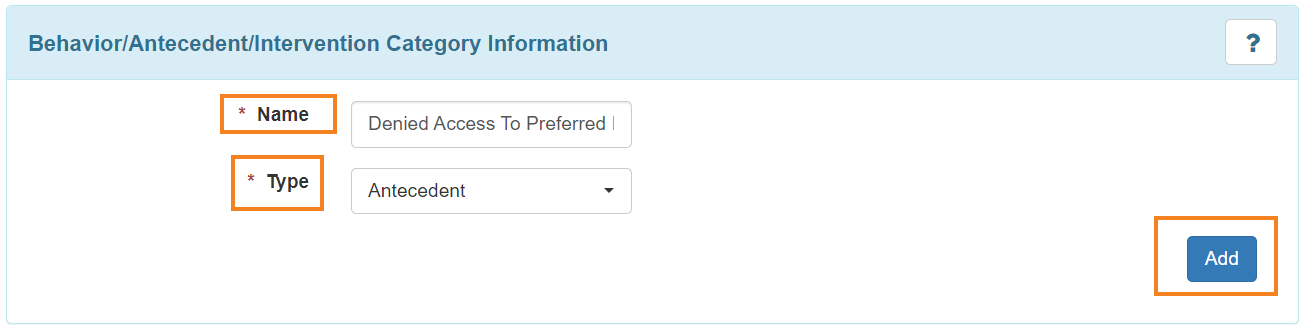
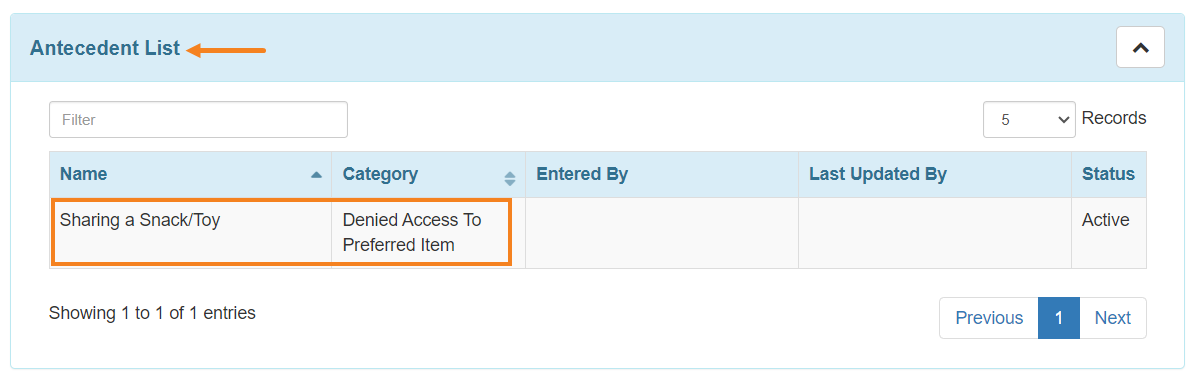
Intervention Category List
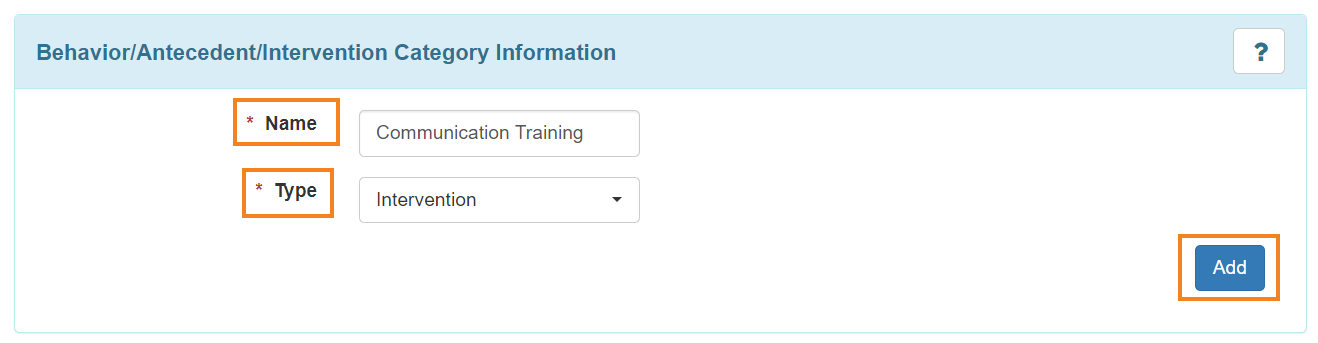
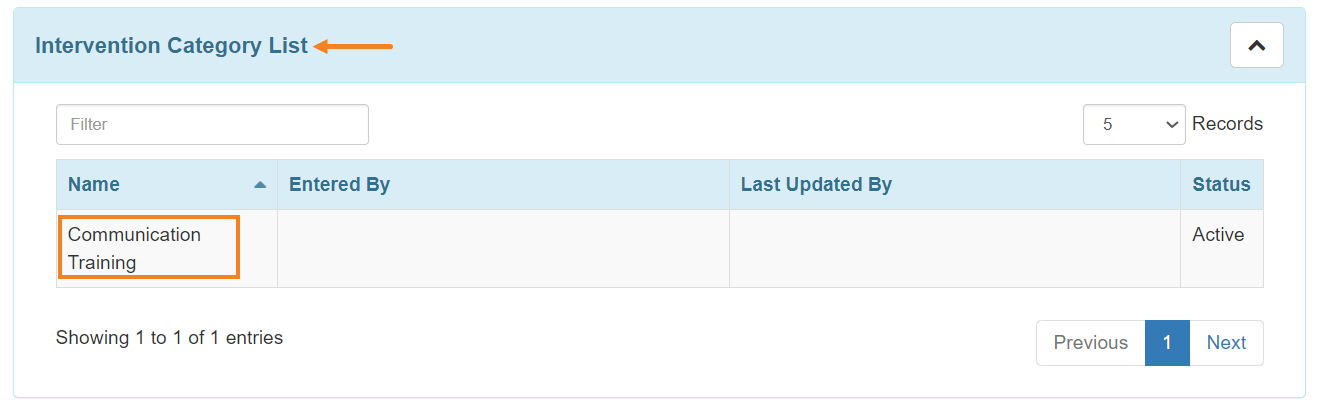
3. Click on the Save button to save the list of Behavior/Antecedent/Intervention Categories.
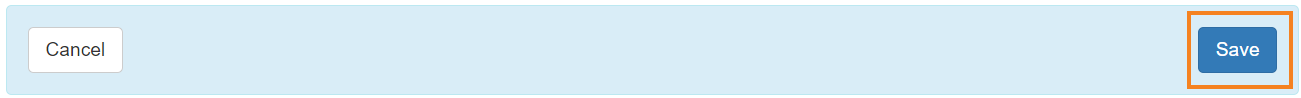
- Users will get a Successfully saved Behavior/Antecedent/Intervention Categories notification after saving the form.
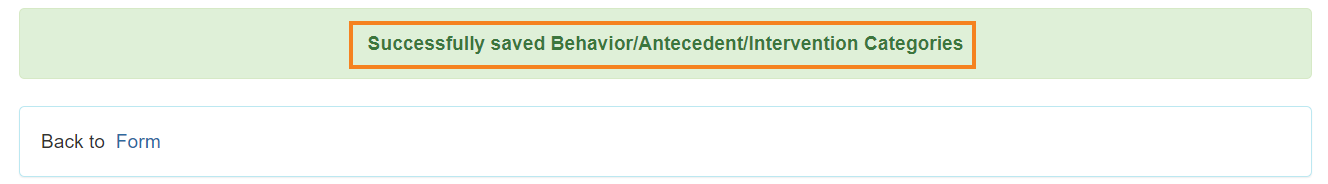
- Click on back to Form to see the entered list.
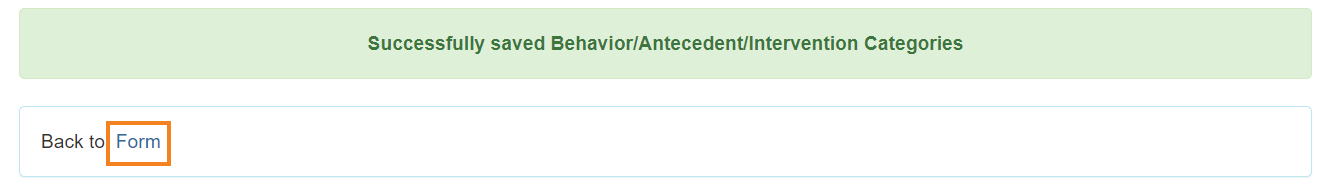
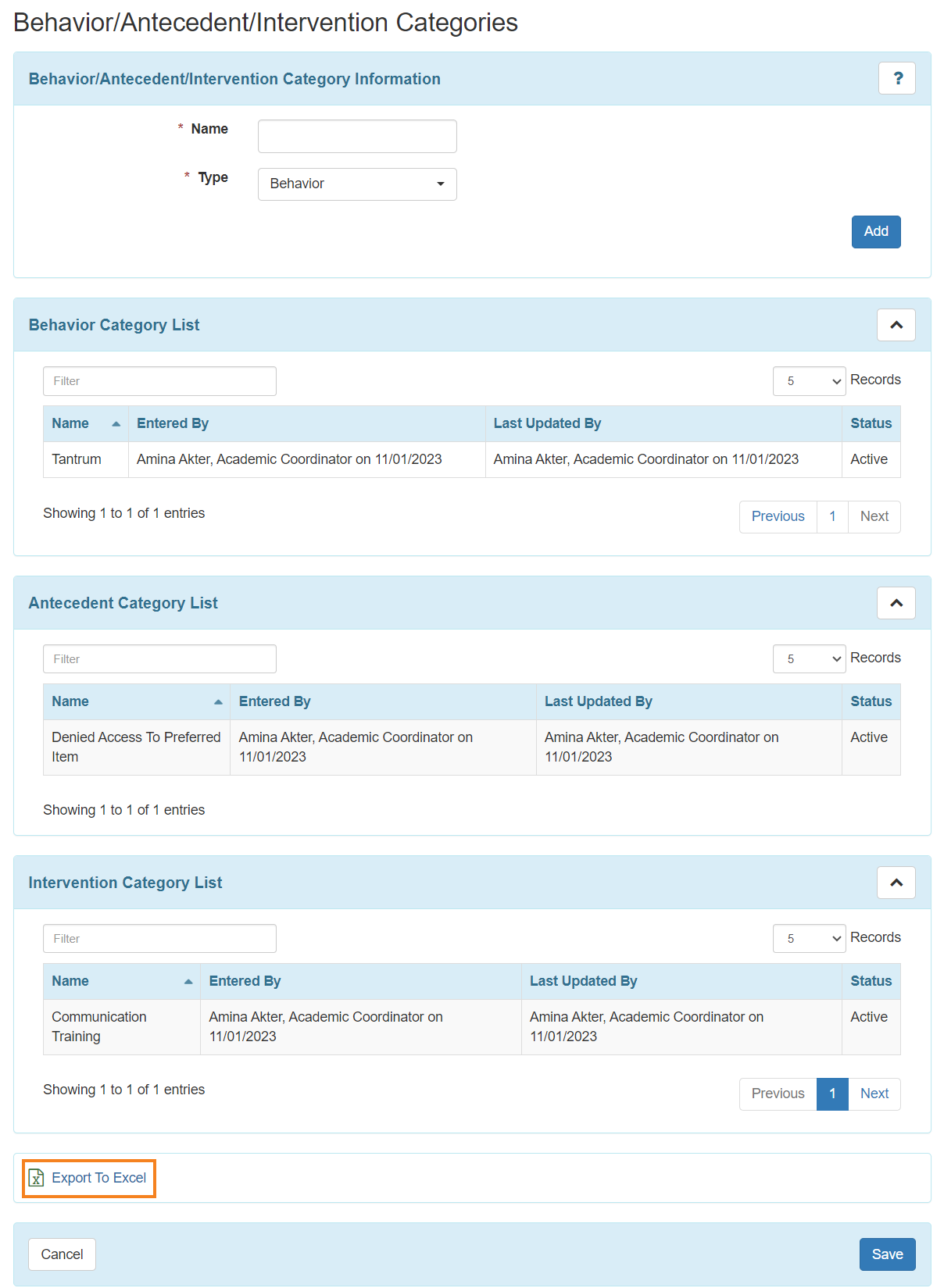
- Users can click on Export To Excel to extract the excel file of the Behavior/Antecedent/Intervention Categories.
Step 2: Add Behavior/Antecedent/Intervention(s) under the Categories
Users with the Behavior administrative role will be able to to create and edit the Behavior/Antecedent/Intervention(s).
1. Click on the Add/ Edit option beside Behavior/Antecedent/Intervention(s) under the Care section from the Admin tab.
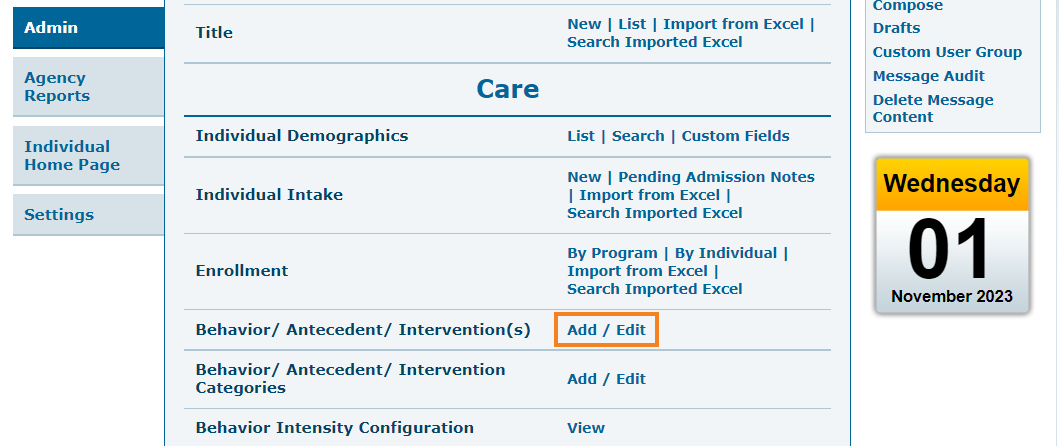
2. On the Behavior/Antecedent/Intervention(s) page, users need to enter the Name, Type and Category of the particular Behavior type.
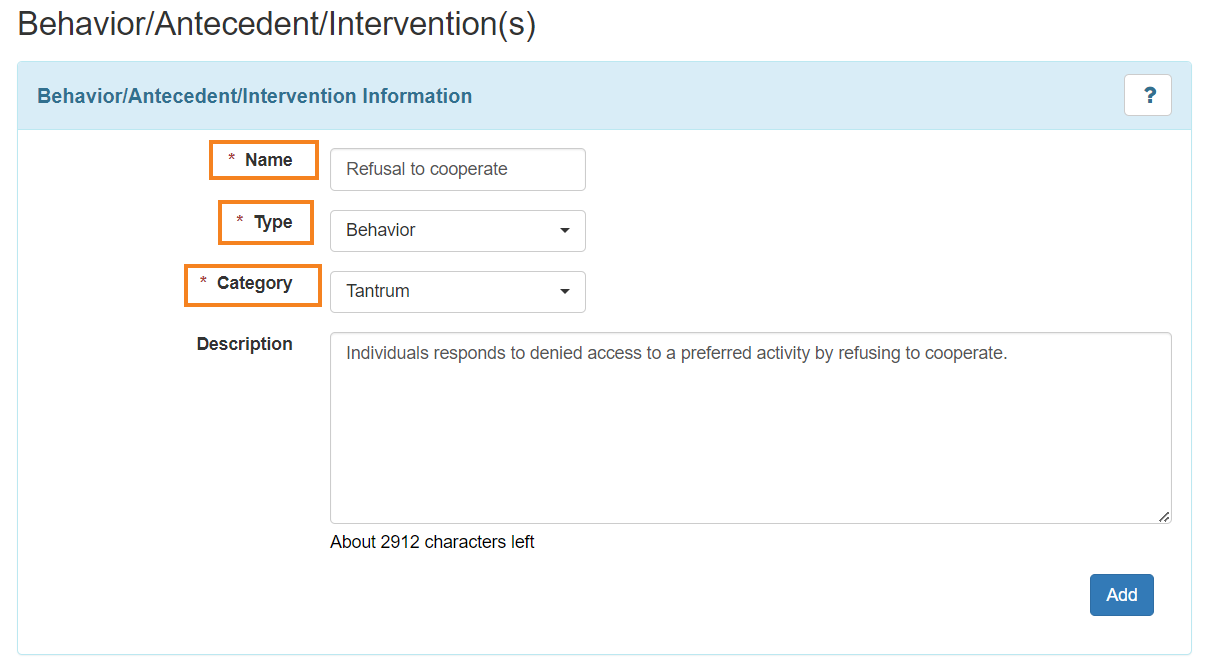
- Users can write a Description of the Behavior. After filling up the information click on the Add button.
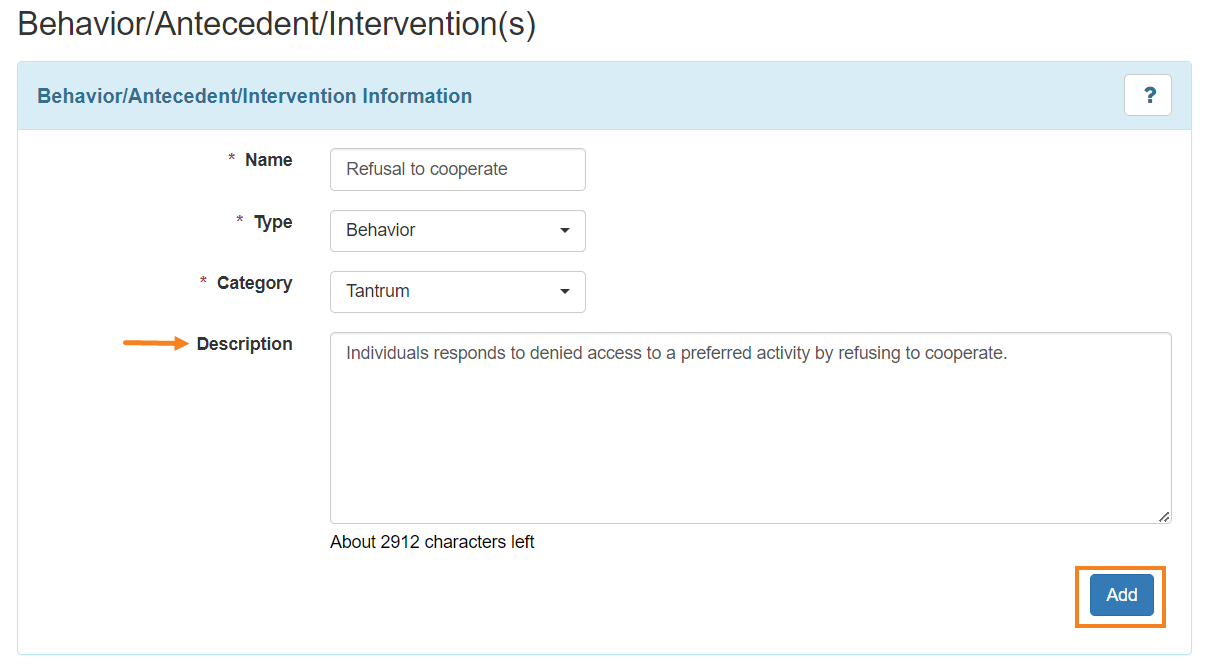
- After clicking on the Add button users will be able to see the information in the Behavior List.
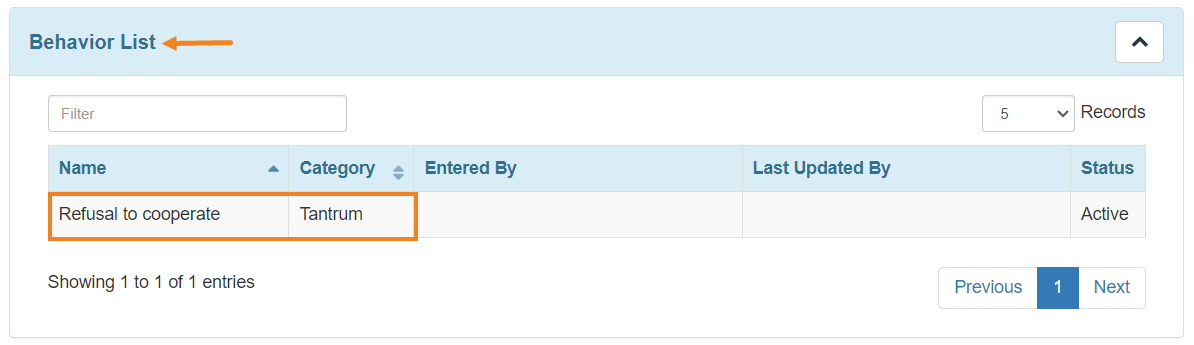
3. Users need to follow the above step to add the Antecedent and Intervention(s) in the Antecedent List and Intervention(s) List.
Antecedent List
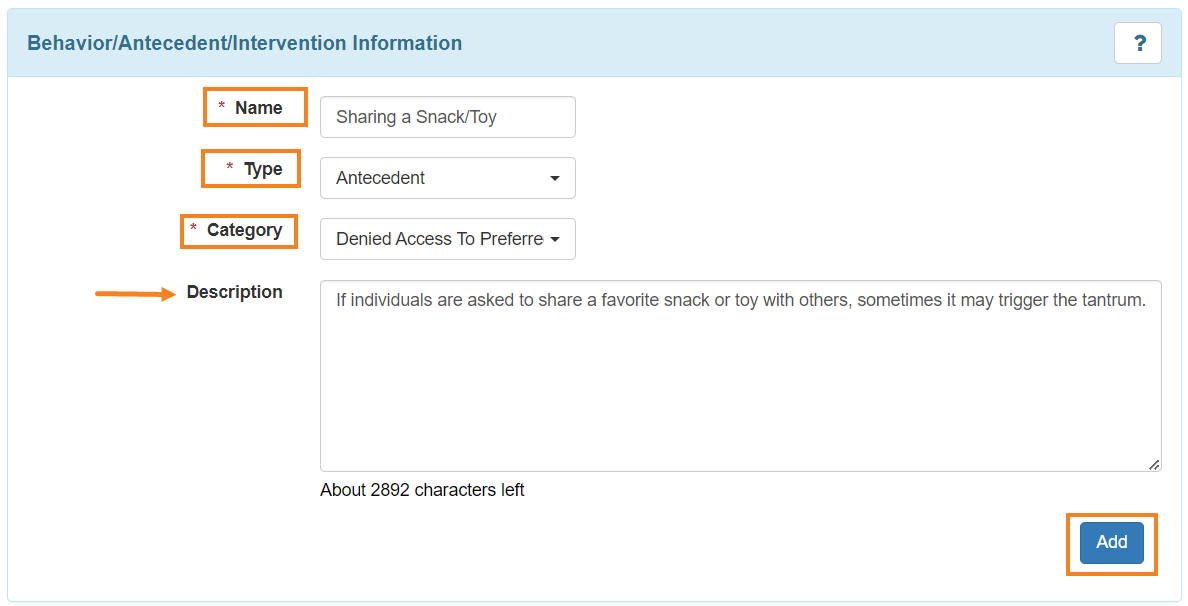
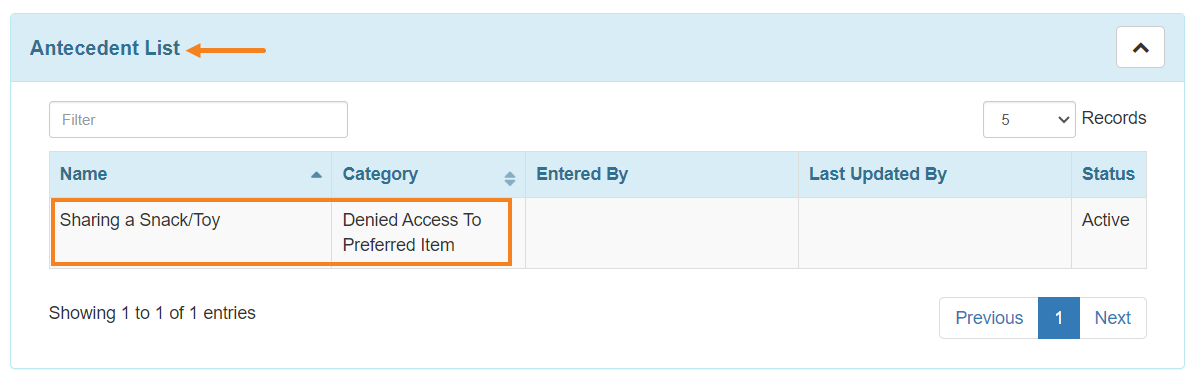
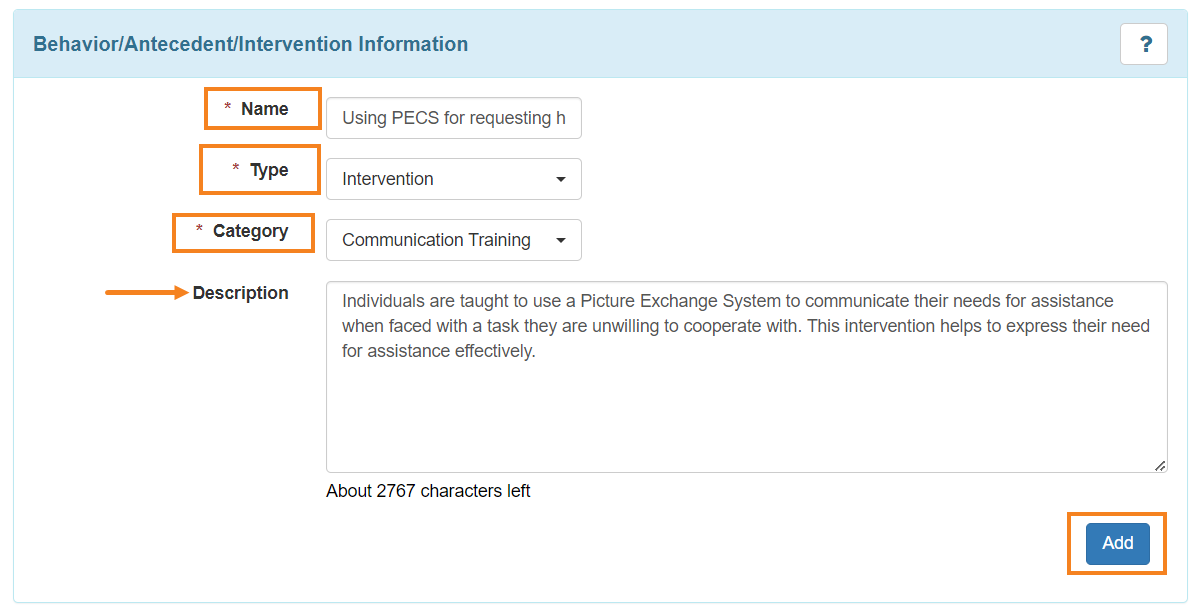
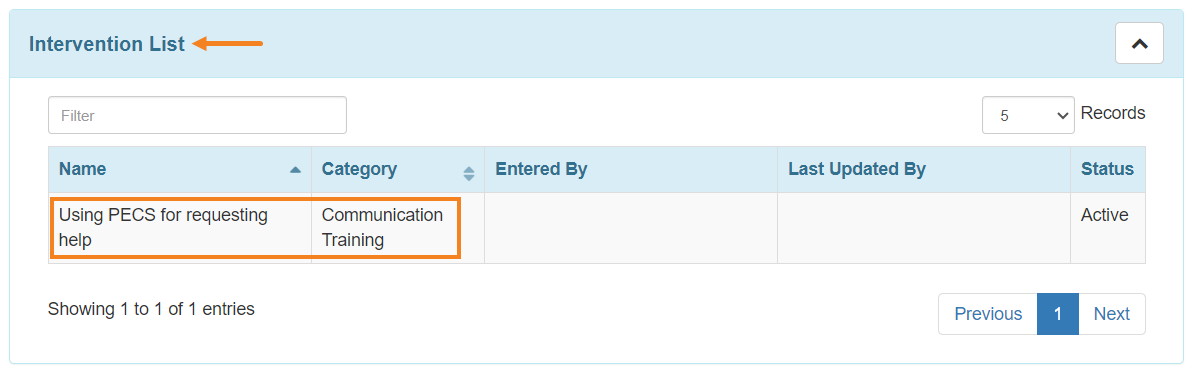
4. Click on the Save button to save the list of behaviors, antecedents and intervention(s).
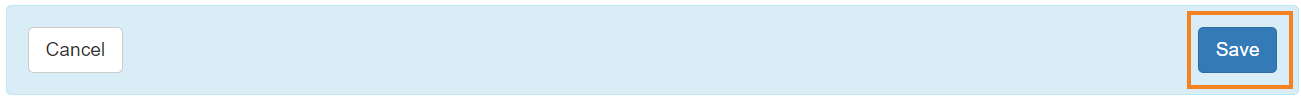
- Users will get a Successfully saved Behavior/Antecedent/Intervention(s )notification after saving the form.

- Click on back to Form to see the entered list.
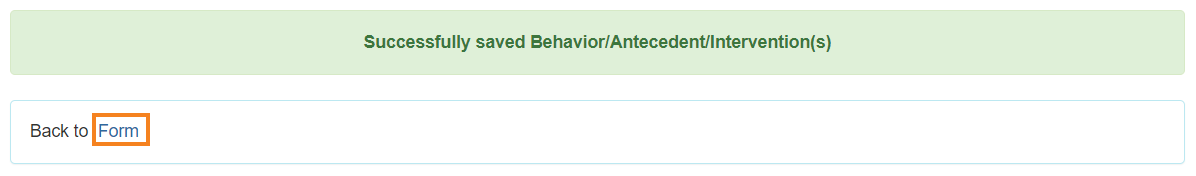
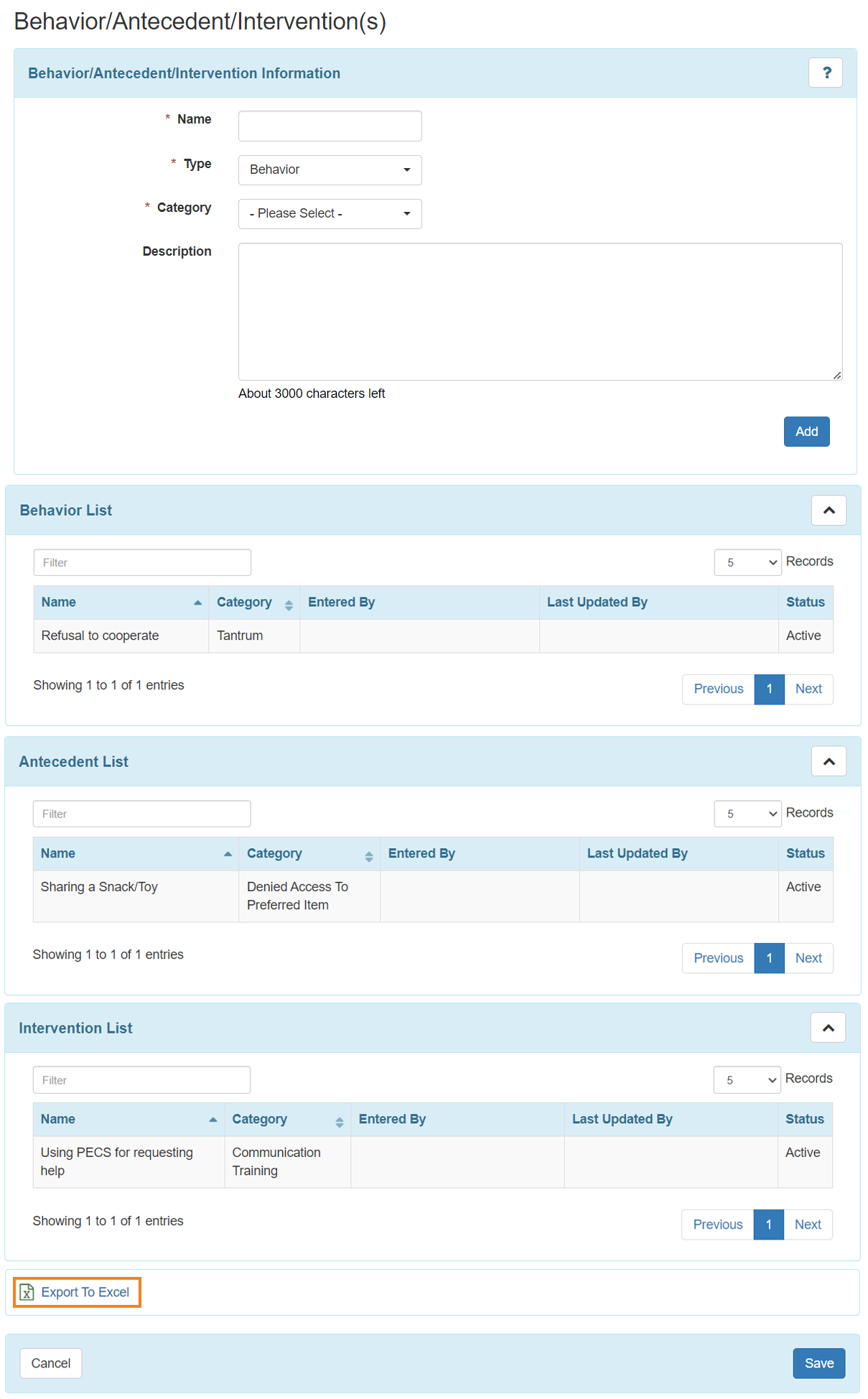
- Users can click on Export To Excel for the excel file of the Behavior/Antecedent/Intervention(s).




