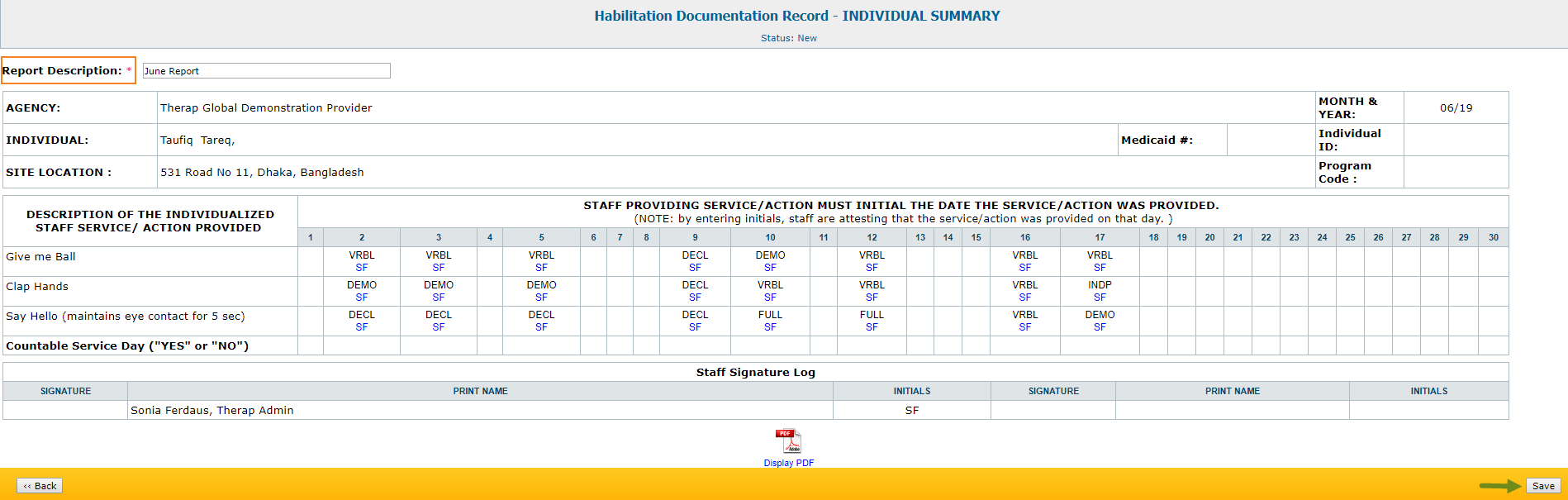Generate ISP Report – Hab Documentation Record
Generate ISP Reports on the services provided to the Individuals to track service delivery and progress towards goals.
Users with the ISP Report role can create reports on ISP Programs for the individuals on their caseloads. Reports can be generated for Approved and Discontinued ISP Programs.
1. Click on the Report link available in the ISP Data row in the Individual tab.
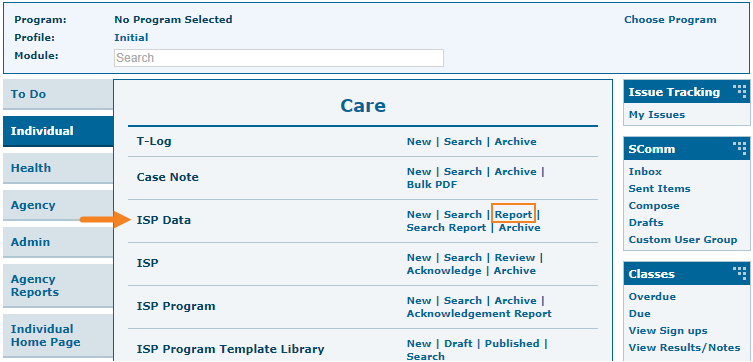
2. Select the program from the Select Program for ISP Program page.
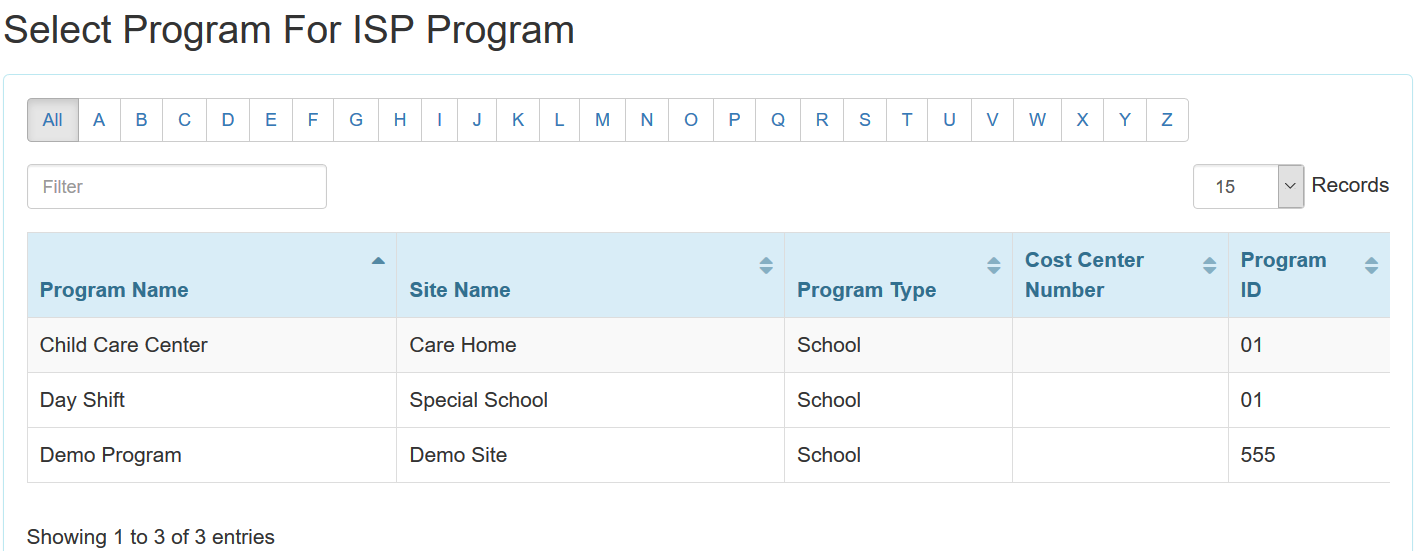
3. Select the individual from the Individual List for ISP Program page.
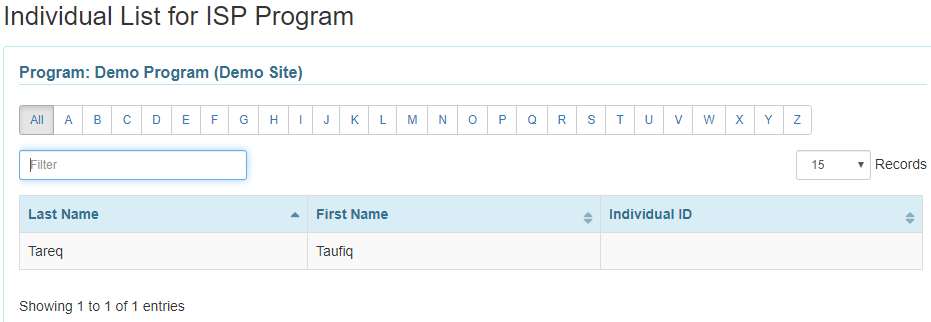
4. Select the ISP Program name and click on the Next button to generate the report.
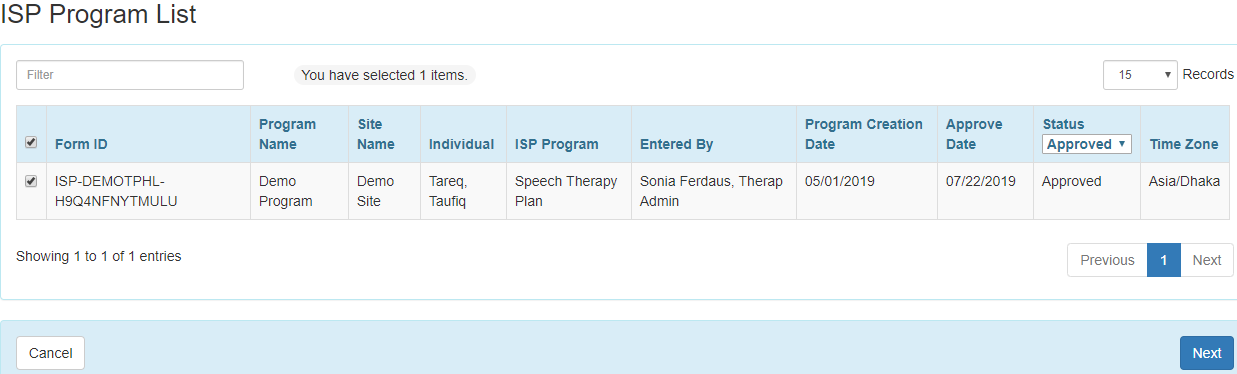
There are four types: Programmatic Report, Clinician Report, Data Collection Monthly Report, and Hab Documentation Record.
5. Select the Report Type as Hab Documentation Record on the Report Criteria page. Select the appropriate Month and Year from the drop-down menu. Click on the Generate button to generate the report.
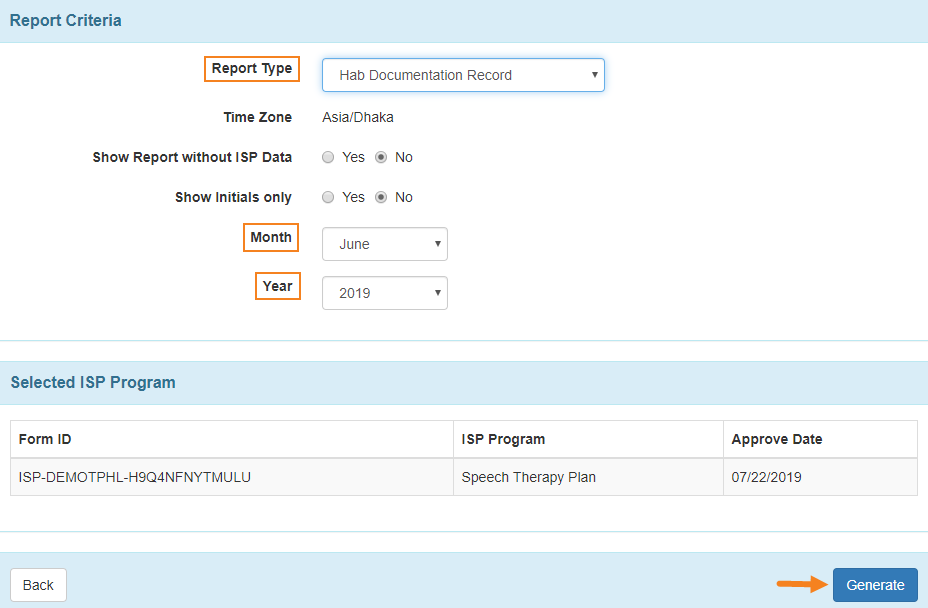
6. The Hab Documentation Records the data collected for each day of the selected month for the selected ISP Programs. The scores will show only the first score entered for that task for the day. Fill up the Report Description field and click on the Save button to save the report.