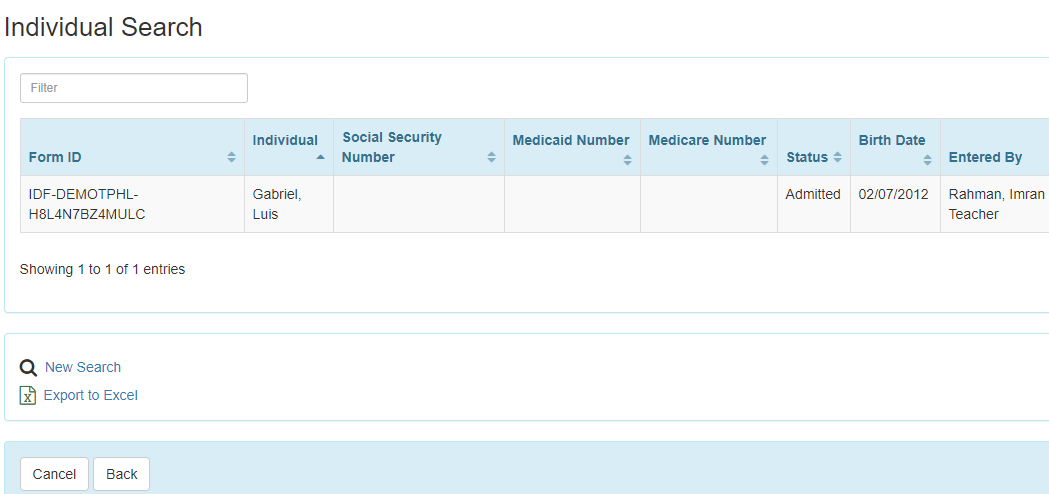Individual Data Search
User assigned with the Individual Data caseload-based roles will be able to search for Individual Data.
1. Click on the Search link in the Individual Data row under the Individual tab.
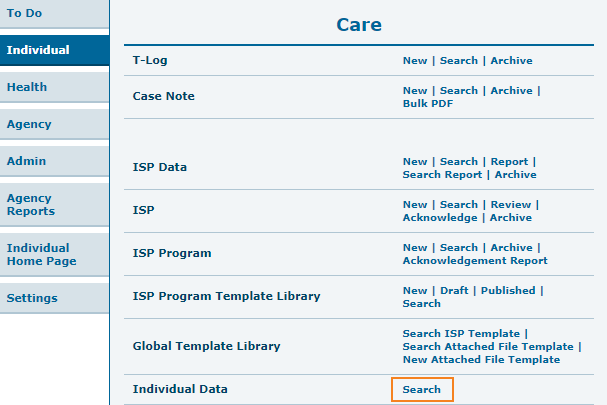
2. Fill in the Name of the Individual to find the Individual Data form and click on the Search button.
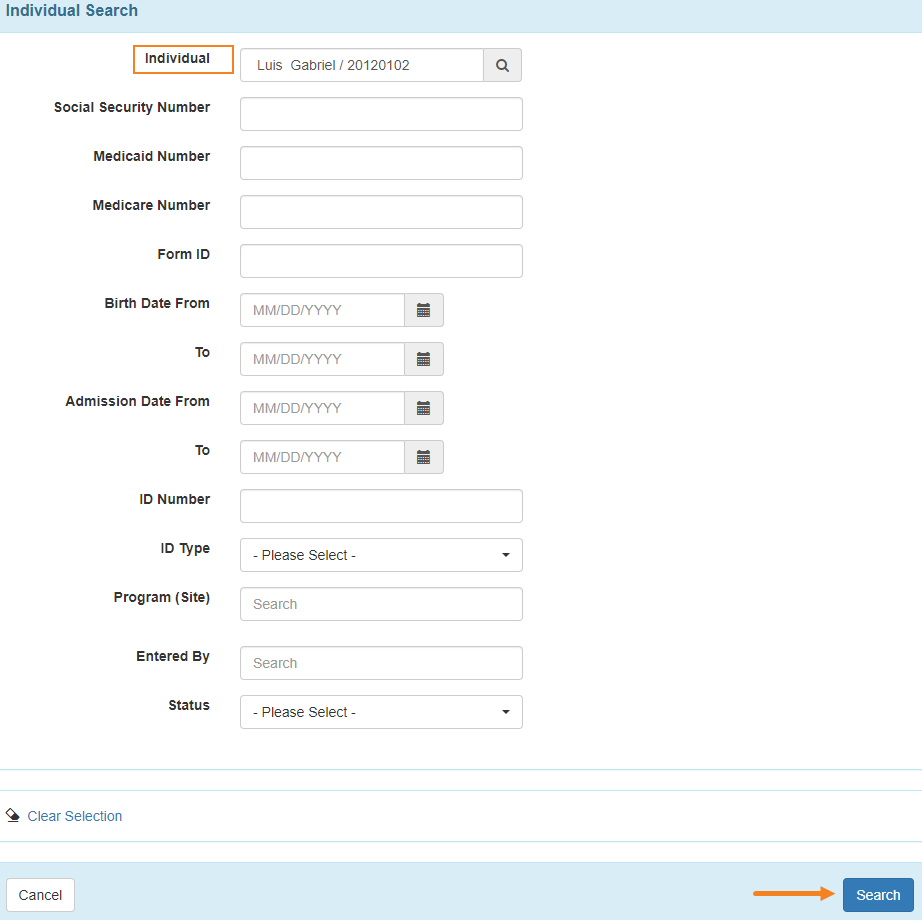
3. The Individual Search page will show the result, click on a row to open the Individual Data Form of that individual.