Login To Therap from Therap Mobile App
1. Open the Therap mobile App from your phone
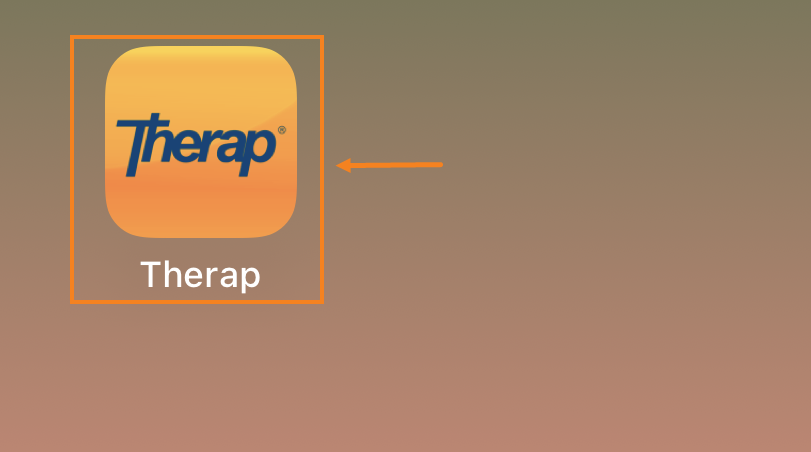
2. Enter Login Name and Provider Code to logging into the system

Note: A notification “Therap” Wants to Use “therapglobal.net” to Sign In will pop up on iOS Devices. Click on the Continue option to proceed.
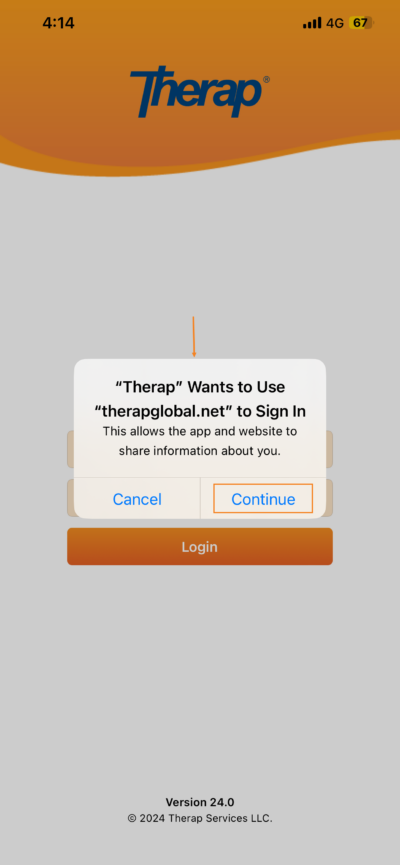
3. On the next page, enter your Password. Once you have entered the login information appropriately, click the Login button to proceed.
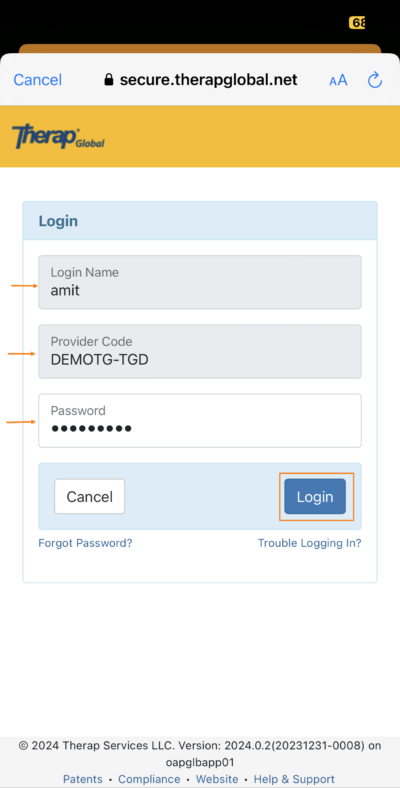
Note: New users will be directed to change their password.
Enter the Current Password (that was used to login). Then enter a New Password (at least 8 characters must be entered for the new password) and retype it in the Confirm New Password field. Once you are done, click on the Change Password Button (iOS Users) or Update button (Android Users) to save the new password.
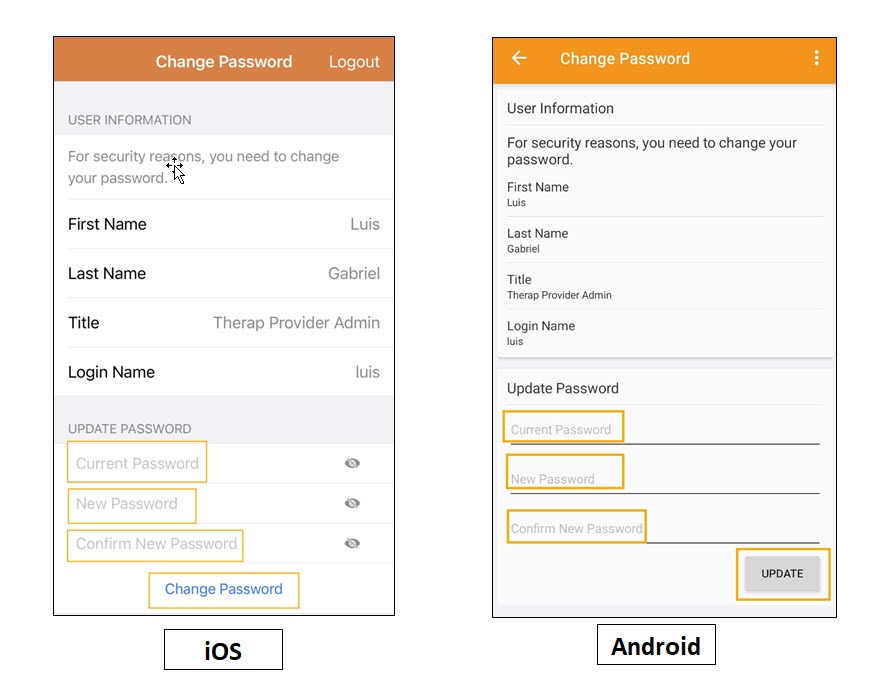
Note: A success notification will be appeared. Users may click on the Re-Login button (iOS Users) or OK button (Android Users) and enter the new password to login.
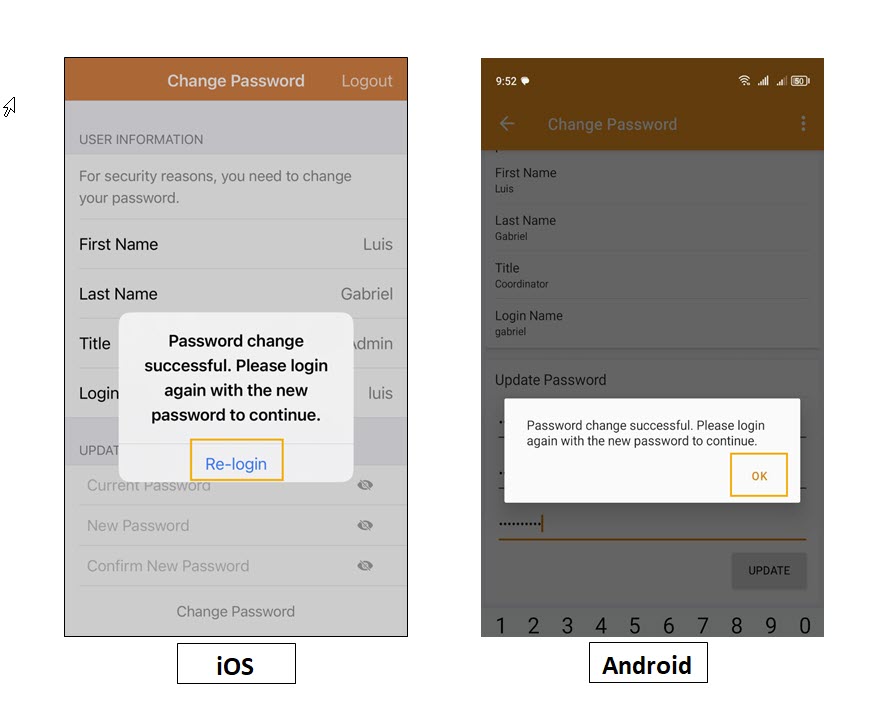
4. Therap Mobile App Dashboard will be opened.


