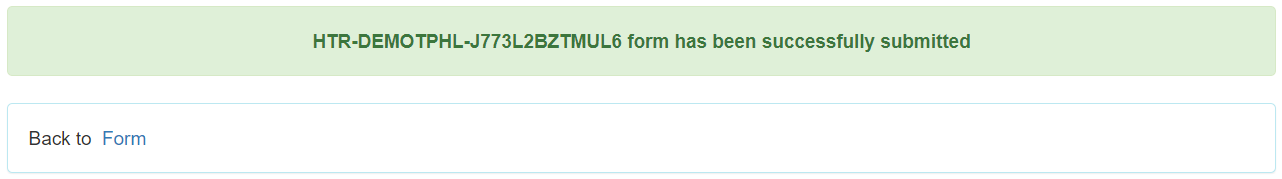Enter Respiratory Treatment
The Therap Health Tracking Respiratory Treatment module allows the users to enter details of Pulse, Respiration Rate, Oxygen Saturation and Lung Sounds before and after a respiratory treatment.
Users will need the HT Submit role to enter Respiratory Treatment information for individuals.
1. Click on the New link beside the Respiratory Treatment option under the Health tab.

2. Select a program from the ‘Select Program For Respiratory Treatment’ page.
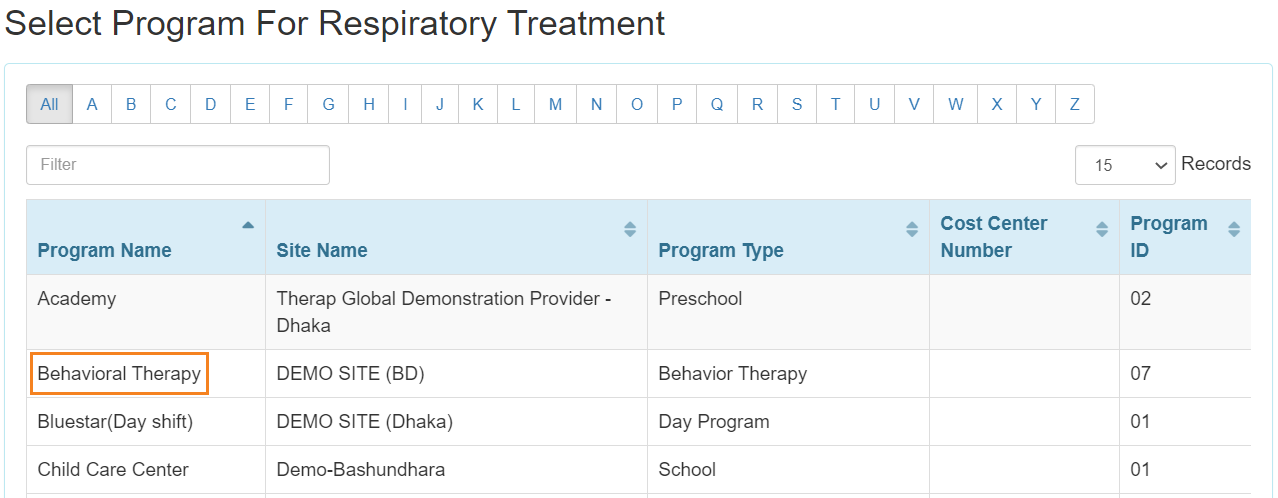
3. Select your preferred Individual from the Individual List.
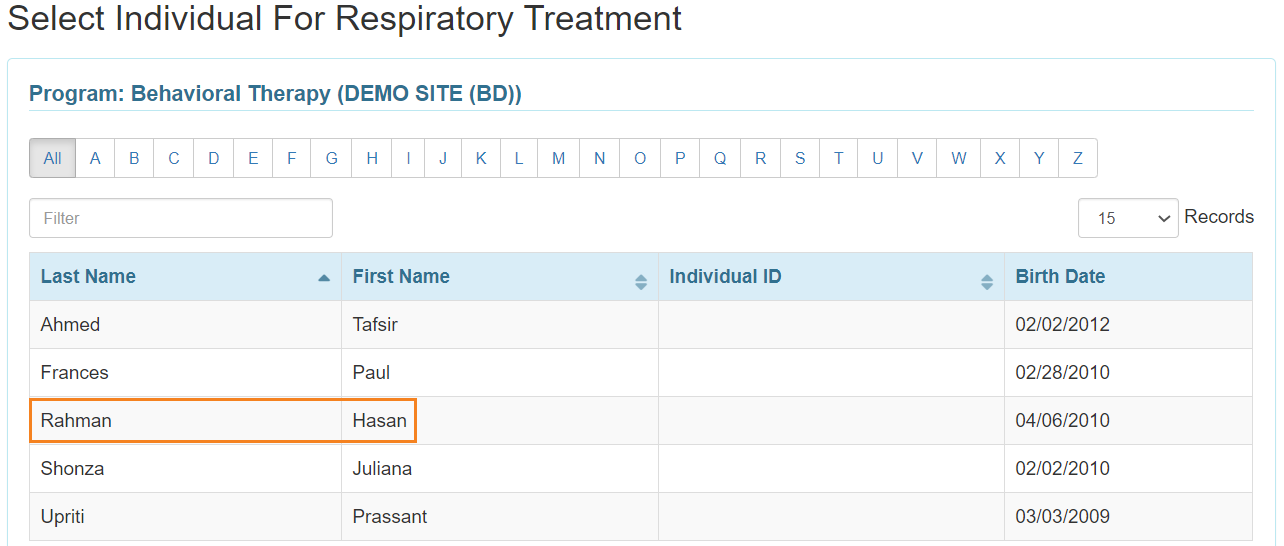
Respiratory Treatment page will be opened to enter information.
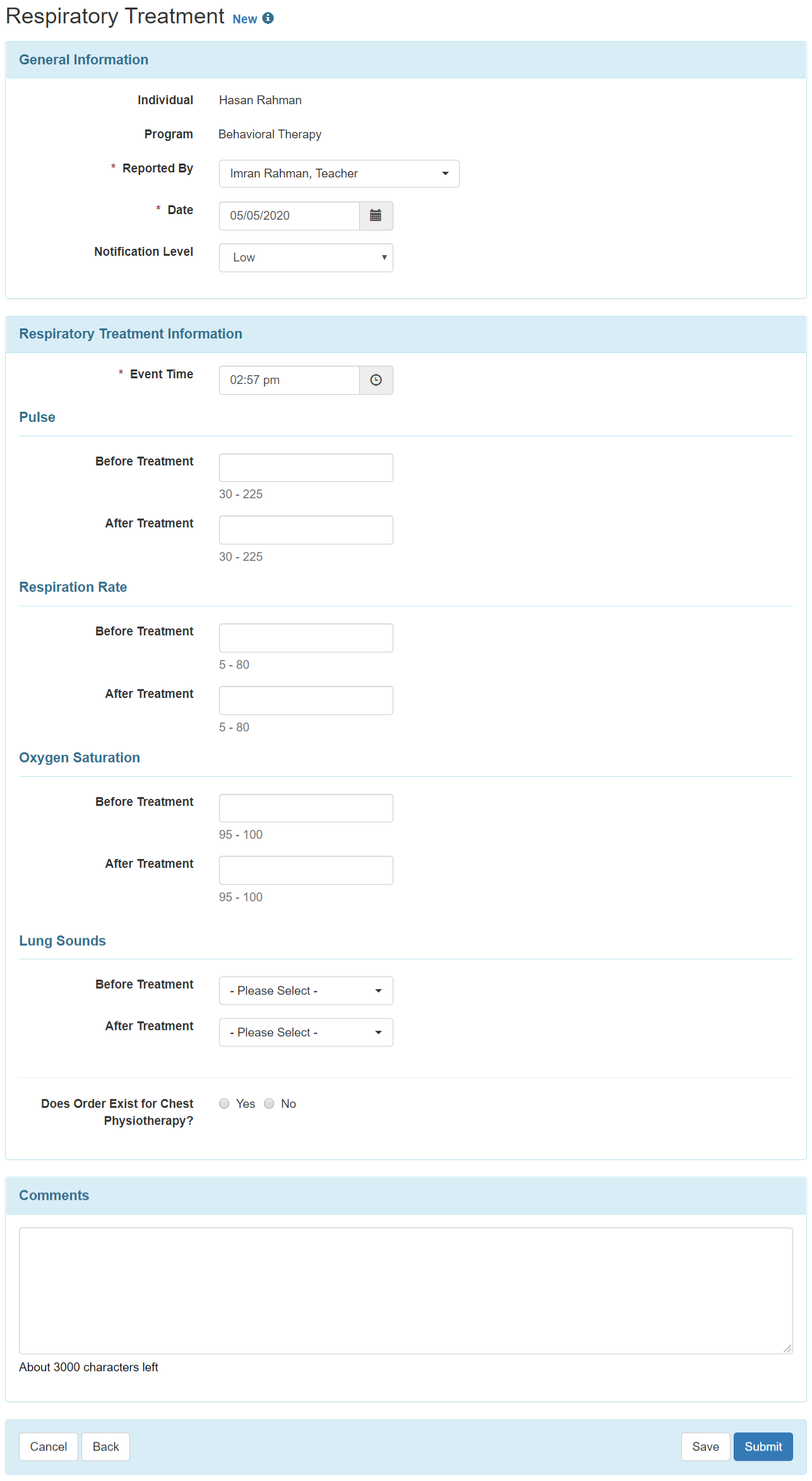
4. On the ‘Respiratory Treatment‘ page, enter the required information in the ‘General Information’ section.
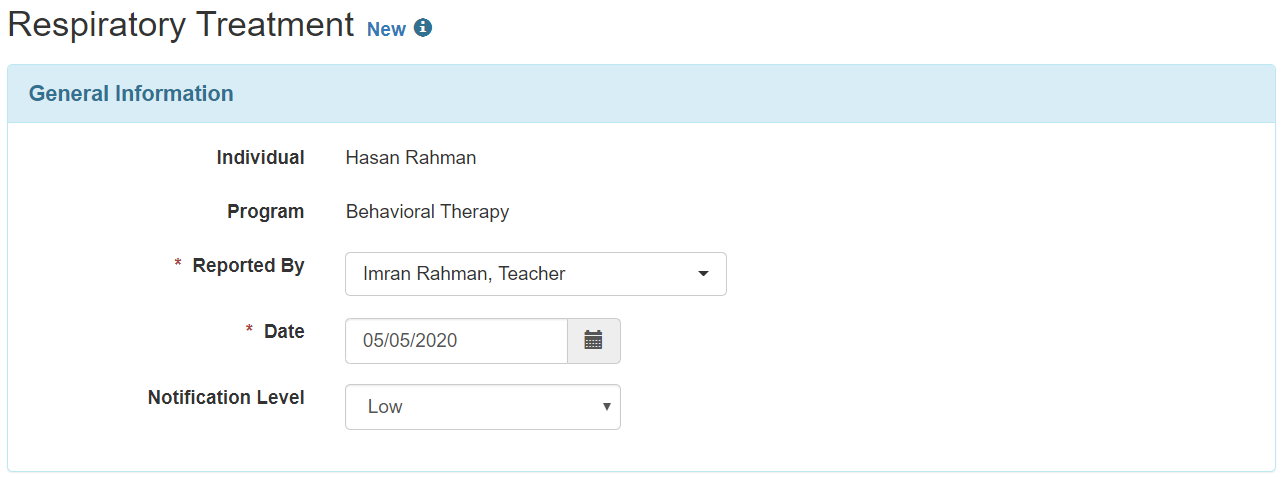
5. You can enter information in the Respiratory Treatment Information section. You can change the Event Time according to your needs. Information regarding the Pulse, Respiration Rates and Oxygen Saturation can be also entered. The normal ranges for ‘Pulse’, ‘Respiration Rates’, ‘Oxygen Saturation’ are shown under each text field.
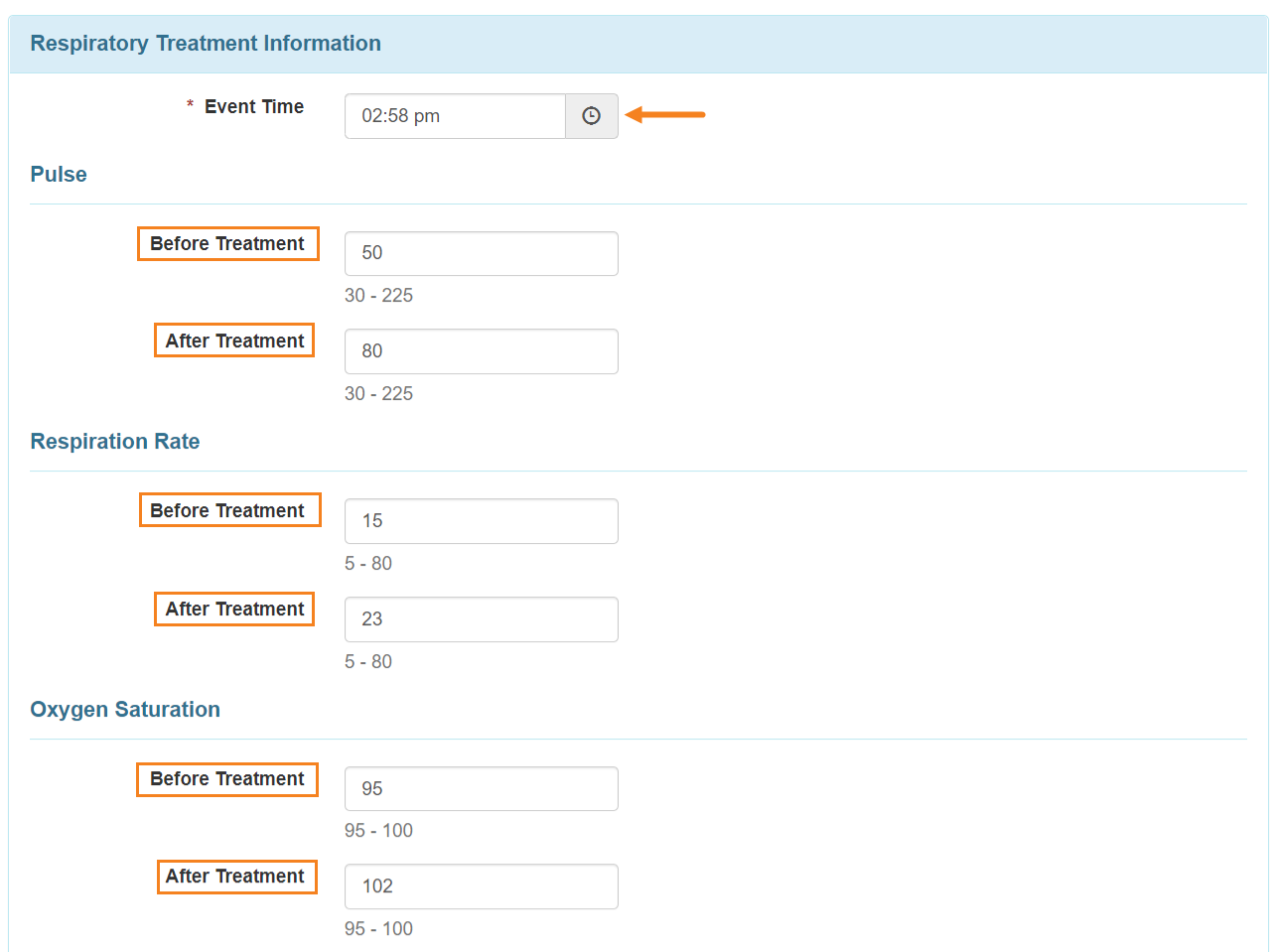
For the entered values that are out of range, it will show a warning mentioning: The value entered is not within the normal range for ‘Specific’ Treatment. Click on the Ok button to continue submitting the form.
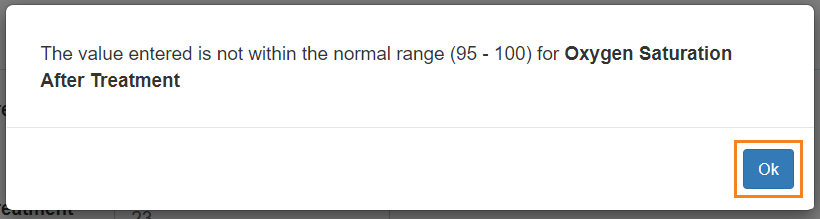
Lung Sounds can be entered if needed.

6. Click on the Save or Submit button once you are done entering the required information. If you save the form you will be able to locate it from your Worklist for 30 days.
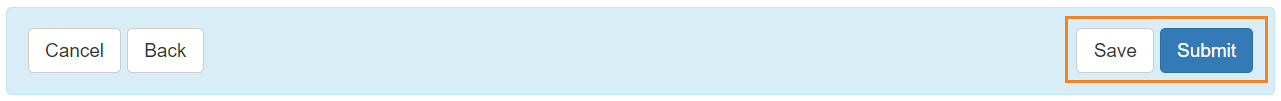
A confirmation message will show upon successfully submitting the form.