Agency Wide and Administrative Roles
Agency Wide and Administrative Roles are the roles which allows a Therap user to perform different administrative tasks or allows access to different modules in the system.
Other privileges are assigned through Super Roles. To know more about Super Role click here.
Users with the User Privilege Administrative Role will be able to assign appropriate roles to Users.
1. Click on Manage beside User Privileges from the Admin tab.
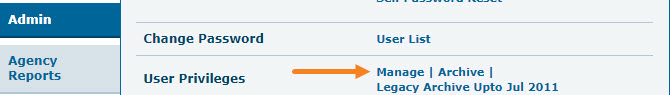
2. Select the User from the User List for whom you want to assign roles.
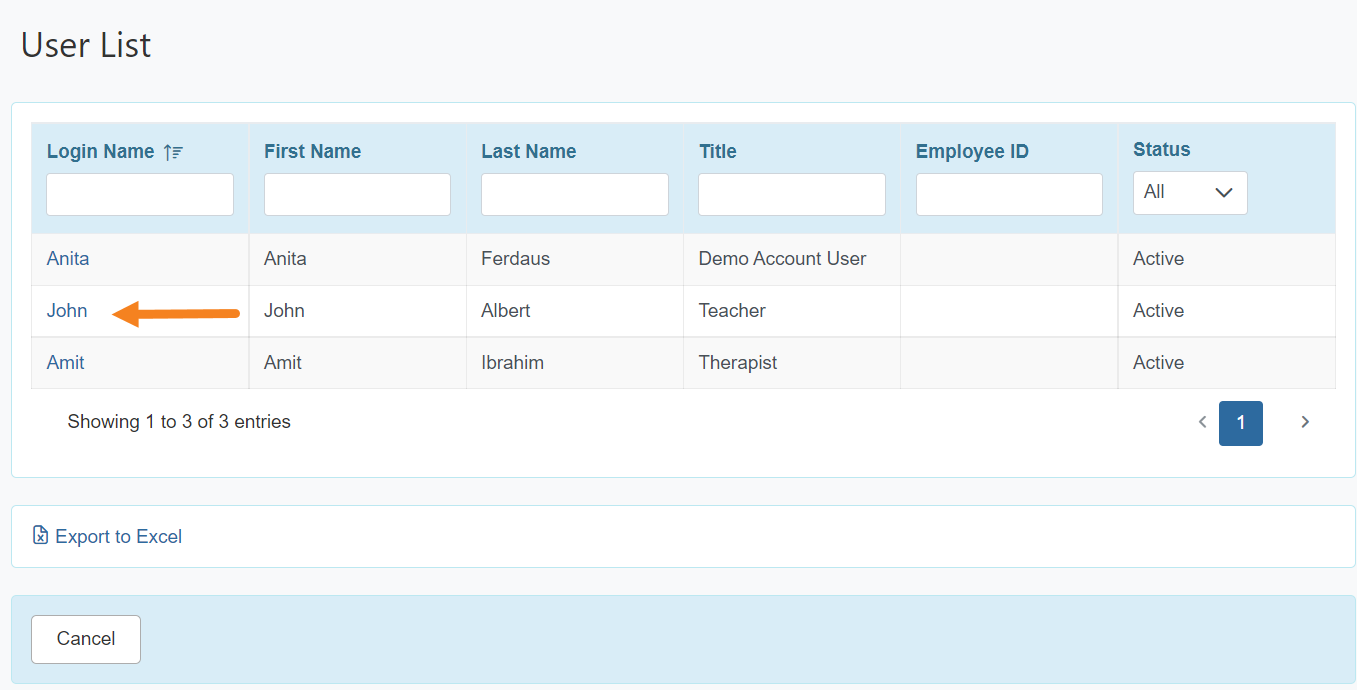
Administrative Roles can be found under the User Privilege page.
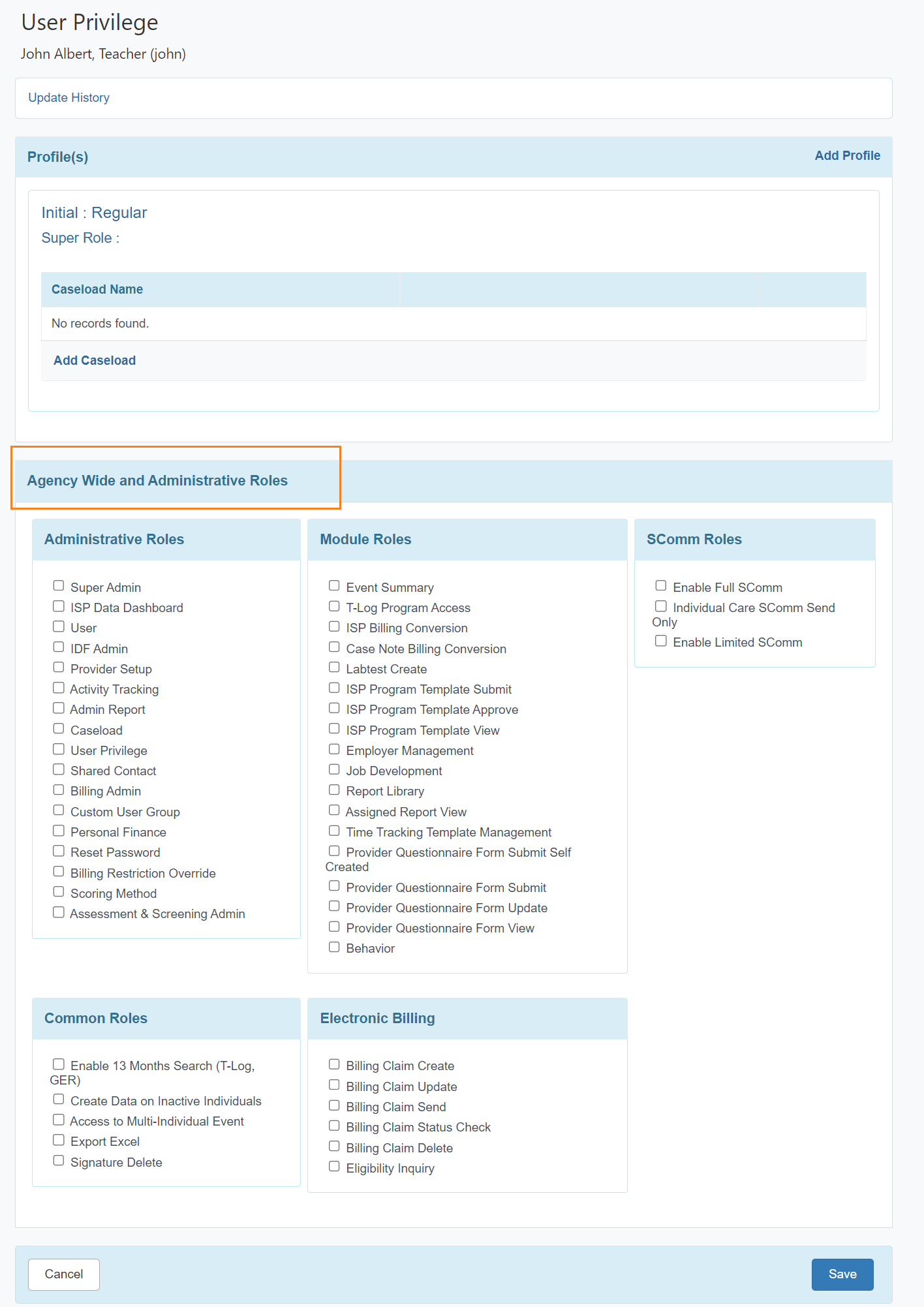
The description for each Administrative Role, and what it allows a user to do in the system, is given below.
Administrative Roles
| Super Admin | Allows users to assign the ‘Super Admin’ role to other users (with the ‘User Privilege’ role), update Super Admin privileges (with the ‘User Privilege’ role), reset password for Super Admins (with the ‘Reset Password’ role), force or disable Two Factor Authentication for Super Admins (with the ‘User’ role), audit Secure Communications (SComm) messages, access Report Library and Staff Report, and receive Notifications for the Provider Administration and User modules. |
| User | Create user, Edit user Information, Activate/Deactivate users, Lock/Unlock users, Enable/Disable Self Password Reset for users, Import users from Excel,and License Number for Physician users. |
| Individual | Allows Individual Intake, edit Individual Data, change the status of IDFs from ‘Deleted’ to ‘Pending Admission’, Add Individual(s) to Program, Import Individual from Excel, Individual Contact Report, Archived Individual Administrative Information. Access to view, add, and edit Diagnoses, Allergies, Advance Directives, and Consent Records. |
| Provider Setup | Allows users to access the Provider Preference, Password Policy, Titles, Splash Page, Super Role, Program, Site, Individual Home Page, Signup Agreement, Consent Type, Questionnaire, Case Note Template, Employment History Preference, ISP Program Scoring Method, Level of Care Template, Time Tracking, Service Directory options on the Admin tab. |
| Activity Tracking | Allows staff members to track any sort of activity done on the Therap forms by any user in the agency. |
| Admin Report | Allows user to view reports on Individuals’ demographic information. |
| Caseload | Allows users to create new Caseload and to access the list of Caseloads and archived Caseloads. |
| User Privilege | Allows users to edit privileges, Admin Role Assignments, search archived user privilege. |
| Shared Contact | Allows users to create new Shared Contact, view list of Shared Contacts, reassign Shared Contacts. |
| Reset Password | Allows a user to reset password for other users. |
| Scoring Method | Allows a user to access the ISP Program Scoring Method option on the Admin tab, Define new Scoring Methods in ISP Programs and ISP Program Templates, Edit customized Scoring Methods in In Prep and Pending Approval ISP Programs and Draft ISP Program Templates. |
Module Roles
| T-Log Program Access | Create and view Program based T-Logs from the usual ‘Create T-Log without an Individual’ link after selecting the Program for the T-Log (if Program based T-Logs are enabled within provider preferences). |
| ISP Program Template Submit | Create (Save) new ISP Program Templates, Delete Draft ISP Program Templates, Apply Approved ISP Program Templates for Individuals, View Global ISP Program Templates in the Global Template Library. |
| ISP Program Template Approve | Create (Save) new ISP Program Template, Approve ISP Program Templates, Delete or Discontinue ISP Program Templates, View and Import Global ISP Program Templates from the Global Template Library. |
| ISP Program Template View | View ISP Program Templates, View Global ISP Program Templates. |
| Report Library | Access to Report Library, which includes agency-wide Excel reports. Note: Report Access does not factor in other Super Roles, Caseloads, and/or other roles. |
| Assigned Report View | Allows users to be assigned ‘User Assignable Reports’ from the Report Library, which they will be able to generate without having access to all the reports in the Report Library. |
| Provider Questionnaire Form Submit | Save and Submit Questionnaire Forms, Search existing Questionnaire Forms. |
| Provider Questionnaire Form Update | Search and Update Questionnaire Forms in ‘In Prep’ and ‘Submitted’ status. |
SComm Roles
| Enable Full SComm | Exchange SComm messages (General/ Individual Care) type with staff within an agency. Receive offline reports. |
| Individual Care SComm Send Only | Receive General type SComm message and send and receive Individual Care type SComm message for individuals in caseloads. |
| Enable Limited SComm | Exchange SComm messages (General/ Individual Care) type only within the members of the Custom user Group. Receive offline reports. |
Common Roles
| Enable 13 Months Search (T-Log, GER) | Allows User to search beyond 13 months and also search using a date range of up to 13 months if search is narrowed down using individual name or Form ID. |
| Enable Calendar | Allows User to access Therap Calendar. |
| Create Access on Discharged or Deceased Individuals | Allows User to create new forms for Discharged or Deceased Individuals. |
| Export Excel | Allows User to download Excel files from the search result pages in the system. |

