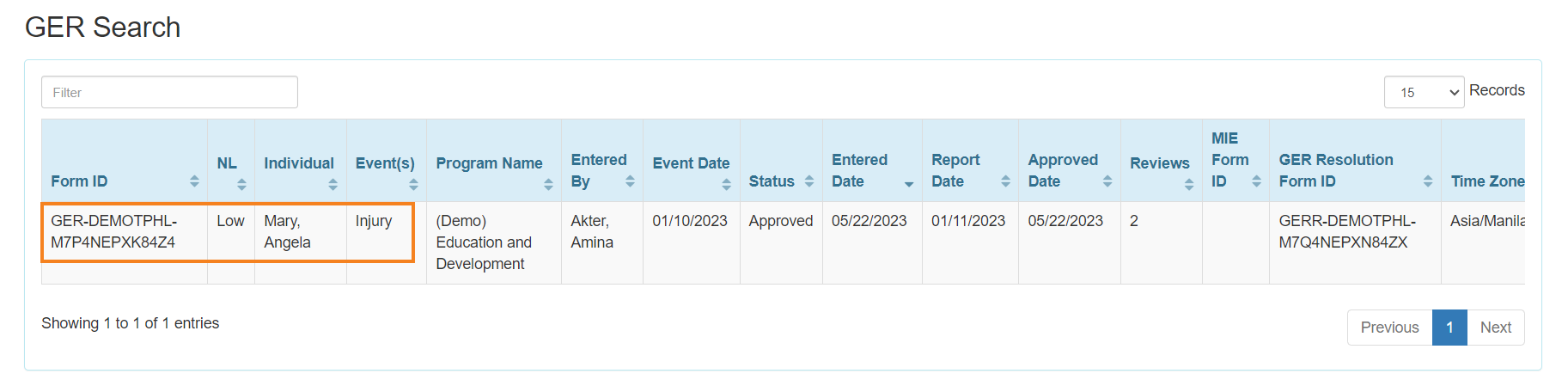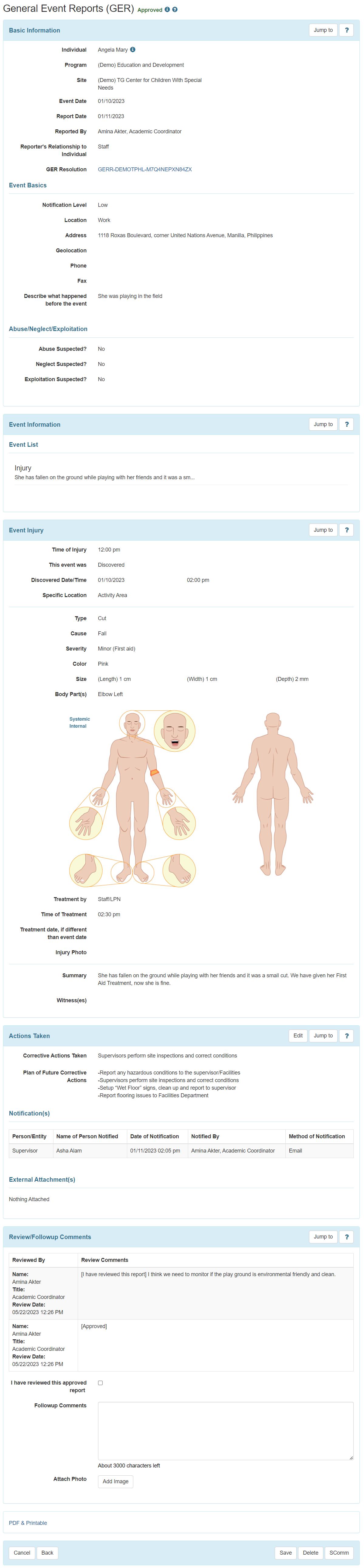Search General Event Reports(GER)
Users with the GER View role are able to view approved GERs in read-only format.
1. Click on the Search link beside the General Event Reports (GER) option under the Individual tab.

2. On the GER Search page, Users may select the appropriate criteria to search the GER forms.
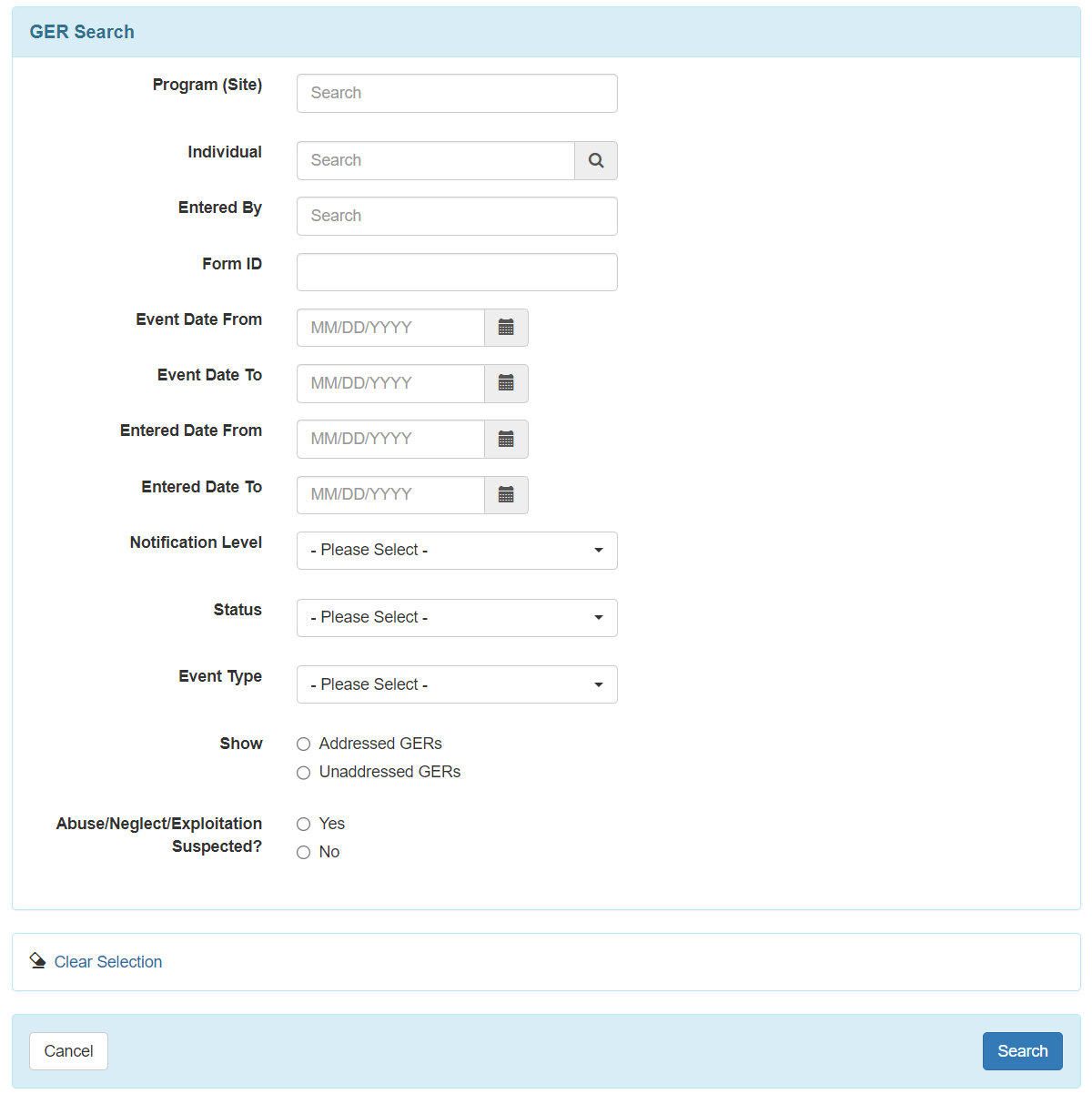
- Users can select the Individual, Entered Date From, Entered Date To to narrow down the search.
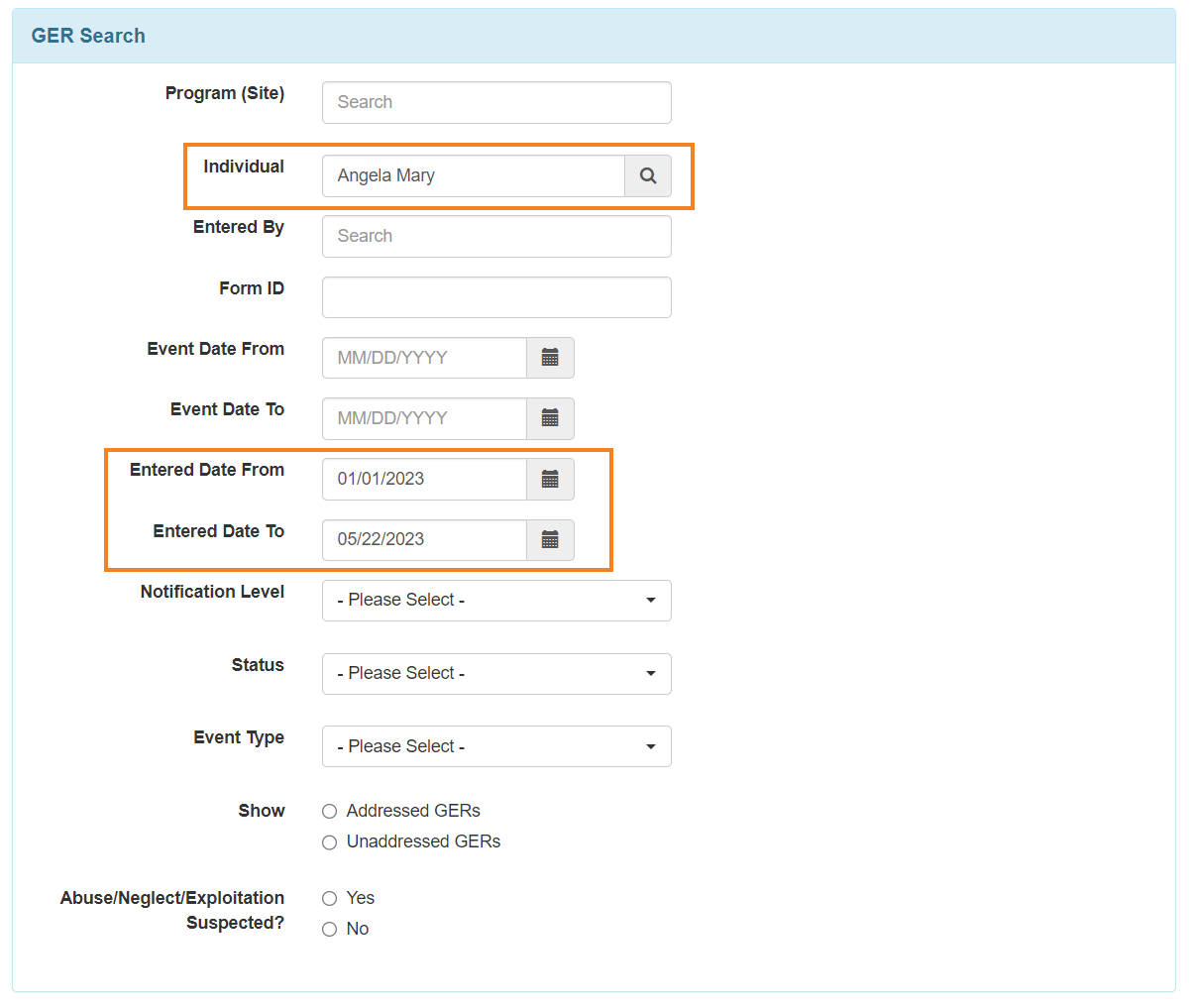
- Users also may use the additional optional fields presented to filter and narrow your search results.
Note: Based on your search criteria and the options that you choose, the search results will be displayed.
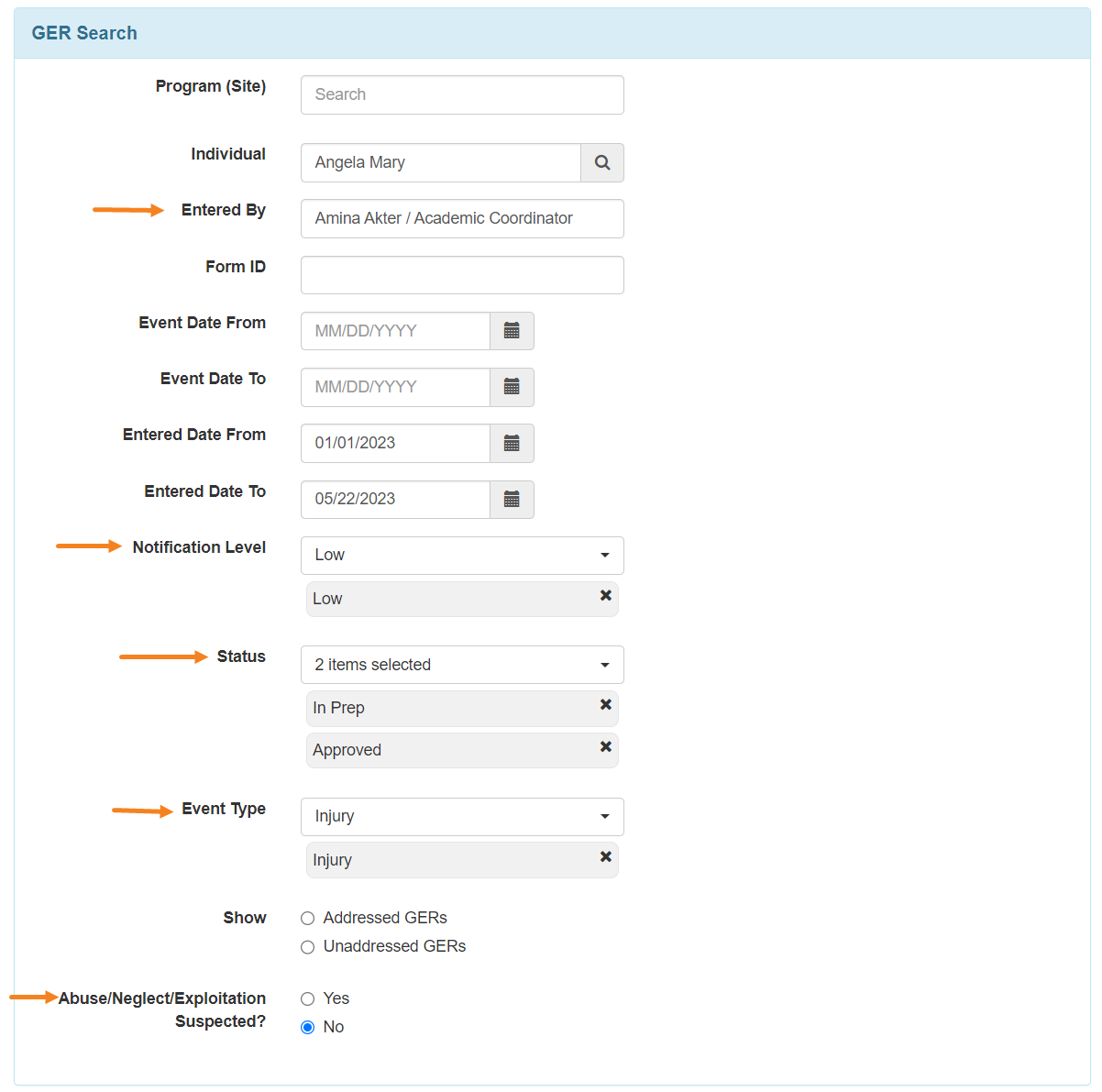
3. Click on the Search button after selecting search criteria.
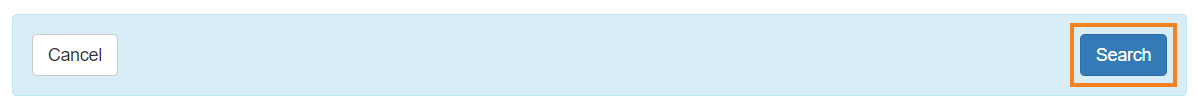
4. On the GER Search page, the search results will be displayed. Select the GER form and it will be opened on the next page.