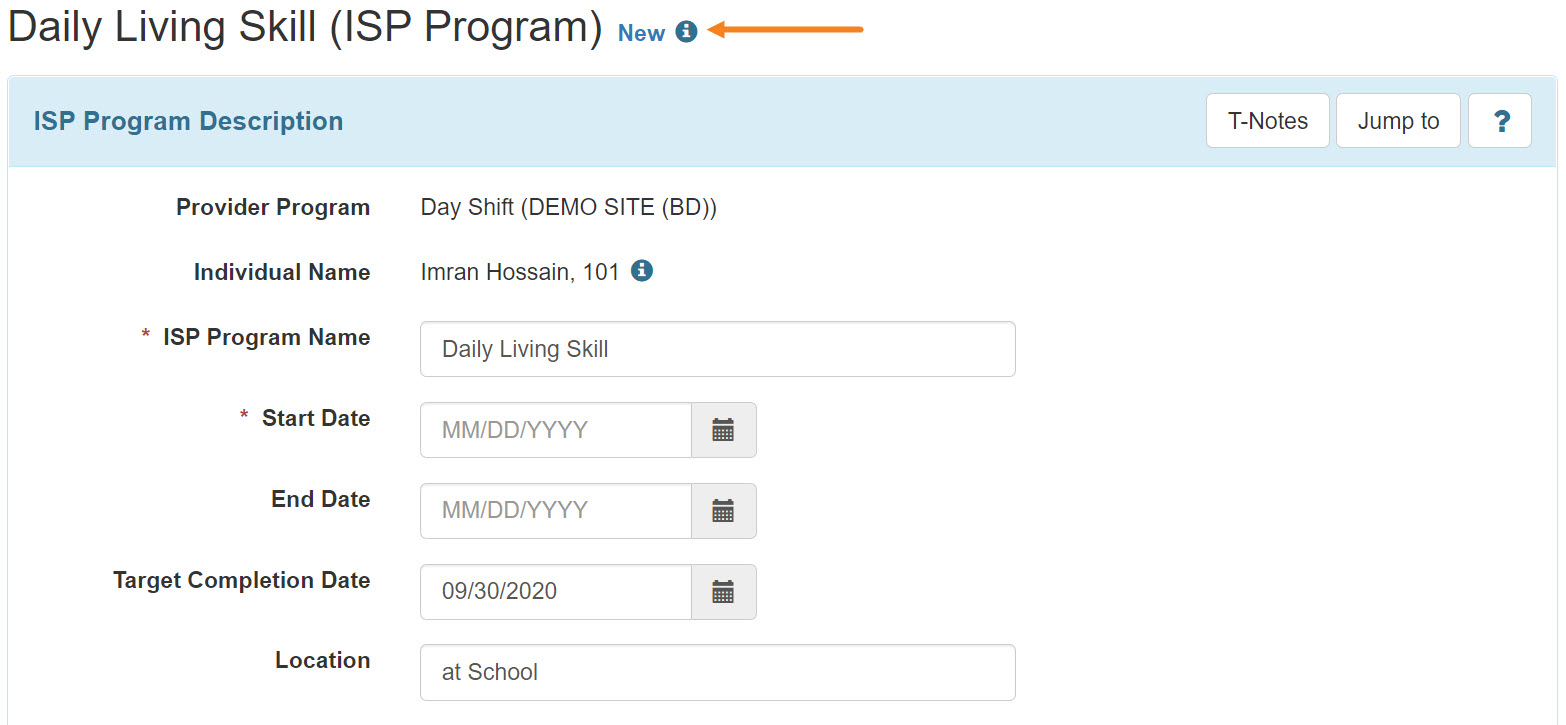Copy ISP Program
Users assigned with the ISP Program Submit role will be able to copy approved ISP Programs.
1. Click on the Search link beside ISP Program under the Individual Tab.
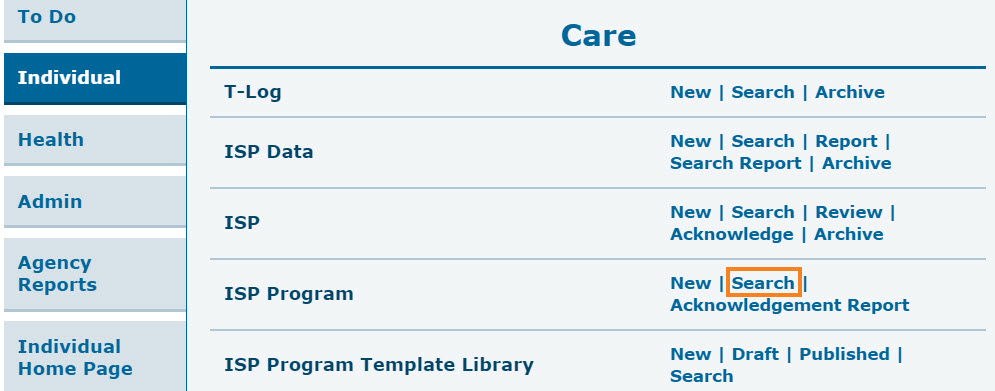
2. Enter necessary search parameters on the ISP Program Search page and click on the Search button below.
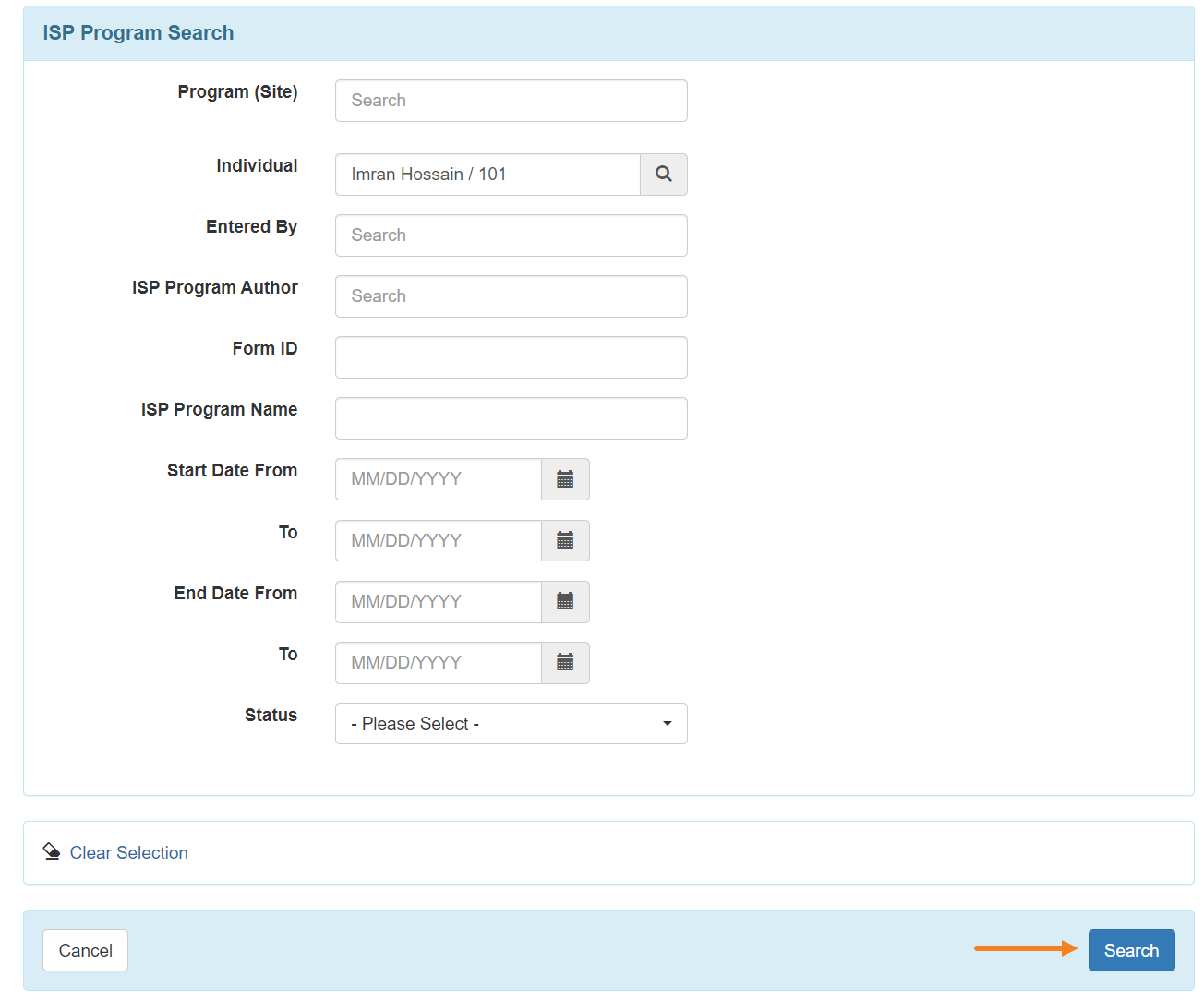
3. Select the required ISP Program from the list that you want to copy.
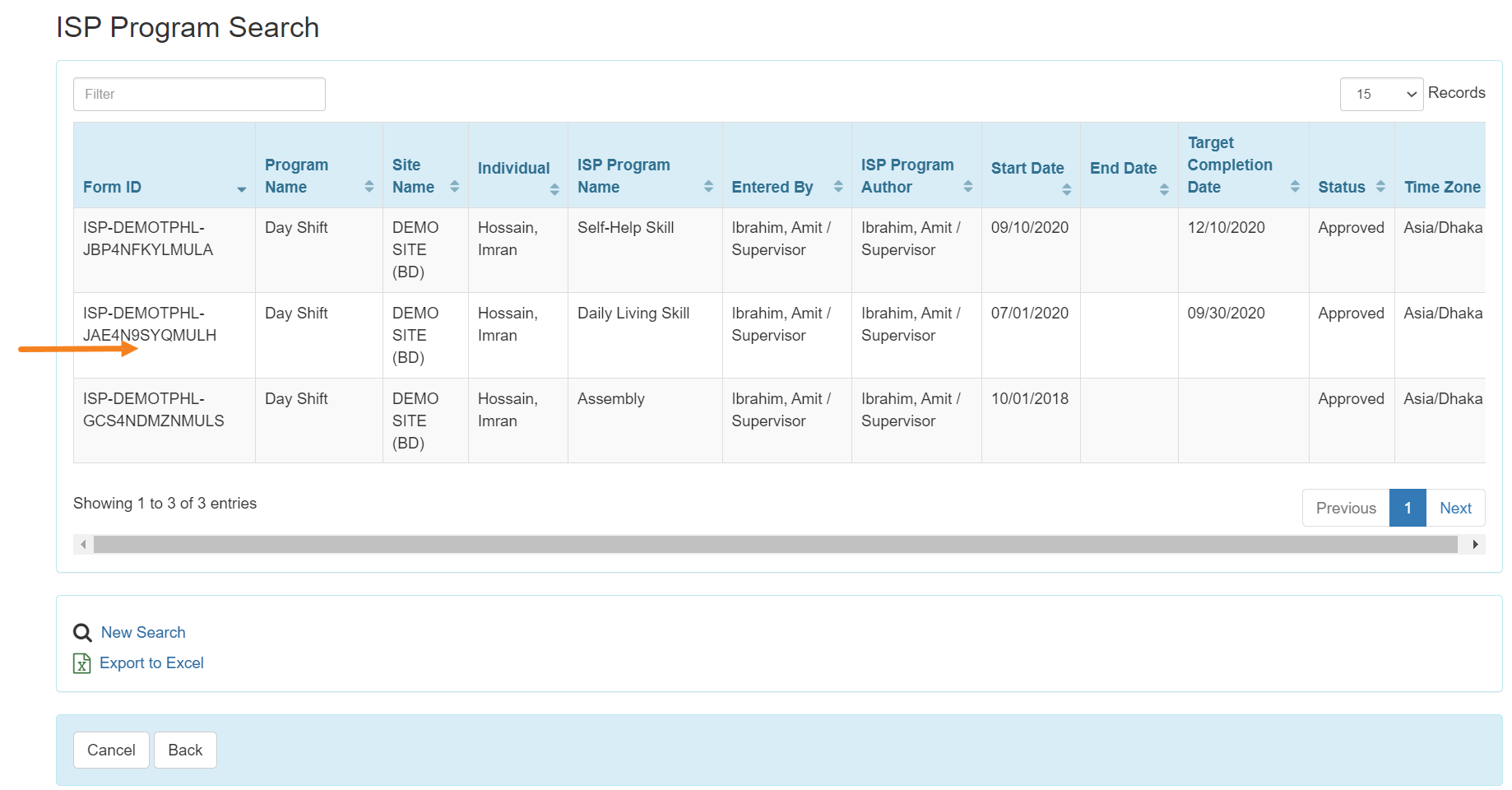
4. On the approved ISP Program, scroll down to the bottom of the form and click on the Copy button.
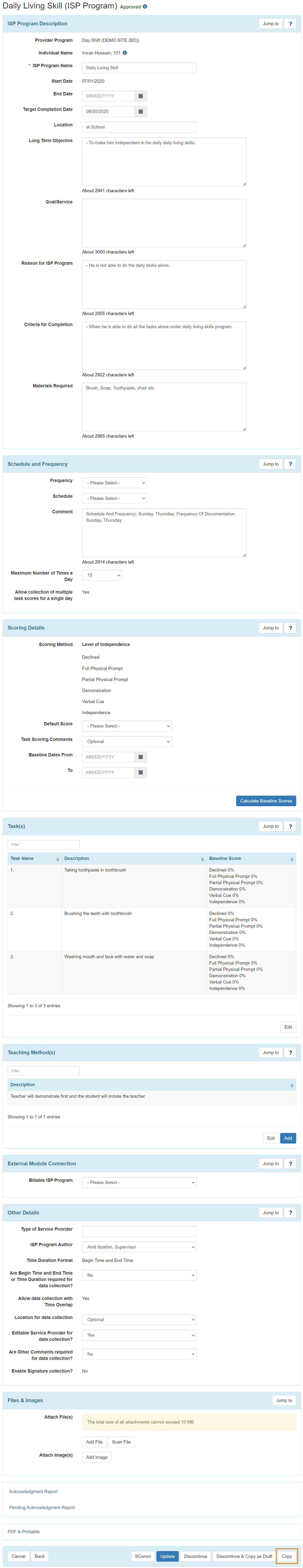
5. A warning message will be displayed stating that any changes made to this ISP Program will not be carried to the copied version. Click on the Yes button to copy the ISP Program. Click on the No button to return to the ISP Program.
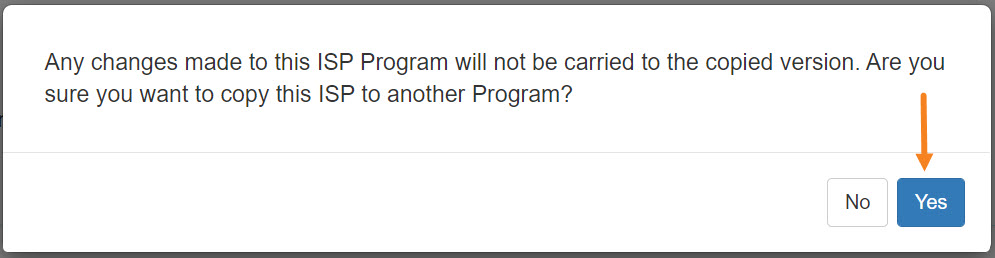
6. Users will be directed to the draft of the copied ISP Program page where they can make any desired changes.