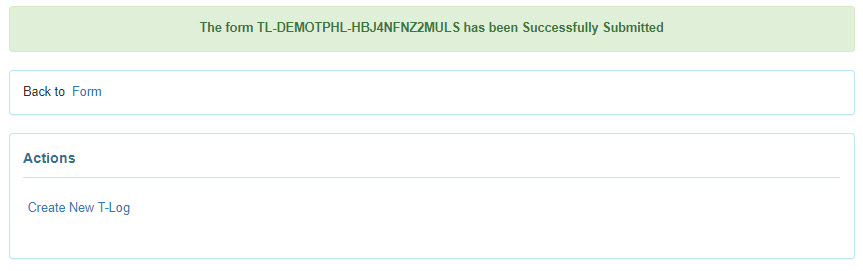Create T-Log without an Individual
Users may record any type of events such as an Important Notice, Annual Picnic and Sports Day, Holiday etc. using the T-Log without an Individual module.
Users with T-Log Program Access Administrative role and T-Log Entry Super role will be able to Create a T-Log without an Individual.
Note – The Provider Administrator of an agency needs to enable Allow creating a T-Log without an individual option (from Provider Preference section on the Admin tab) for users to create T-Logs without an Individual.
1. Click on the New link beside the T-Log option of the Individual tab.
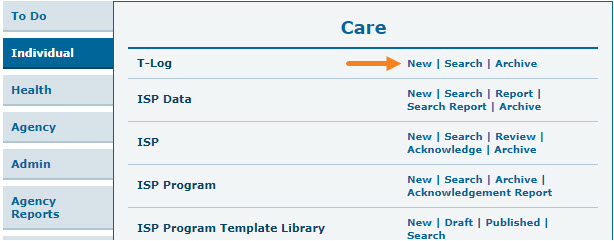
2. Click on the Program Name on the Select Program For T-Log page.
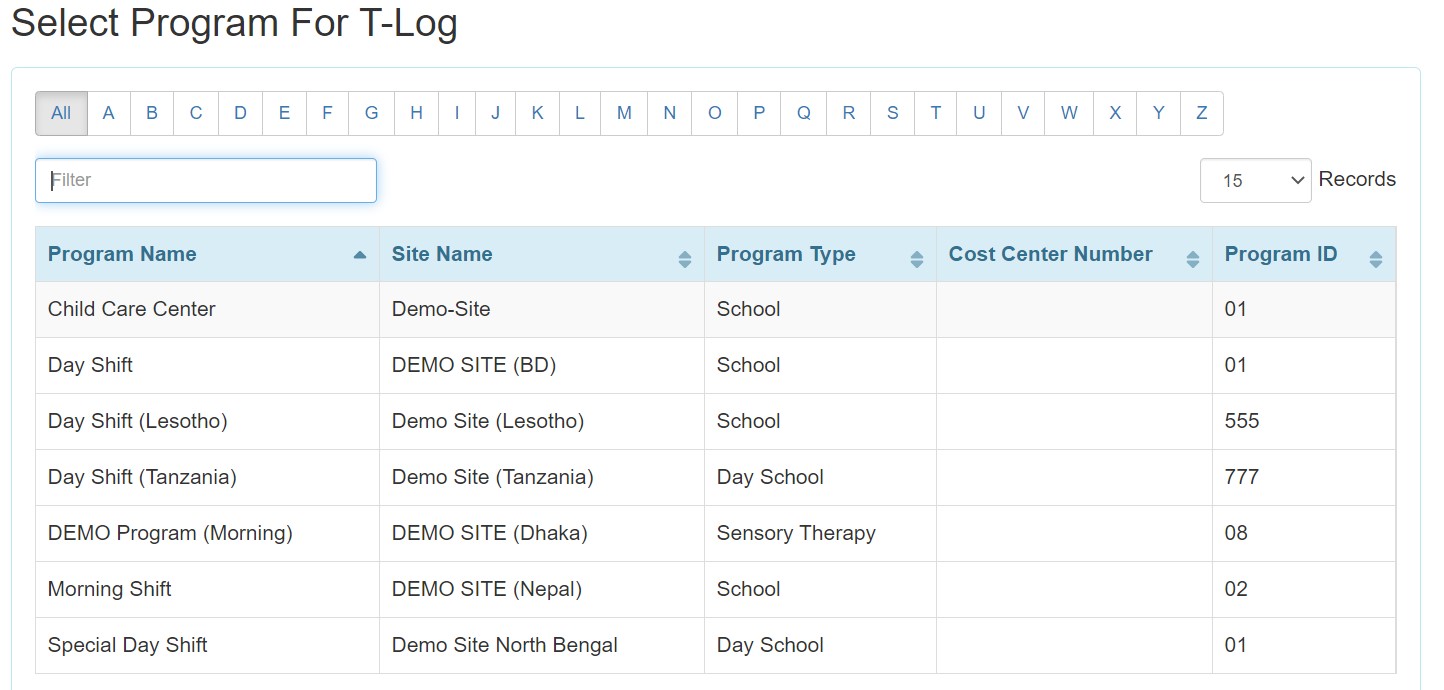
3. On the Individual List page the Create T-Log without an Individual link will appear at the top of the page. Click on this blue link.
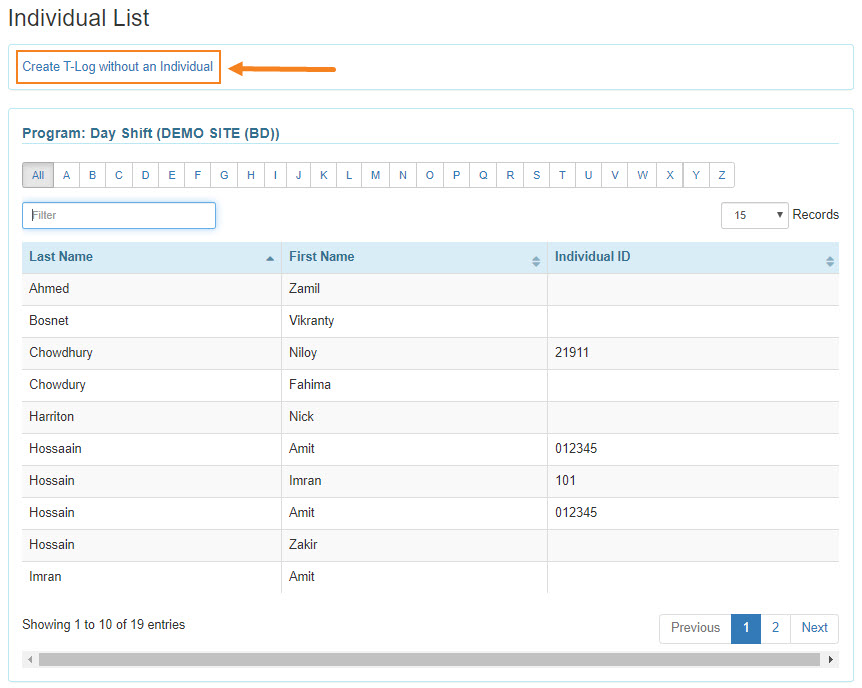
4. On the T-Log page,
- Select the Type of the T-Log
- Select the appropriate Notification Level based on the importance of the information
- Enter a summary or headline for the T-Log in the Summary field
- Write the main content of the T-Log in the Description field
Fields marked with Red Asterisks must be filled in. To know more about all the fields of the T-Log page click here.
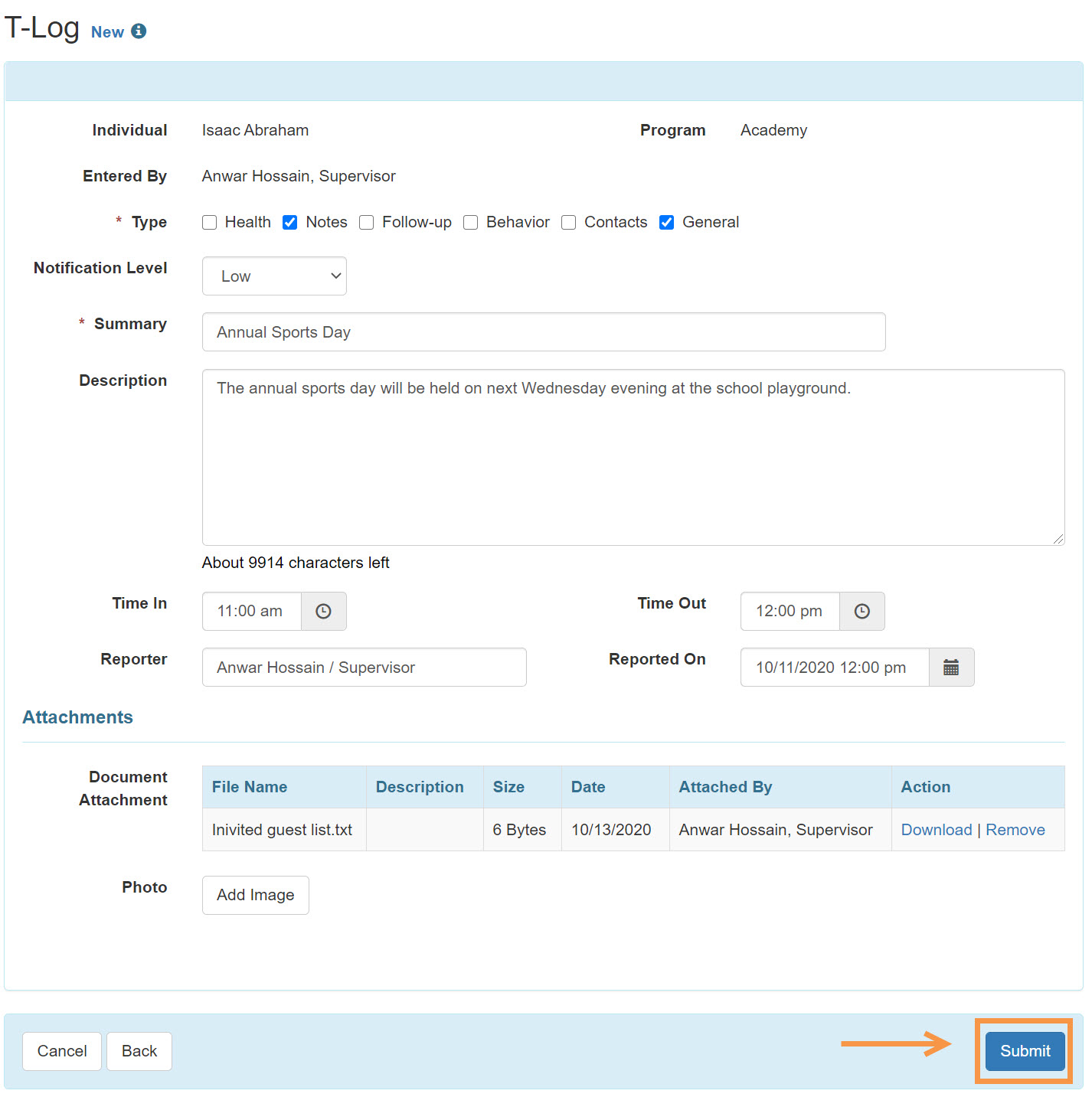
After providing necessary information in the appropriate fields click on the Submit button.
A success message will be displayed.