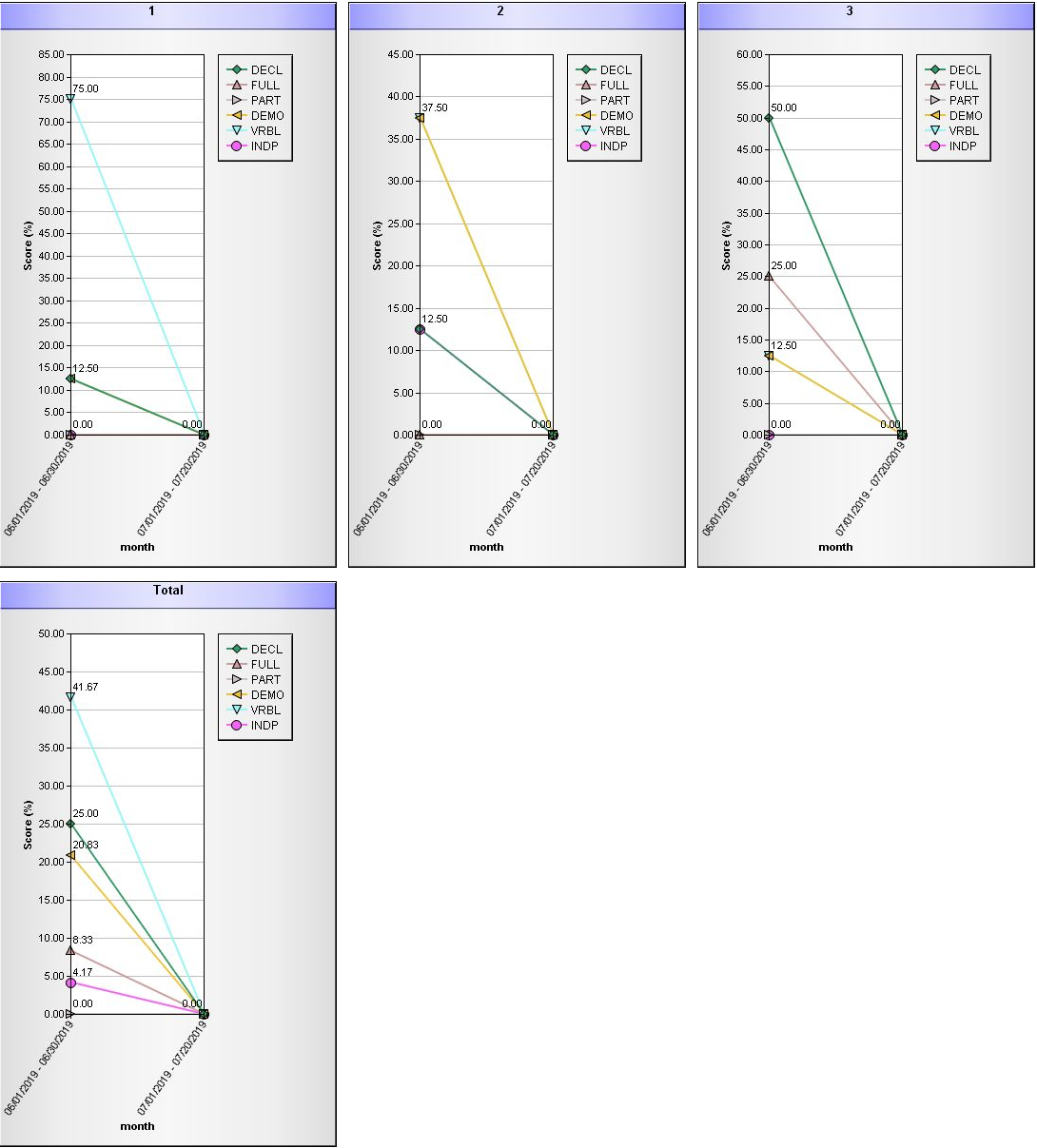Generate ISP Report – Programmatic Report
Generate ISP Reports on the services provided to the Individuals, and documented in ISP data, to track service delivery and progress towards goals.
Users with the ISP Report role can create reports on ISP Program data for the individuals on their caseloads. Reports can be generated for Approved and Discontinued ISP Programs.
1. From the Individual Tab, Click on the Report link available in the ISP Data row.
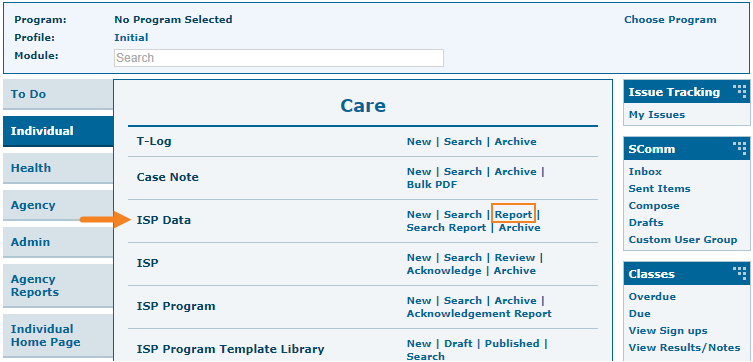
2. Select the program from the Select Program for ISP Program page.
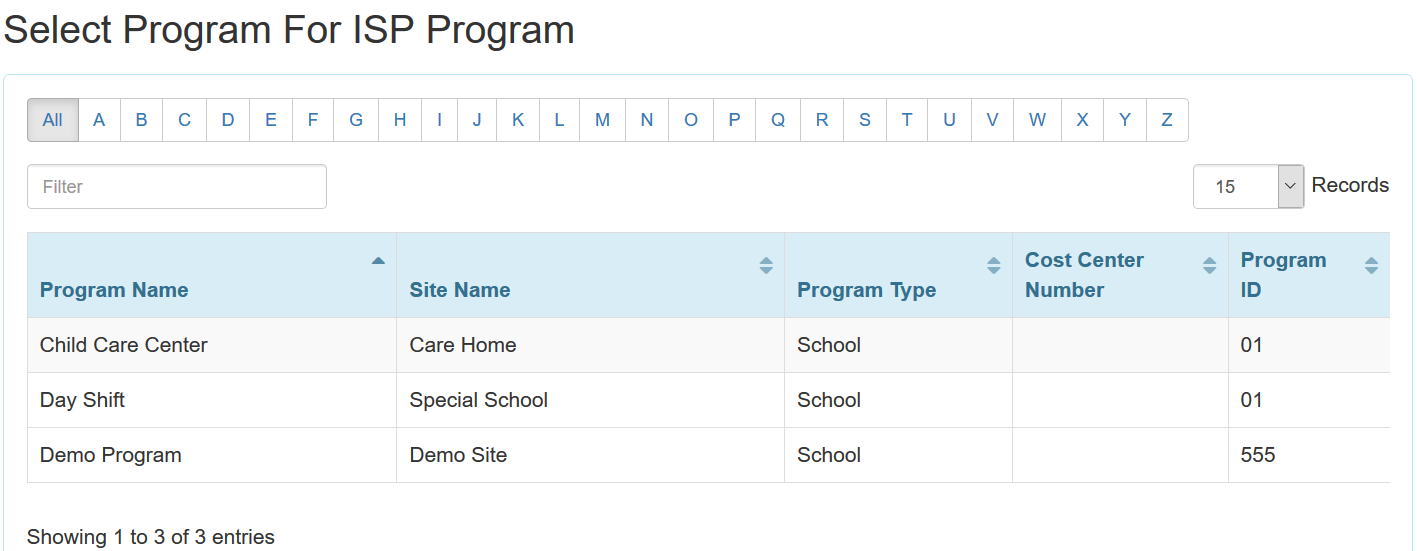
3. Select the individual from the Individual List for ISP Program page.
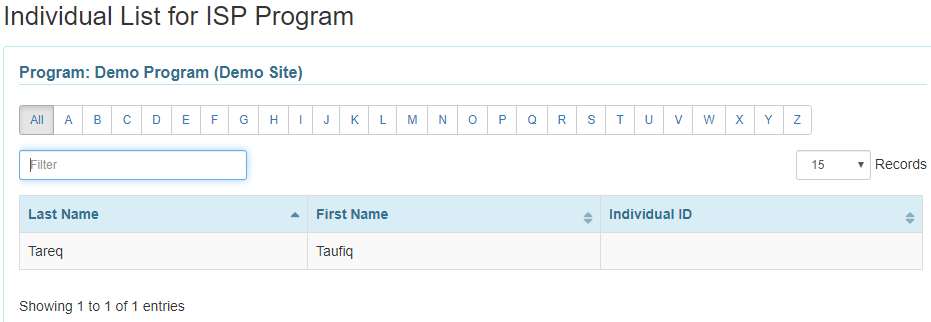
4. Select the ISP Program name and click on the Next button.
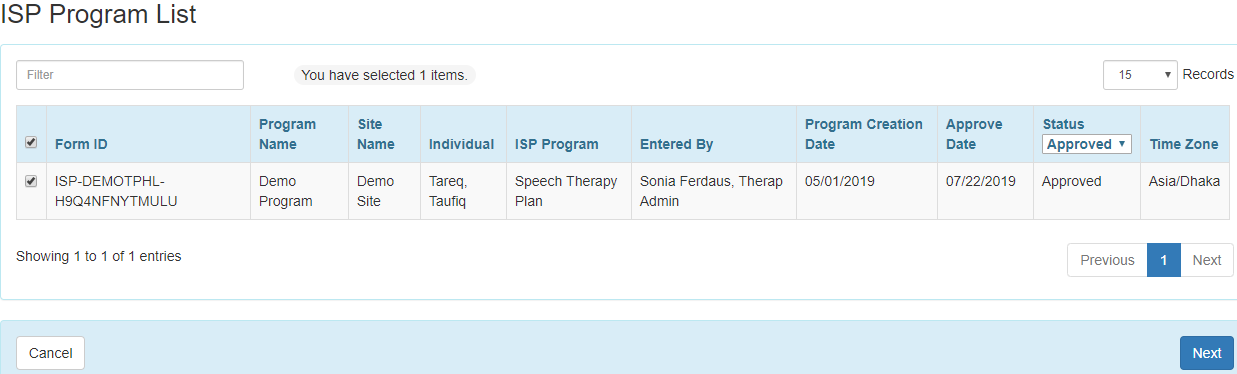
There are four types: Programmatic Report, Clinician Report, Data Collection Monthly Report, and Hab Documentation Record.
5. The Report Criteria page will be displayed.. Select the needed choices in the fields and click on the Generate button. To generate a Programmatic report select Programmatic from the Report Type field.
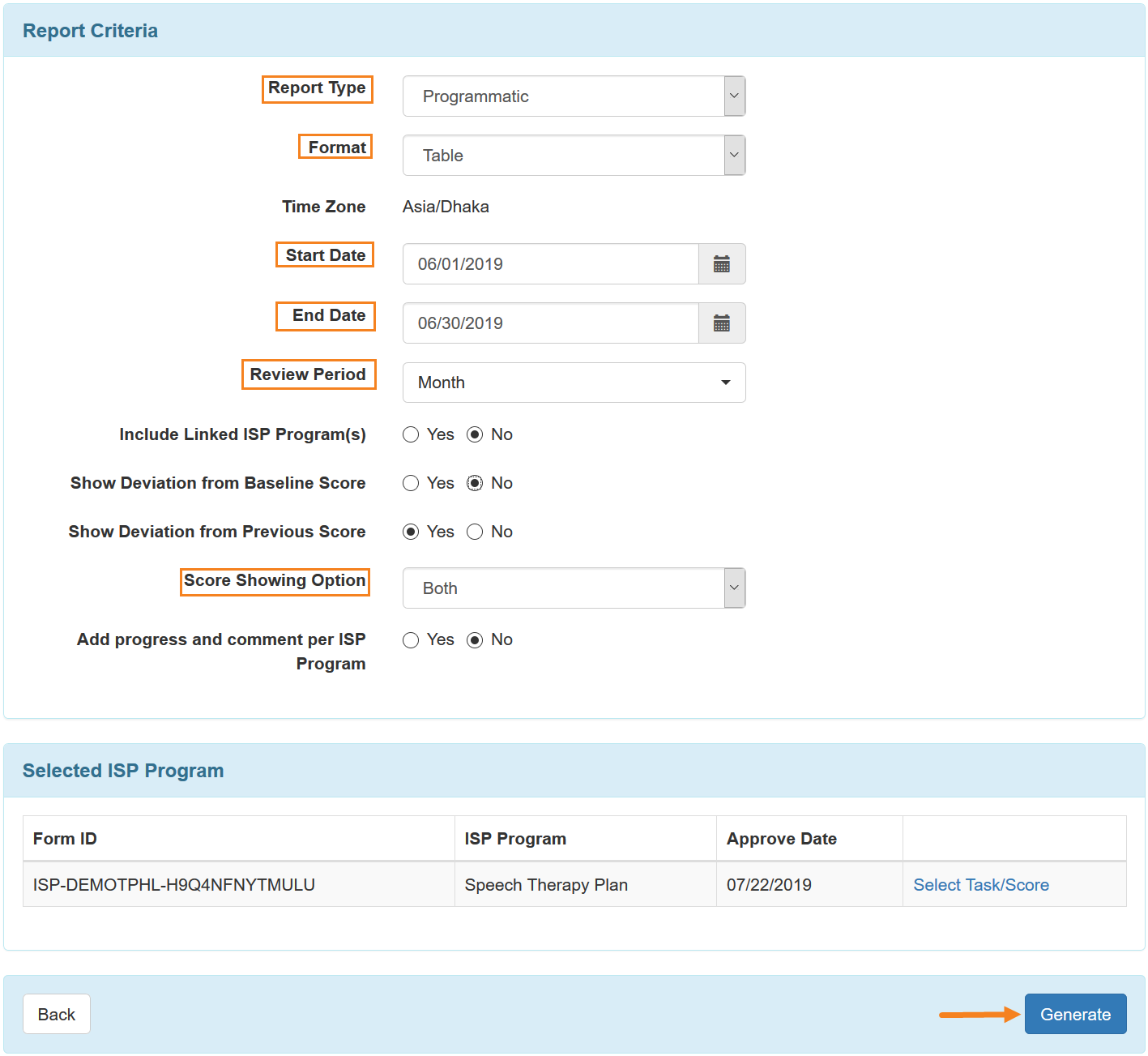
The Report Criteria page contains the following fields:
Report Type: Programmatic, Clinician, Data Collection Monthly, or Hab Documentation Record. To generate the Programmatic Report select Programmatic Report from the drop down.
Format: Select Table, Bar Graph, or Line Graph for the report format. (This field is only available if the Programmatic report type is selected.)
Start Date & End Date: Select a date range for the report. For Programmatic Reports, the date range can be a maximum of 2 years.
Review period: Select how you want the data to be grouped and displayed by Day, Week, Month, Quarter, Year, or the Custom option.
Score Showing Option: Select Percentage only, Trial Count only, or Both. (This field is only available if the Programmatic report type is selected.)
Programmatic Report
The following will be displayed on the Programmatic Report.
- The Report Description field, allows you to enter a short name for the report, and is required if you want to save the report.
- The individual name, date range, review period and time zone.
- The Generated Report section displays the ISP data collected over the selected date range for the ISP Program. The following terms are used in Programmatic Reports:
- S: Score of each task.
- C: Trial Count, or number of times the task was documented for each task.
- DB: Deviation between the task score and the Baseline Score. (You do not have to use this if you did not enter baseline scores.)
- DP: Deviation between a task score and the Previous task Score.
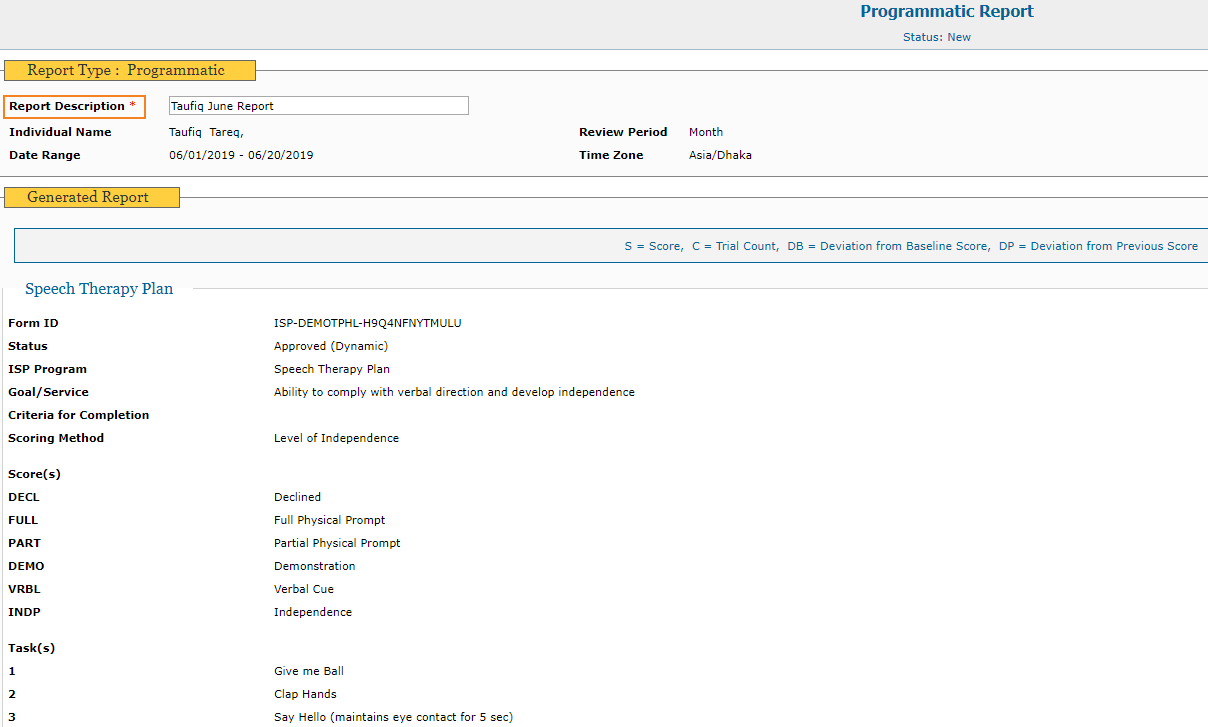
There are three types of formats in which Programmatic Reports can be displayed.
These are : Table, Bar Graph and Line Graph.
Table
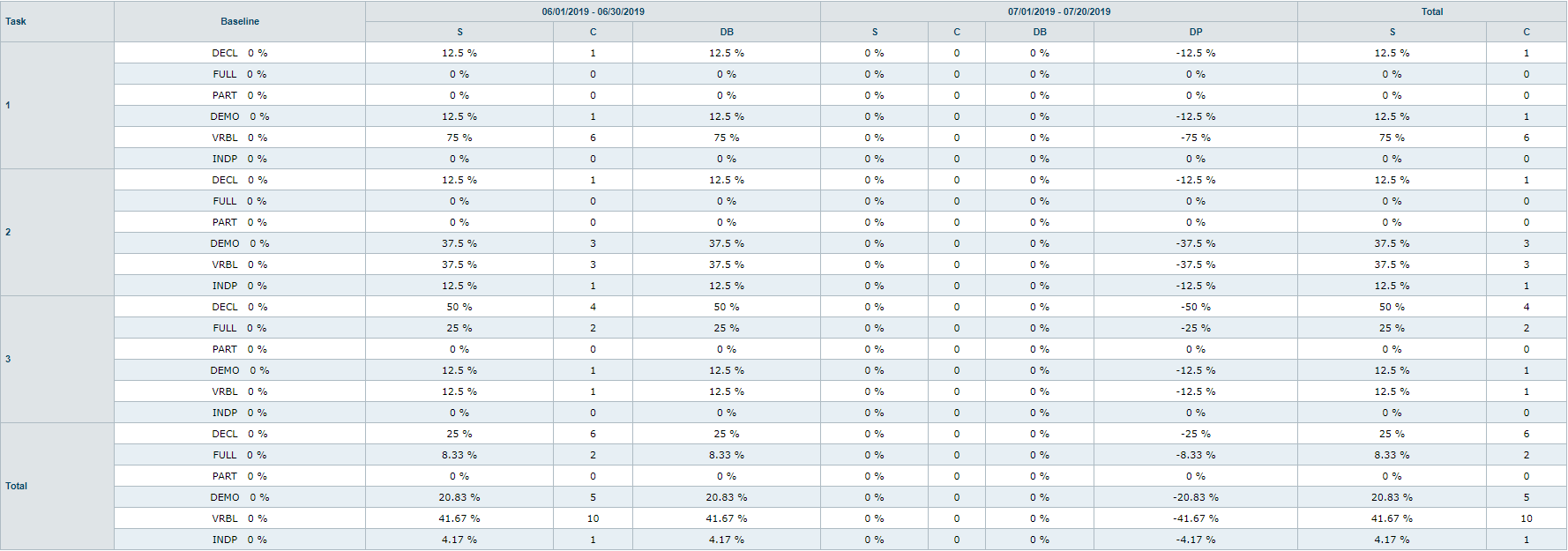
Bar Graph
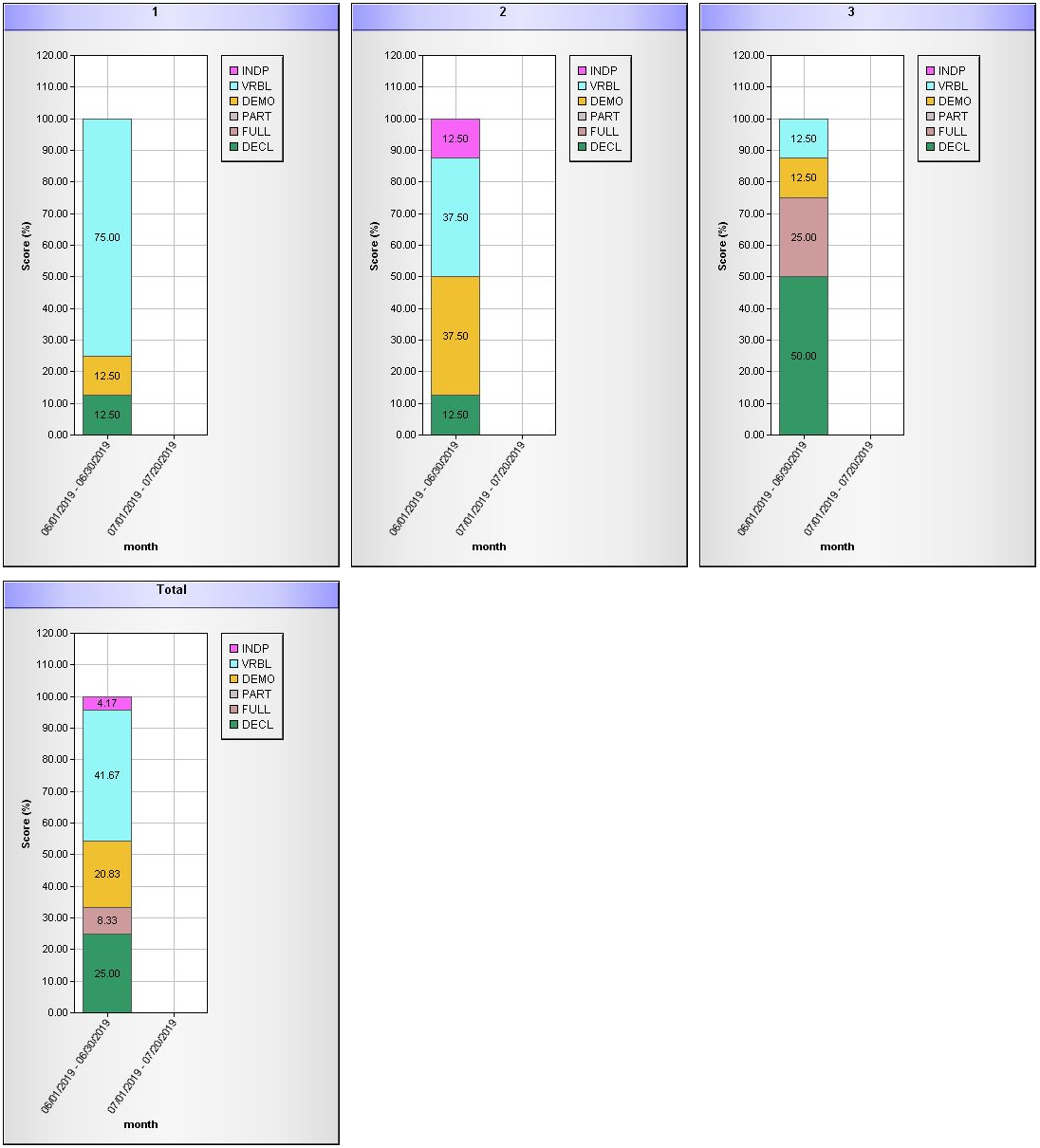
Line Graph