Search and Update Height and Weight
In order to search and update Height/Weight information of an individual, the user will need to be assigned with the HT View and HT Update role.
1. Click on the Search link in the Height/Weight row under the Health tab.

2. On the Height/Weight Search page, enter the necessary parameters to narrow down search results and click on the Search button.
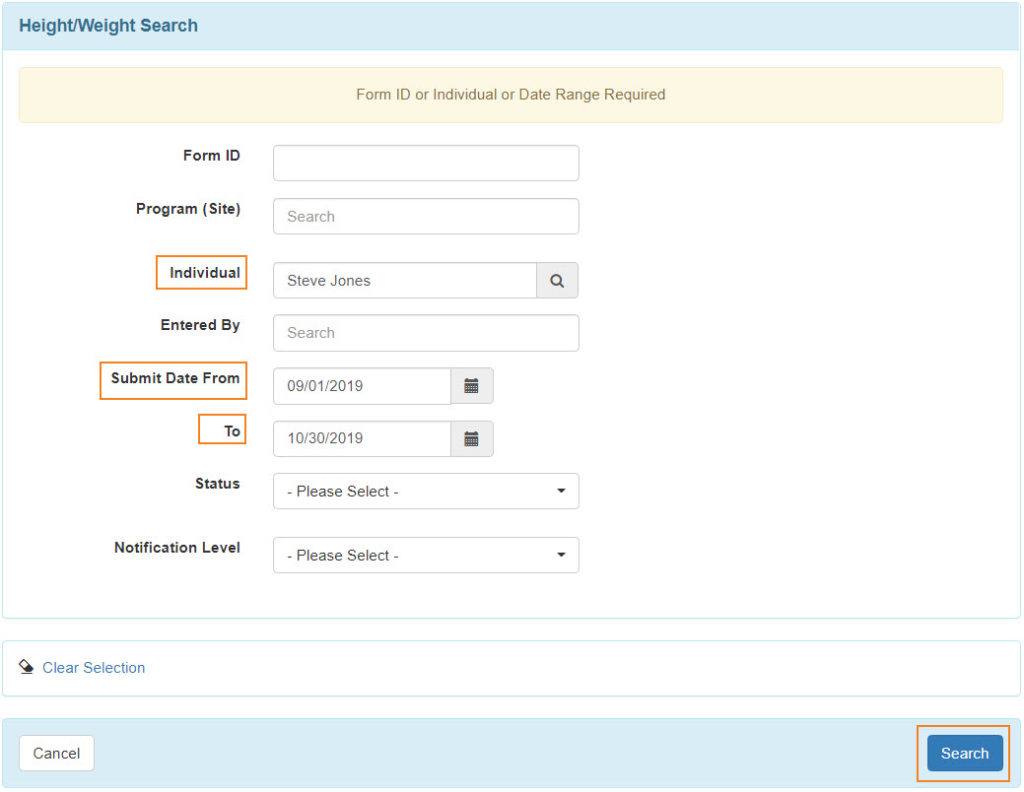
3. On the Height/Weight Search results page click anywhere on a row of an Height/Weight form to open it.
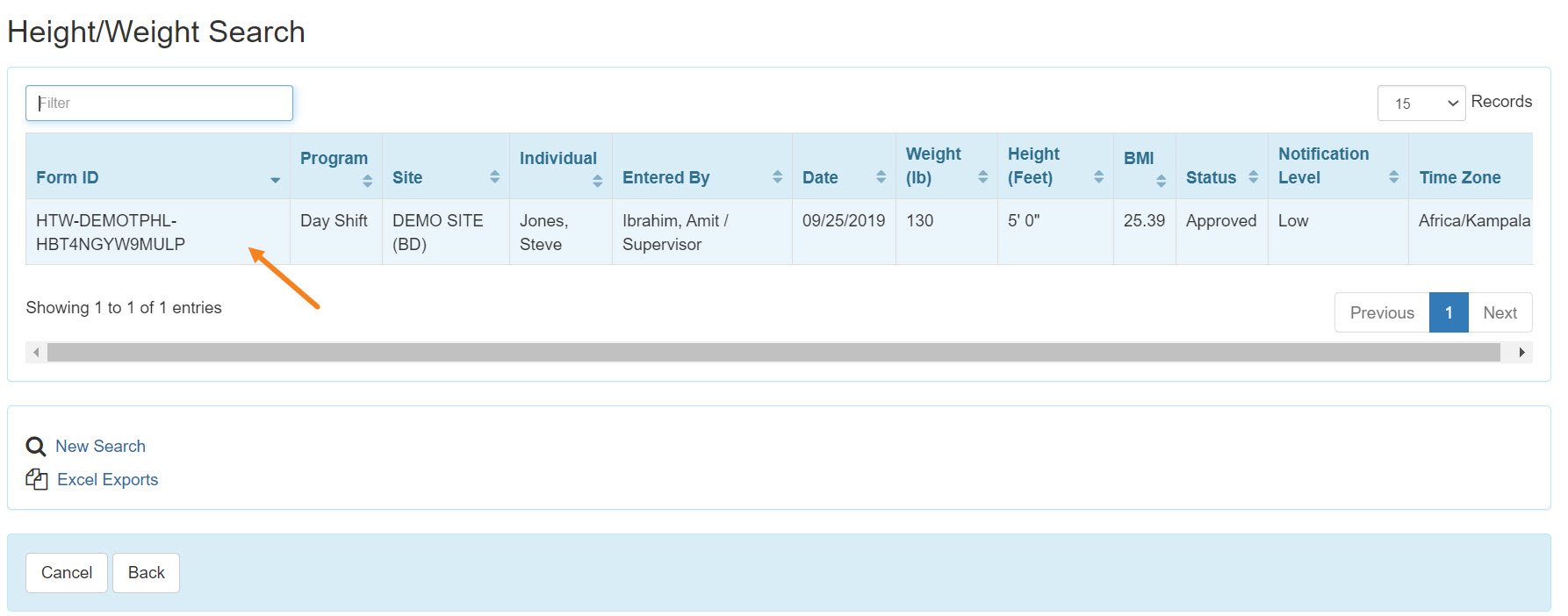
4. On the Height/Weight page make changes on the form as necessary and click on the Submit button to save the changes.
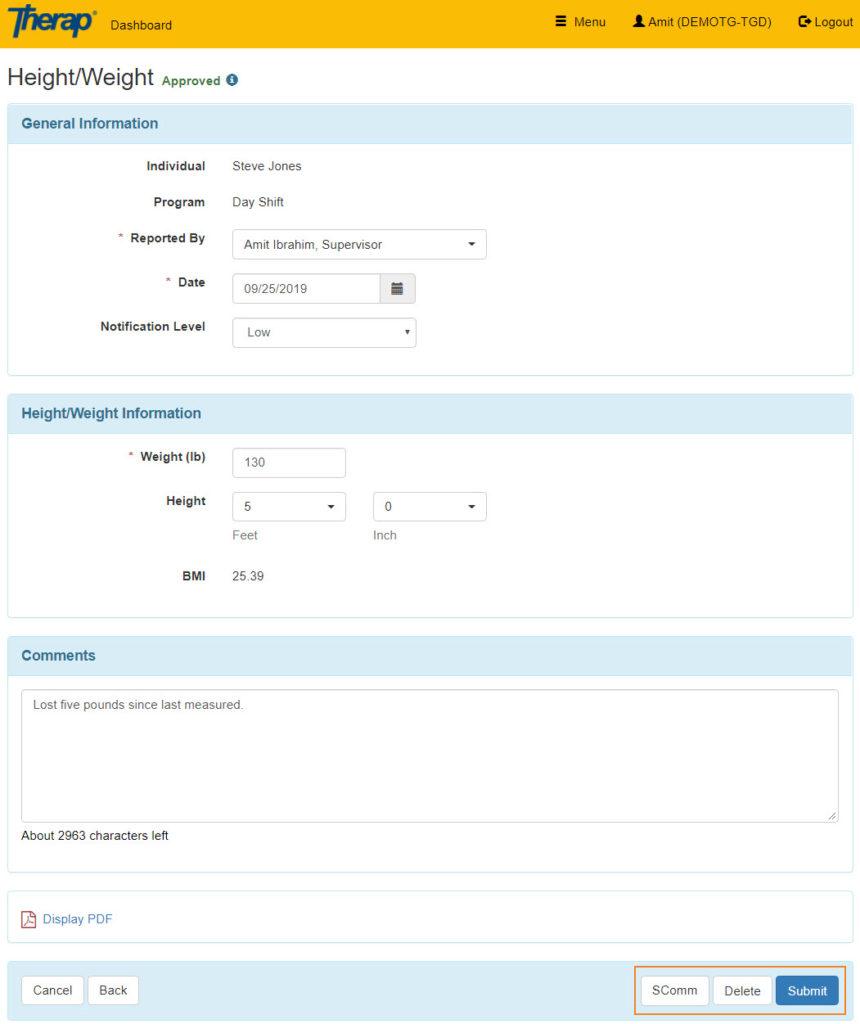
- If you would like to send the form via SComm to another user, you may click on the SComm button.
- Click the Delete button if you need to move the form to a deleted status.




