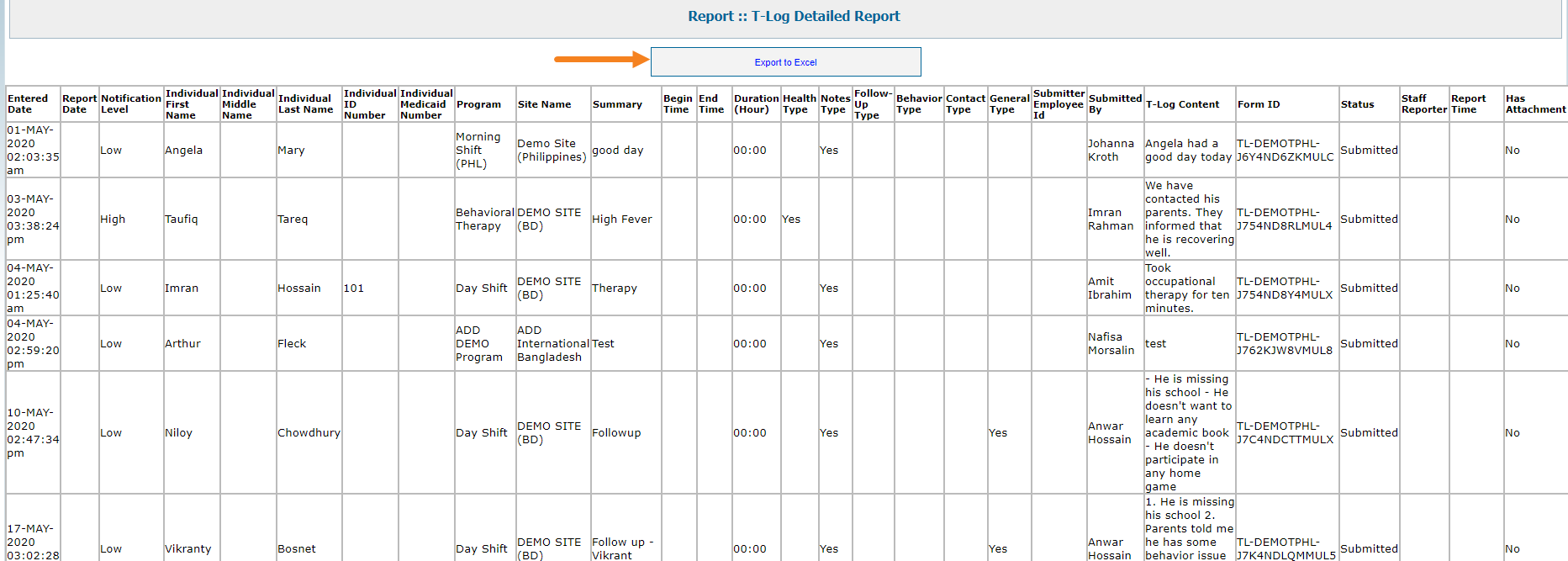T-log Detailed Report
Therap’s T-Log module offers a simple and effective way for agencies to enter and share daily shift notes, case notes, contact notes or logs efficiently. Users can generate detailed reports of the T-Log module to gather data related to an individual. The report can be searched by filtering individuals name, create date, notification level, status and type.
Users with the Report Library role can generate T-Log detailed reports.
1. Click on the Agency Reports tab from the dashboard.
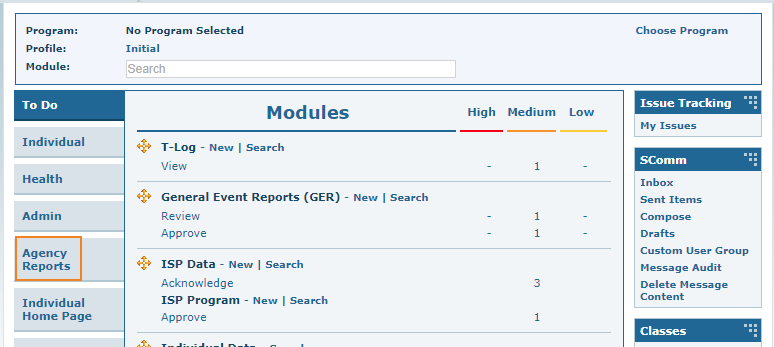
2. Click on the View link beside Report Library.
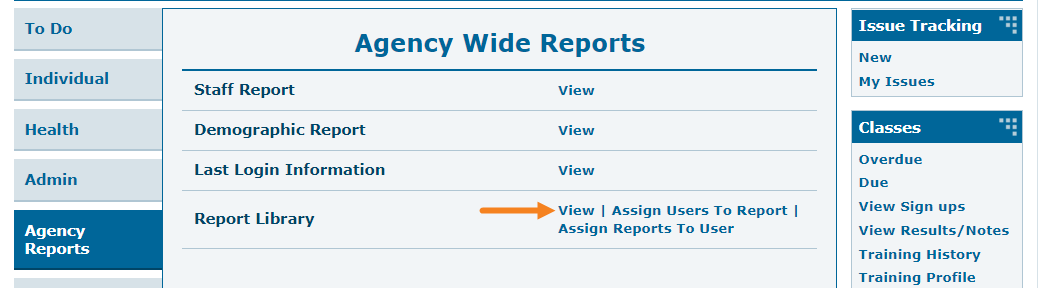
3. It will open the List of Reports page. Type T-Log on the Report Name field and click on the Search button.
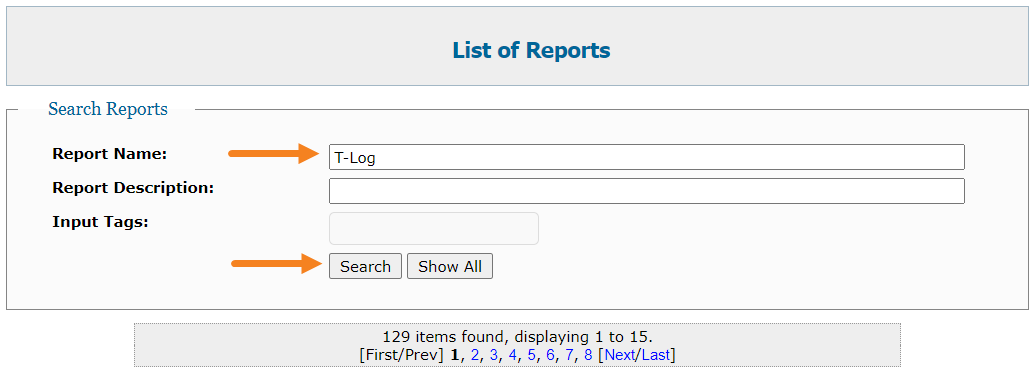
4. After clicking on the Search button, it will show the List of Reports related to the T-Log module.
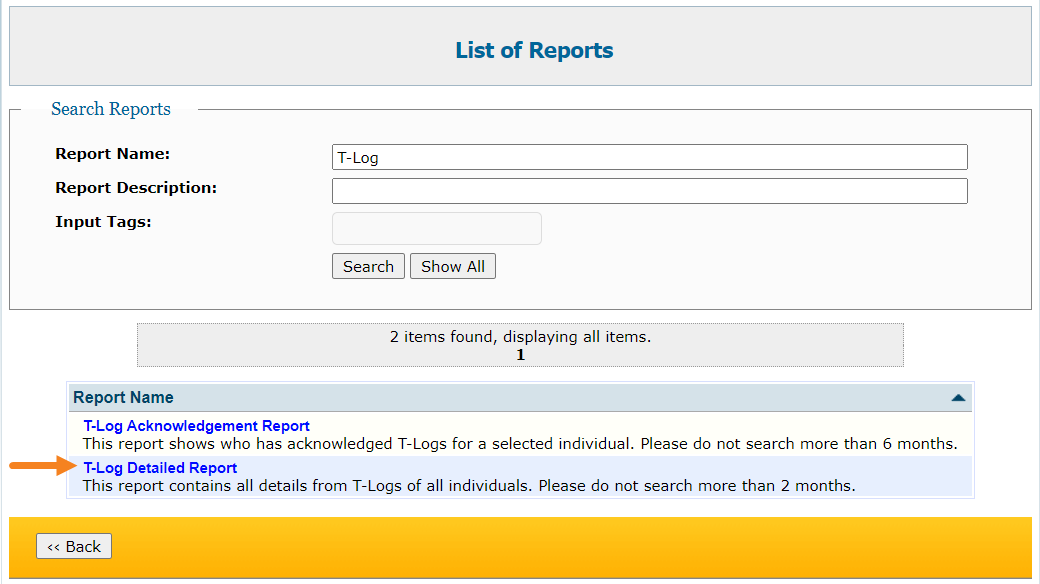
5. Click on T-Log Detailed Report and it will open the T-Log Detailed Report page. Provide the From Date and To Date and click on the Continue button.
N.B. The date range must not be more than 2 months.
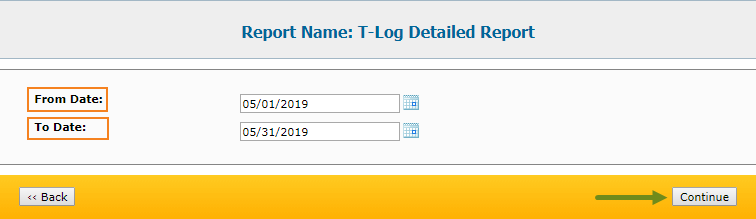
6. It will open the T-Log Detailed Report page.
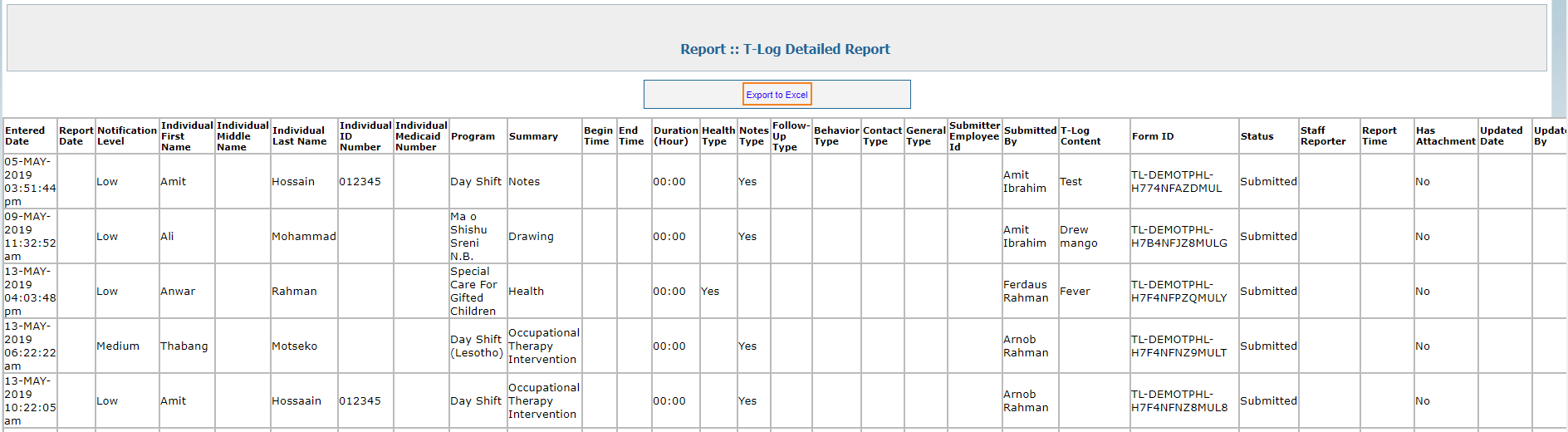
Click on the Export to Excel link to download the report as an Excel file.