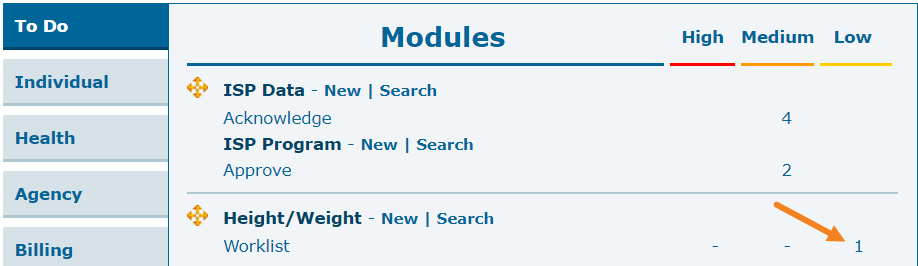Enter Height and Weight
A user can record and keep track of an Individual’s Height and Weight information through Therap’s Height/Weight module.
In order to enter new Height/Weight information of an individual, the user will need to be assigned with the HT Submit role.
1. Click on the New link in the Height/Weight row under the Health tab.
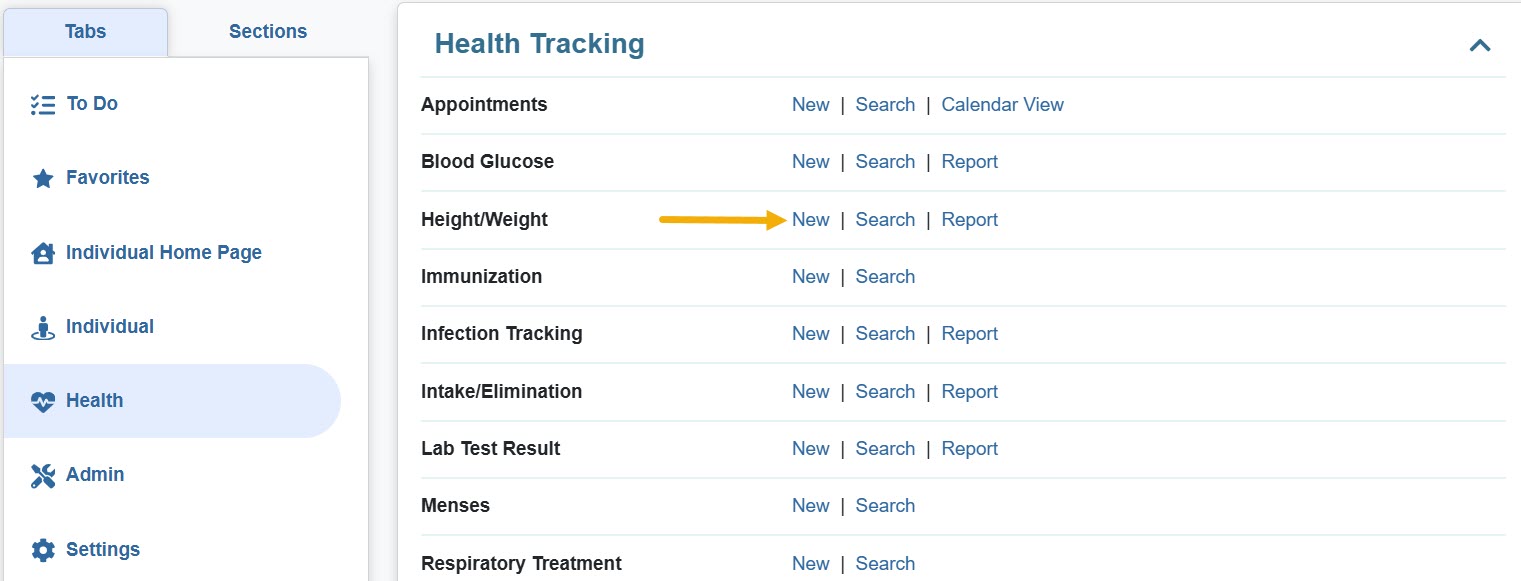
2. Select a program from the Select Program For Height/Weight page.
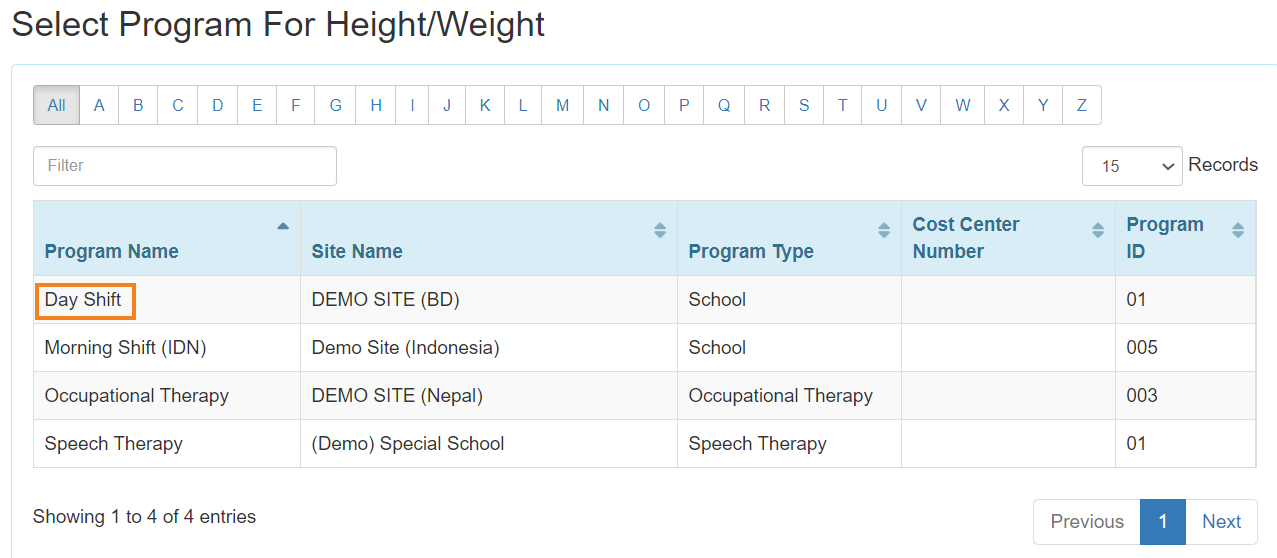
3. Select an Individual from the Select Individual For Height/Weight page.
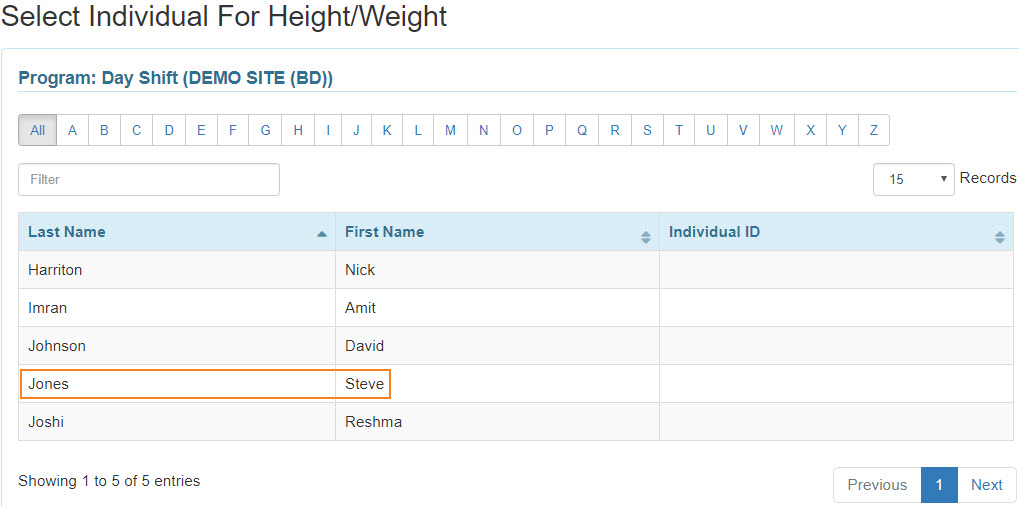
4. General Information:
- The Reported By field defaults to the user creating the form. If you are entering data on behalf of someone else, you can select their name from the drop down list. If the name is unavailable, select Other and enter the name in the If Other field.
- The Date field defaults to the current date, but you may change the date by clicking on the calendar button.
- Set the Notification Level from the drop down menu.
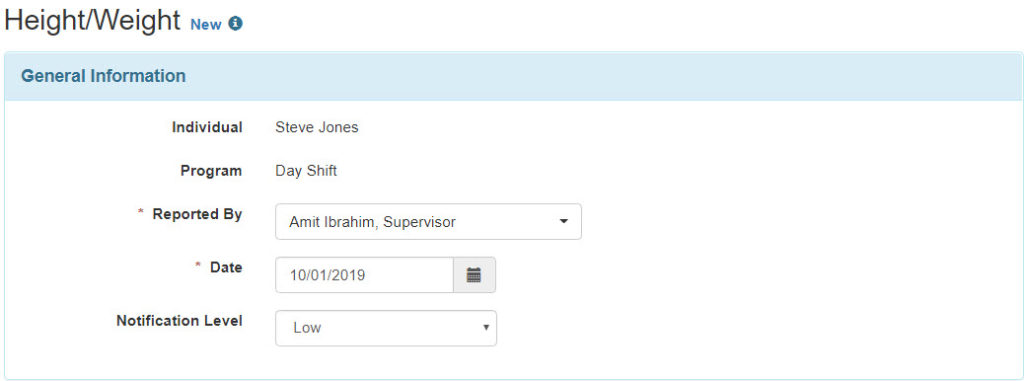
5. In the Height/Weight Information section, enter Weight (lb) and Height (feet and inches) information. The BMI will be automatically calculated from Height and Weight (lb) information. Comments may be added in the Comments box.
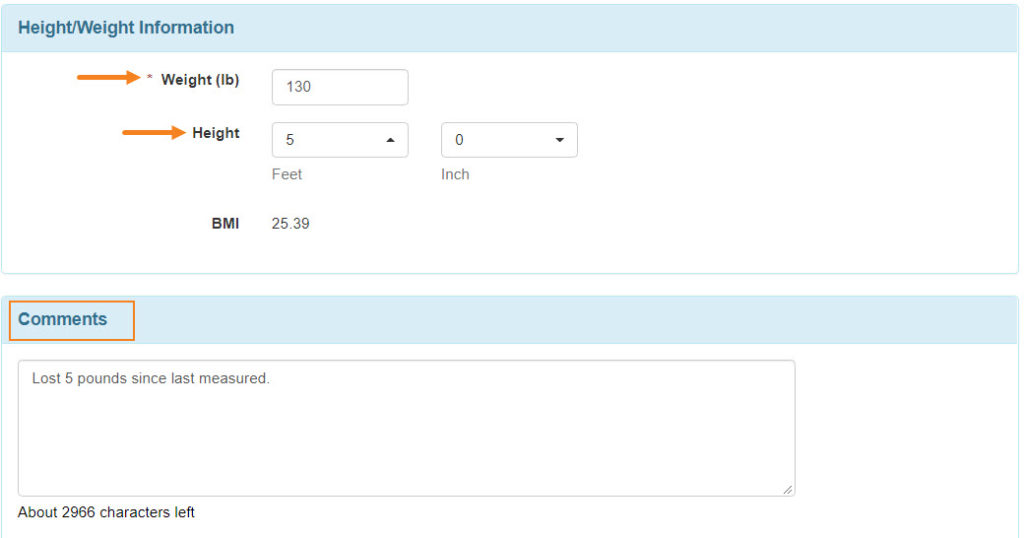
6. Once all the information is entered you may Save or Submit the form.
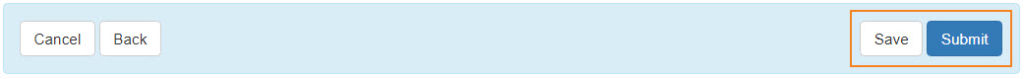
7. A success message will be displayed once the form is successfully saved or submitted.
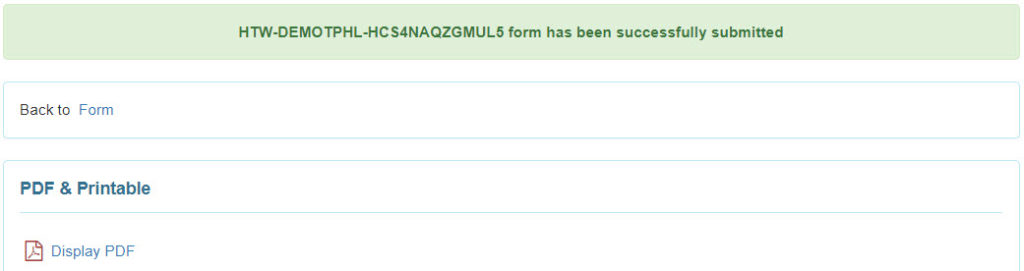
8. Saved forms will be displayed in the “worklist” on the To Do Tab, to Submit later. You may also click on the number or Worklist link to open the Height/Weight form(s).