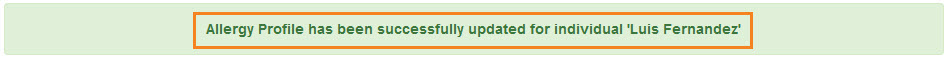Allergy Profile
The Individual Demographic Form (IDF) contains the demographic information required to provide care to individuals. Therap users can create detailed Allergy Profiles using Codes: International Classification of Diseases ICD-10 ,ICD-9 and SNOMED linked to individuals.
1. From Dashboard click on the Admin tab
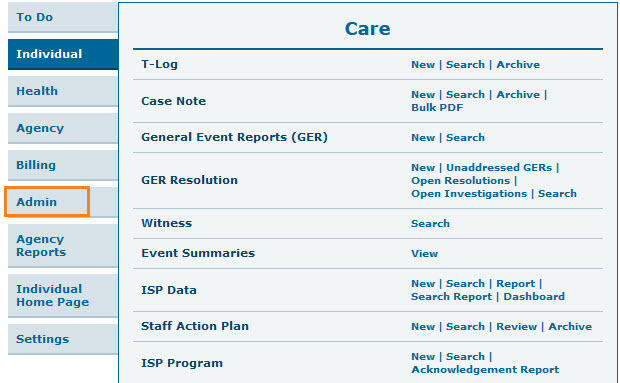
2. Click on the List link beside Allergy Profile.
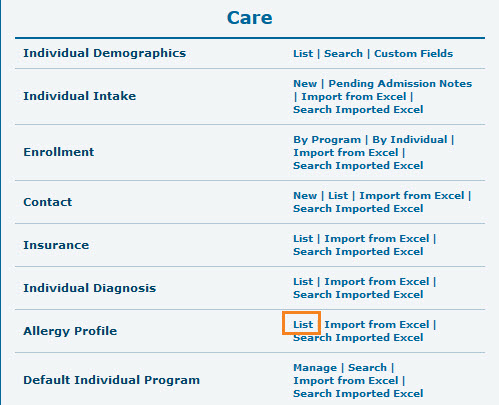
3. Select an individual from the Individual Search page
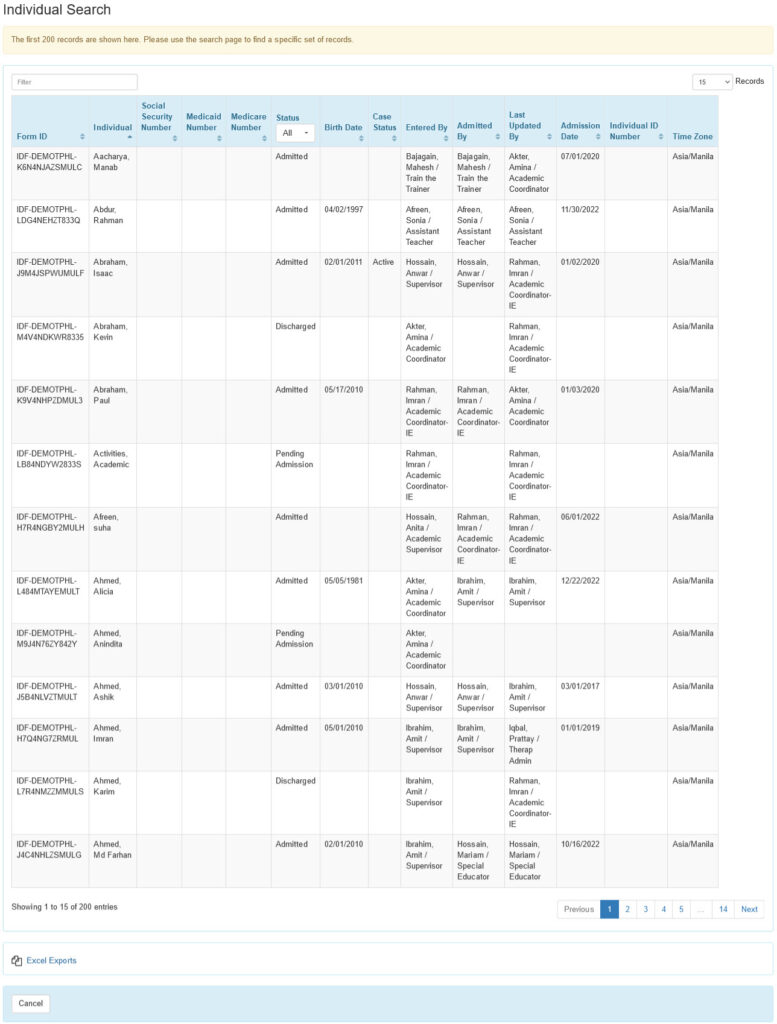
Users may also click on the Allergy Profile link at the bottom of an individual’s Individual Demographic Form (IDF).
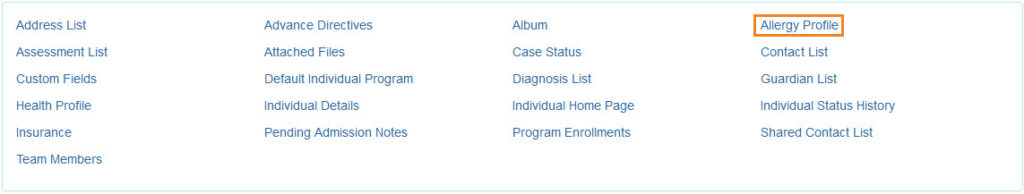
4. On the Allergy Profile page, click on the Add Allergy Information button to add new allergy information.
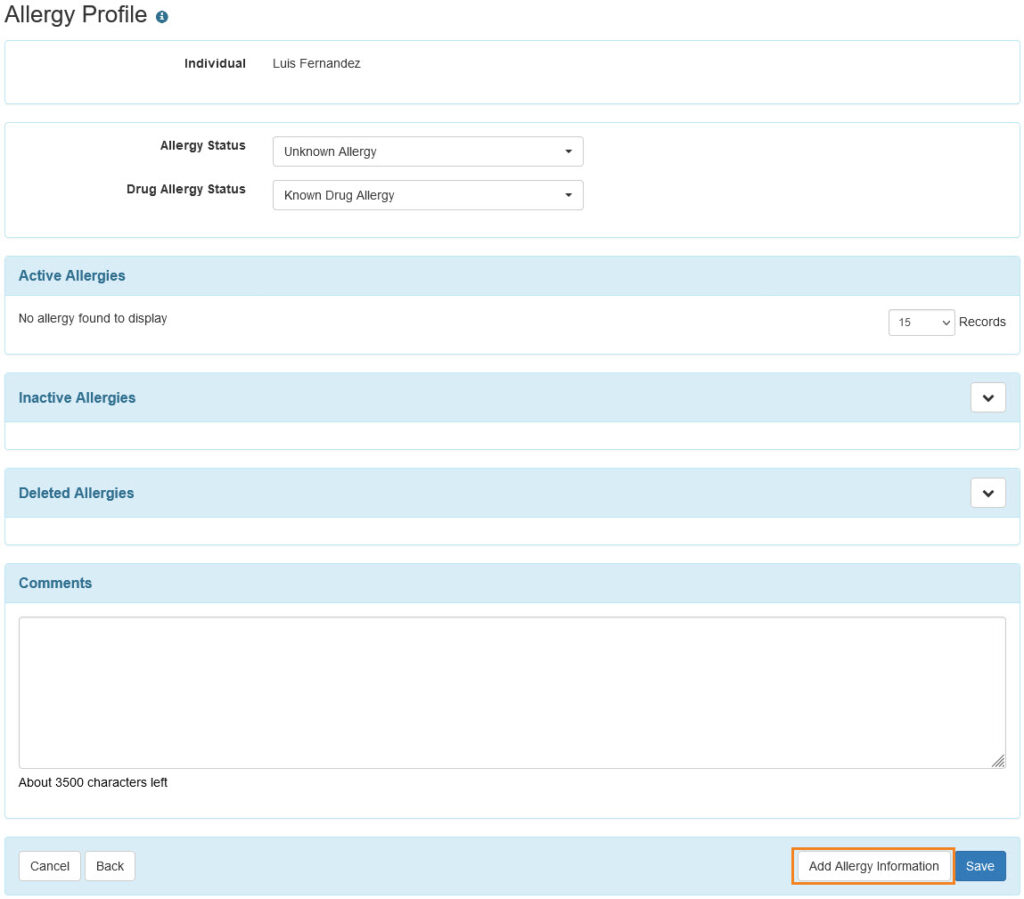
5. On the Allergy Detail Information page, Enter Allergy and Type fields. Users may also enter Description, Severity, Identification Date, and Reaction.
Fields mark with Red Asterisk (*) are required and must be filled in.
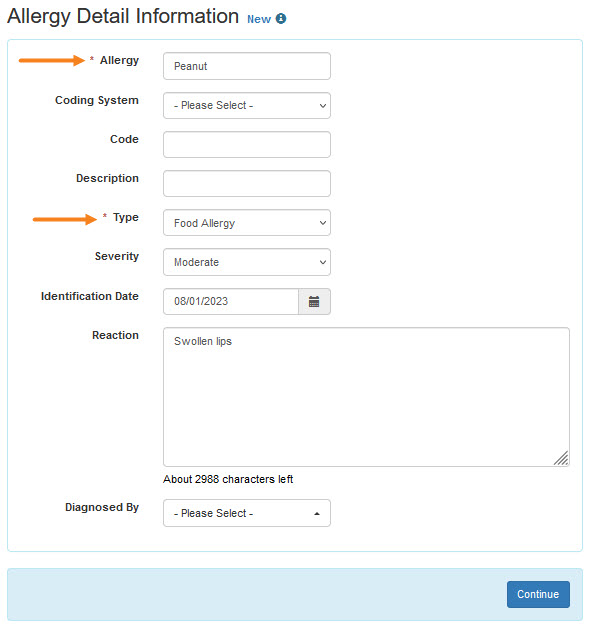
In the Diagnosed By field, Users will be able to select people from the Shared Contact(s).
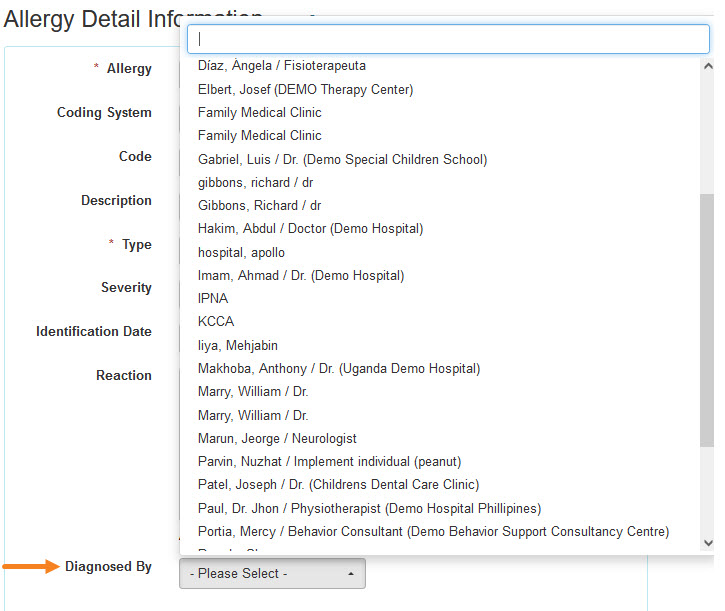
6. After filling out all the necessary fields, clink on the Continue button.
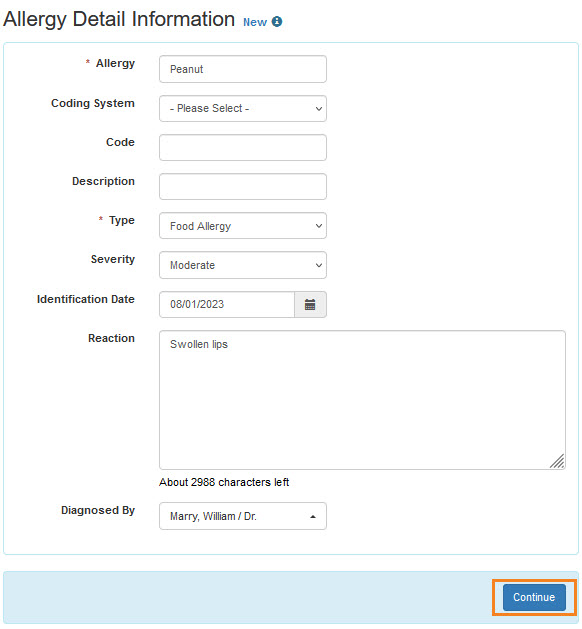
7. Users may add an overall comment in the Comments section. Click on the Save button.
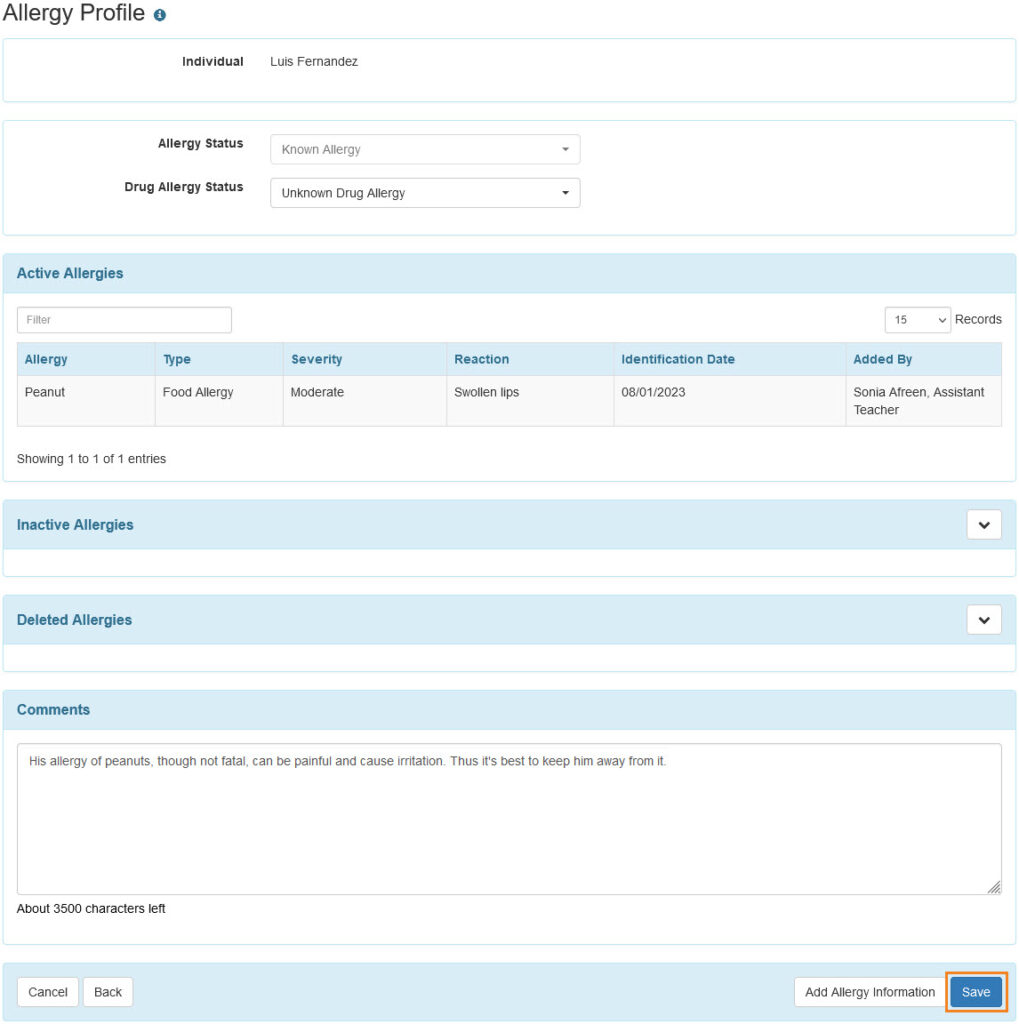
8. A success massage will show up at the top of the screen.