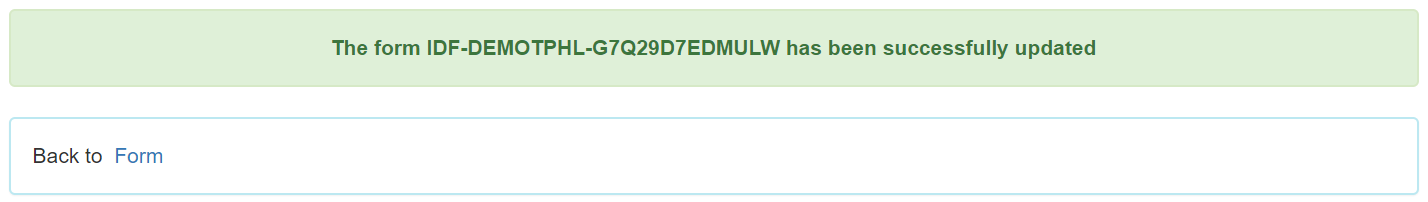Individual Demographic Form (IDF) – Edit Individual Details
The ‘Individual Details‘ form contains detailed demographic information of the individual. Information entered in this form appears on the Emergency Data Form (EDF), in the demographic report, and on other reports in the system.
Users assigned with the IDF Admin Administrative Role will be able to enter and update information in the Individual Details page.
1. On the Admin tab, click on the Search link beside Individual Demographic under the Care section.
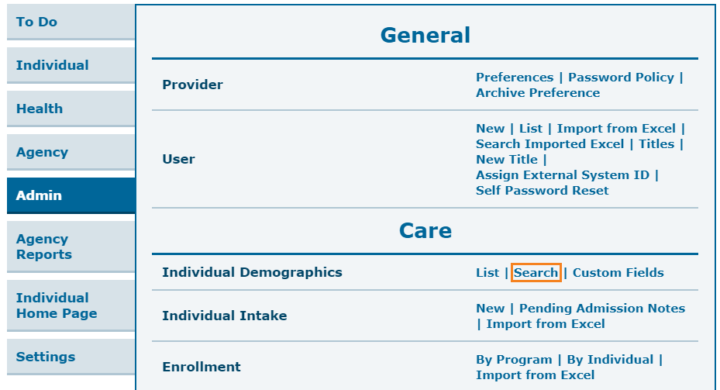
2. The Individual Search page will be opened for searching the preferred individual. Type and select the name of the Individual ( the Auto Suggestion box will show the full name of the Individual upon entering the first 3 letters of the individual’s first or last name. Click on the needed individual’s name after it appears, and it will then be displayed in the box). Click on the Search button at the bottom right of the page.
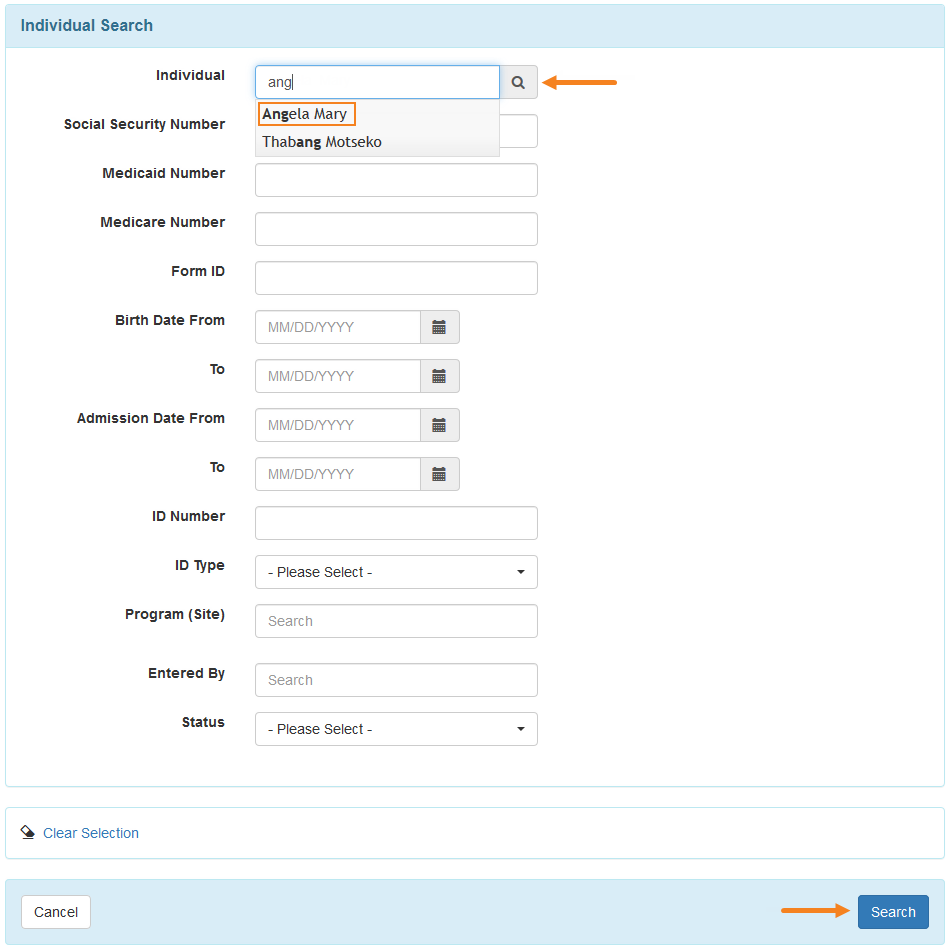
3. On the Individual Search page, click on the name of the Individual, and the Individual Demographic Form (IDF) will be presented. Each section of the IDF now has its own page. Users will be able to navigate to each IDF section by using the links at the bottom of the form.
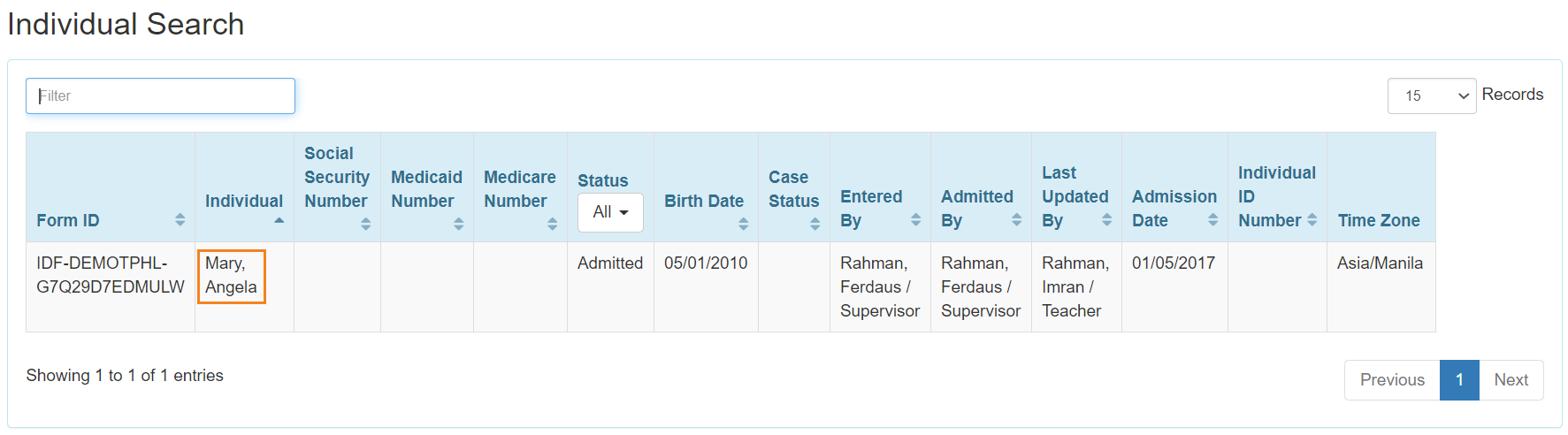
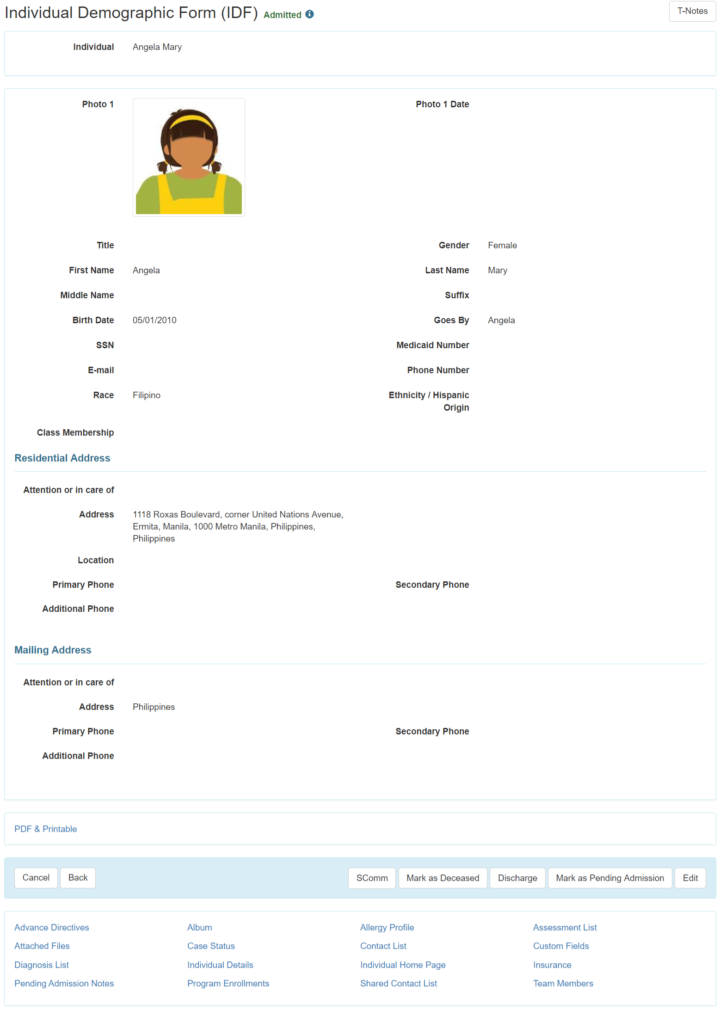
4. Click on the Individual Details link from the bottom of the page.
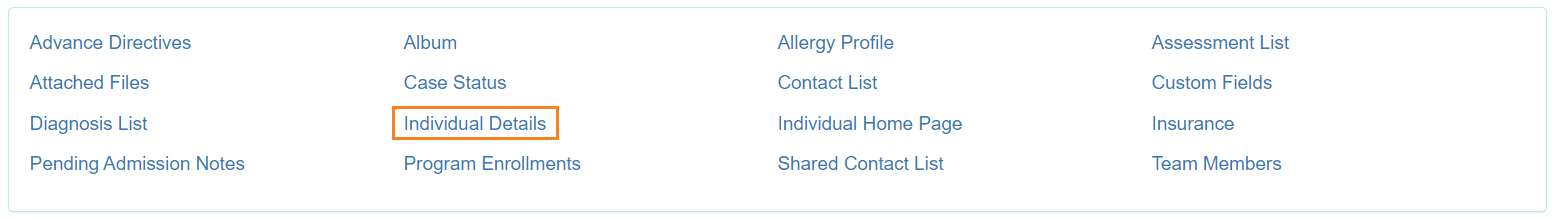
5. The Individual Details page of the individual will be opened. At the bottom of the form, click on Edit to view the page in edit mode
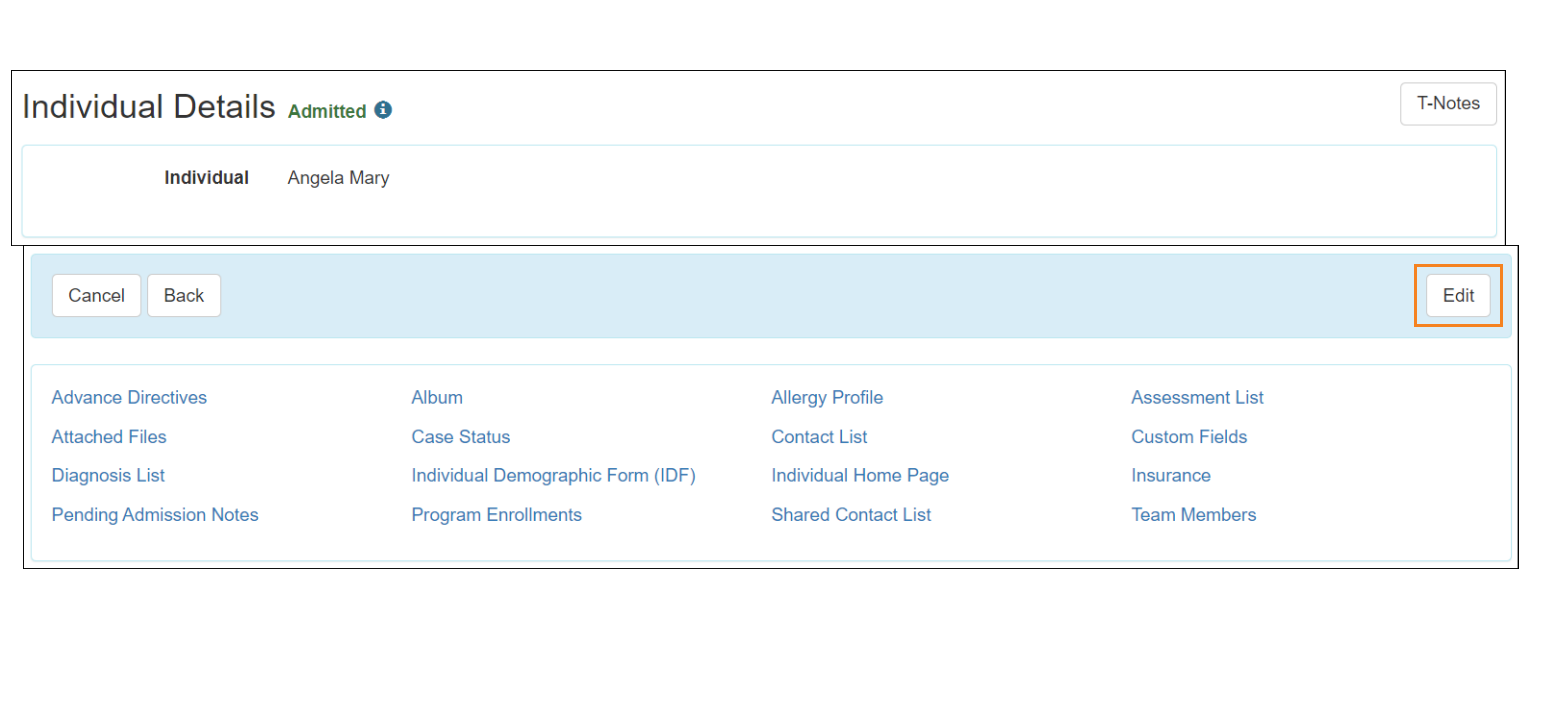
- You may enter information in the fields such as Height, Weight Range, Language, Citizenship , Birth Place, Characteristics etc. You can also add a photo and photo date if needed.
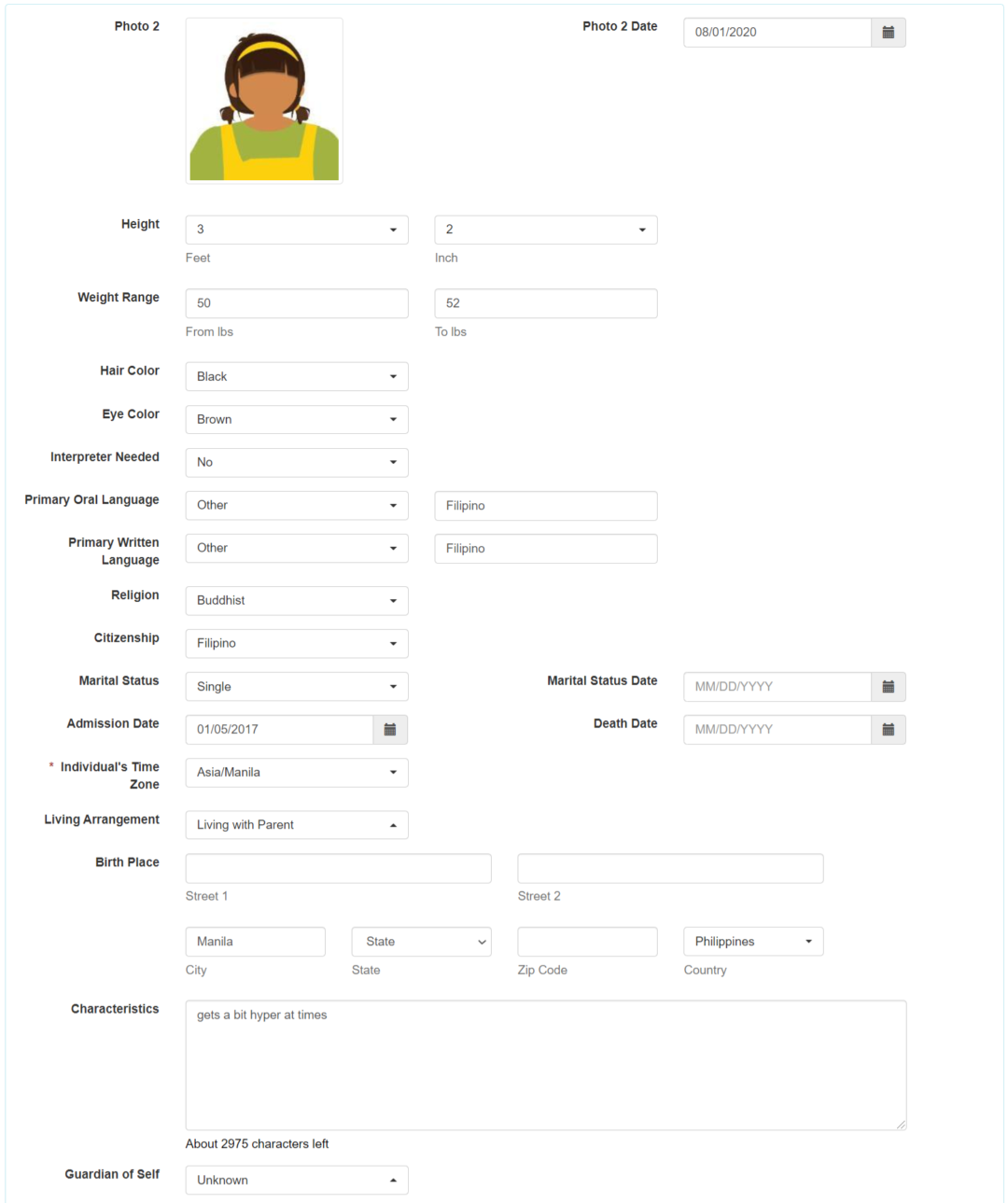
- To add images of the individual, click on the Add Image button beside the ‘Photo 2’ label. You can browse from your computer and Open the image. If Photo 1 has not been uploaded in the Individual Demographic Form (IDF), then Photo 2 will be displayed on the Individual Home Page.
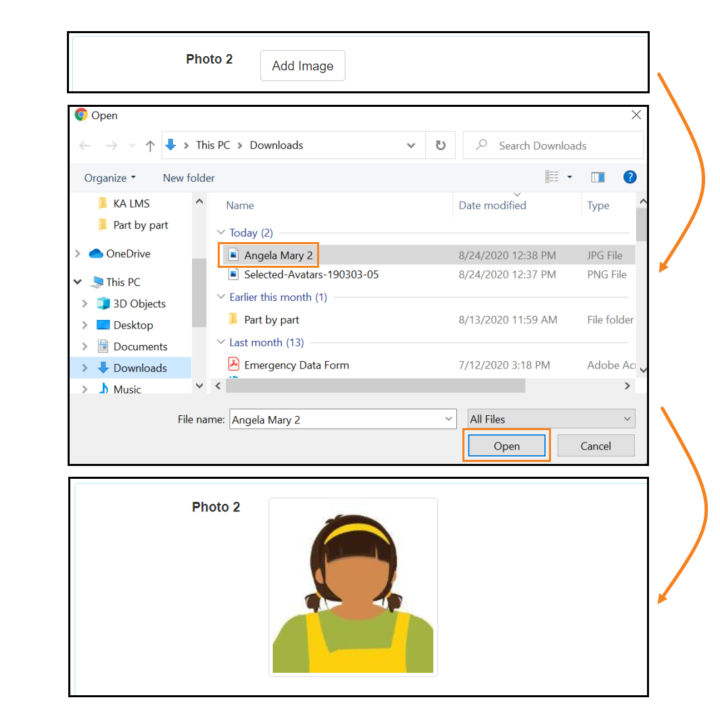
Note: The maximum file size of each photo can be a maximum of 3 MB, and you can only upload .jpg or .jpeg type files.
- Medical Information: This section, which is optional, allows you to enter basic information as needed for the individual’s medical care. Developmental Disability, Intellectual Disability, Blood Type, Emergency Orders, Adaptive Equipment etc. can be entered under this section.
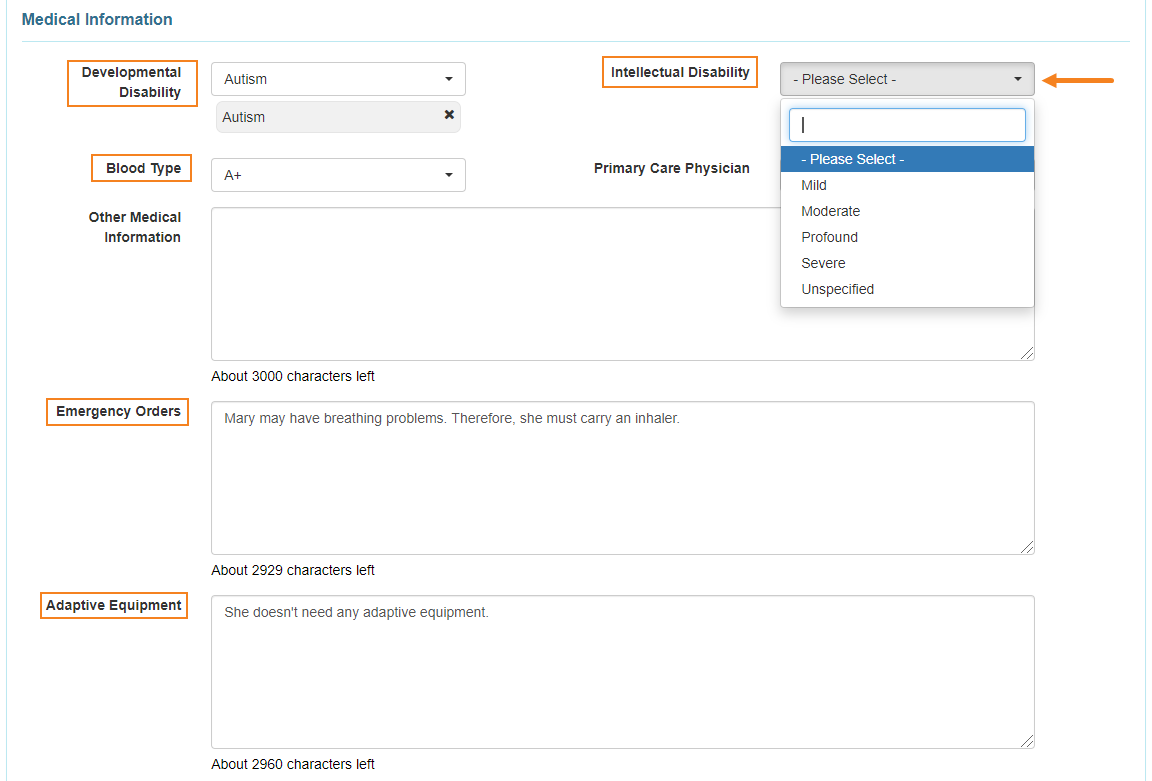
- Behavior: The Behavior Management field provides space for a brief description of an individual’s behavioral concerns and any associated behavior plans.
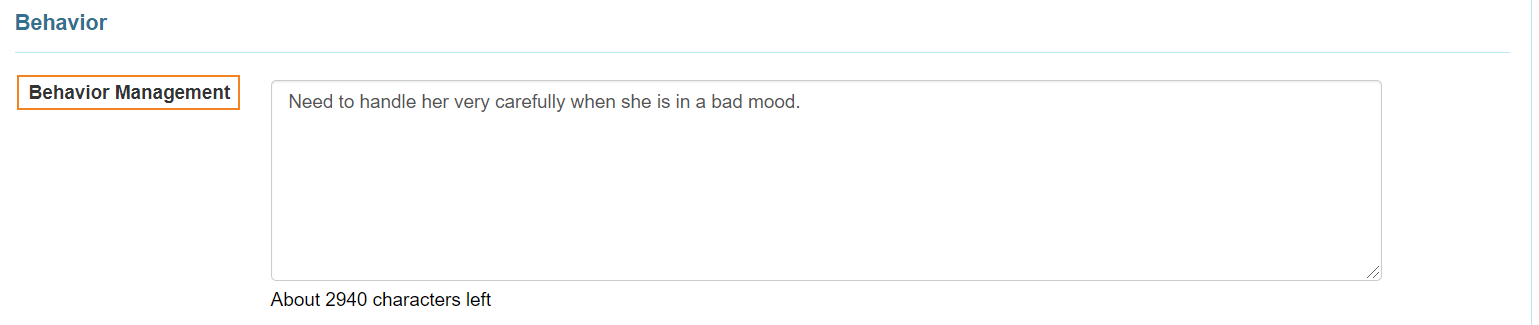
- Guidelines: The ‘Guidelines’ section, which is optional, contains basic guidelines for providing care on daily living activities. This includes dietary, eating, communication, mobility, supervision, toileting and bathing guidelines.
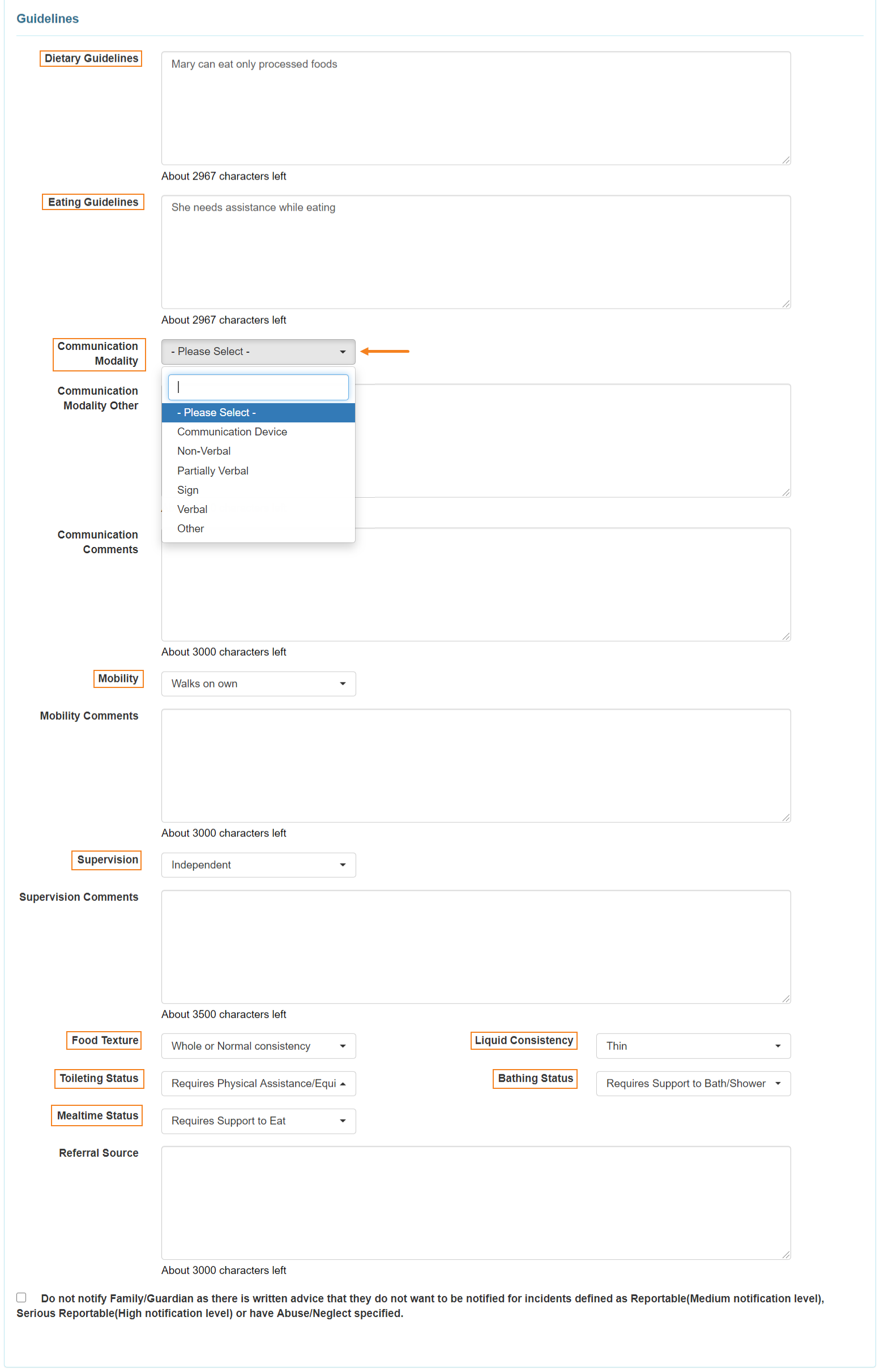
6. Once the necessary edits are made, click on the Update button at the bottom of the form.
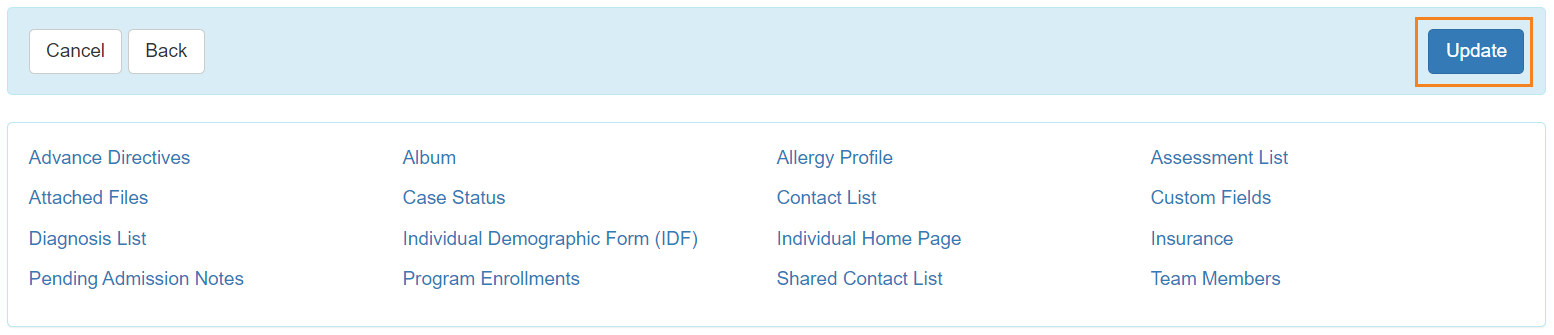
A success message will be displayed.