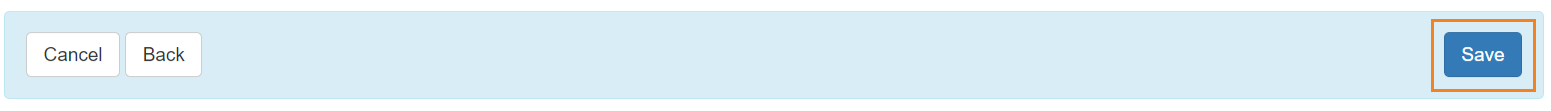Assessment List
The Individual Demographic Form (IDF) contains the demographic information required to provide care to individuals. Once you open an IDF, you will see the Individual Demographic Form (IDF) with the individual’s basic demographic information. To add an Assessment and Score click on the Assessment List.
In this section, users will be able to add Assessment Scores relevant to an individual.

1. On the Assessment List page, click on the Add New Assessment Score link.

2. On the Assessment Score page, enter the type of assessment from the Assessment Type drop-down list and Assessment Date. Other information such as ‘Assessment Score’ and ‘Comments’ can be entered as well.
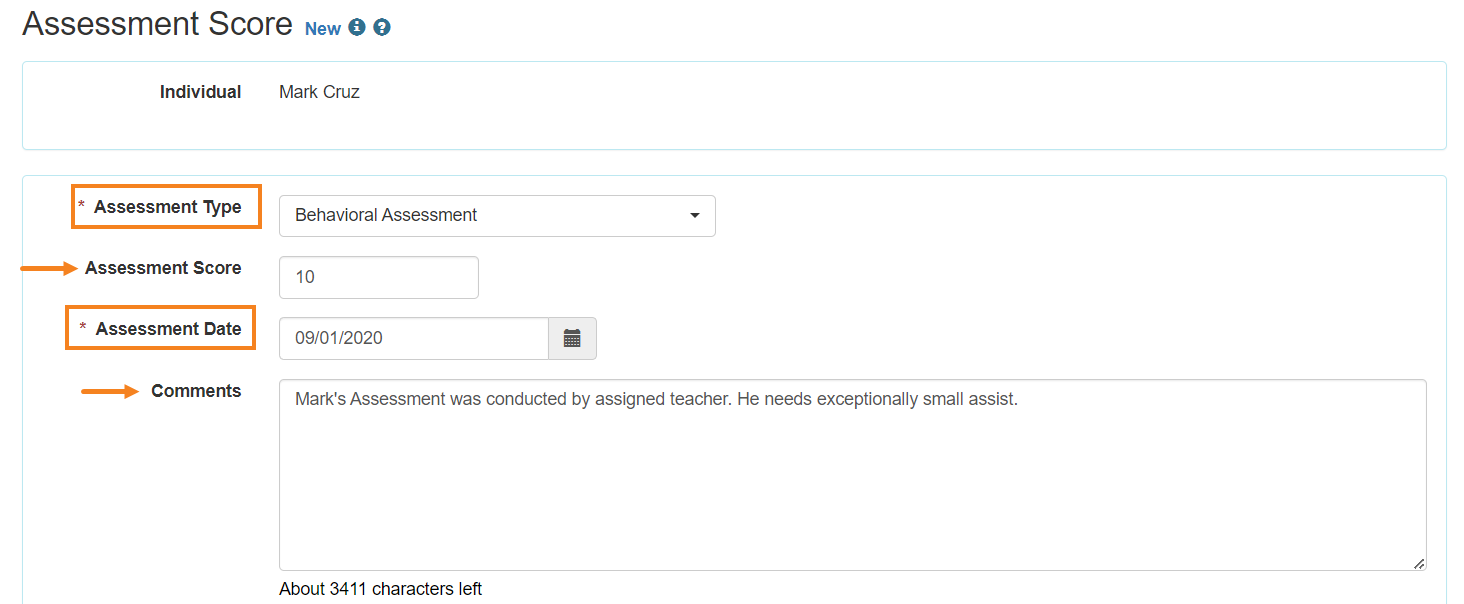
Note: A Band/Percentile field will be displayed for the appropriate Assessment Types.
3. Click on the Add File button to upload a copy of the assessment or other files as attachments. Each Assessment Score form can have one file attached to it with a maximum size of 3MB.
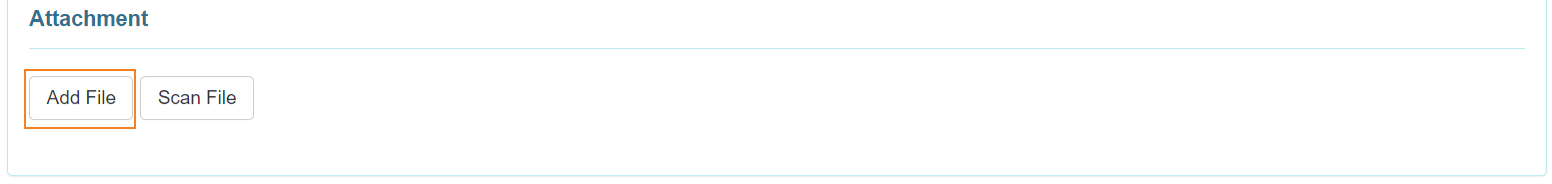
4. Once done, click on the Save button to save the Assessment Score.