Create Custom Fields
1. In the Admin tab, click on the New link beside Custom Field.
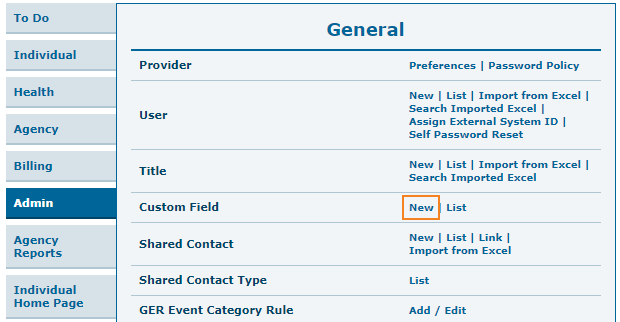
2. In the Create New Custom Field page, enter the Field Name and select Data Type from the dropdown.
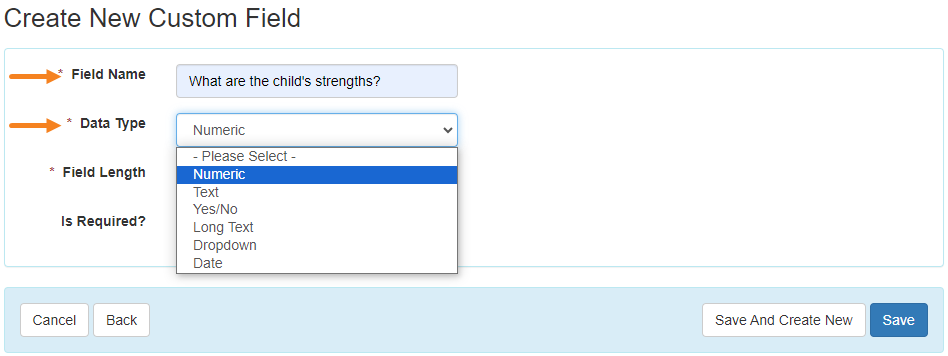
3. If the selected Data Type is Numeric, Text or Long Text, an additional mandatory field Field Length will appear. Enter Field Length.
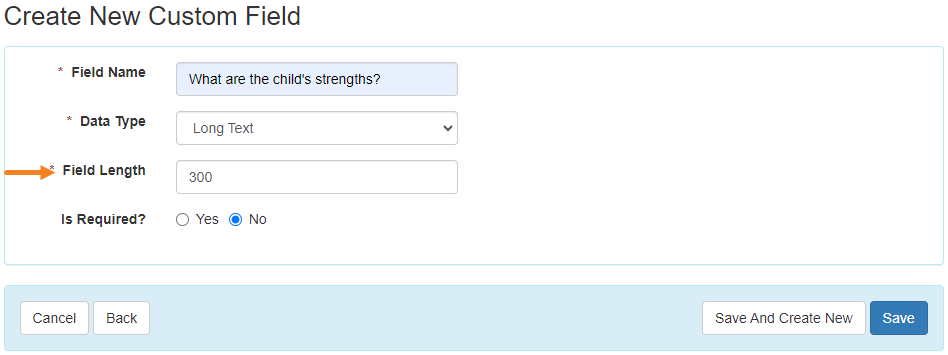
If the selected Data Type is Dropdown, list the dropdown options in the fields. If more than two options are needed, click on the Add button to add more fields.
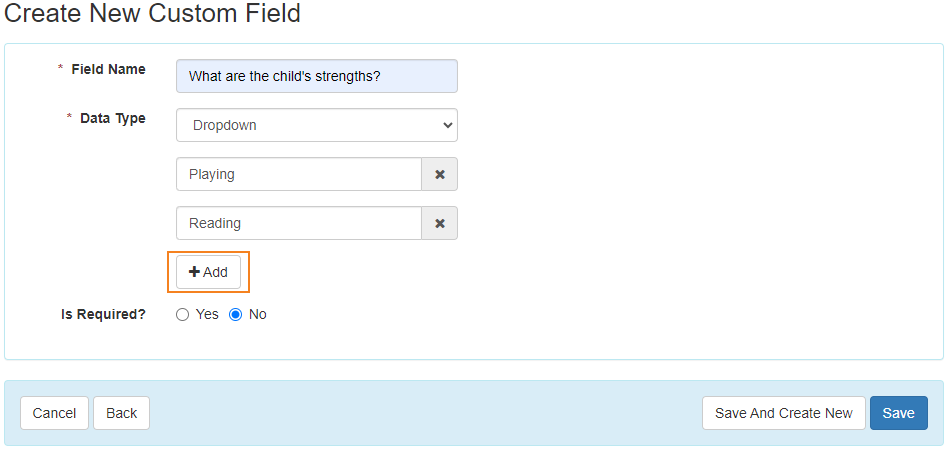
4. To add more custom fields click on the Save And Create New button. To save the custom field click on the Save button.
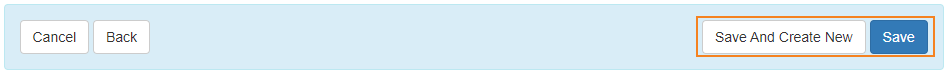
5. A success massage will appear.





