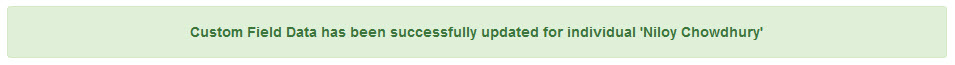Enter Custom Fields
1. Click on the Custom Fields link beside the Individual Demographics in the Admin tab.

2. Individual Search page will appear. Select individual from the list.
Users may also search by individual’s name in the Filter box.
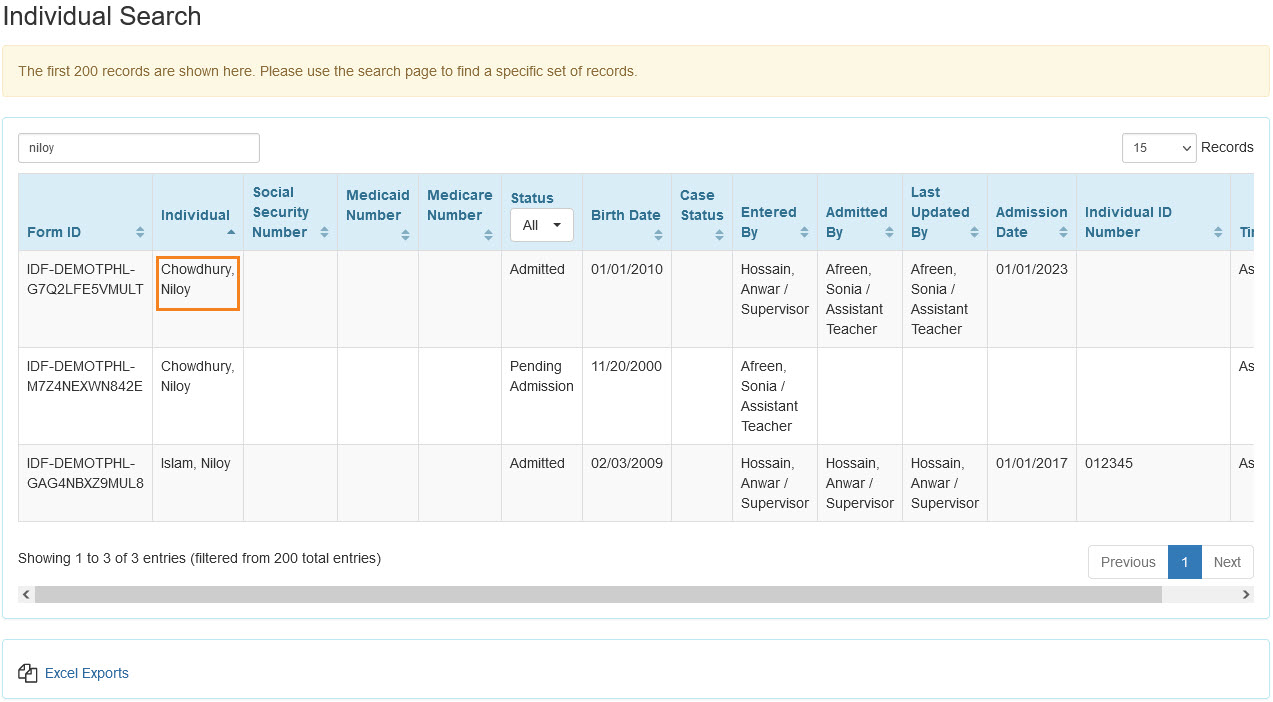
3. Custom Fields page will come up. Click on the Edit button.
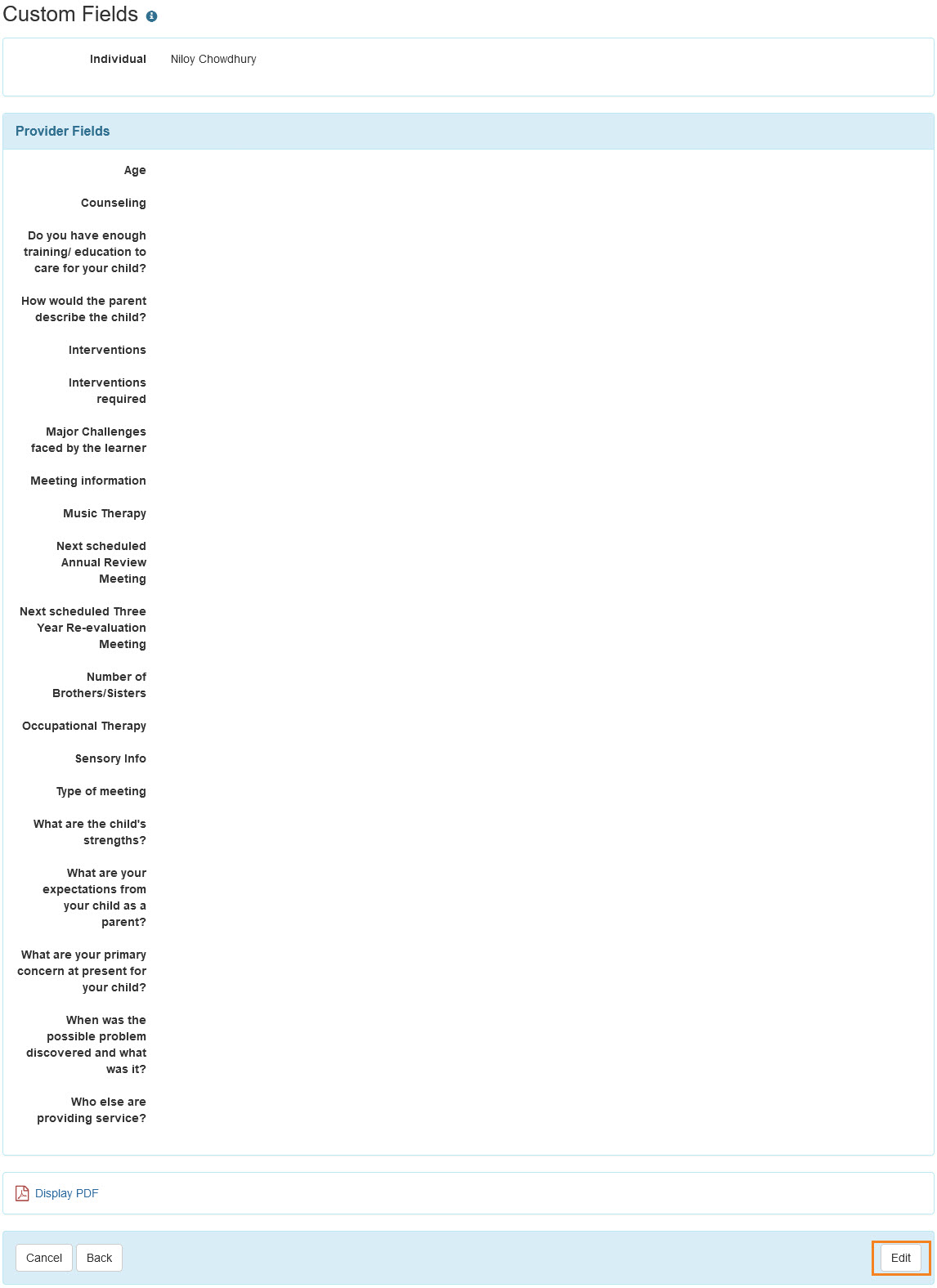
4. Enter the necessary fields and click on the Update button.
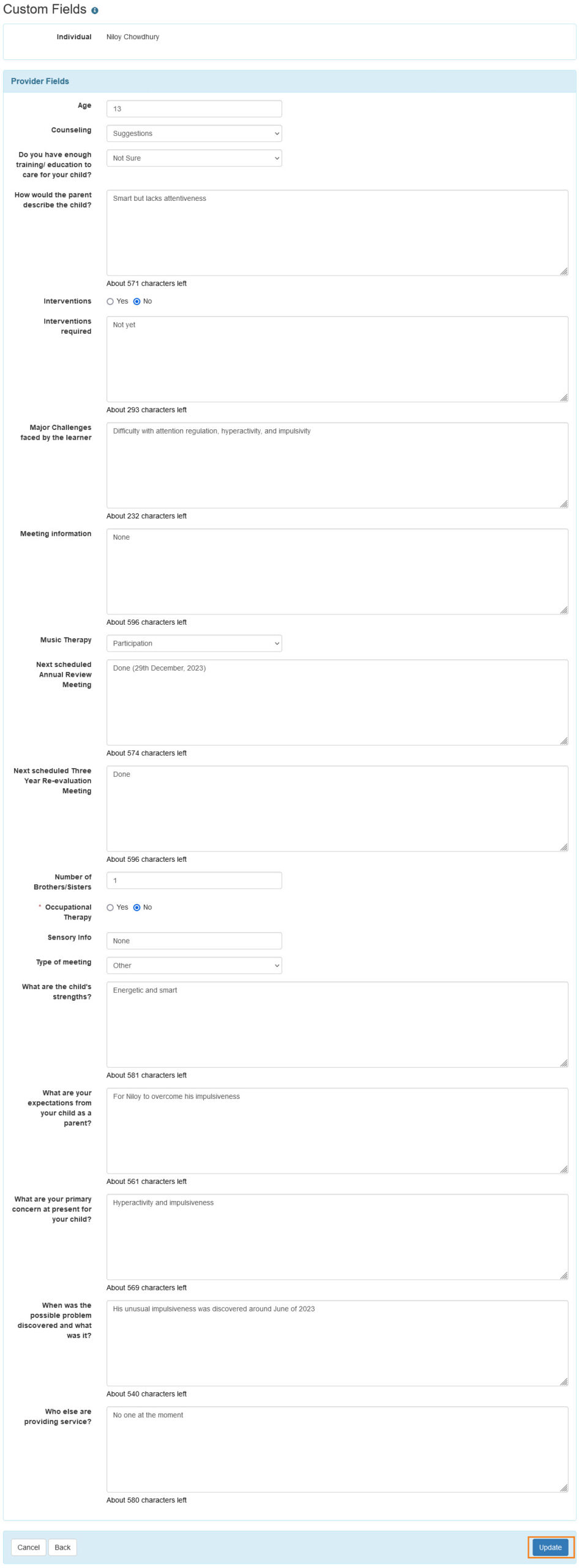
5. A success massage will appear.