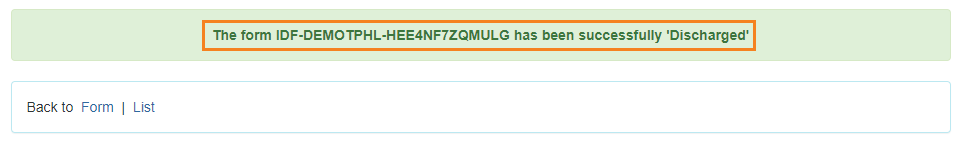Discharge Individuals
Users can use the feature to Discharge individuals if they have finished providing services to them.
Users assigned with the IDF Admin Administrative Role or the Individual Admit/Discharge caseload-based Super role will be able to discharge individuals in the system.
1. On the Admin tab, scroll down to the Care section and click on the List link beside Individual Demographics.

2. From the Individual Search page, select the individual who you need to Discharge.
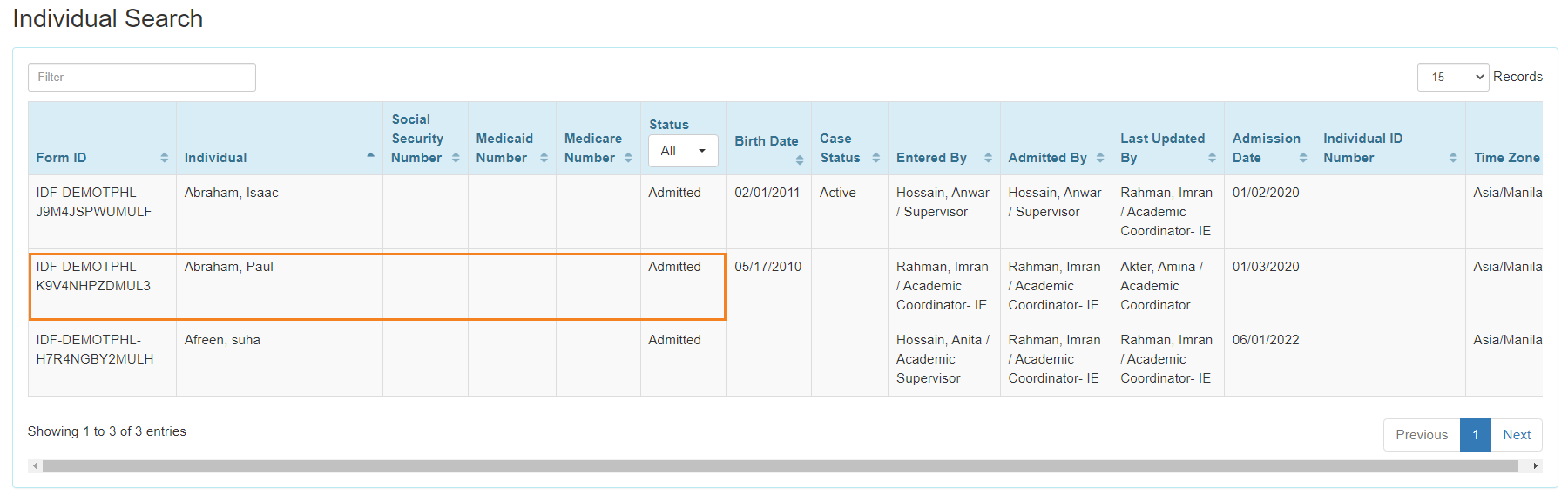
3. Individual Demographic Form of the individual will be opened. At the bottom of the page click on the Discharge button.
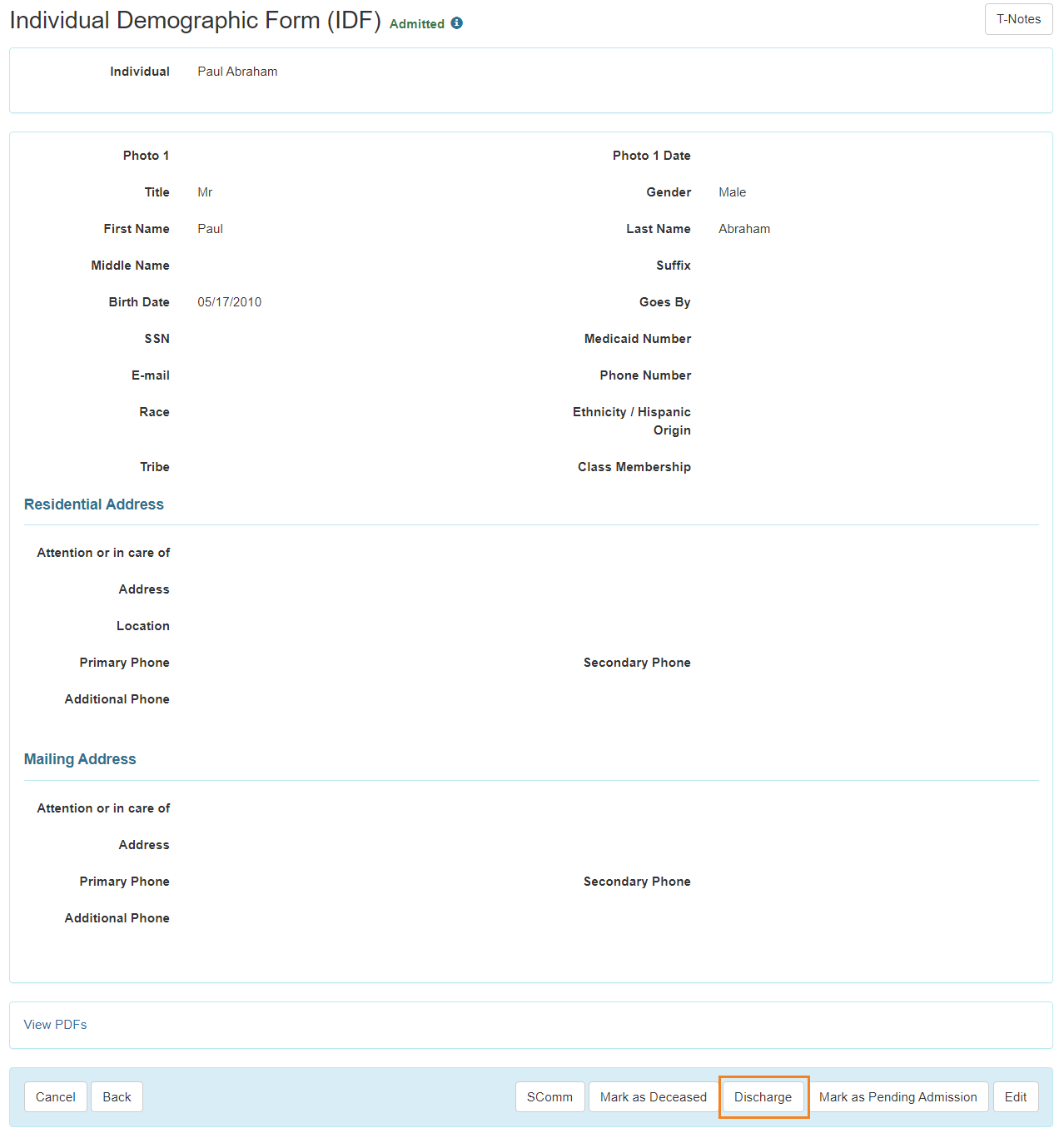
4. Discharge Date and Discharge Reason must be filled out. If needed Comments can be added in the Discharge Comments field.
- Click on the calendar icon to select the Discharge Date.
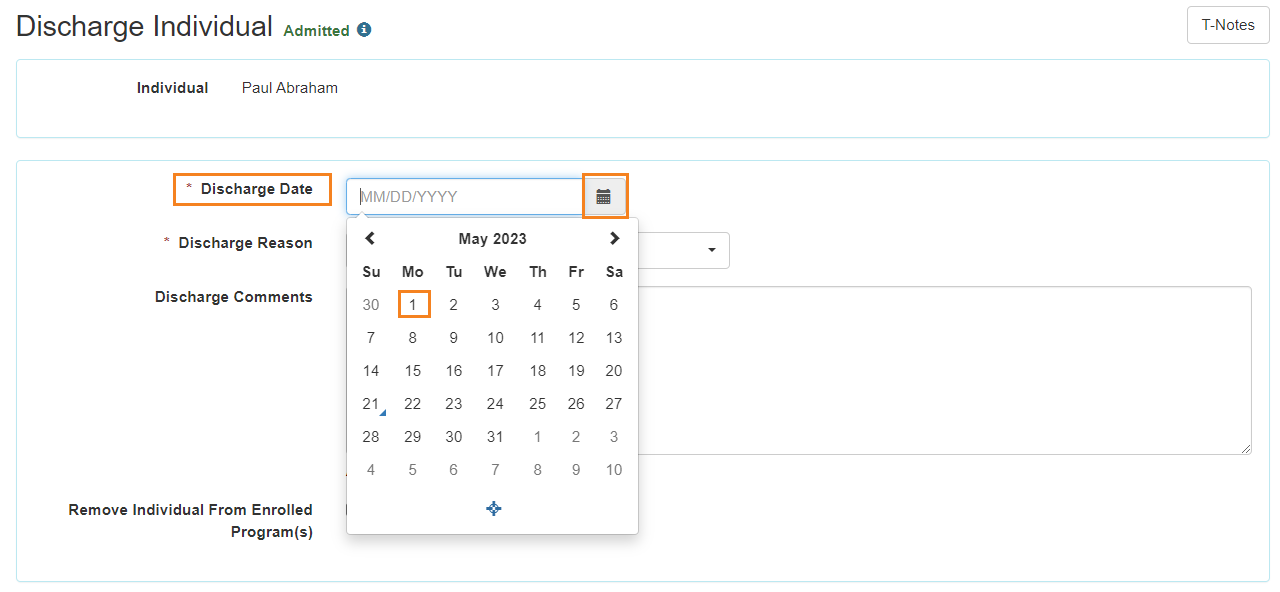
- Select the Discharge Reason from the dropdown options.
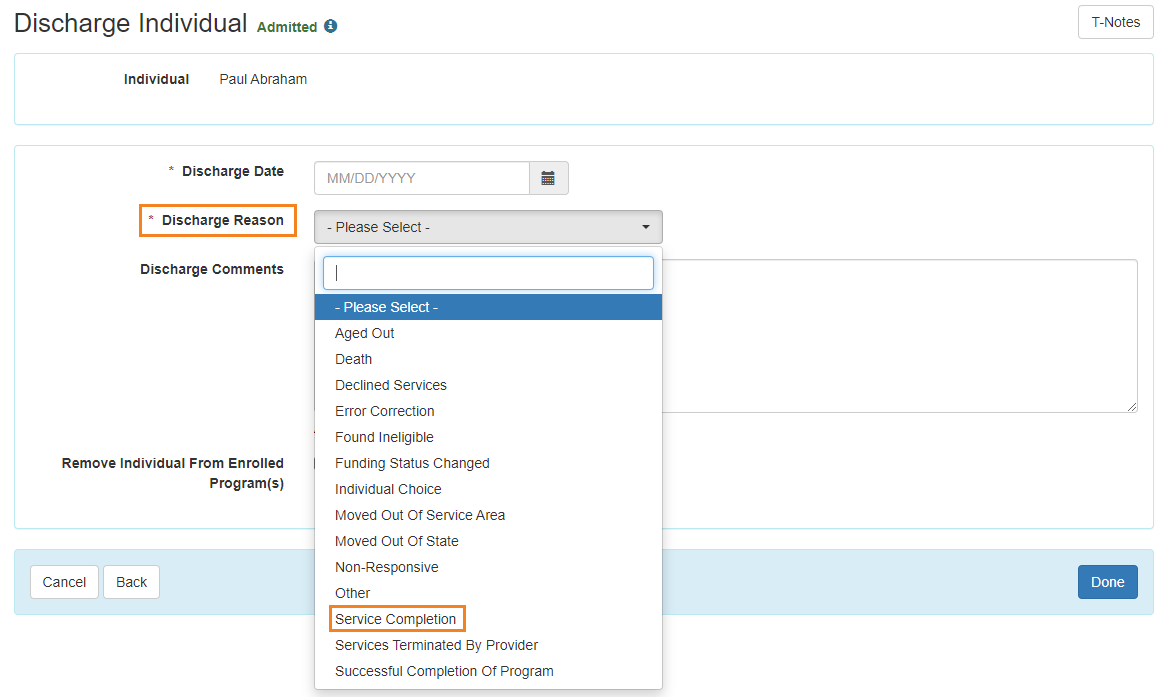
- To remove an individual from the programs they are enrolled in, users can put a tick (✔) mark next to the Remove Individual From Enrolled Program(s) field. If users want to keep the individual enrolled in the programs, they can leave the checkbox unchecked.
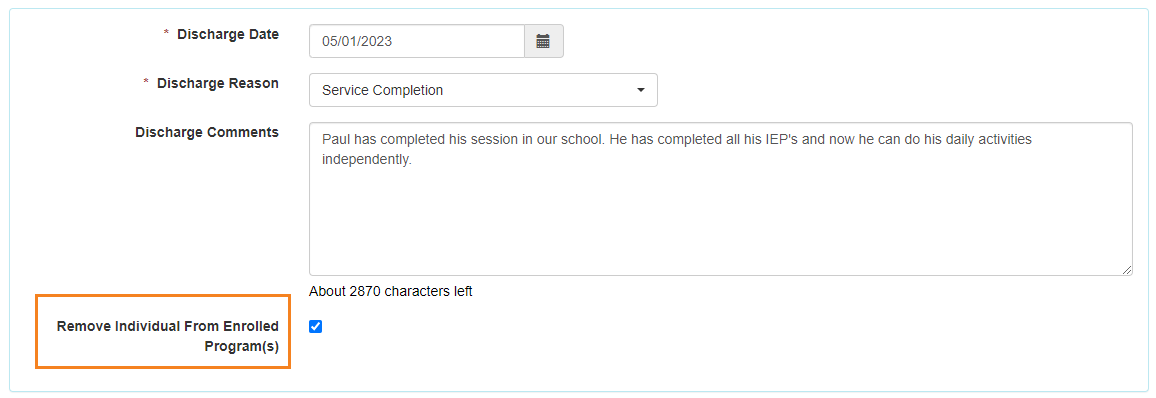
5. After entering necessary information, click on the Done button at the bottom of the page.
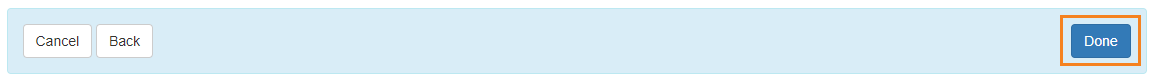
- Once saved, a success message will be presented