Enable Self Password Reset
Users with the User Administrative Role can Enable Self Password Reset for each user at the agency
1. Click on the Self Password Reset option beside User under Admin tab
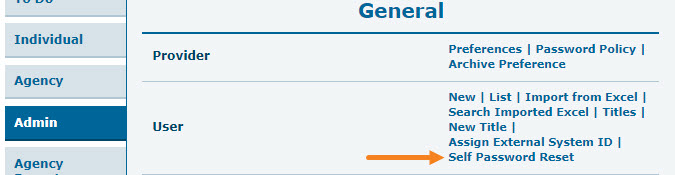
2. On the User List page click on Enable beside the user name under Enable/Disable Self Pass Reset column to enable self password reset option for a user.
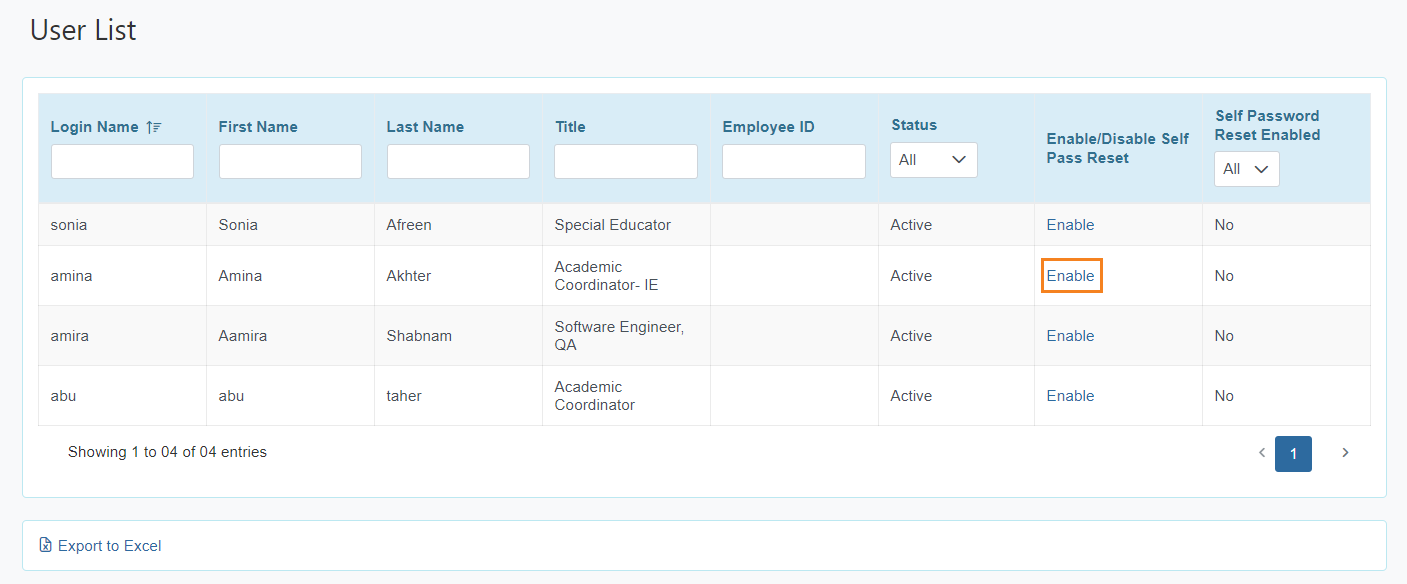
For more information on Self Password Reset please click here




