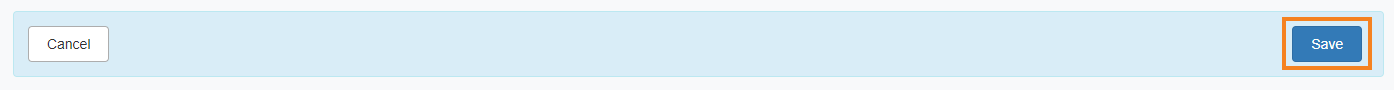Enrollment of Individuals in a Program
Enrolling individuals in at least one program is necessary to perform the majority of documentation within Therap.
Users assigned with the IDF Admin Administrative Role will be able to enroll all the individuals for a selected Program using the Enrollment-By Program feature in Therap.
Enroll Individuals
1. On the Admin tab, click on the By Program link beside Enrollment under the Care section.
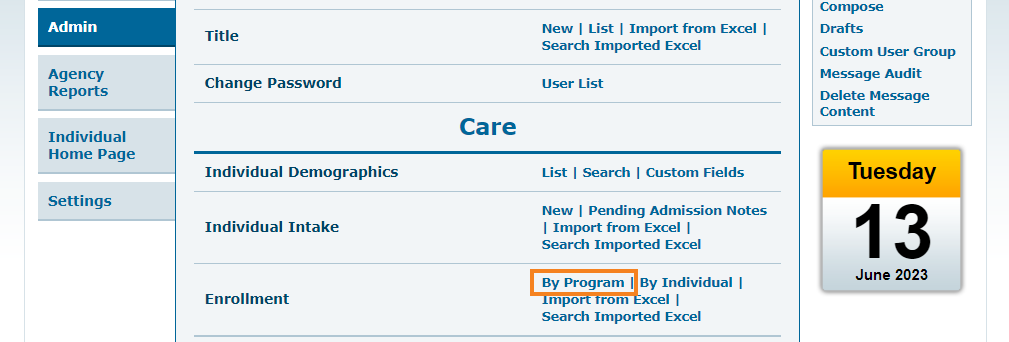
2. On the Program (Site) page, click on the preferred program in which you want to enroll the individuals.
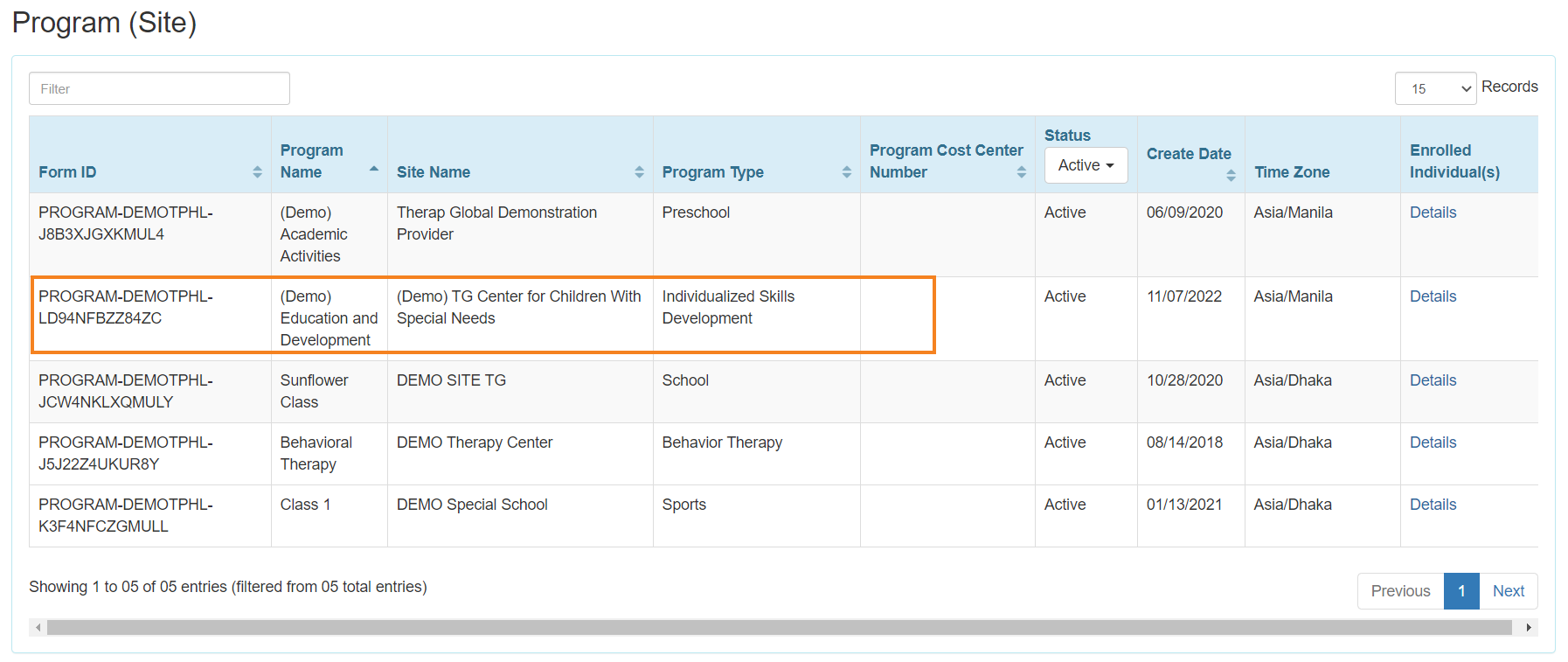
3. From the Enrollable Individual(s) section, click on the Enroll link.

- The Individual Enrollment window will be shown. Click on the calendar icon to select the date of enrollment.
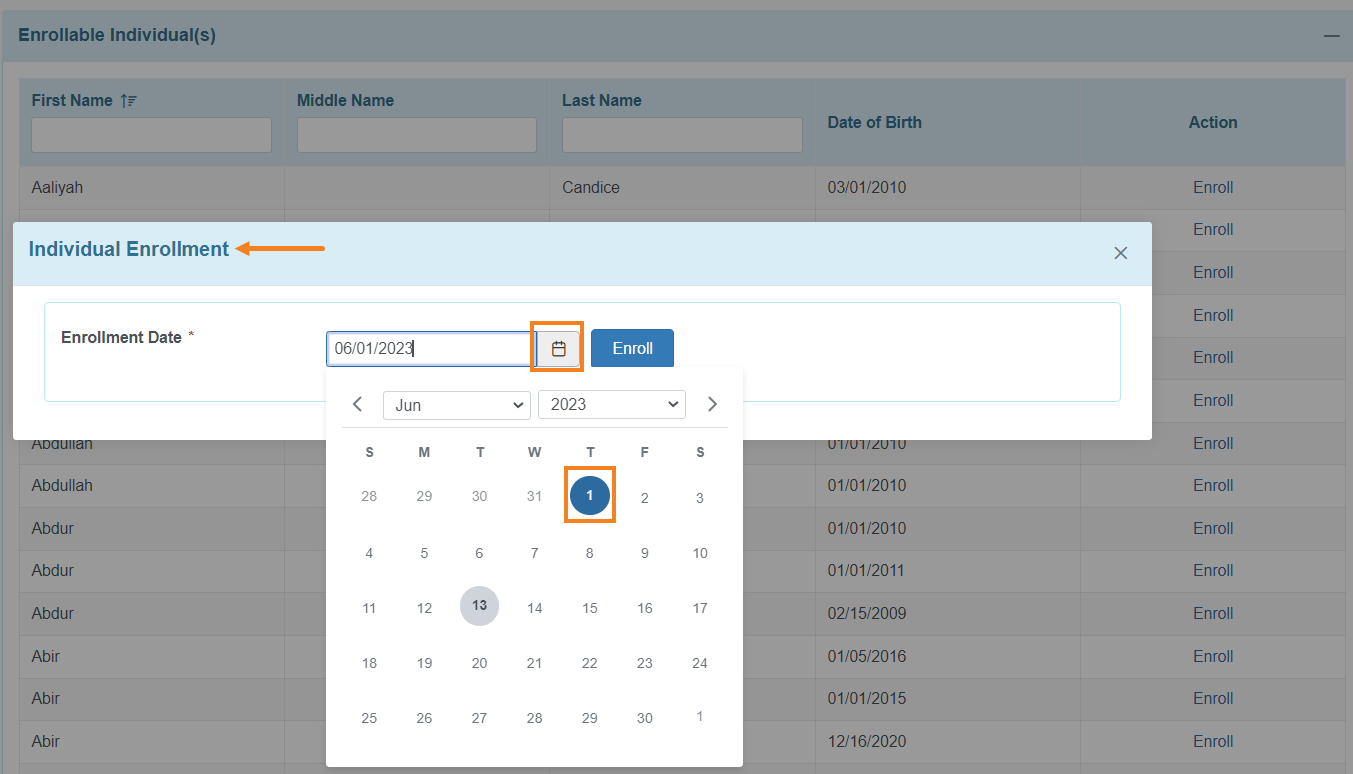
- Click on the Enroll button to enroll the individual.
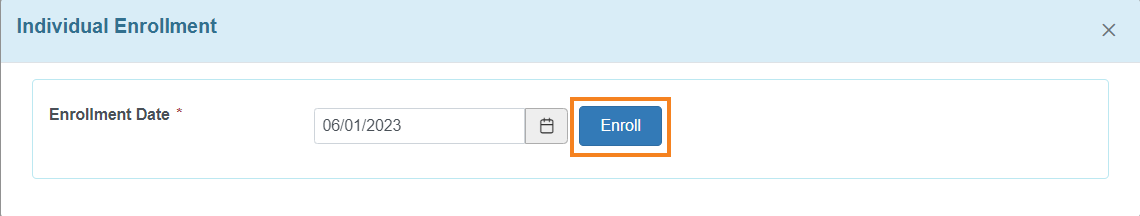
Note: To enroll all the individuals of a selected program, users can follow the above steps.
4. Users can see the enrolled individuals name under the Enrolled Individual(s) section. Click on the Save button to save the enrollments.
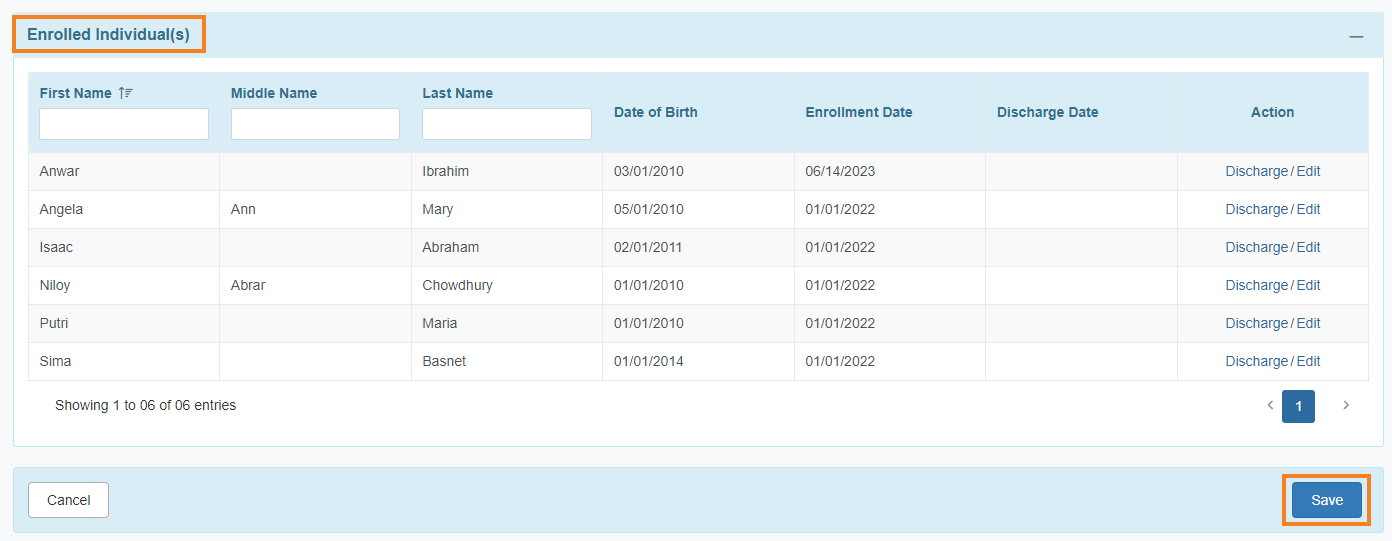
Edit/Discharge Individuals from the Program
Users can Edit the Enrollment Date and also Discharge the individuals if needed from the Individual Enrollments page.
Edit Enrollment Date
- To edit the Enrollment Date click on the Edit button.
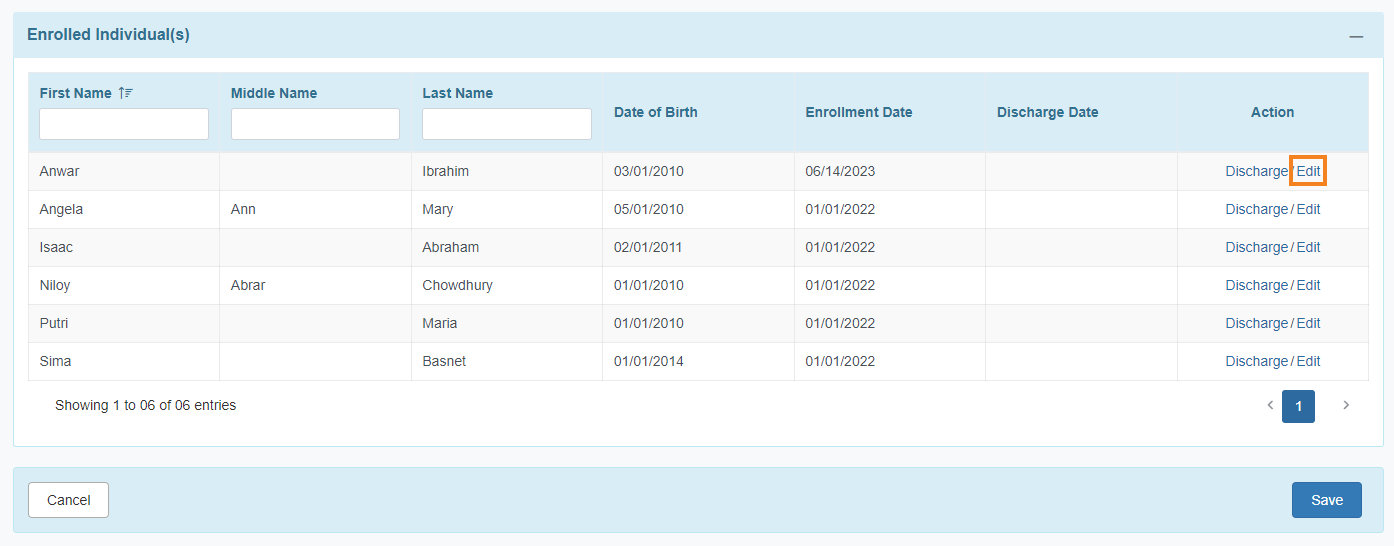
- From the Enrollment Date window select the preferred date and click on Continue.
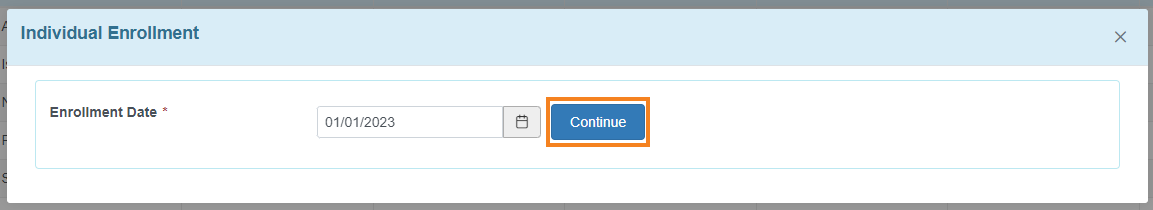
Discharge Individuals
- To discharge the individual click on the Discharge button under the Enrolled Individual(s) section.
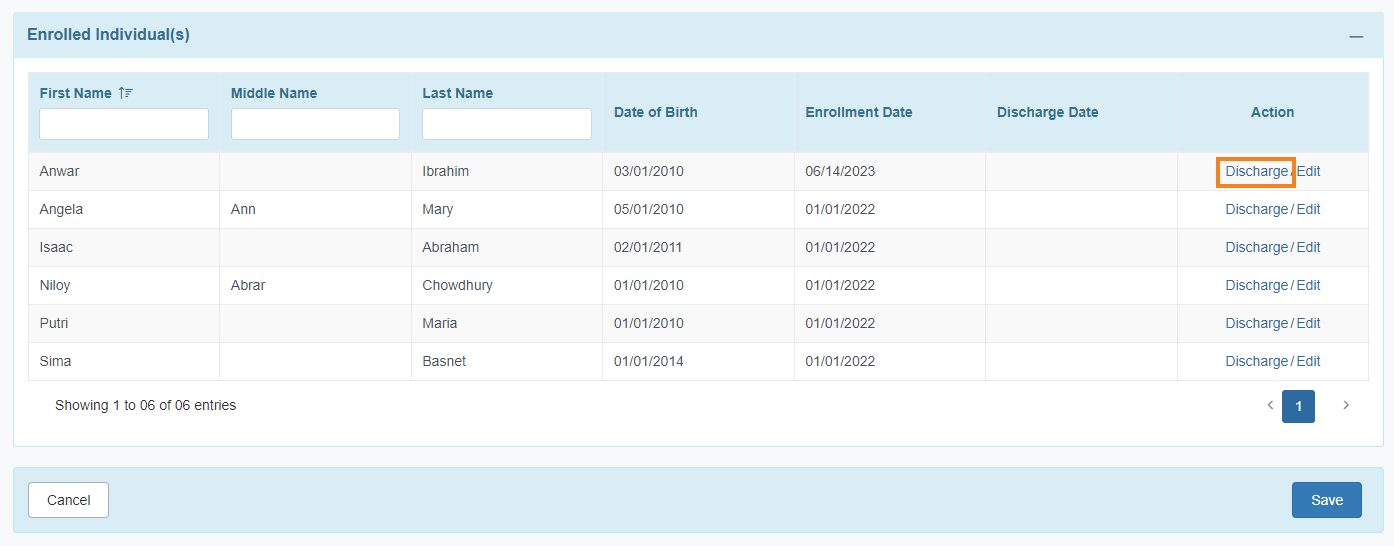
- On the Discharge Date window, enter the Discharge Date and click on the Discharge button.
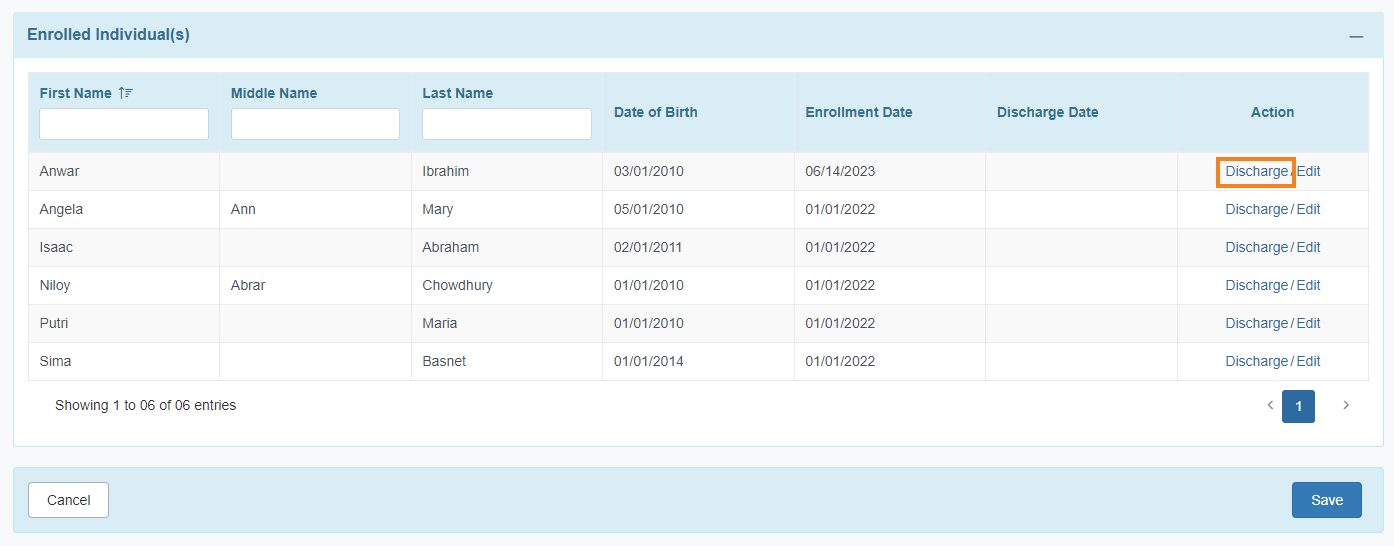
- On the Discharge Date window, enter the Discharge Date and click on the Discharge button.
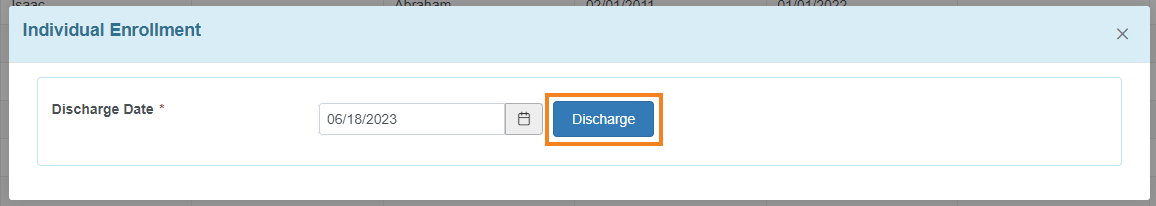
- Users must click on the Save button to save the enrollment related information.