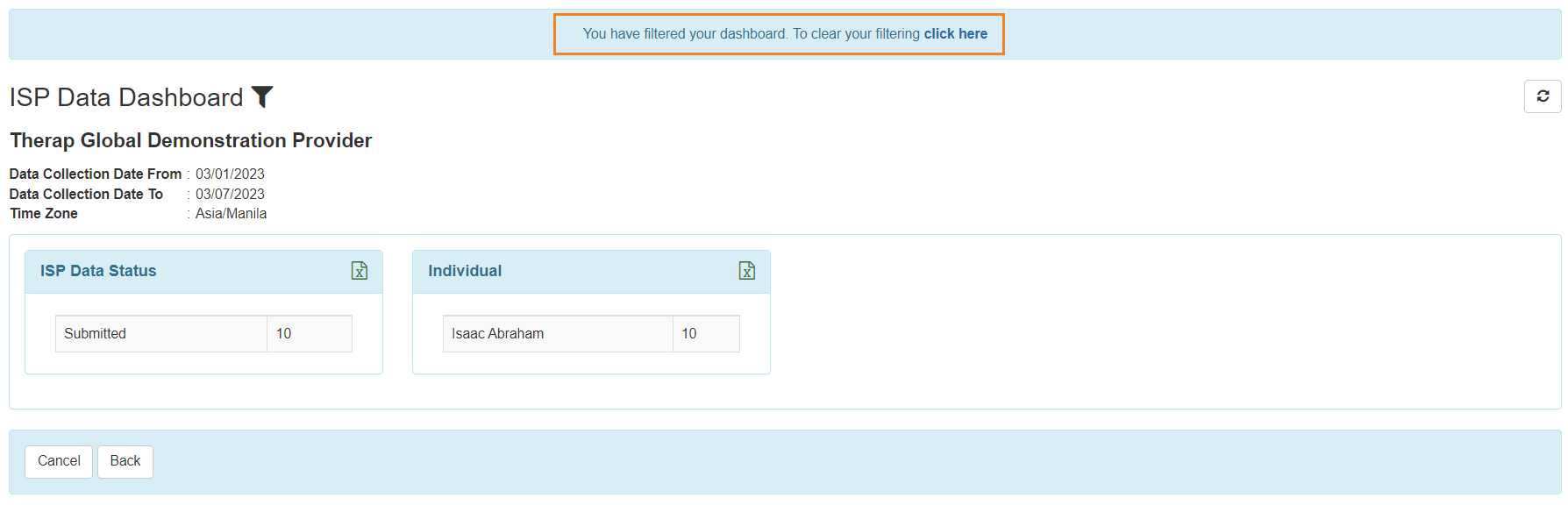Generate ISP Data Dashboard
Users with ISP Data Dashboard administrative role and ISP Report View Super Role can generate ISP Data Dashboard.
The ISP Data Dashboard allows users to generate all ISP program-related data at once. The Dashboard will show information for both submitted and deleted ISP Data within the selected date range and can be generated for a maximum of 7 days. Several criteria are included in the Dashboard along with the counts of data related to ISP Data.
Users may generate ISP Data Dashboard from both the Individual Tab and the Admin Tab depending on the roles and privileges assigned to them.
1. Click on the Dashboard link beside ISP Data under the Care section of the Individual Tab or the Admin Tab.
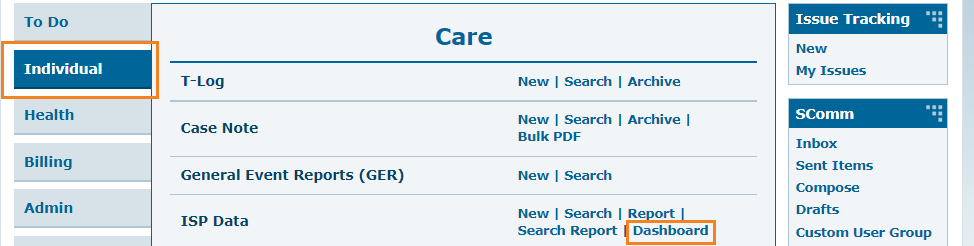

2. On the ISP Data Dashboard page, select Date range as required using the Calendar. Then, click Generate Dashboard to see the report.
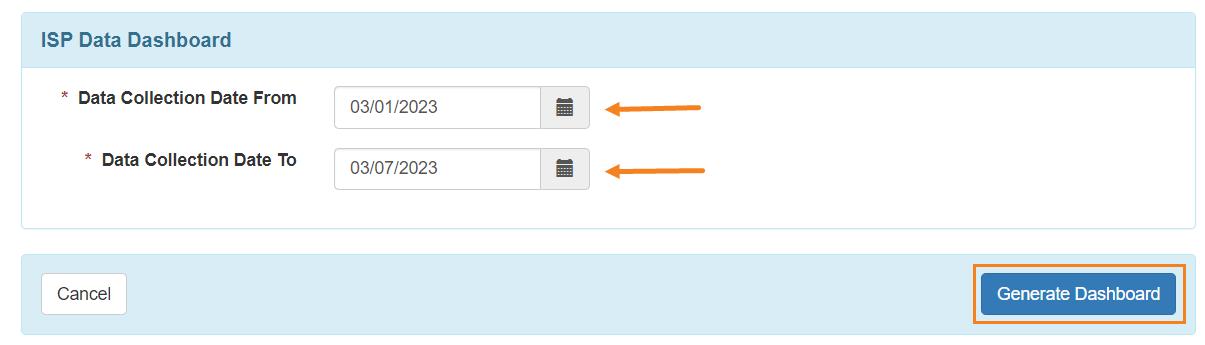
Note: The ISP Data Dashboard can be generated for a maximum of 7 days.
The ISP Data Dashboard will appear on the next page. The ISP Data Dashboard includes counts of data related to ISP Data alongside a number of criteria ( ISP Data Status, ISP Program, ISP Program With Identical Names, Person, etc.).
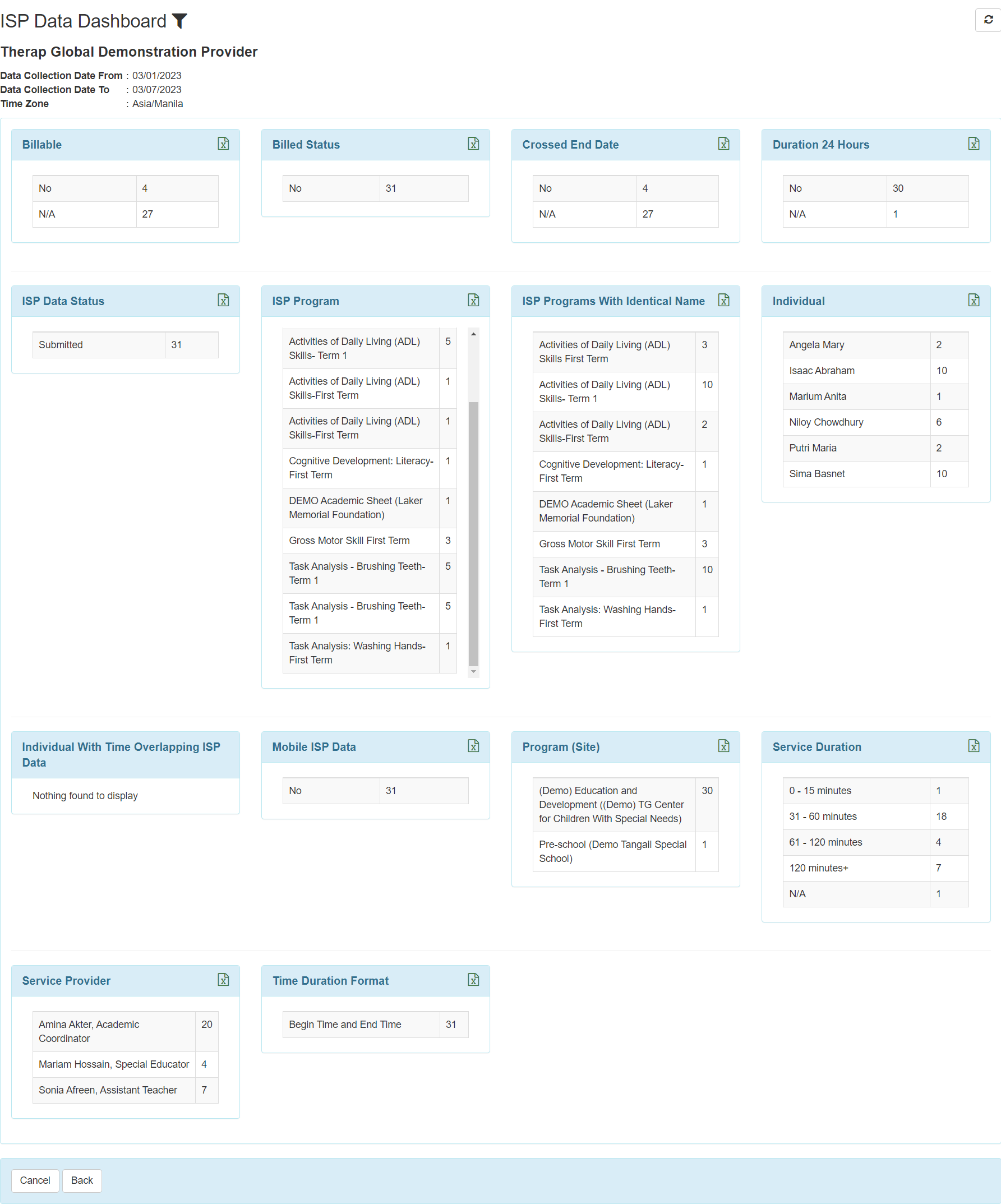
3. You may click on the Excel Icon to download the Count on Excel.
4. You may click on the count displayed beside each category to view the list of that category. You can also download the result in Excel file by clicking on the Export To Excel link.
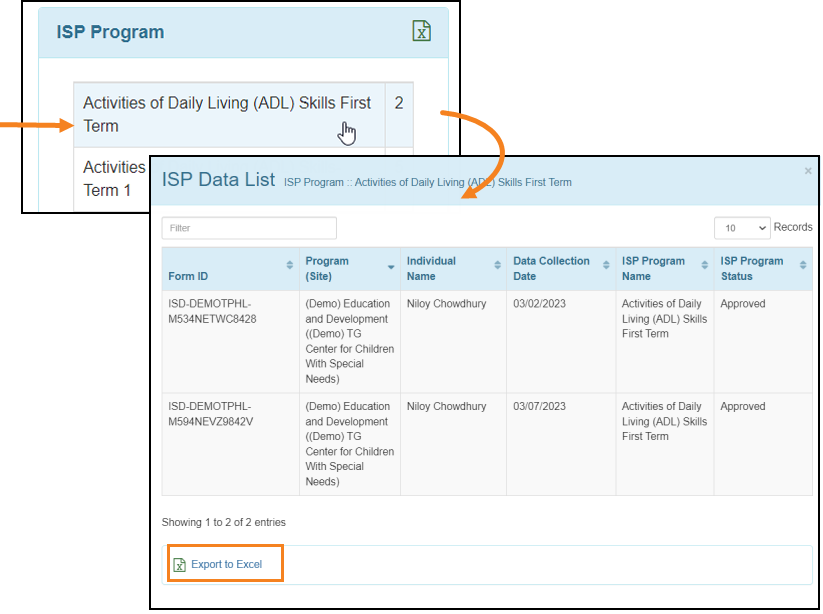
5. You may click on the filter icon next to ISP Data Dashboard to apply a filter to the Dashboard.
- On the Filter Dashboard window, you may select Program (Site), Individual, ISP Program, Criteria from the dropdown to filter based on your need. You can select multiple options from the dropdown lists. After selecting the desired options, click Filter to filter the Dashboard.
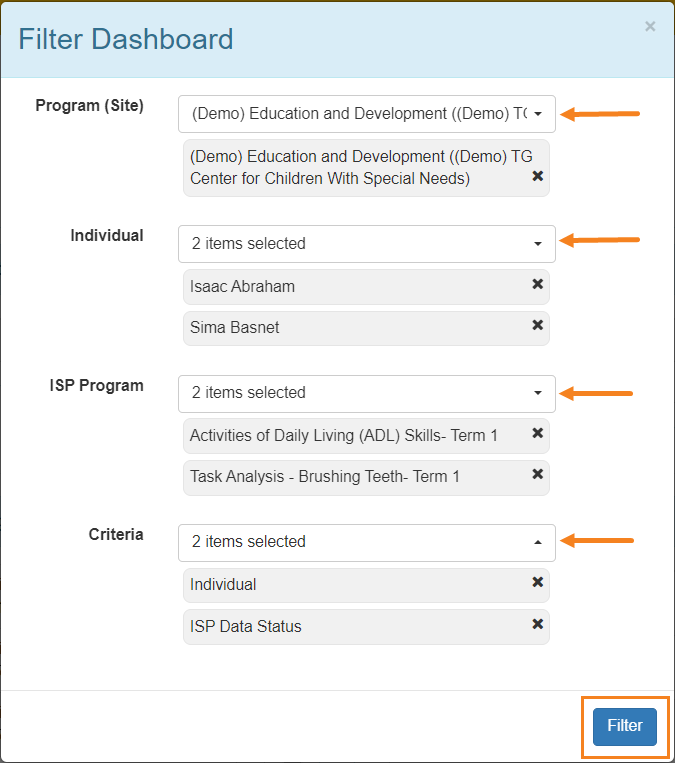
- After clicking on the Filter button, a successful message will appear with the filtered Dashboard.