Individual Demographics
- Search Individual Demographic Form
Users may search Individual Demographic Form in two methods.
Method 1:
1. Click on the List link beside Individual Demographics.

2. Individual Search page will appear. Select individual from the list.
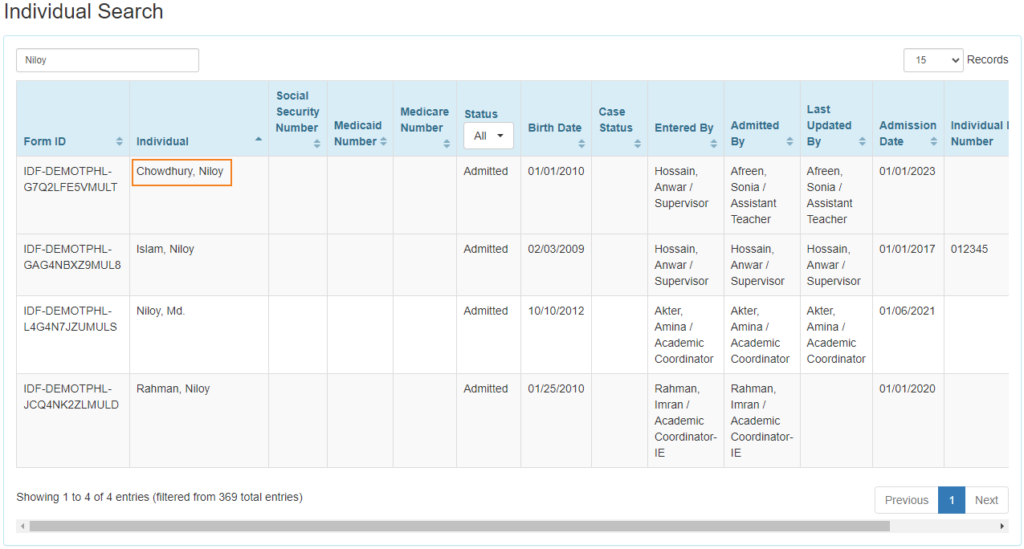
Note: Users may also search by individual’s name in the Filter box.
3. Individual Demographic Form (IDF) page of the individual will appear.
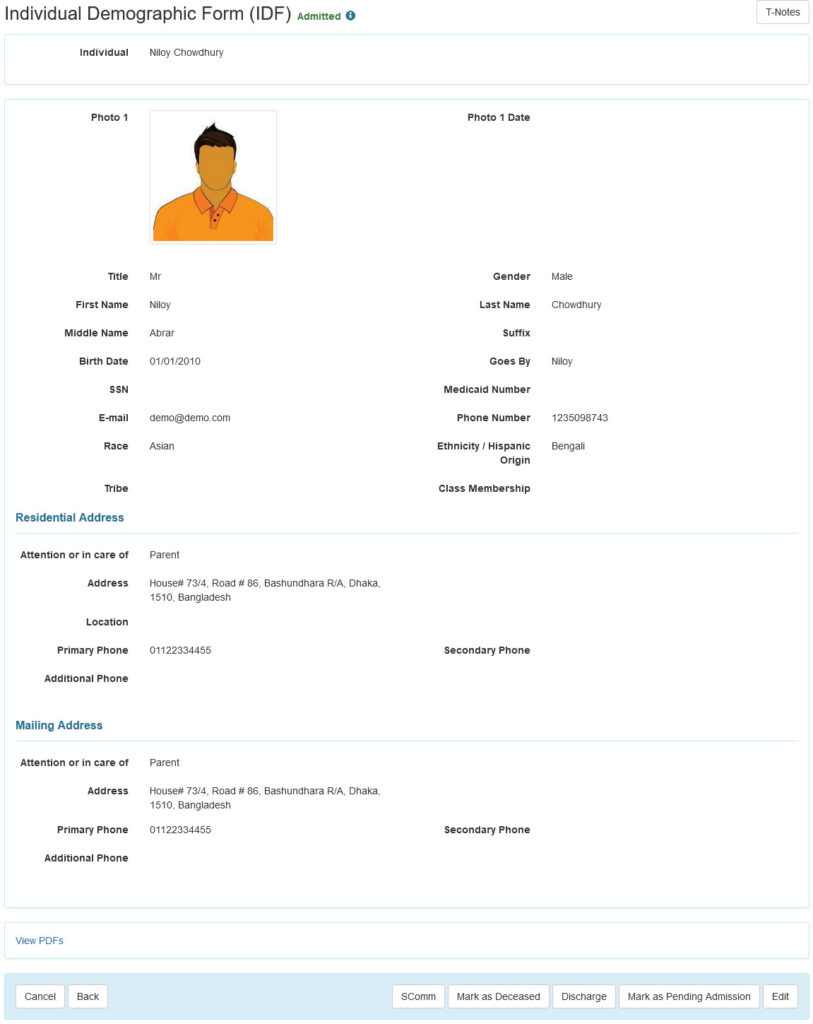
Method 2:
1. Click on the Search link beside Individual Demographics.

2. Individual Search page will appear. Enter the appropriate search parameters in the fields; such as: Individual name, Birth Date, Admission Date etc.
After entering the fields, click on the Search button at the bottom of the page.
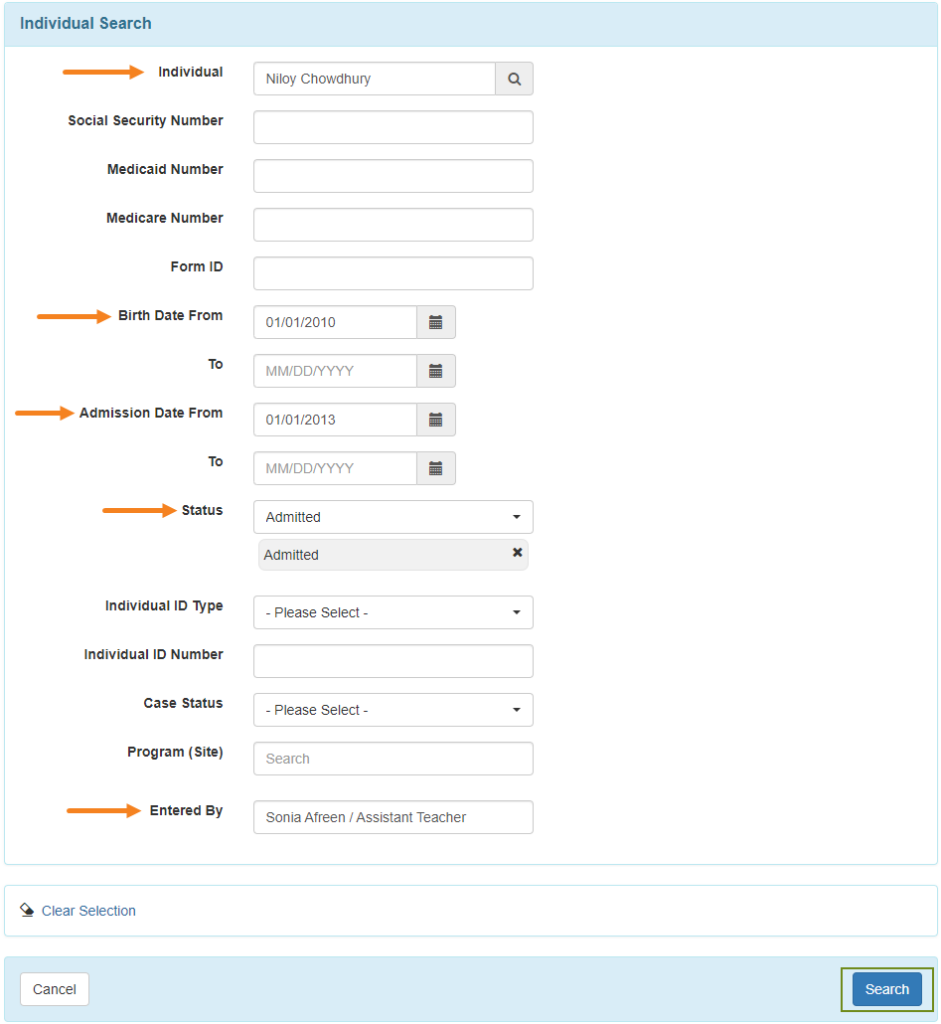
3. In the Individual Search page, all the search results within the search parameters will come up. Click on the individual name.
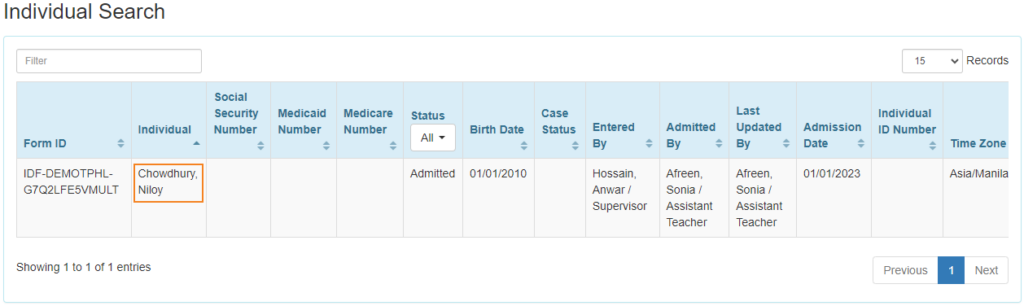
4. Individual Demographic Form (IDF) page of the individual will appear.
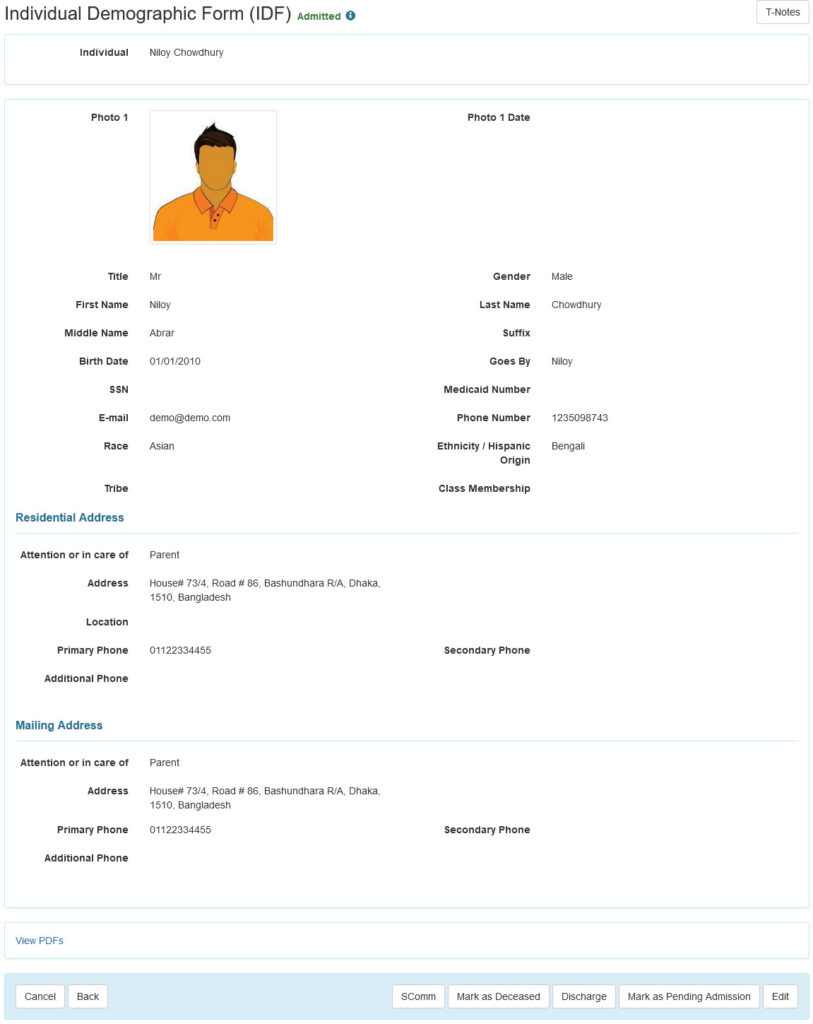
- Edit Individual Demographic Form
1. Click on the Edit button at the bottom of the page.
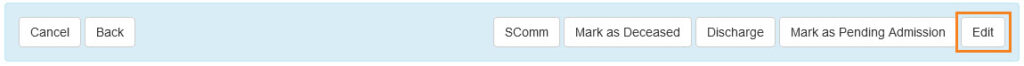
2. Enter/ Change necessary fields. Click on the Update button.
Fields mark with Red Asterisk (*) are required and must be filled in.
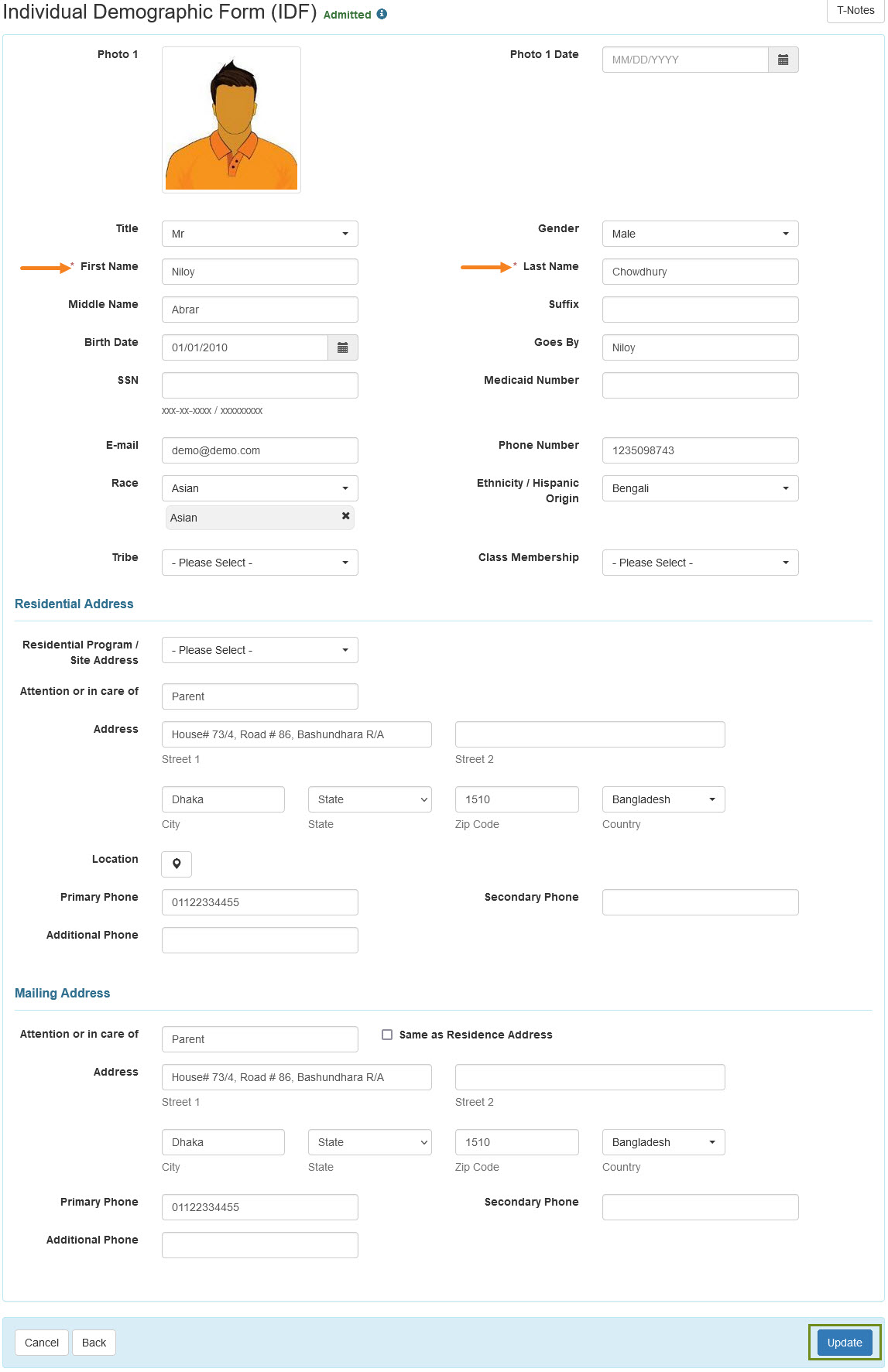
3. A success message will appear.





