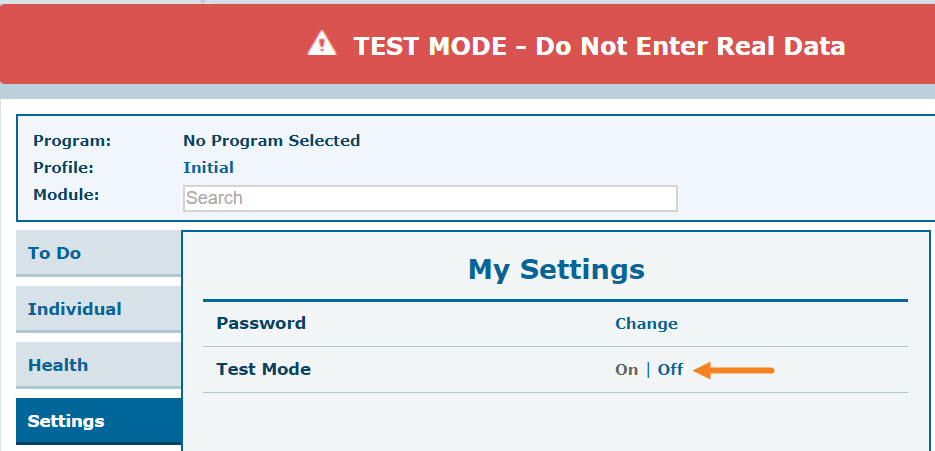Test Mode
You can use the Test Mode option to try out the features of Therap Applications. We recommend users to use this option to learn how to use the system using test data before starting to use the applications. Data entered in Test Mode remains in the system, and can be accessed by switching back to Test Mode.
1. From Dashboard click on the Settings tab.
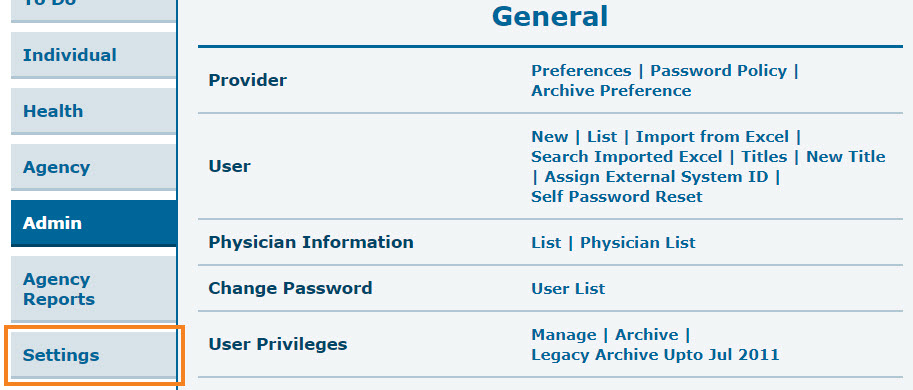
2. Click on the On link beside the Test Mode option on the Settings tab.
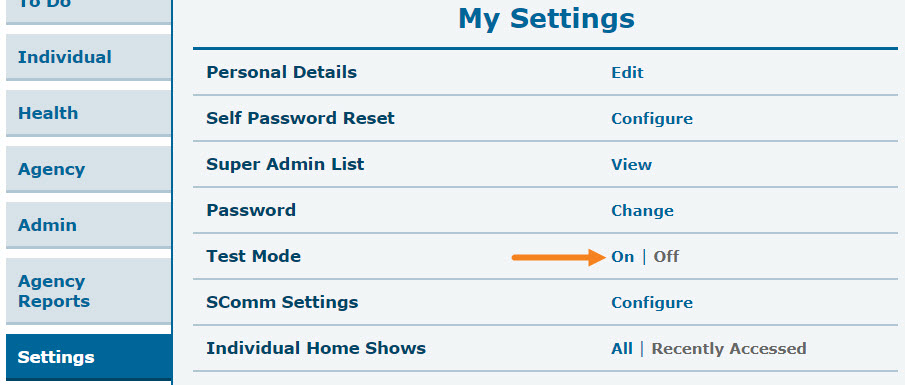
This will take you to the Test Mode. The Test Mode on Dashboard looks almost exactly the same as your actual Dashboard but with a ‘TEST MODE – Do Not Enter Real Data’ message on top of your Therap pages.
Note: Not every feature/module that your Therap account has is available in Test Mode.
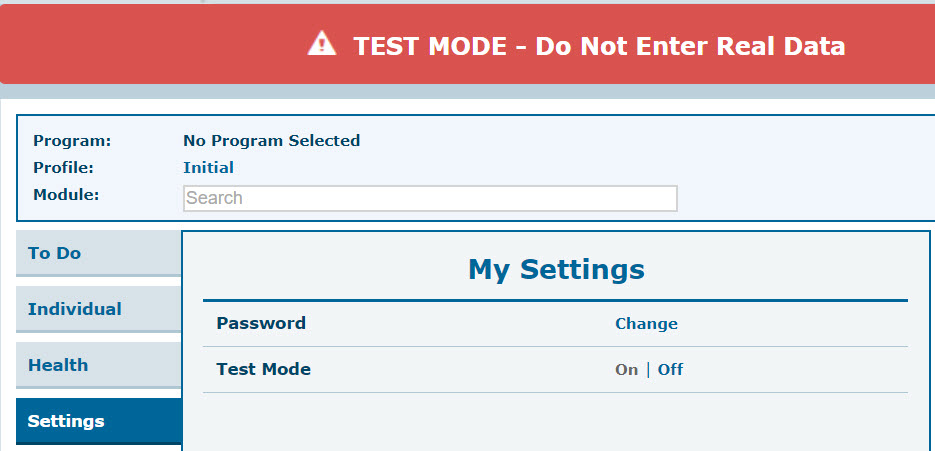
3. Clicking on the Off link beside the Test Mode option on the Settings tab will take you back to the regular Dashboard.