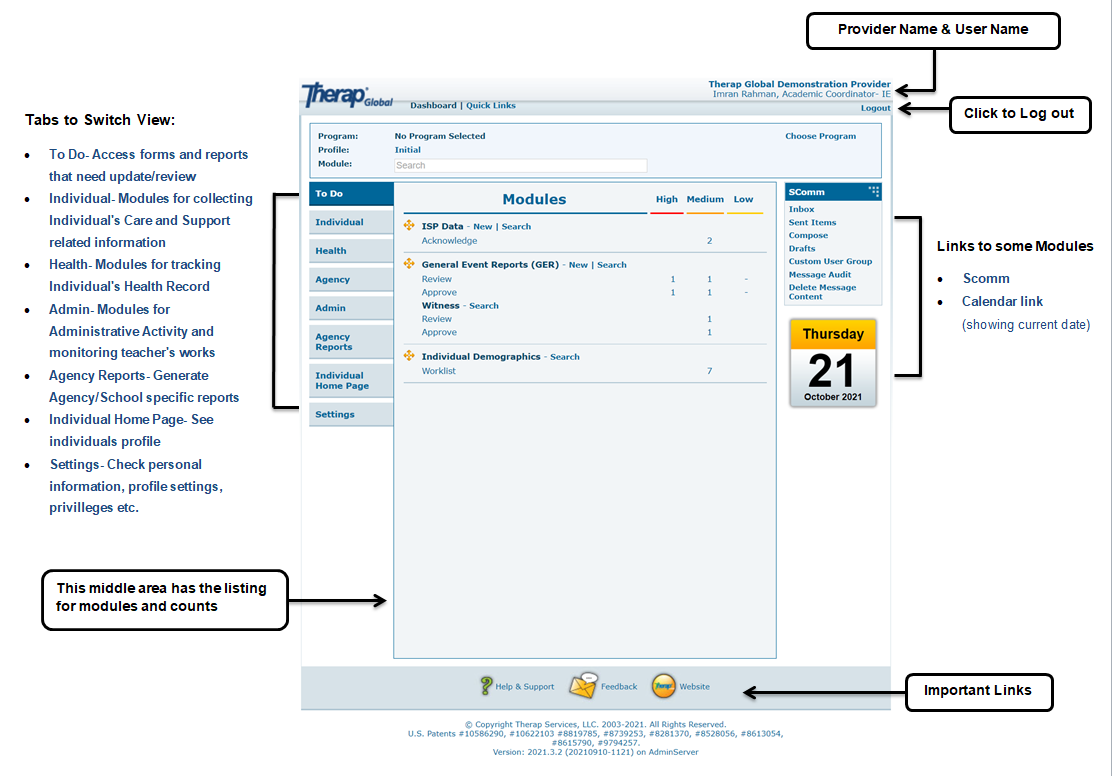Overview of Dashboard
Therap’s Dashboard is what users see when they login to the Therap system. It presents the users with access to documentation that they need to carry out, read and share. This may vary depending on your agency’s guidelines. What a user sees is determined through assigned Roles and Caseloads. In cases where you need access to something and don’t see it on your Dashboard, please consult your Program Administrator.
Sections of the Dashboard:
- Header: Displays the Therap Logo, Provider Name, User Name, Job Title, Quick Links (to some of our most accessed modules), Current Profile, Switch Profile link, Module search option and the Logout link.
- Tabs: On the left side of the screen, Users will find tabs arranged vertically with options like:
- To Do (worklist, counts of items to complete, review, acknowledge or approve),
- Individual (IEPs, Goal Data, Notes, Plans, Employment, etc.),
- Health (Health Tracking related modules and reports),
- Admin (Administrative functions and options),
- Agency Reports (Agency Wide reports) and
- Settings (user profile, password etc.).
The tabs help to categorize the Therap modules according to the type of functions they serve for the users.
- Right Panel: Includes features that users may need to access on a regular basis e.g. Secure Communications, Calendar etc.
- Footer: Includes important links to Help & Support, the Website, Copyright information, and the Current Version of Therap Applications .
The Dashboard