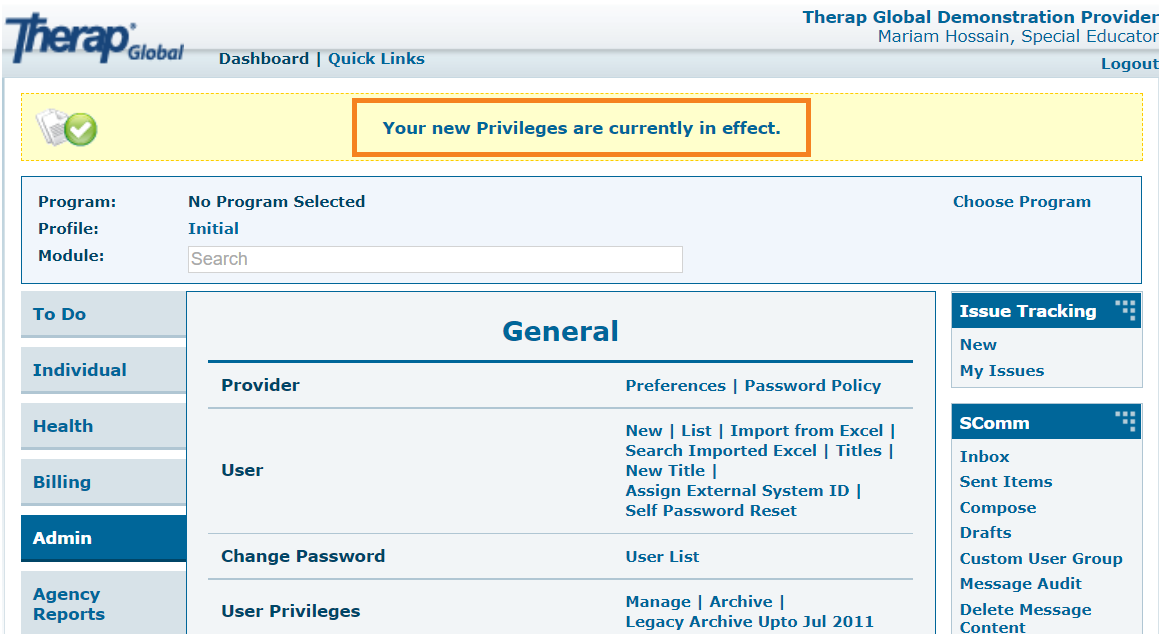Assigning Access Privilege for creating a T-Log without an Individual
There are two things that must be enabled to allow the users to do a T-log without an Individual. Users with the Provider Setup Administrative role are able to set T-Log preferences to Create T-Logs without Individuals.
- Enabling Creating a T-Log Without an Individual
1. Click on the Preferences link next to the Provider option from the Admin tab.
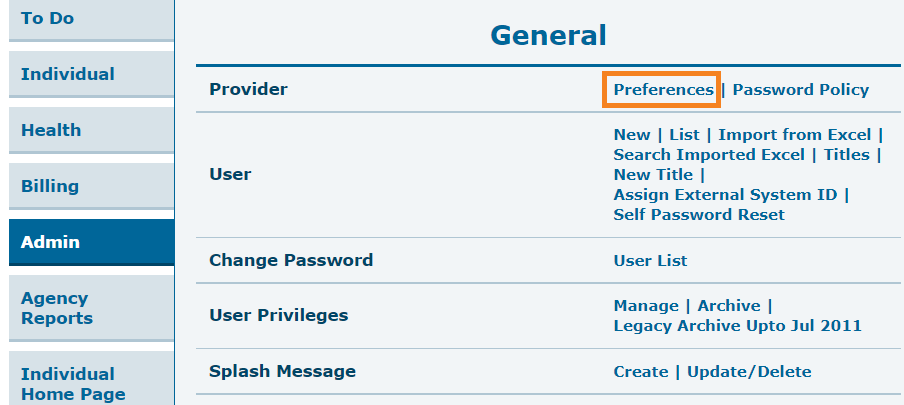
The Provider Preference page will be displayed.
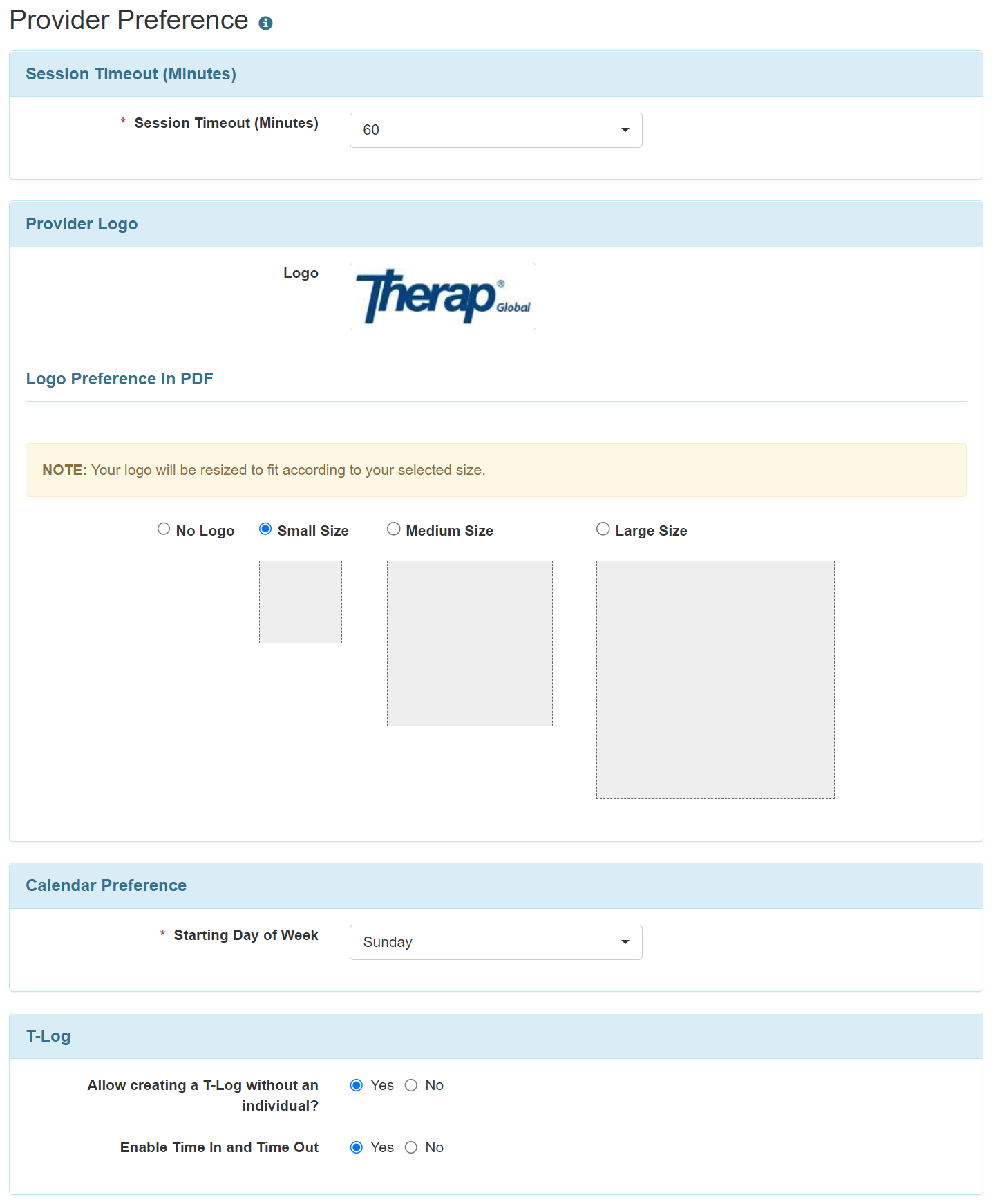
2. In the T-Log section, select the Yes option for Allow creating a T-Log without an individual?
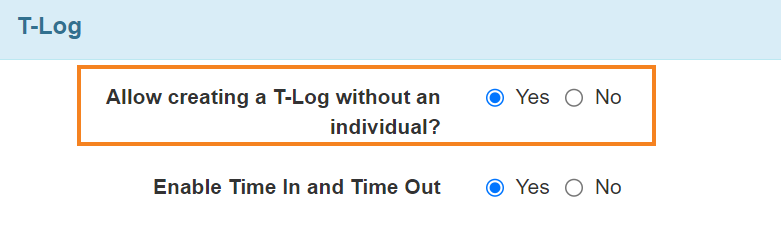
Users may also enable the Time-in and Time-out option for T-Logs by selecting the Yes option for the Enable Time-In and Time-out field.
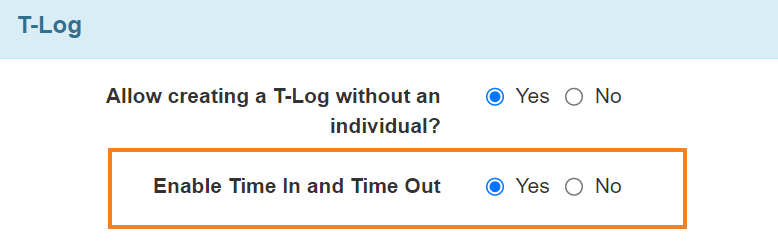
3. Scroll down to the bottom of the page and click on the Save button.
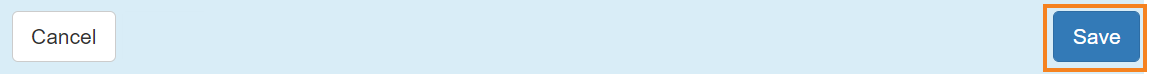
- Assigning T-Log Program Access role
1. Click on the Manage link next to the User Privileges option in the Admin tab.
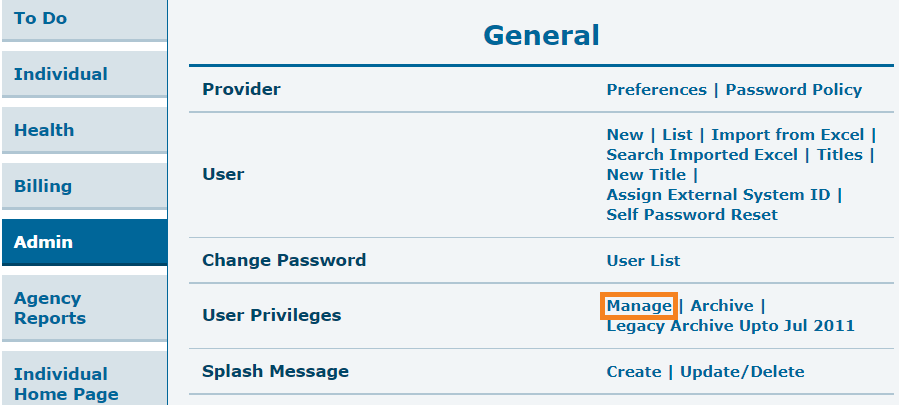
2. Select the appropriate user from the User List page.
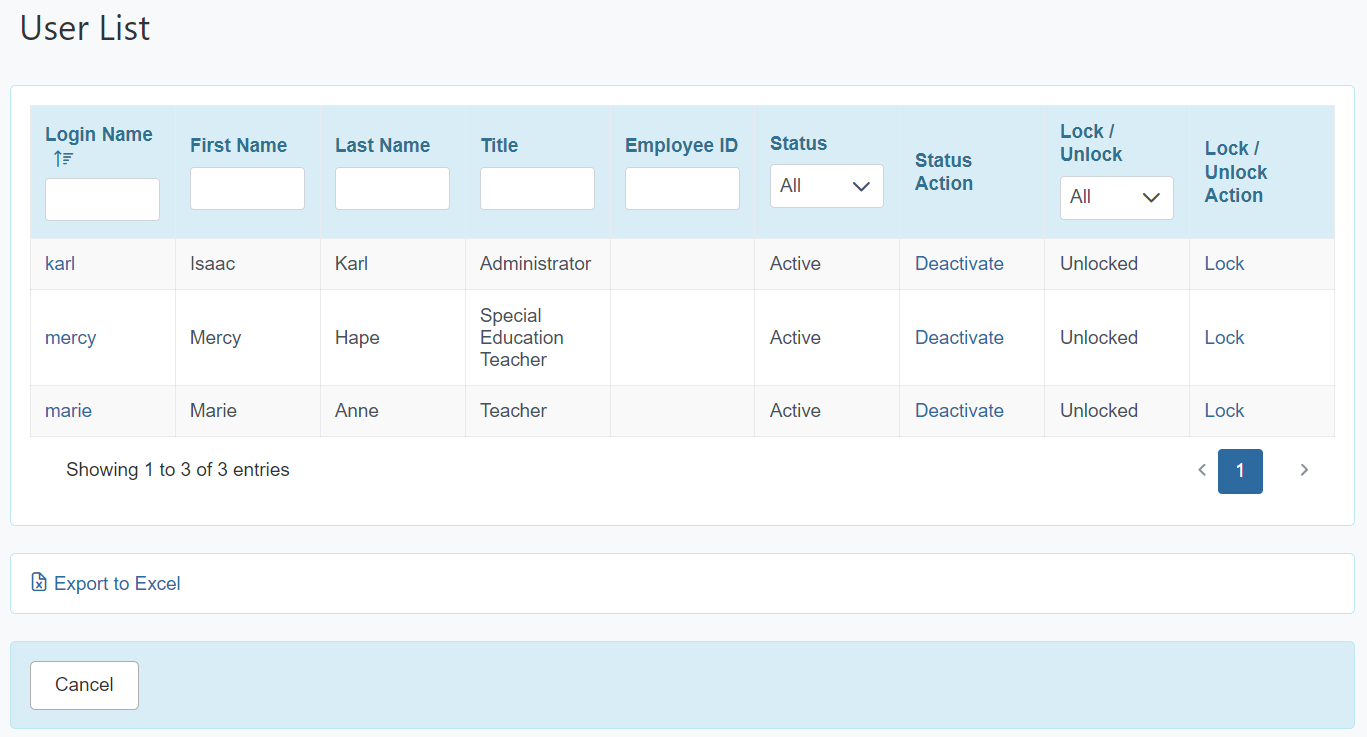
Click on the Login Name of the user. This will open the User Privilege page.
3. From the Agency Wide and Administrative Roles section select the T-Log Program Access option.
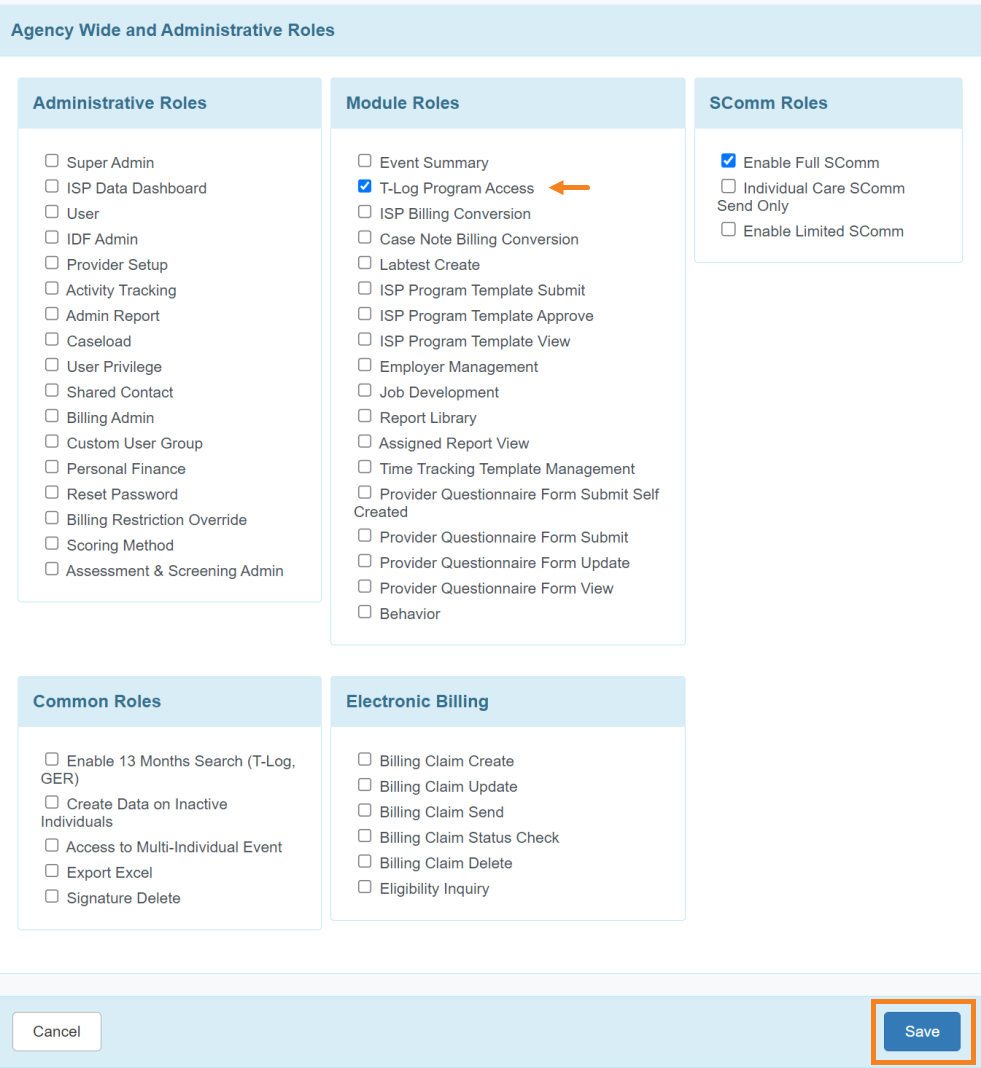
Click on the Save button at the bottom of the User Privilege page to save the changes.
If all information has been updated accordingly this message Your new Privileges are currently in effect will be displayed on the top of the Dashboard page.