Create Activity Types for Case Note Templates
The Activity Type in Case Notes may refer to the type of visit or the purpose of the visit.
1. Click on the Manage Activity Type link beside the Case Note Template option from the Admin tab.
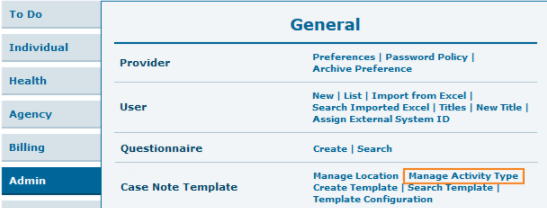
2. On the Manage Activity Type page, enter a name in the ‘Activity Type’ field and click on the Create button. An Activity Type cannot be edited or deleted once it is created.
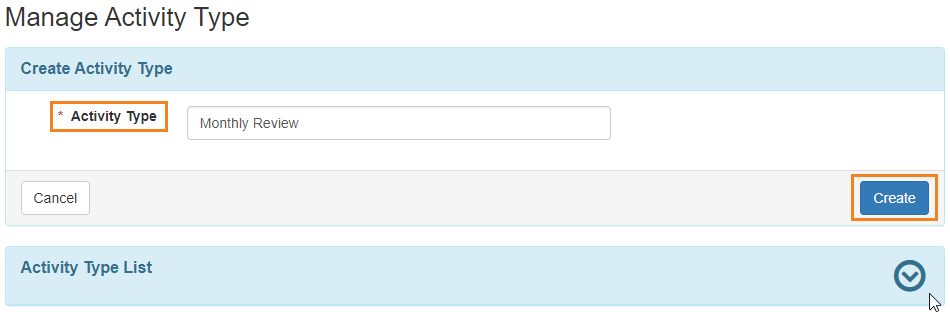
Clicking on the arrow beside the ‘Activity Type List‘ section will expand the list of saved Activity Types.
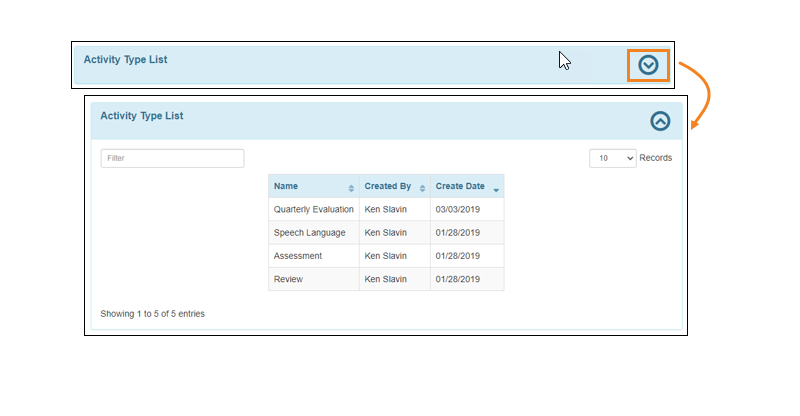
Notes: Once locations and activity types have been added they will be available when creating case note templates.




