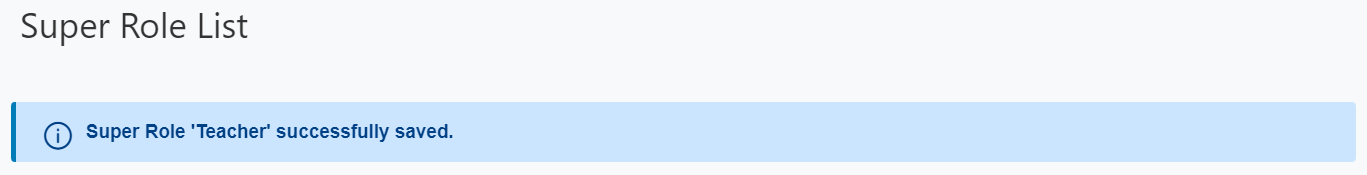Edit Super Role
To edit a super role follow the steps below:
1. Starting on the Admin tab Click on Manage beside Super Role.
2. This will open the Super Role List page. Click on the Edit link beside a super role to edit.
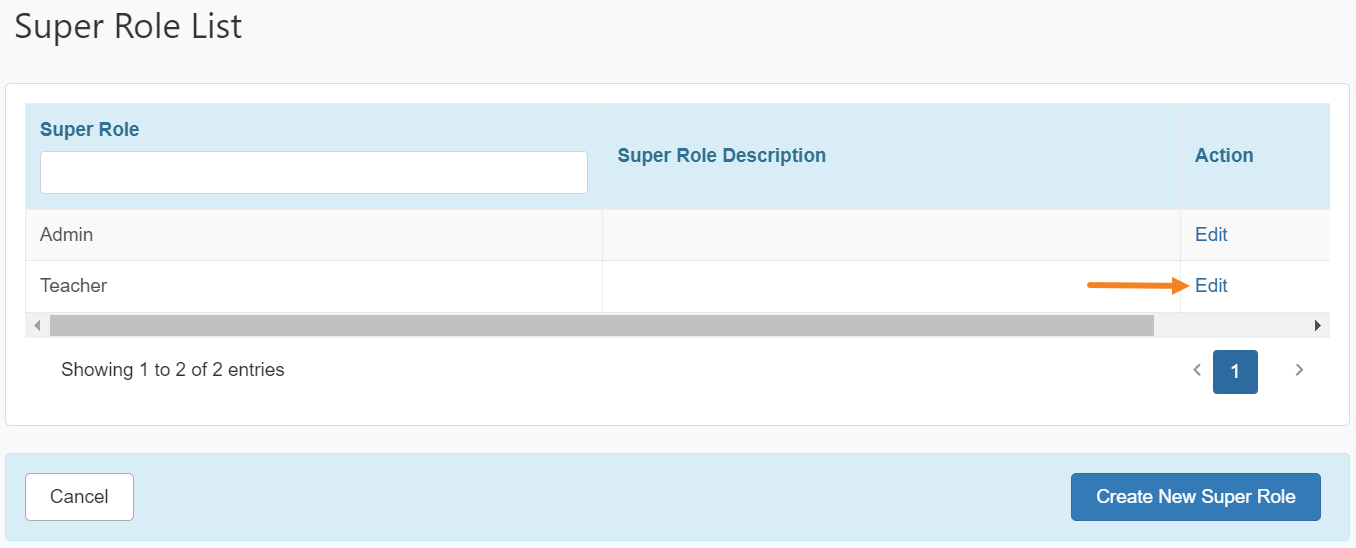
3. This will open the Super Role page where you can edit the name of the Super Role and also can make changes of other information as required.
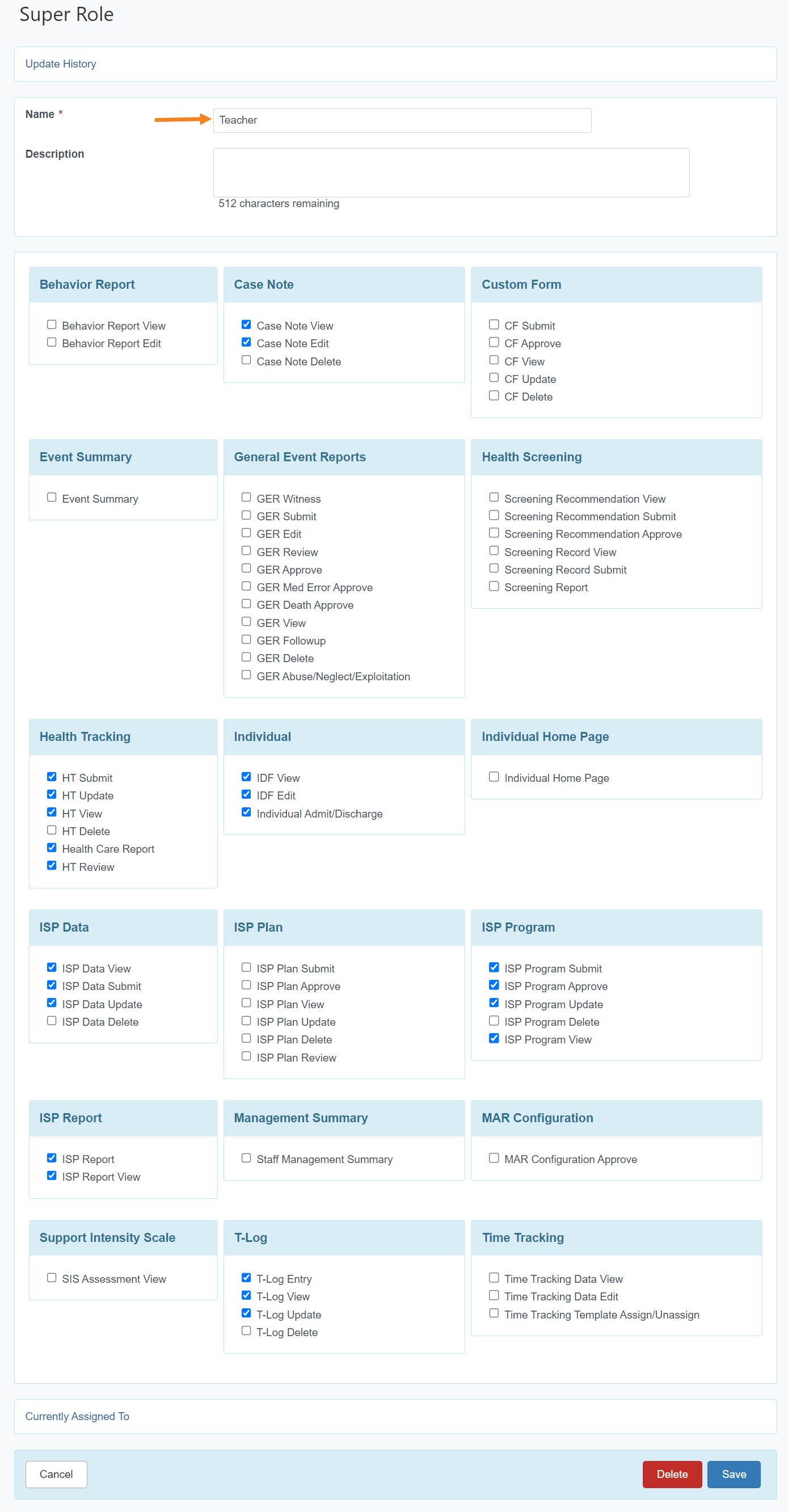
4. After making necessary changes, click on the Save button at the bottom of the page.
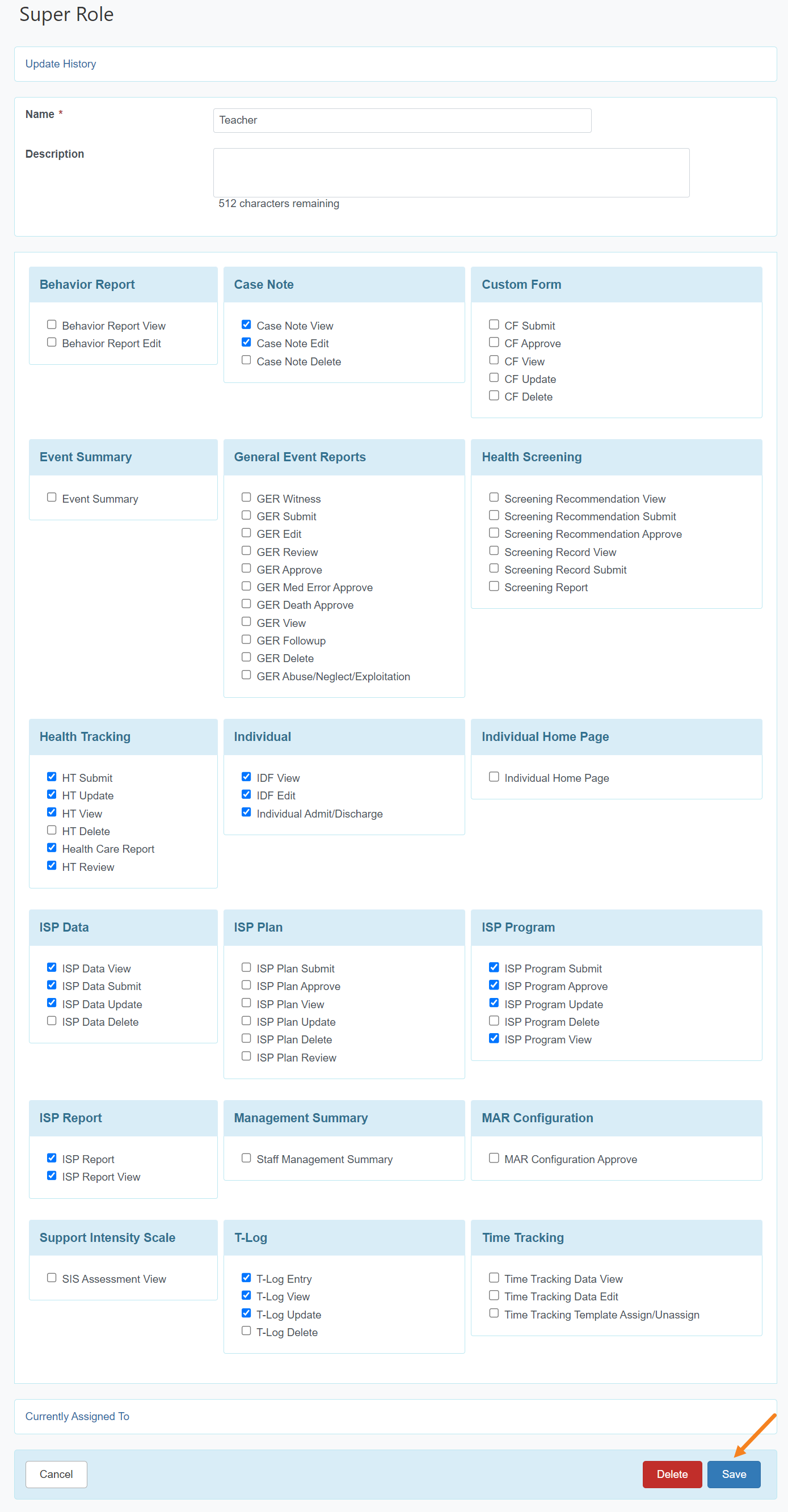
In the following page you will see a success message for saving the super role.