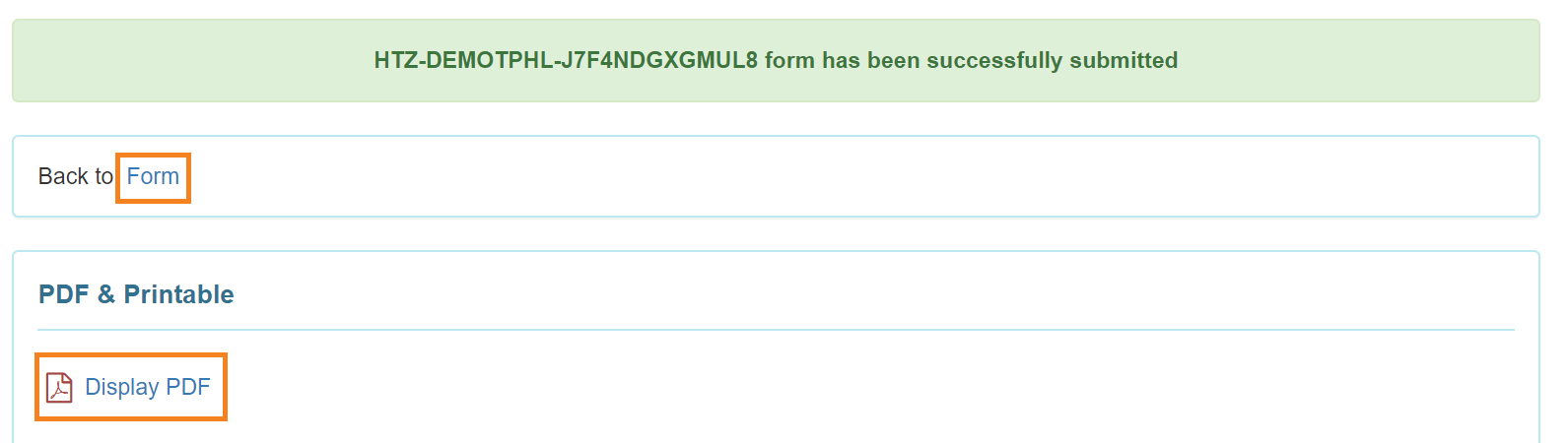Enter Seizures
Users having the HT Submit role to enter Seizure information for individuals.
1. Click on the Health tab from Dashboard.

2. Click on the New link beside Seizures.

3. Select a program from the Select Program for Seizures page.
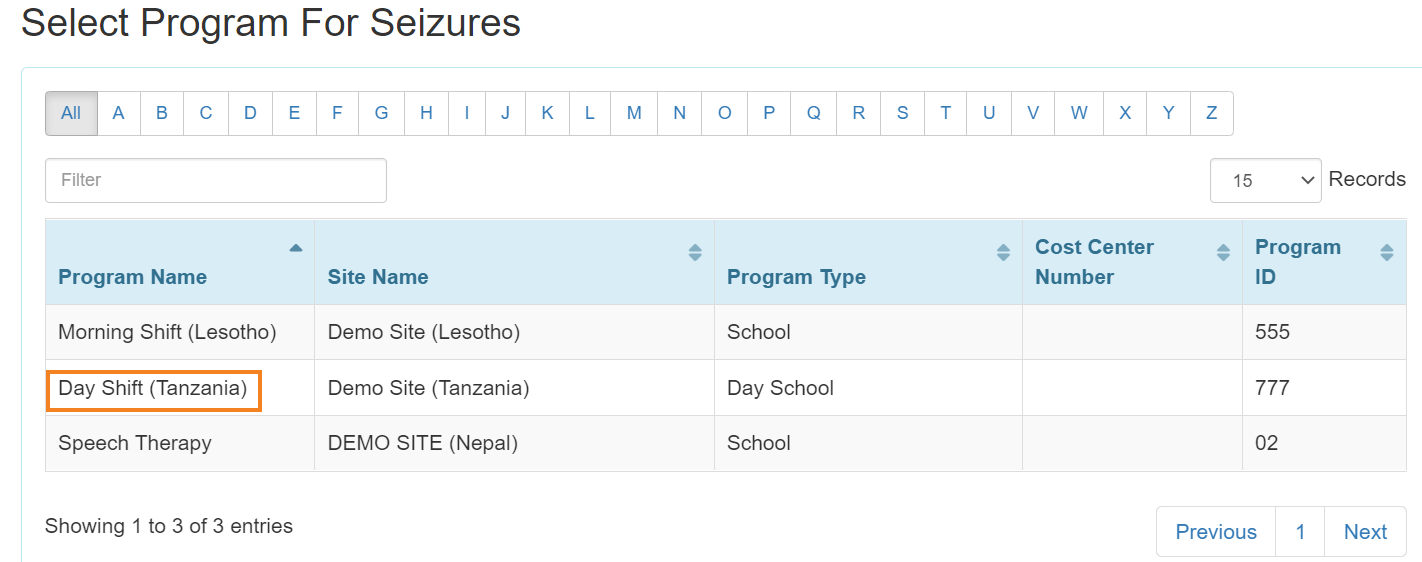
4. Select an individual from the Select Individual for Seizures page.
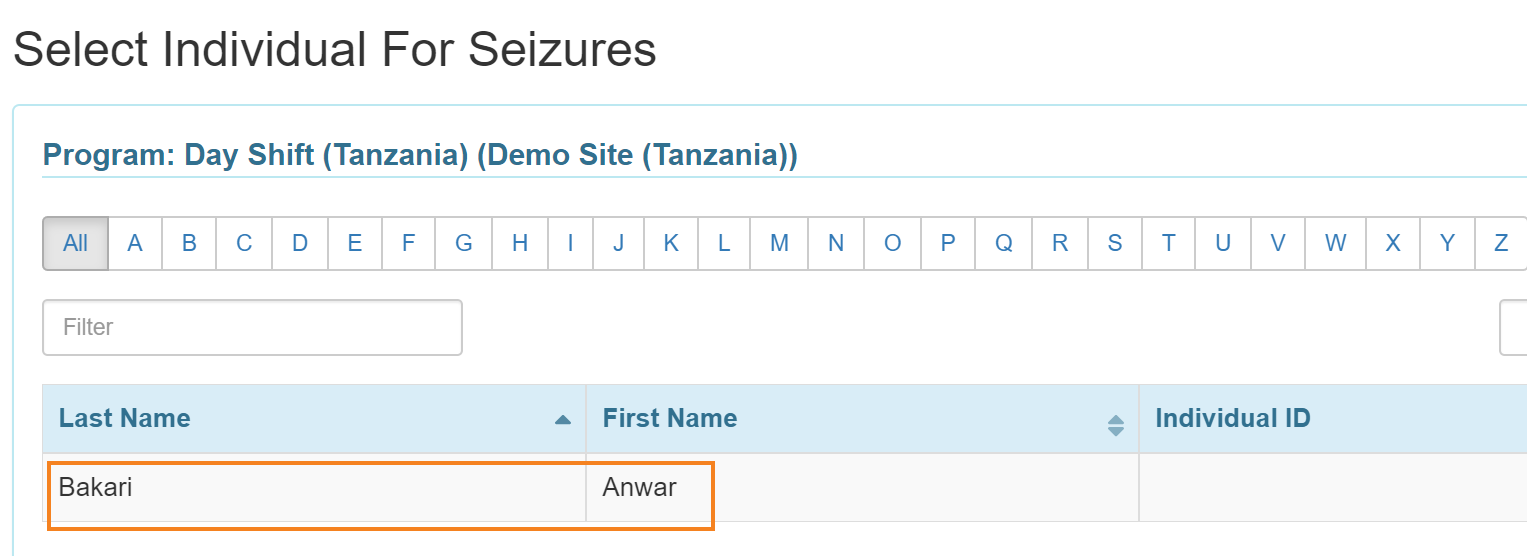
5. On the Seizures page, enter the required information in the General Information section.
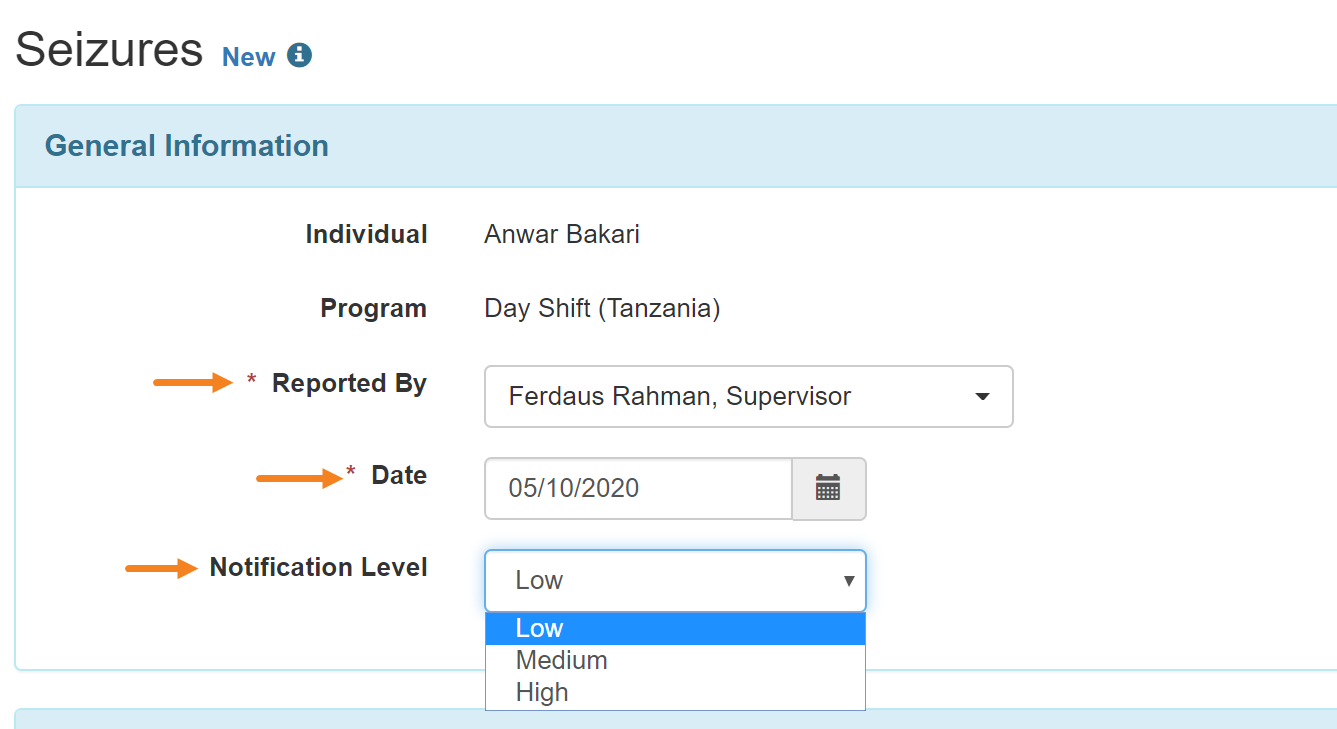
6. On the Seizure information section, You must select “Yes” or “No” from the Seizure Occurred field.
Select a location from the Location drop down list. If your preferred location is not in the list then select other and enter the location in the If other field.
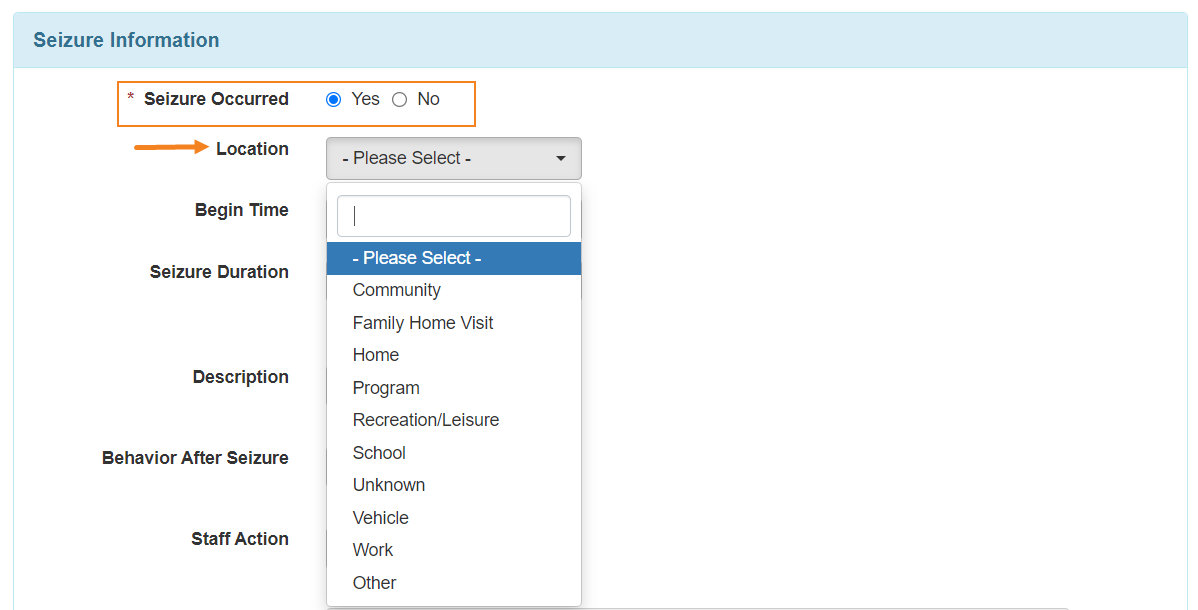

7. Enter information in the Begin Time and Seizure Duration fields noting when the seizure happened and for how long it lasted.
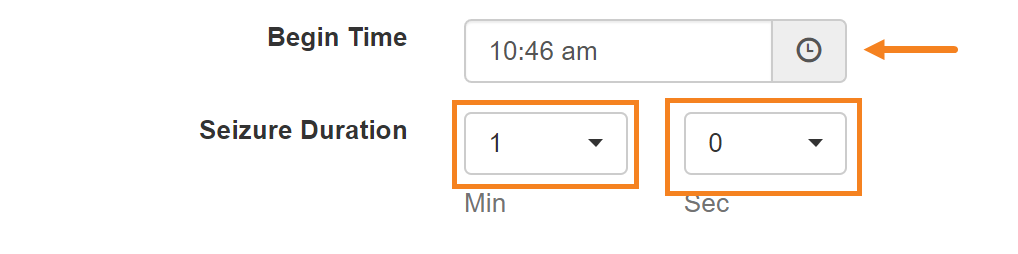
8. Click on the Add button beside Description. Select the description from the list. If you do not find the specific information in the list, enter it in the Other field and click on the Add button.
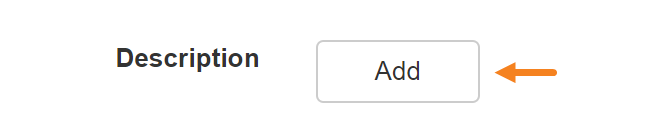
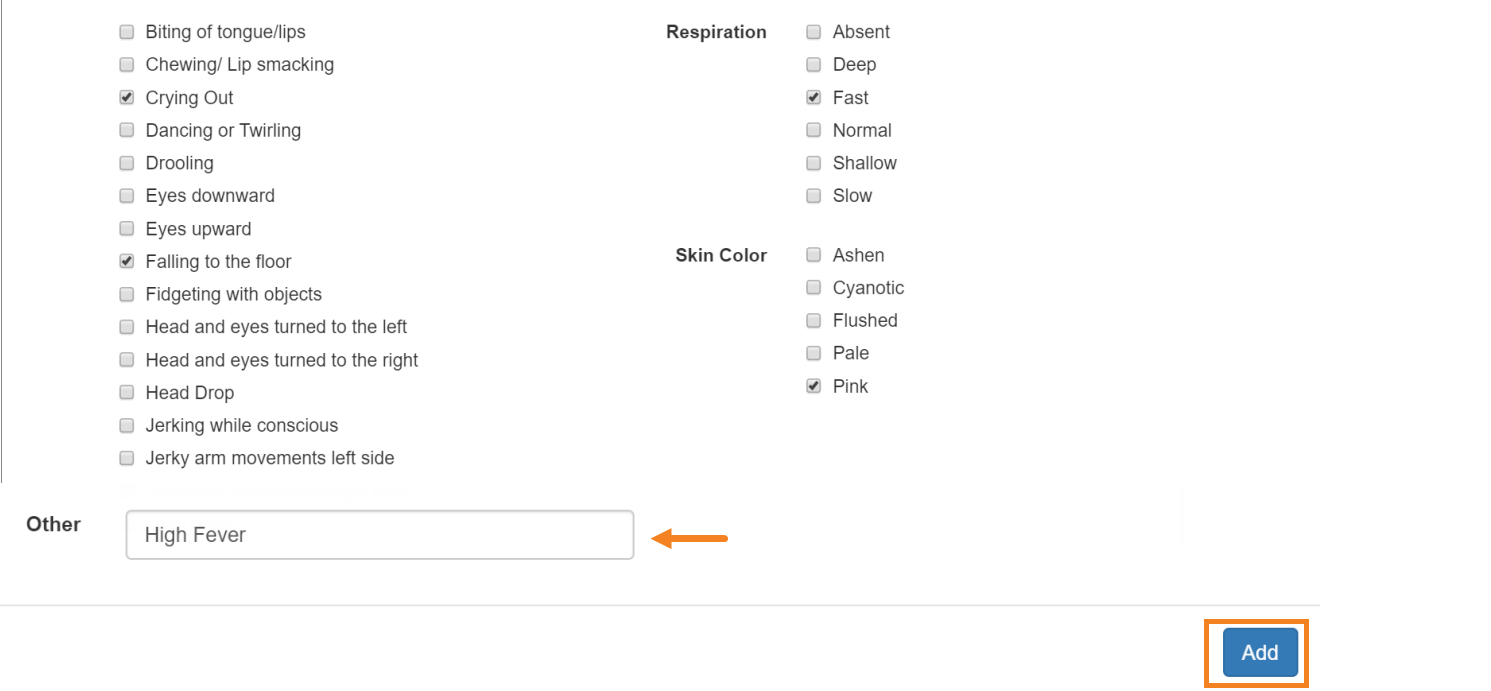
9. You can remove the selected options by clicking on the Cross (x) icon.
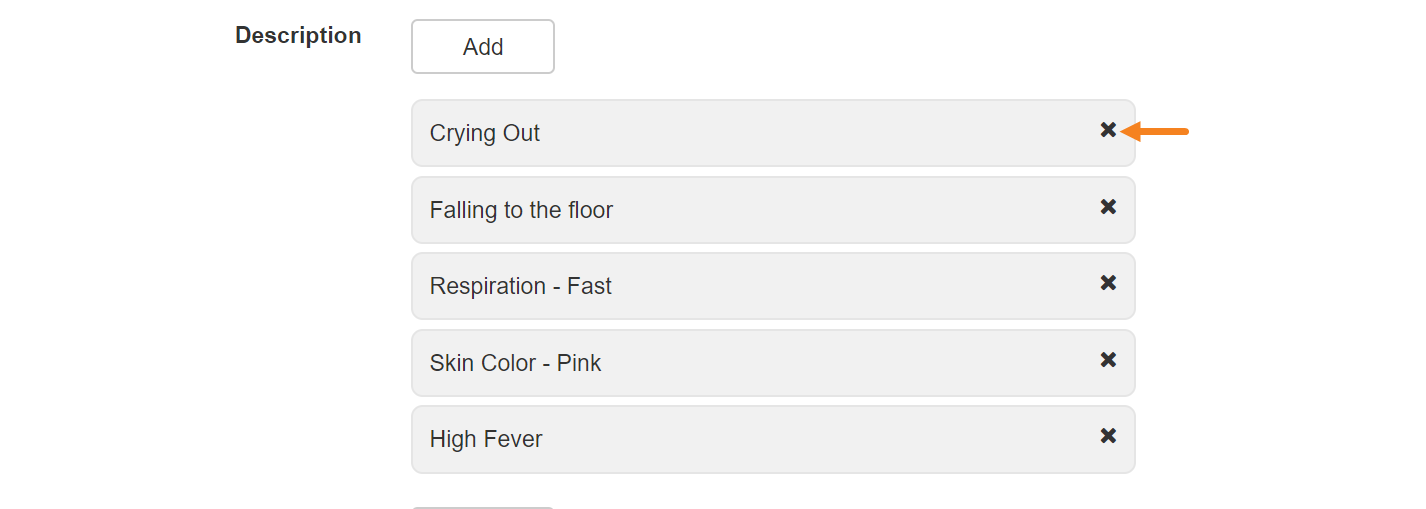
10. Click on the Add button beside Behavior after Seizure. Select the information from the list. If you do not find your preferred information in the list then enter the information in the Other field and click on the Add button.
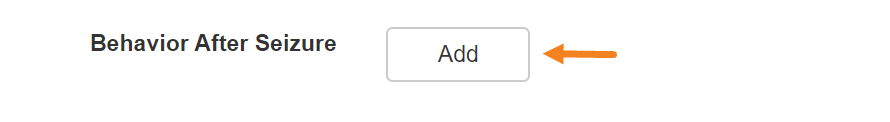
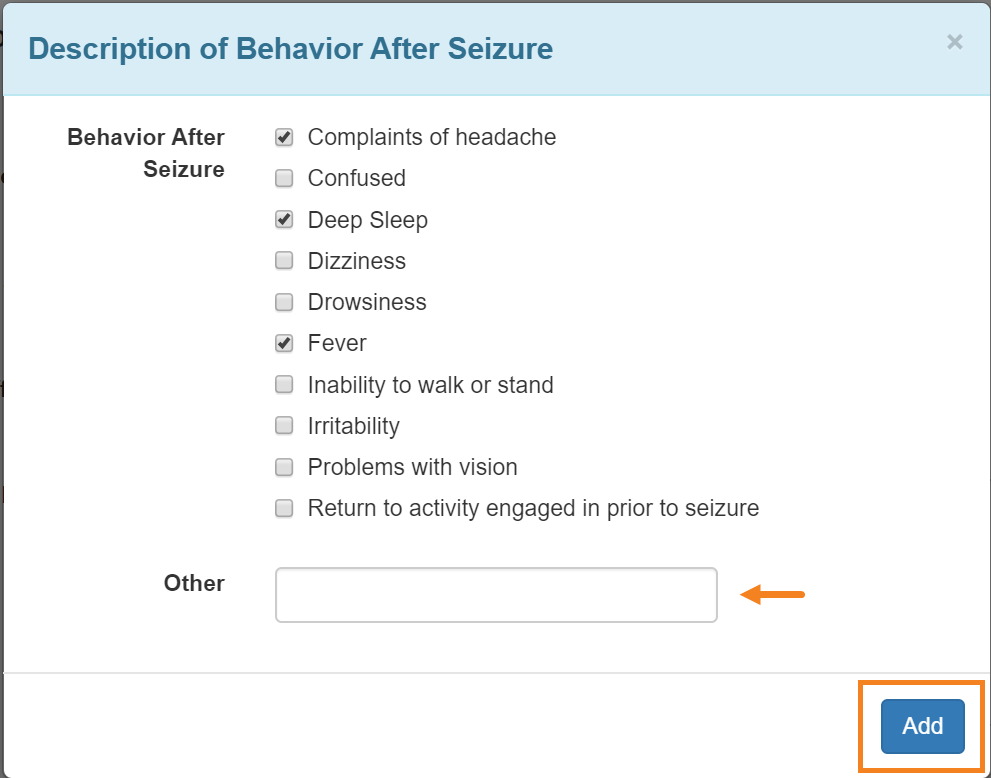
11. Click on the Add button beside Staff Action. Select the information from the list. If you do not find your preferred information in the list then enter the information in the Other field and click on the Add button.
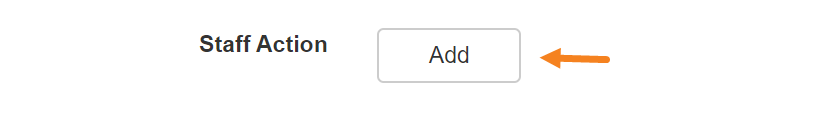
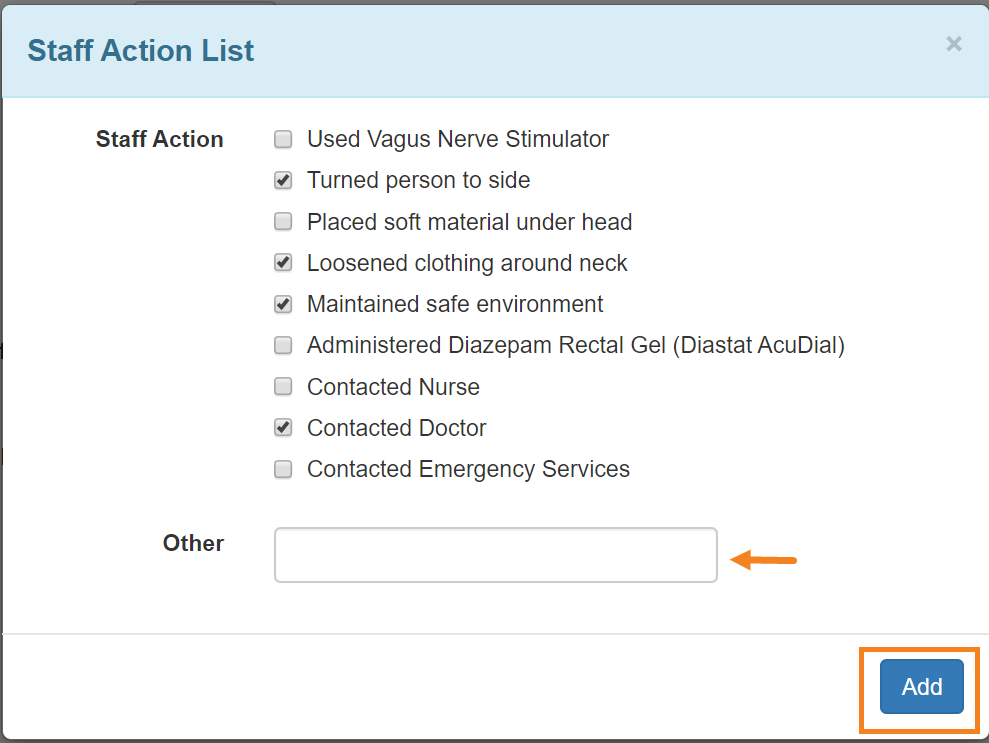
12. Enter the Precipitating Factors, if known, in the Precipitating Factors field.
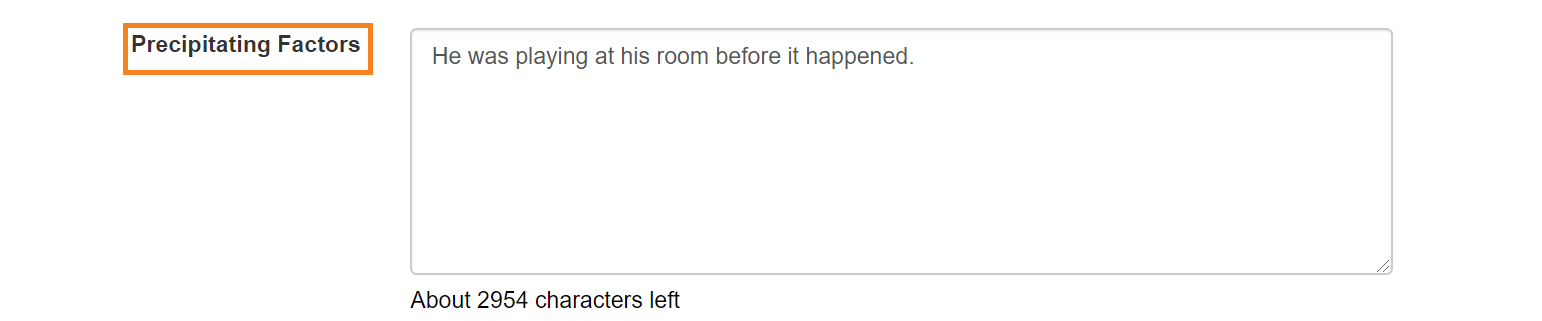
13. Enter the Resulting Injuries, if any, in the Resulting Injuries field.
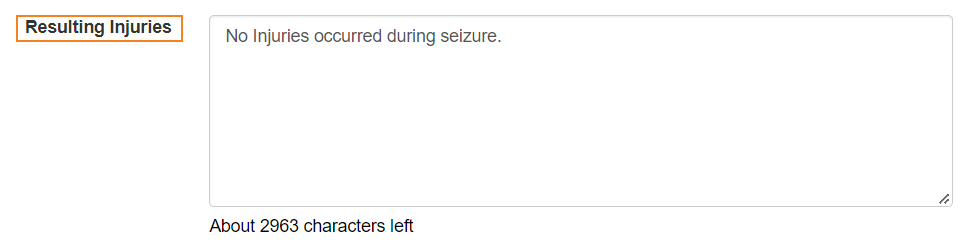
14. Enter comments, if needed, in the Comments field.
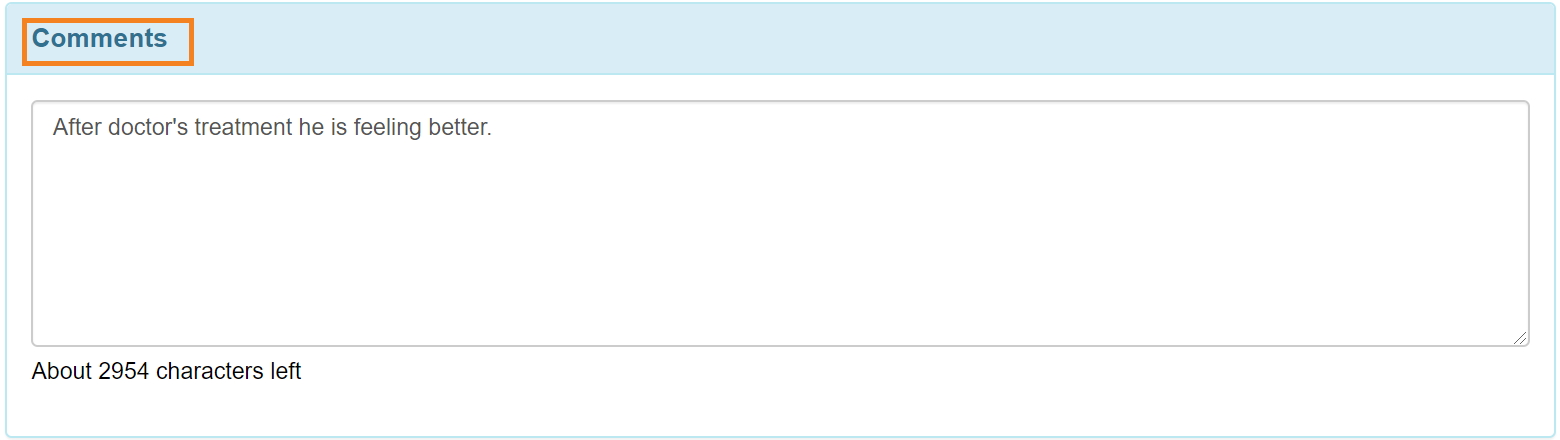
15. Click on the Save button to save the form if you plan to return and work on it later, or Click on the Submit button to submit the form if you are done.
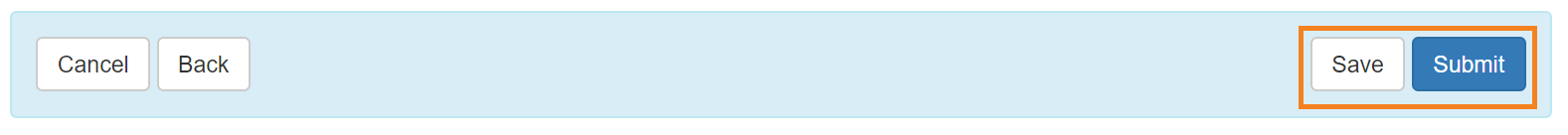
16. After clicking on the submit button Successfully Submitted message will be displayed if you have filled up all the mandatory fields. You can click on the Form link to go view the Seizure form and Click on the Display PDF button to download the form as PDF.