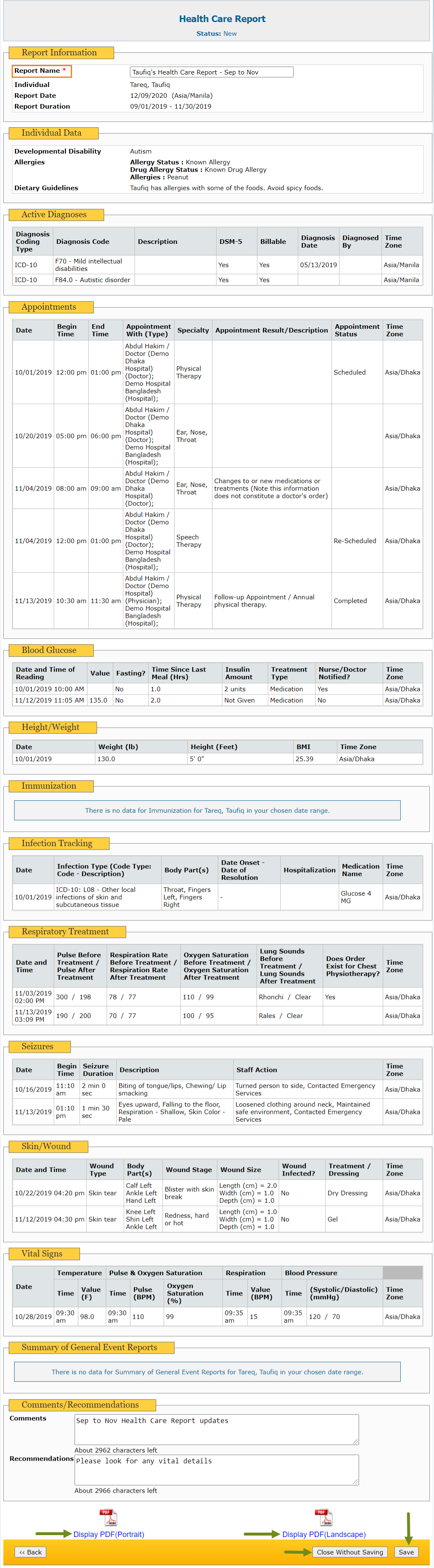Health Care Report
The Therap system allows users to generate Health Care Reports with summaries from an individual’s approved data across different Therap modules within the selected time range.
To create a new Health Care Report the user needs to have the Health Care Report role. Health Care reports are generated using Approved/Discontinued Health Tracking (HT) Forms, Approved Individual Data (IDF), and Approved General Event Reports (GER). Users with appropriate roles and caseloads can add comments and save the generated report.
1. Click on the New link beside the Health Care Report option on the Health tab.

2. On the next page, select the Individual Name from the drop down menu and specify the date range for which you want the report to be generated. Then select the checkboxes next to the categories for which you want the information to be generated and click on the Generate button.
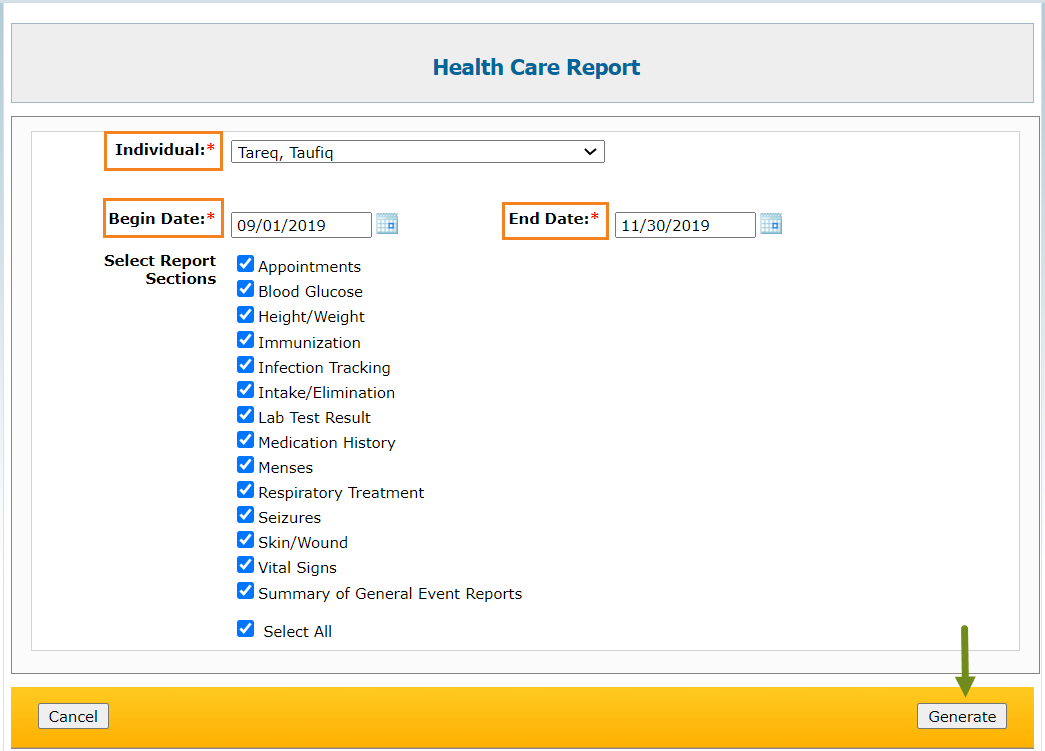
Note: The report generation range for Health Care Report is 13 months or less.
3. The generated Health Care Report will contain information entered for the individual within the date range specified. Enter the Report Name. Click on the Save button to save the form. If you don’t want to save the report click on the Close Without Saving button.
You may generate a PDF version of the report by clicking on the Display PDF link available at the bottom of the form.