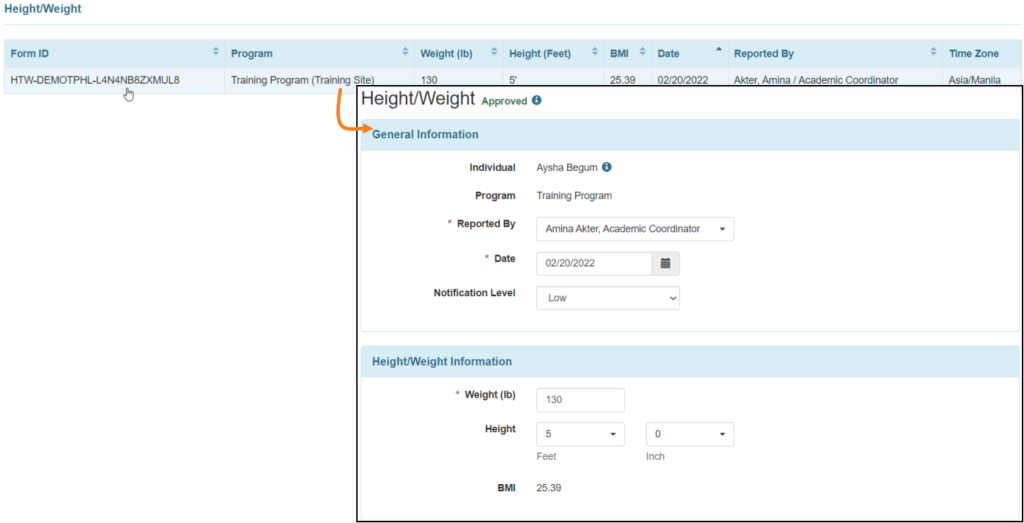Health Tracking Report
Therap’s Health Tracking Report module allows users to produce a report for an individual for a chosen time period. The report will contain all the Health related data that has been previously entered for the individual for the selected date range.
Users can generate two types of Health Tracking Reports:
Monthly
The Monthly report contains high and low Vital Signs, along with counts of Height/Weight, Blood Glucose, Medications, Seizures, Wounds, Menses, Intake/Elimination and Respiratory Treatments. Each number is then a link to a list of those entries.
- Click on the Monthly link beside Health Tracking Reports under Health Tab.
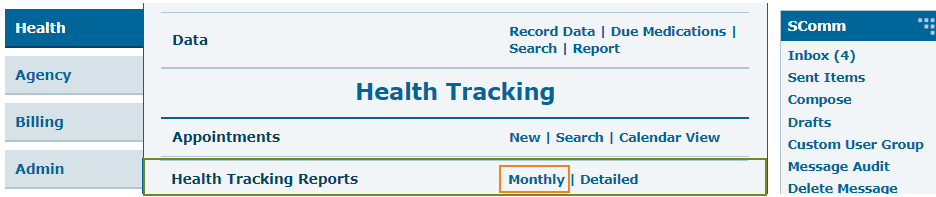
- Users can also click on the Monthly link in the Health Tracking Reports dropdown list under Health Tracking, from the Modules section of the Individual Home Page, by searching an Individual name.
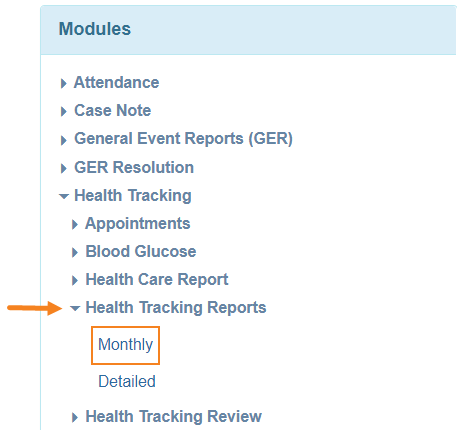
2. On the Health Tracking Monthly Report Page, Select an Individual Name and select Date range as required. Then Click on the Generate button to see the reports.
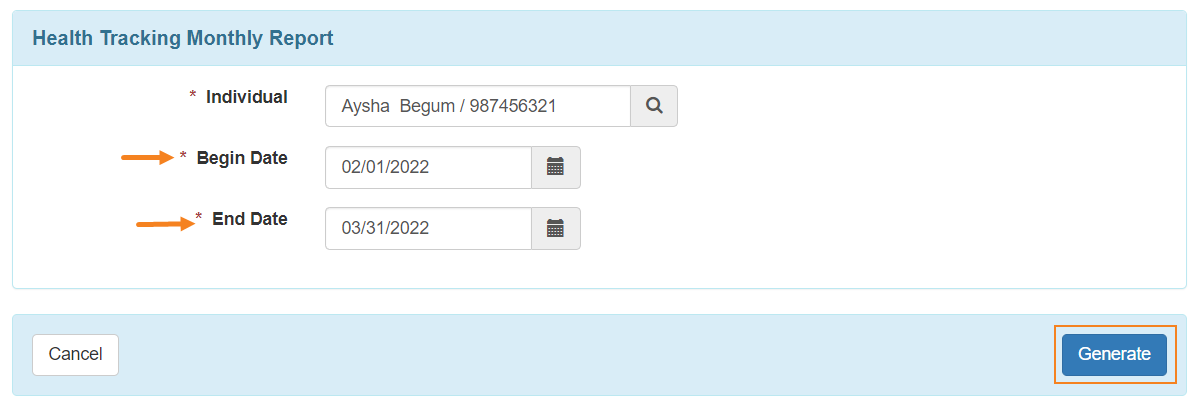
- The Health Tracking Monthly Report page will appear. Users will be able to see the name of the reports and also the counts of the selected months.
- Users can export the monthly Health Tracking Reports to PDF or excel.
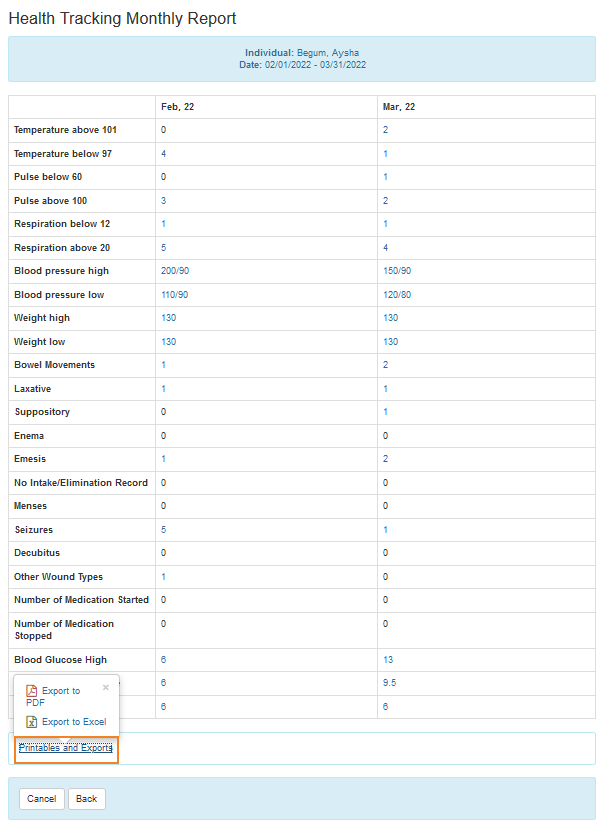
3. By clicking on the counts, details will be shown in a different window.
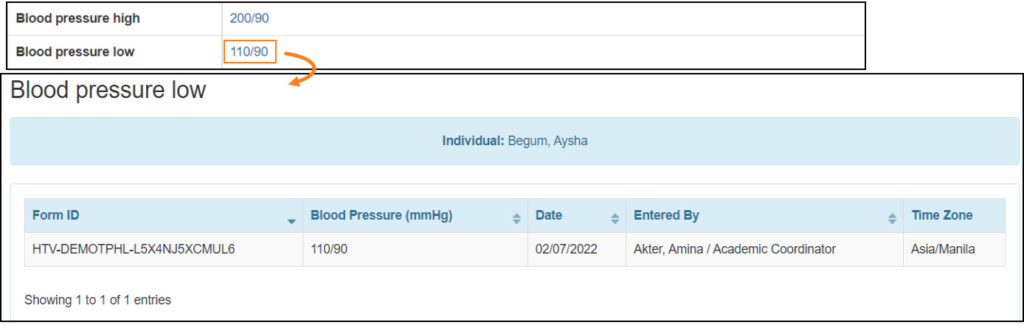
4. Users can also see the approved form by clicking on the Form ID
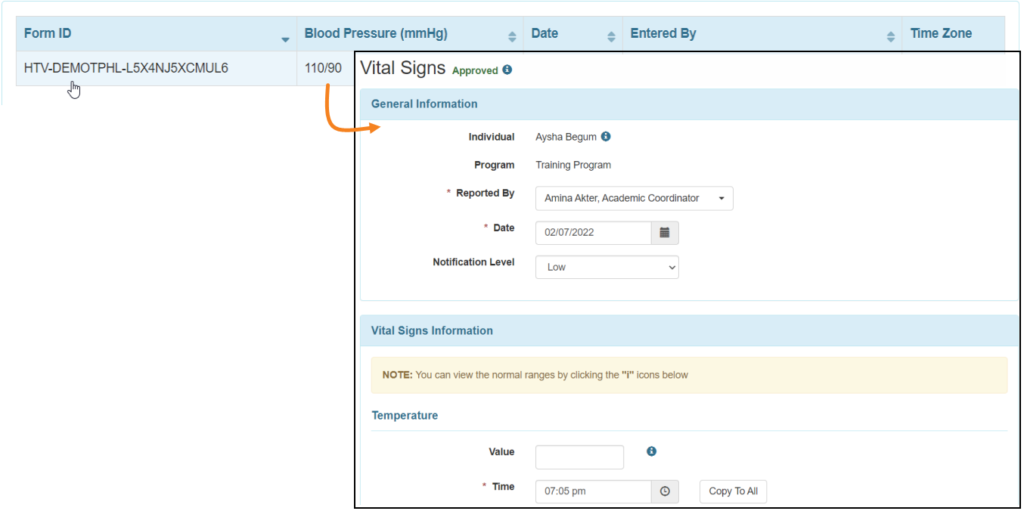
Detailed
The detailed Health Tracking report helps users to see any selected form in detail.
1. Click on the Detailed link beside Health Tracking Reports under the Health Tab.

- Users also can access the Detailed link from the ‘Modules’ section of the Individual Home Page, under the Health Tracking Reports dropdown list.
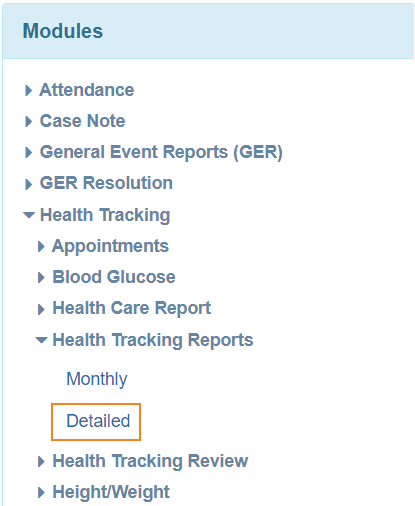
2. Select the Individual name and select the date range as needed. Users can also select the form type(s) from the Select Form Type(s) dropdown list. Click on the Generate Button to generate the report.
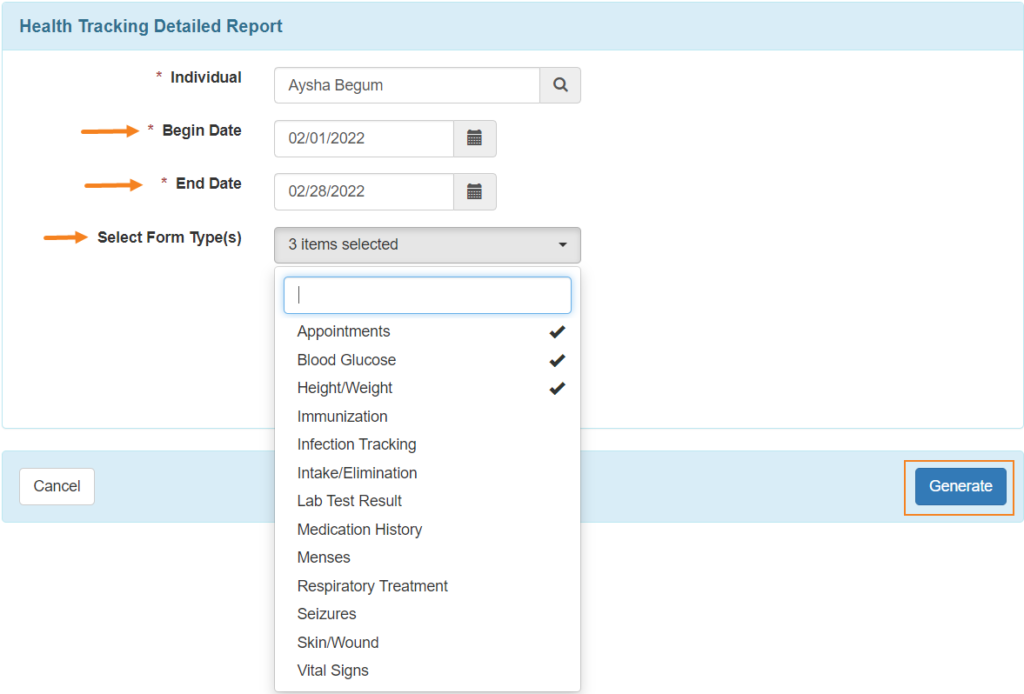
- The report generation date range available for a Health Care Detailed Report is 13 months or less.
3. Details of all forms under the health tracking modules, or for the specific form types selected from the dropdown, will be shown on the ‘Health Tracking Detailed Report’ page. Users can export the report to a PDF or Excel format through the Printables and Exports links.
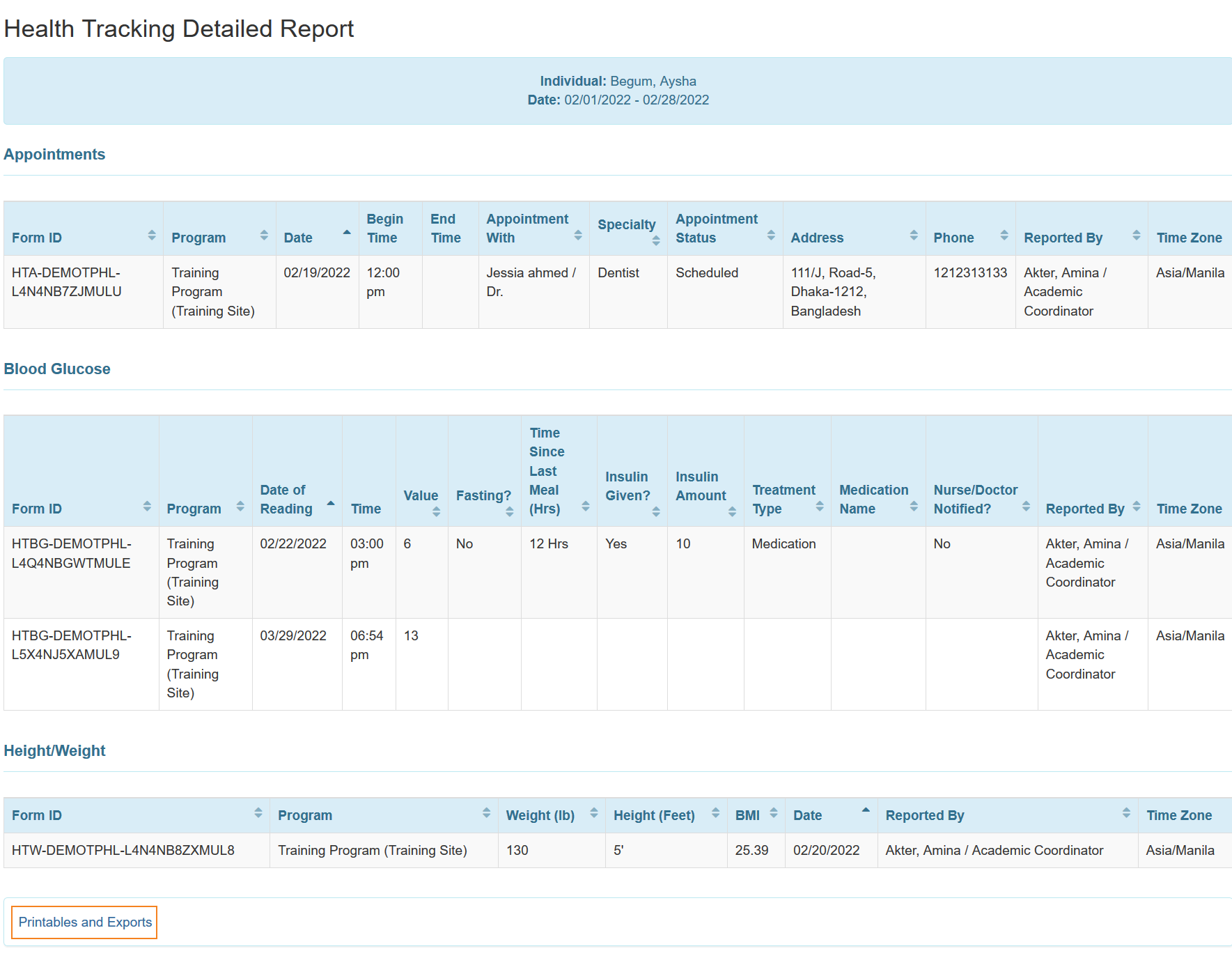
4. To open the form, select a row from the list.