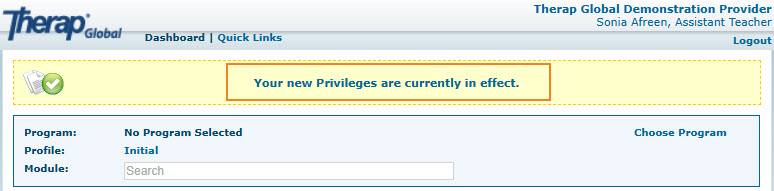Refresh User Privileges
Users with the IDF Admin administrative role will be able to refresh their privileges.
Note: If the Privileges>Refresh option is not available on the Dashboard, users can Logout and Login to refresh their privileges. Users without the required privileges may contact the provider admin of the agency to update their profiles.
When users with the sufficient roles and privileges encounter this insufficient message, their privileges have to be refreshed.
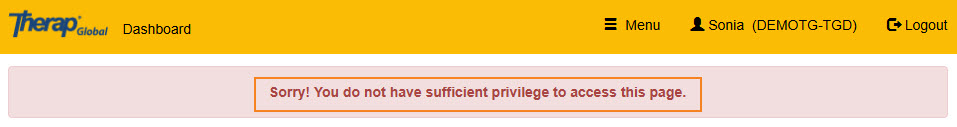
1. To refresh the privileges, Click on the Admin tab from the Dashboard.
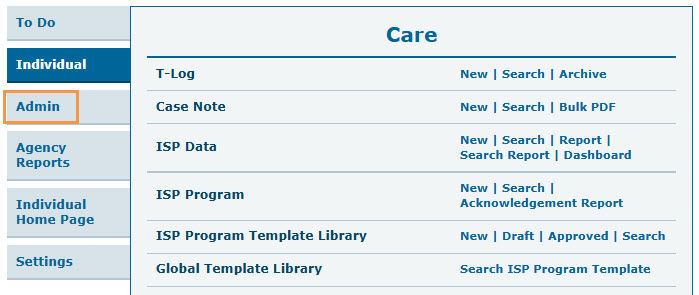
2. On the Admin tab under the ‘General’ section, click on the Refresh link beside Privileges.
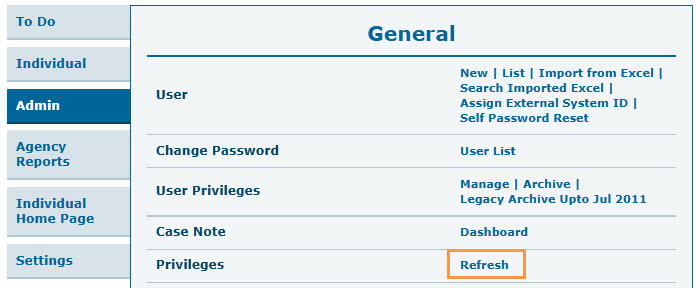
A success message will appear on top of the screen.