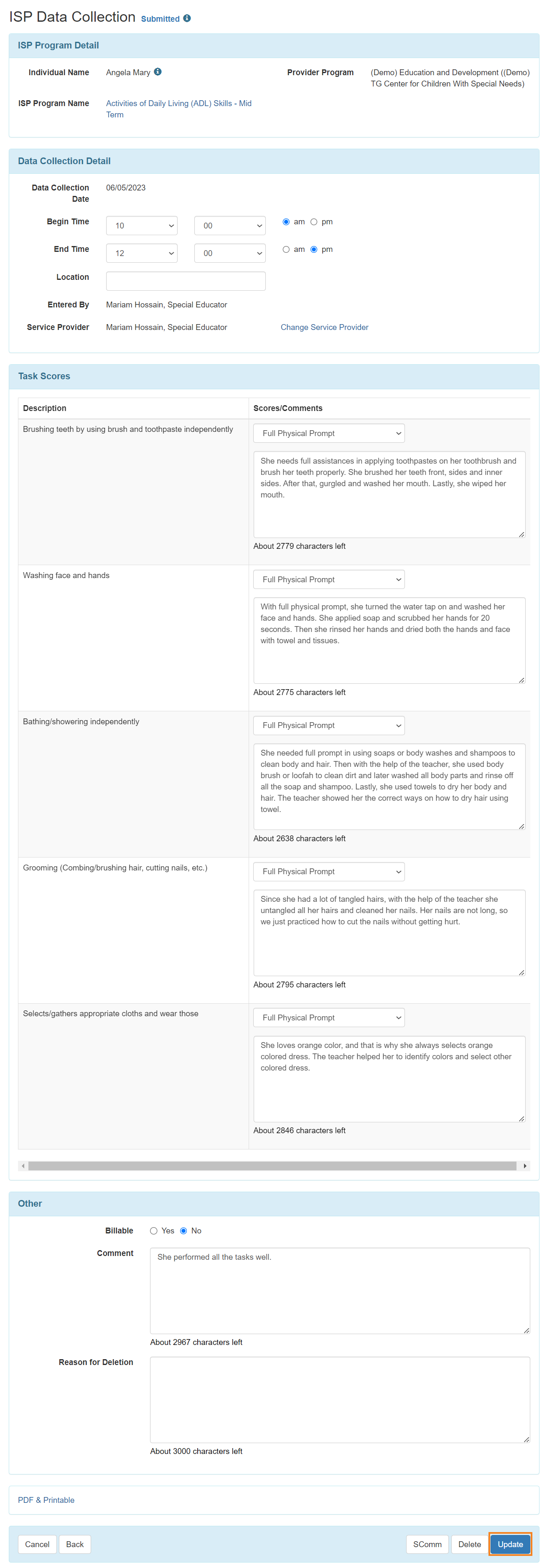Search ISP Data
Users assigned with the ISP Data View role are able to search and view the submitted ISP Data.
1. Click on the Search link beside the ISP Data option under the Individual tab.
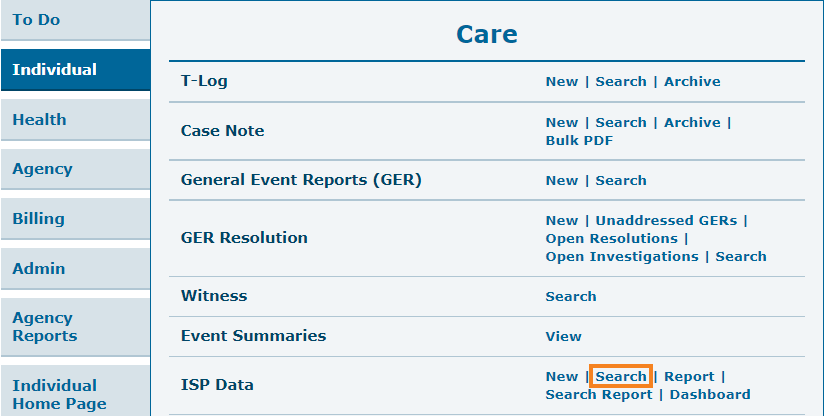
2. On the ISP Data Search page, the Program (Site), Individual Name or Form ID has to be selected to search for ISP data.
Users will be able to select a maximum of 5 programs at a time in the Program (Site) field. The Data Collection Date From field is required. Enter the service date(s) for which ISP Data was submitted. After entering the appropriate search parameters, click on the Search button from the bottom of the page.
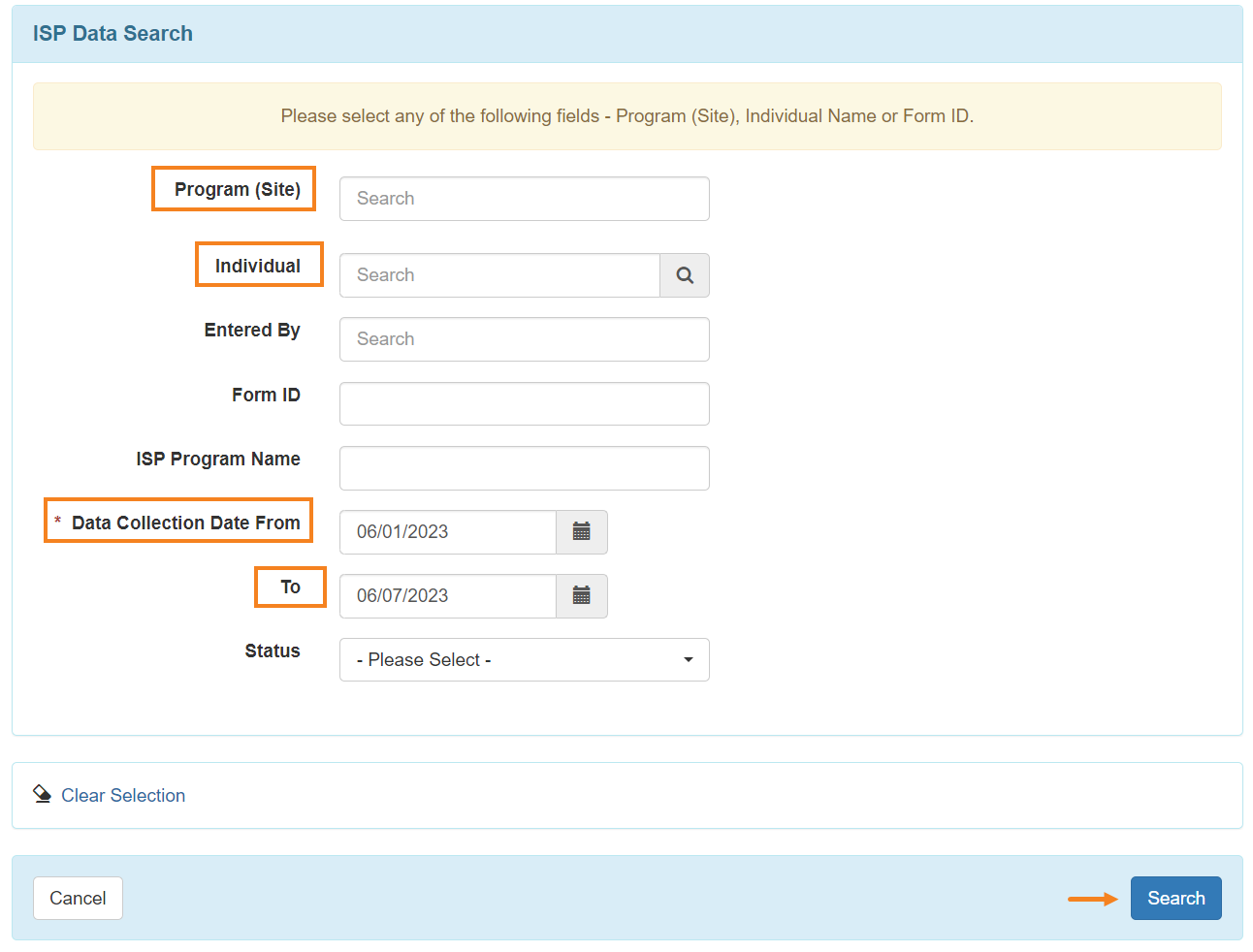
Note: Users will be able to select the date range for a maximum of 13 months
On the next page, ISP Data Search results will display the list of ISP programs based on the selected search criteria.
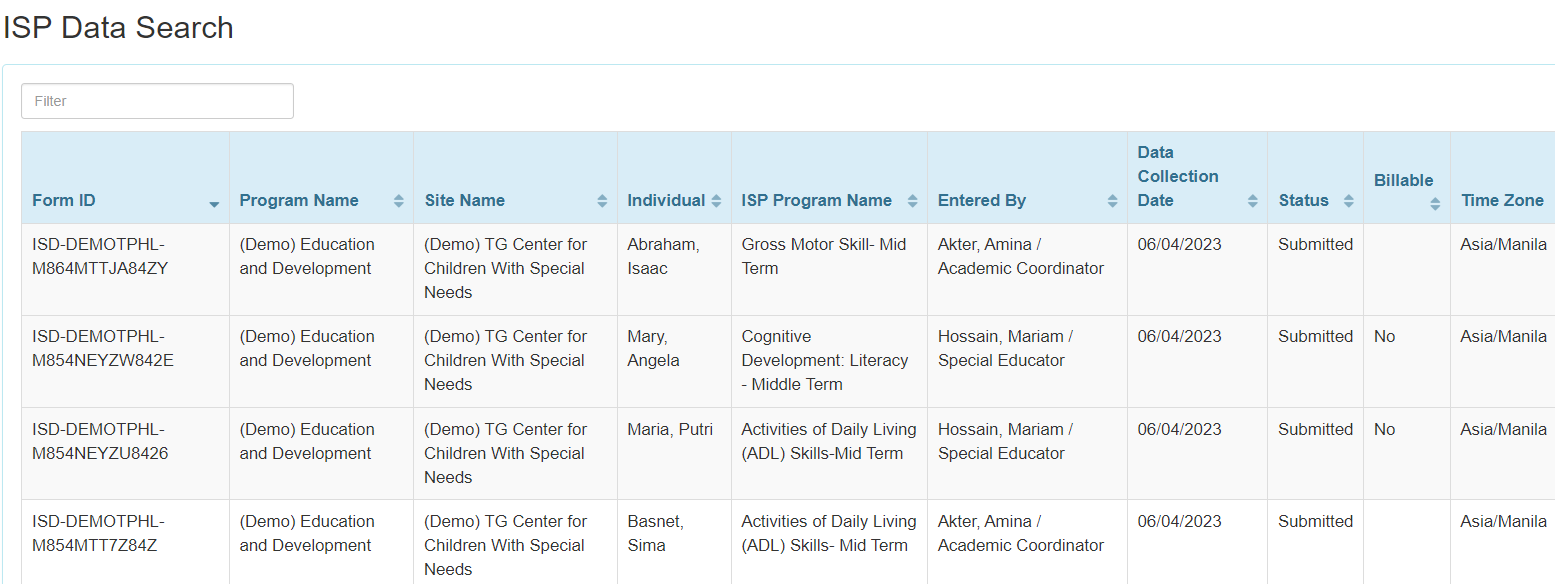
3. Click on the row to view the ISP Data from the ISP Data Search results page.
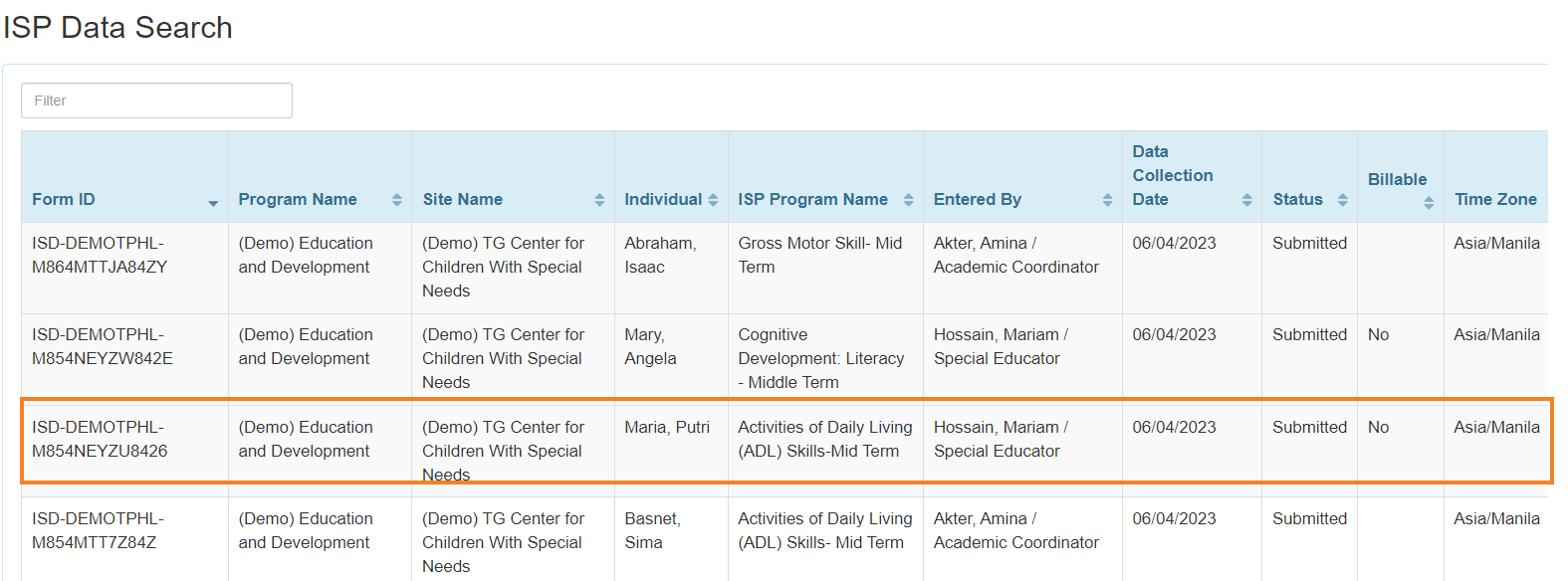
4. On the ISP Data Collection page, users having ISP Data Update role can click on the Update button at the bottom of the form to save any changes made.