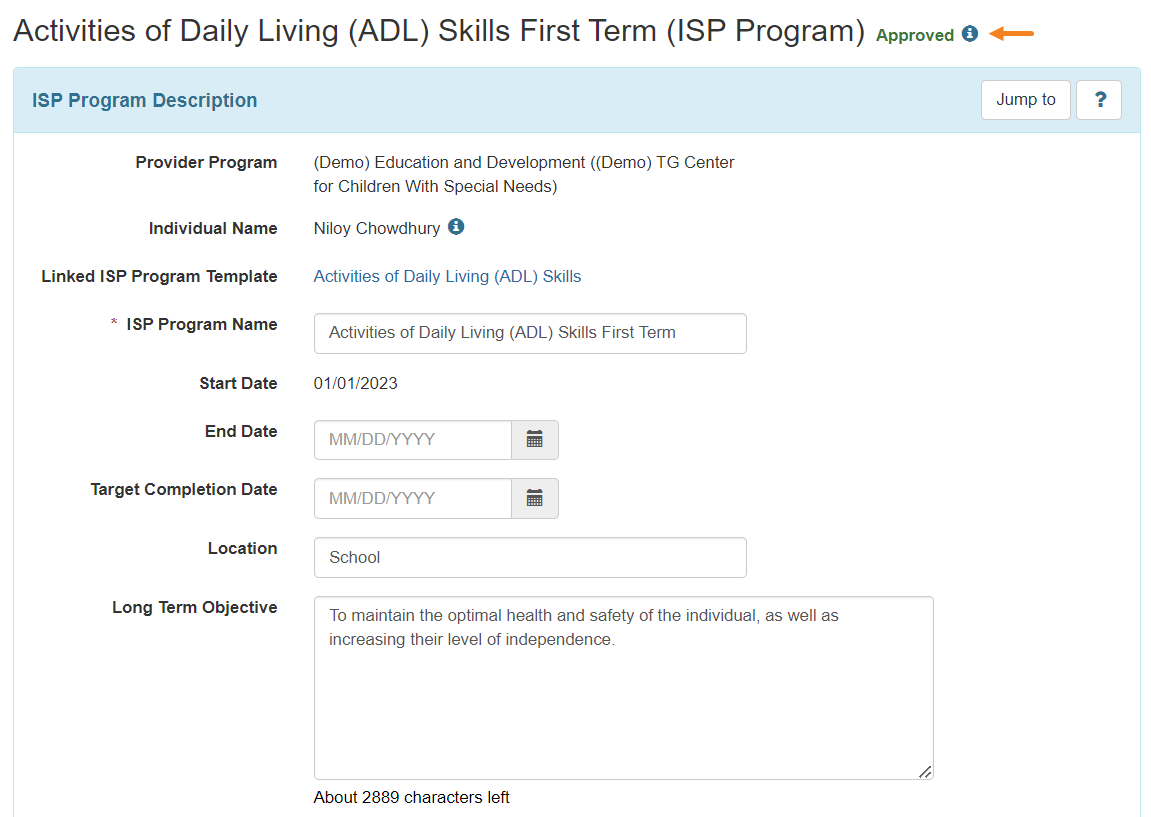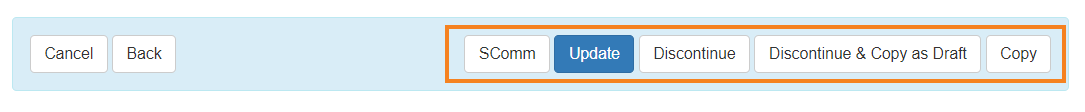Search ISP Program
Users assigned with the ISP Program View role are able to search the ISP programs.
1. Click on the Search link beside the ISP Program option under the Individual tab.
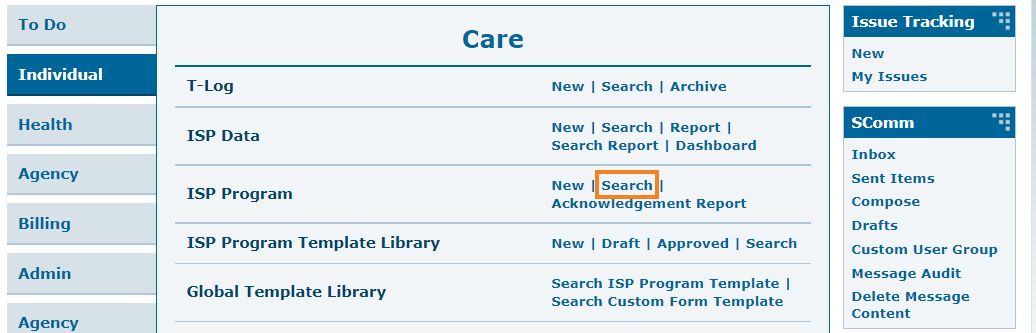
2. On the ISP Program Search page, Individual or Start Date From has to be selected to search for ISP programs. After entering appropriate search parameters, click on the Search button from the bottom of the page.
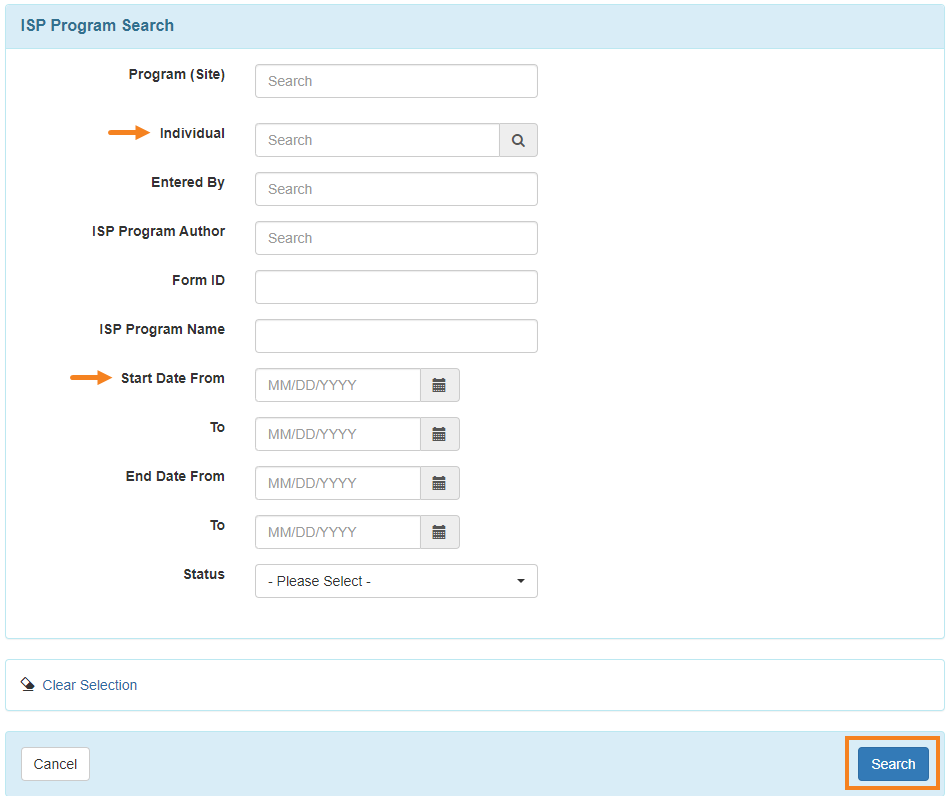
Note: Users will be able to select the date range for 36 months or less.
On the next page, ISP Program Search results will display the list of ISP programs based on the selected search criteria.
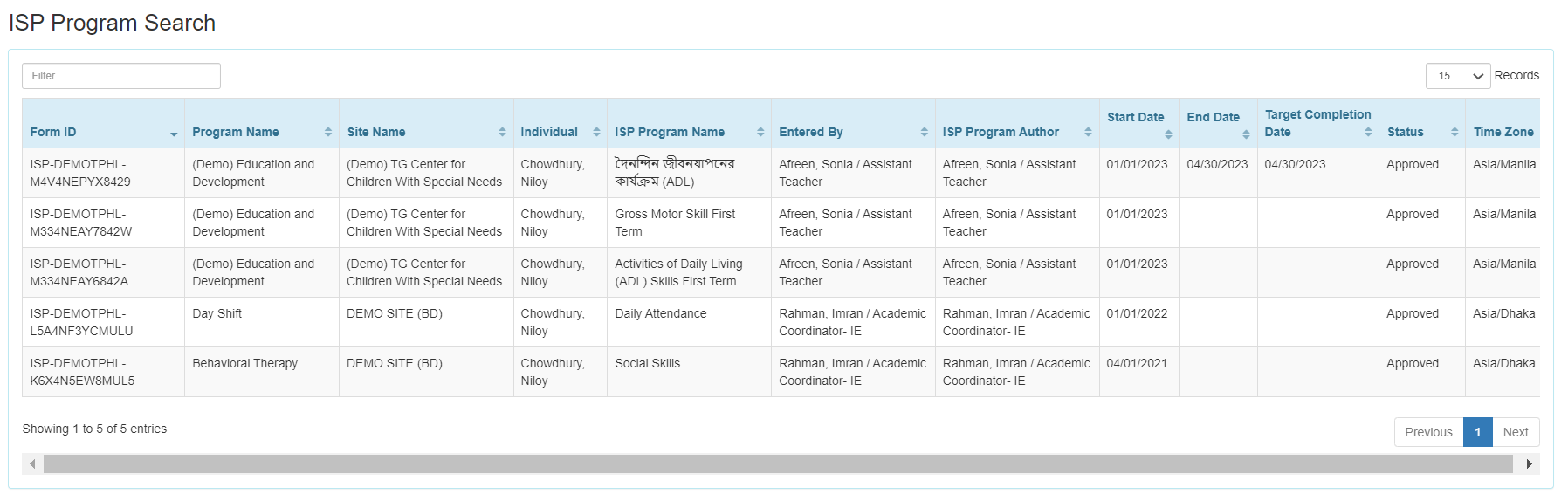
Note: Users will be able to view the status (i.e Approved, Discontinued, In Prep) of the form from the Status column.
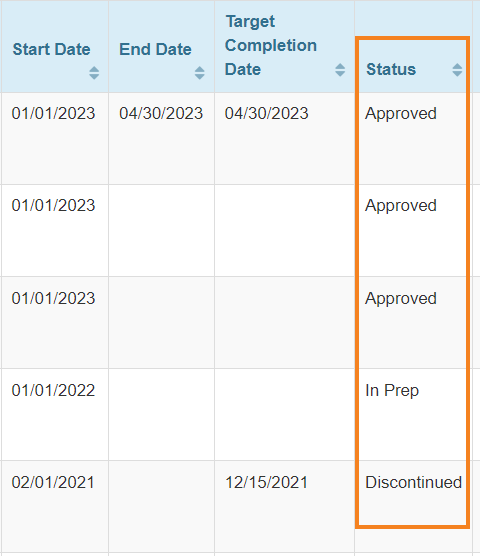
3. On the ISP Program Search page, click on the ISP Program form which you want to view.
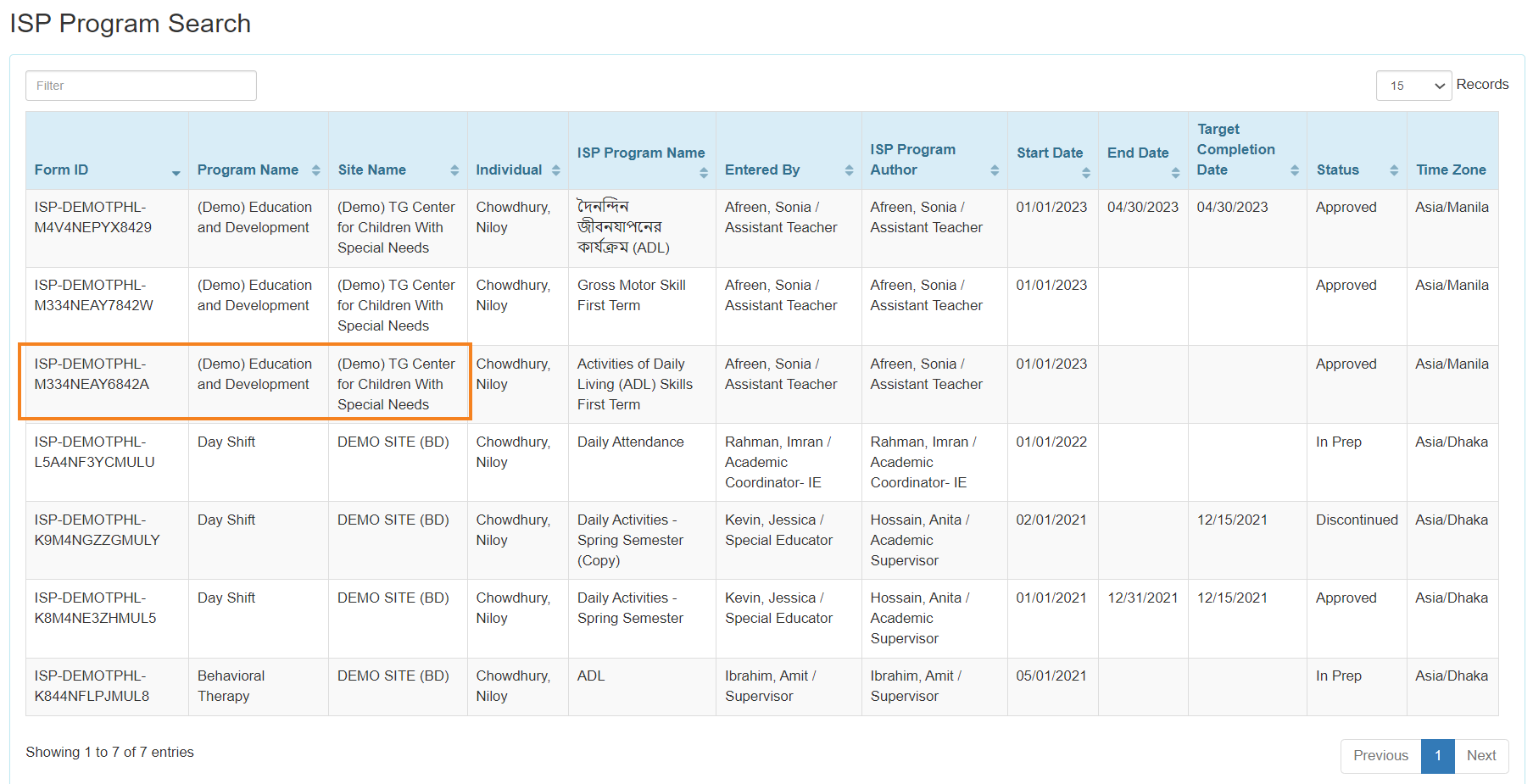
- For an ISP Program that is in the In Prep status, Users assigned with appropriate roles can delete, update and approve the ISP Program.
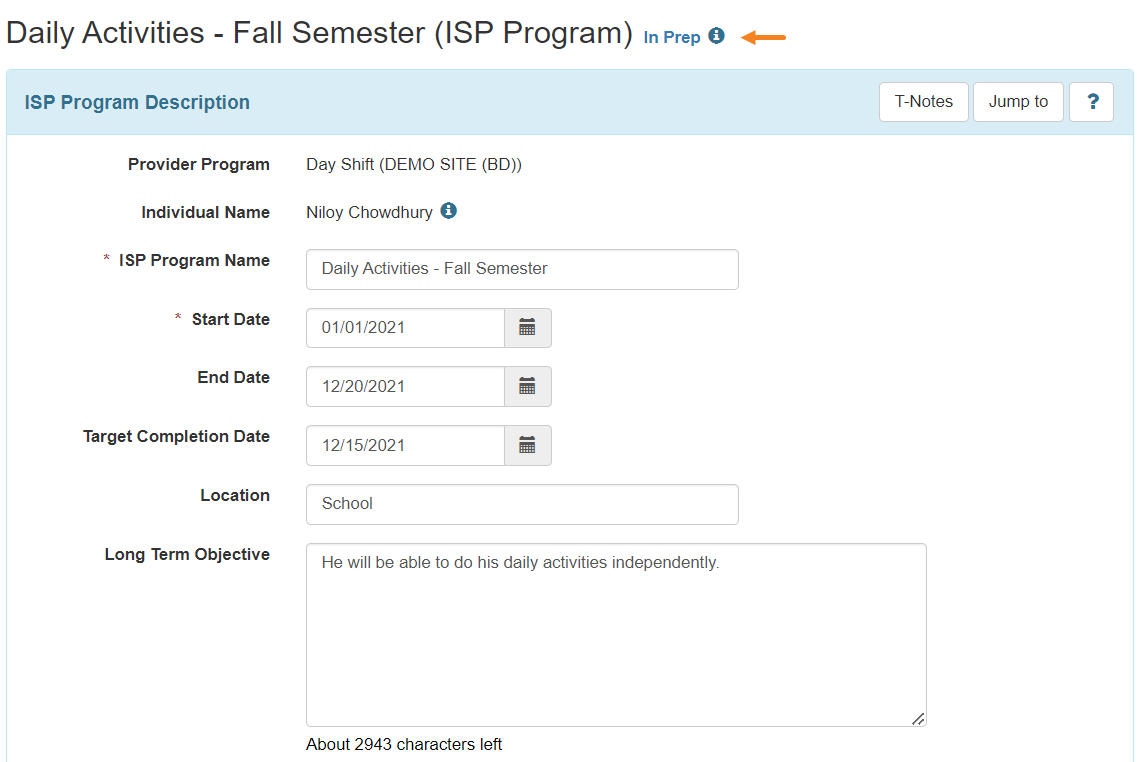
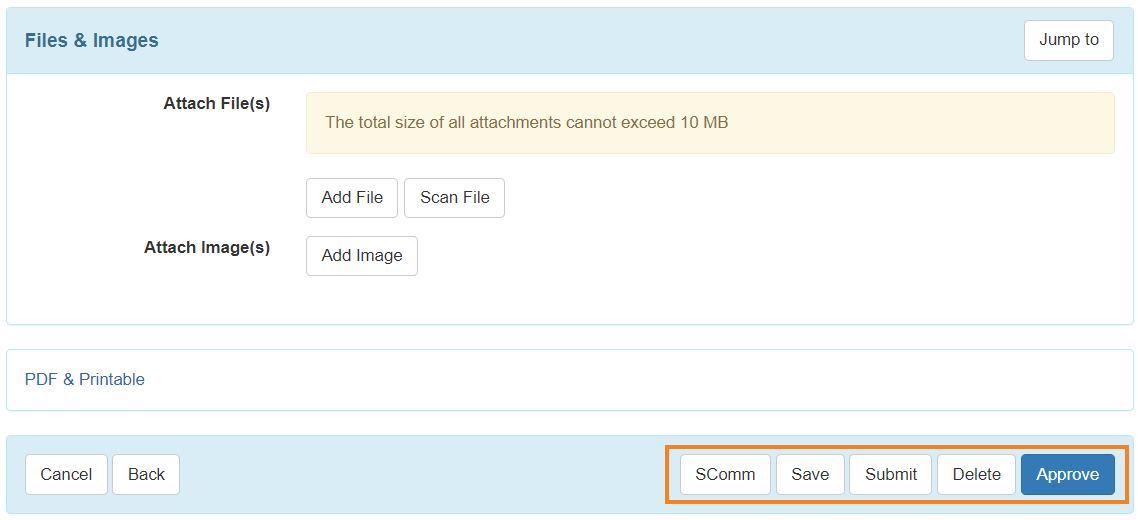
- For Approved forms, Users assigned with appropriate roles can update, copy or discontinue the ISP Program. It is important to note that while updating an ISP Program in Approved status, the Scoring Details cannot be changed and Task(s) can only be edited; tasks cannot be added or deleted.