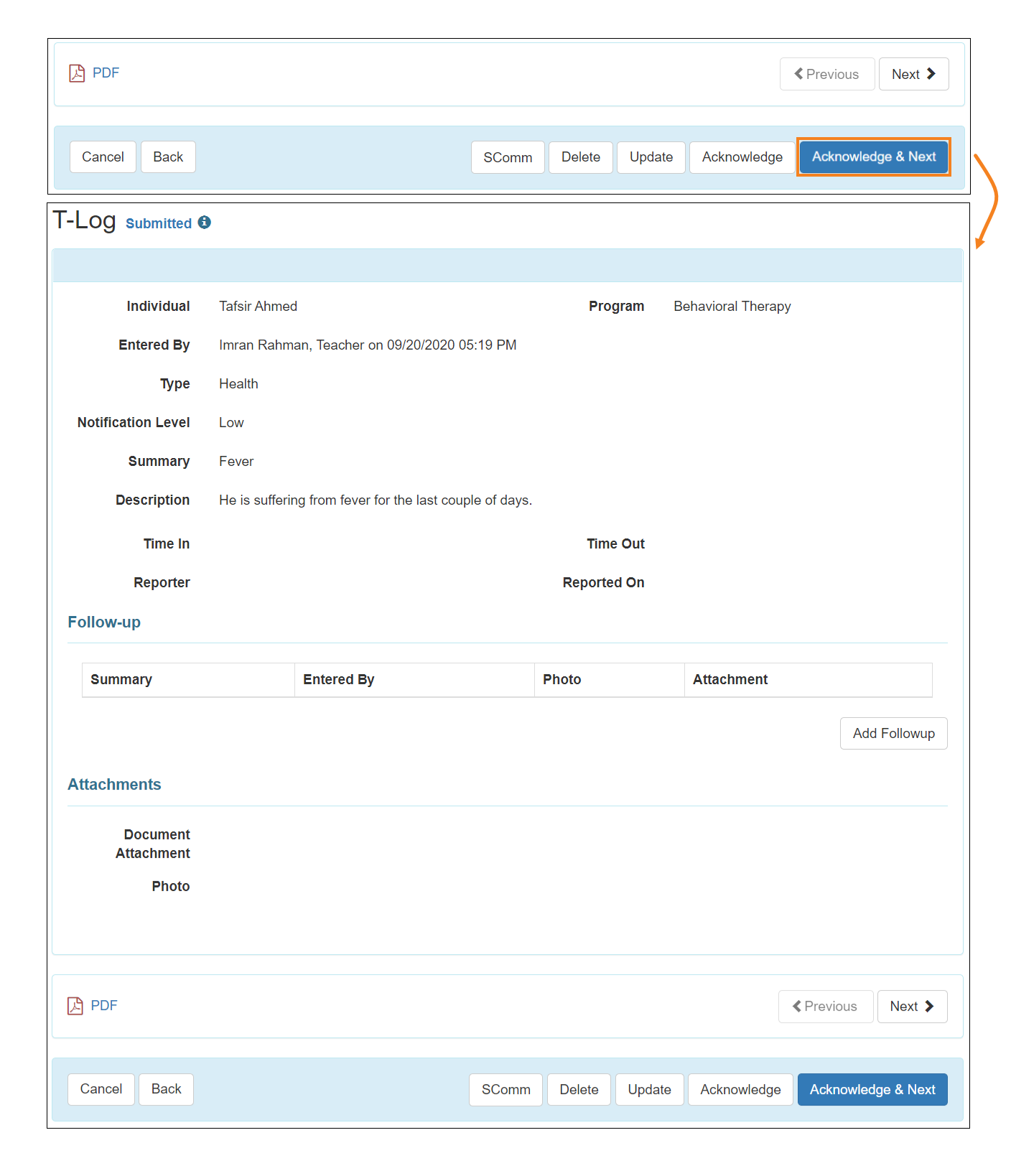View and Acknowledge T-Log from To Do Tab
Users assigned with the T-Log View role can view and acknowledge T-Log from the To Do Tab on Dashboard
1. Click on the To Do Tab from Dashboard
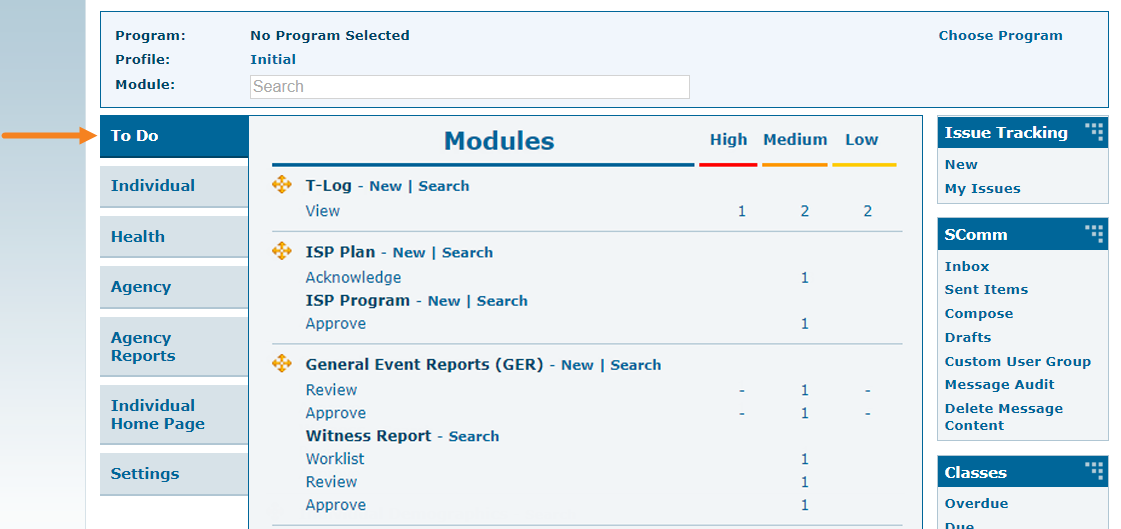
2. Click on the View link below T-Log section on the To Do Tab.
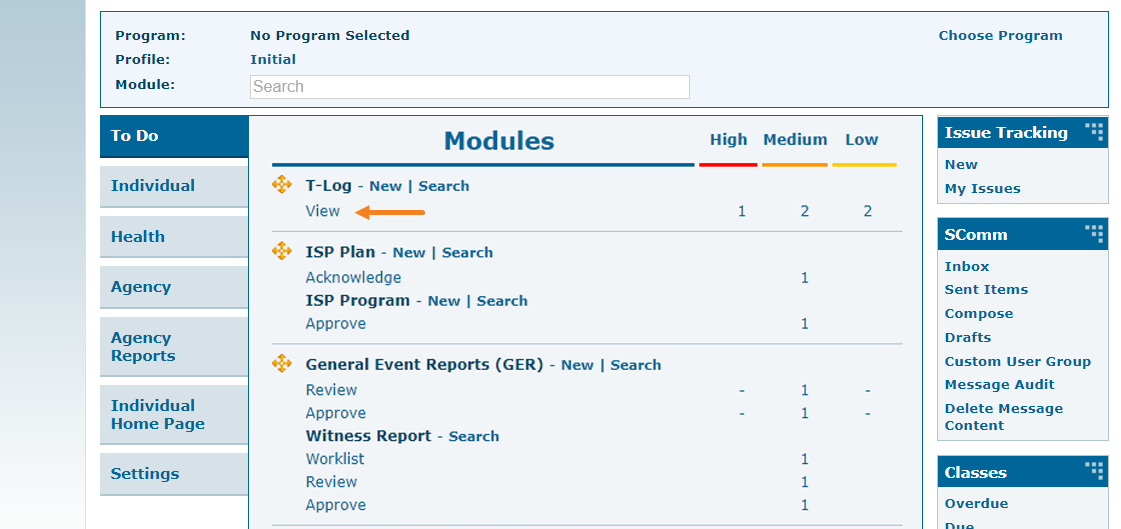
The T-Log Search page will open and display the list of T-Logs.
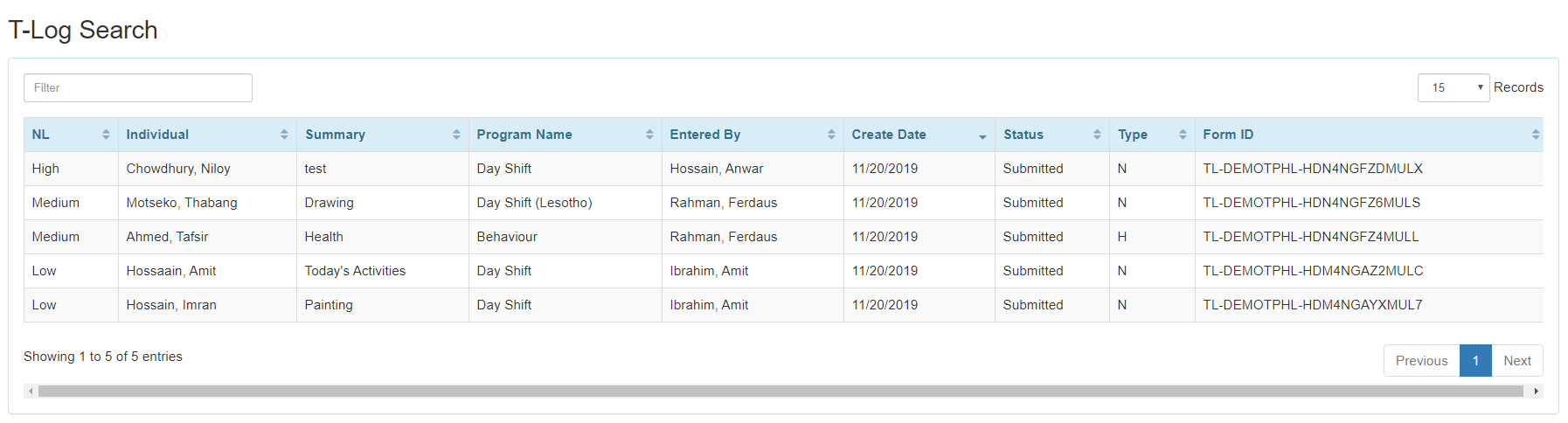
3. Click on the name of the Individual for viewing the preferred T-Log from the list.
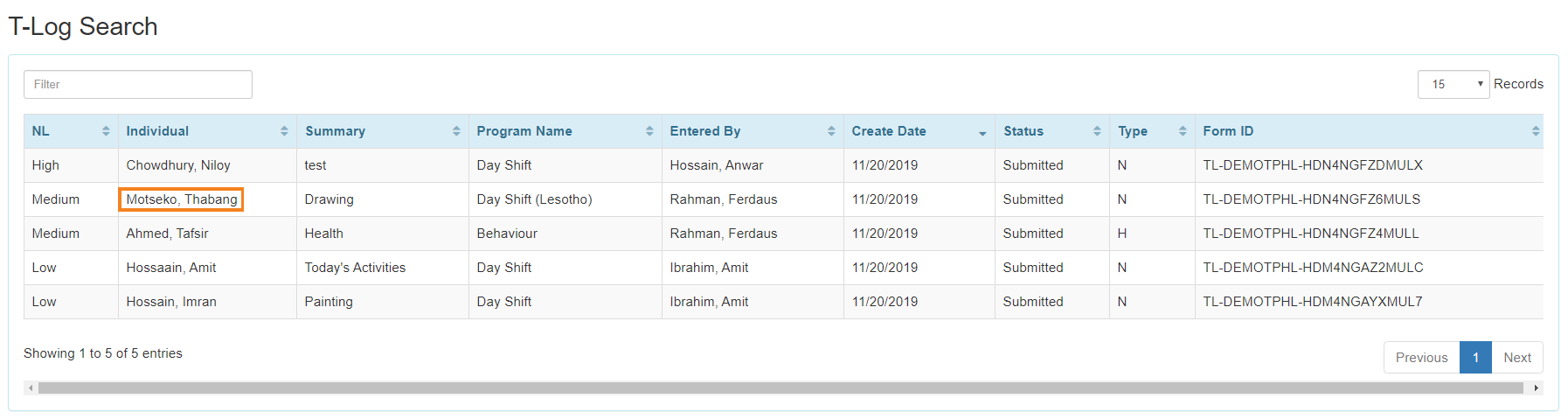
The T-Log for the respective Individual will be displayed.
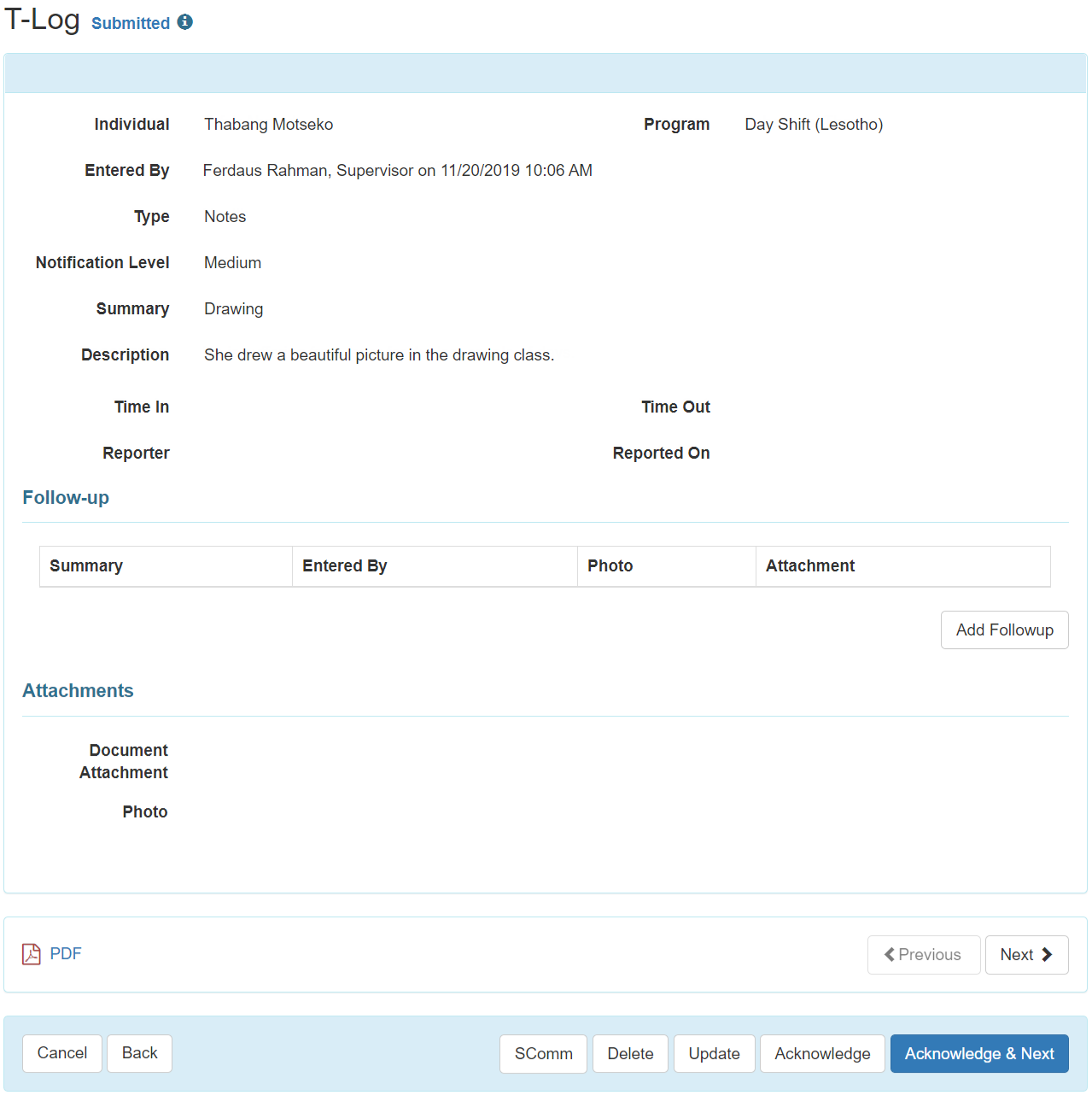
4. Click on the Acknowledge button at the bottom of the page to acknowledge the T-Log. This will mark the T-Log as read. You may click on the Acknowledge & Next button, to acknowledge the current T-log and go to the next T-log for viewing/acknowledging.
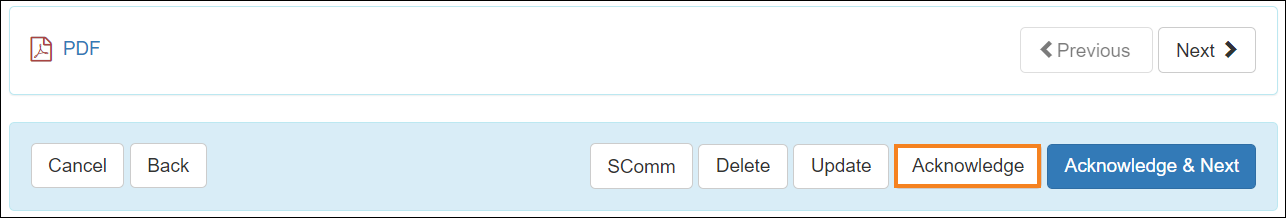
Note:
- Clicking on the Acknowledge button will display the list of T-Logs of the T-Log Search page again. From there, users will be able to view and acknowledge additional T-Logs if needed.
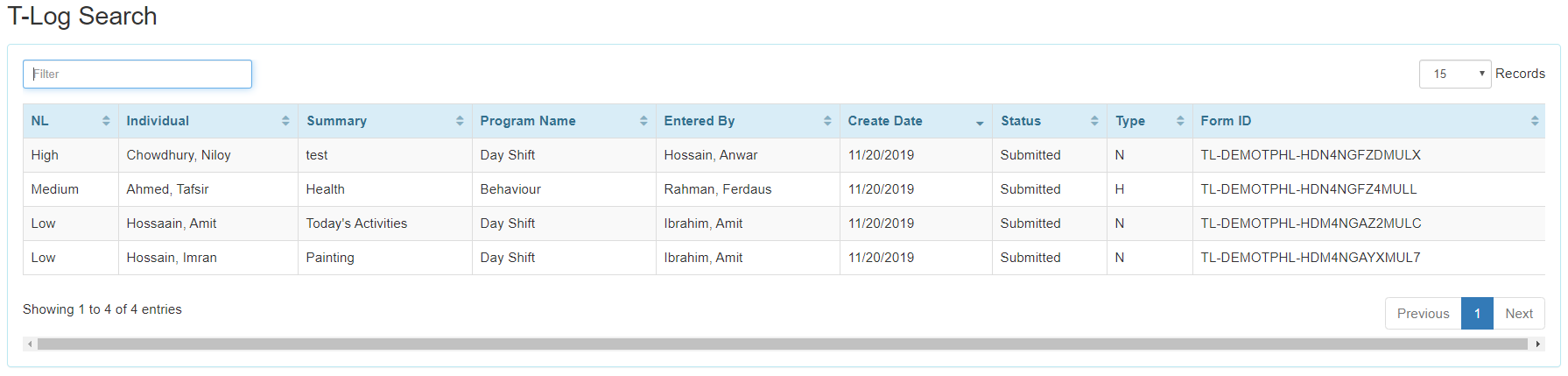
- Clicking on the Acknowledge & Next button will mark the T-Log as read and will open the next T-Log.